A virtual event promo video is an effective way to grab people's attention in a social media feed or on a landing page, and convey what makes your event worth signing up for. However, videos are often considered complex, time-consuming, and expensive to create. This is particularly the case if you opt for the traditional video production route and hire a film crew to shoot a video on location.
The good news is that nowadays, creating an engaging promo video doesn't have to be difficult or expensive. With our asynchronous video production platform, Vocal Video, you can easily craft scroll-stopping videos that boost registrations and give your virtual, in-person, or hybrid event the impact it needs. With our features for recording, collecting, and editing event promo videos and testimonial videos, you can ensure you’re getting top-notch quality without breaking the bank.
In this article, we'll cover:
You'll save time and money when you use Vocal Video to create your event promotion videos, and we will help you drive more registrations. Sign up for a free Vocal Video account today and start creating powerful promotional content for your next event.
Whether you are organizing a webinar, virtual conference, or even an in-person conference, capturing and sharing social proof on video is a great way to increase registrations for your next event. Testimonial videos by past attendees, future speakers, and sponsors reduce the risk for organizations that need to justify the cost of sponsoring or attending an event, and significantly improve registration rates.
The Vocal Video platform makes it easy for your event attendees, sponsors, or speakers to record compelling videos anytime, anywhere. You can even request videos during your event, so you can capture the authentic buzz and excitement to use in your video marketing later. With our asynchronous recording platform, you can also take the hassle and cost out of recording promotional videos in the traditional way.
Here’s a brief rundown of how it’s done:
- Get started quickly with our event promo video templates
- Obtain high-quality, self-recorded video responses
- Save hours of work with our automatic editing process
- Make any changes you want with our in-house, beginner-friendly editing tools
- Share your videos easily
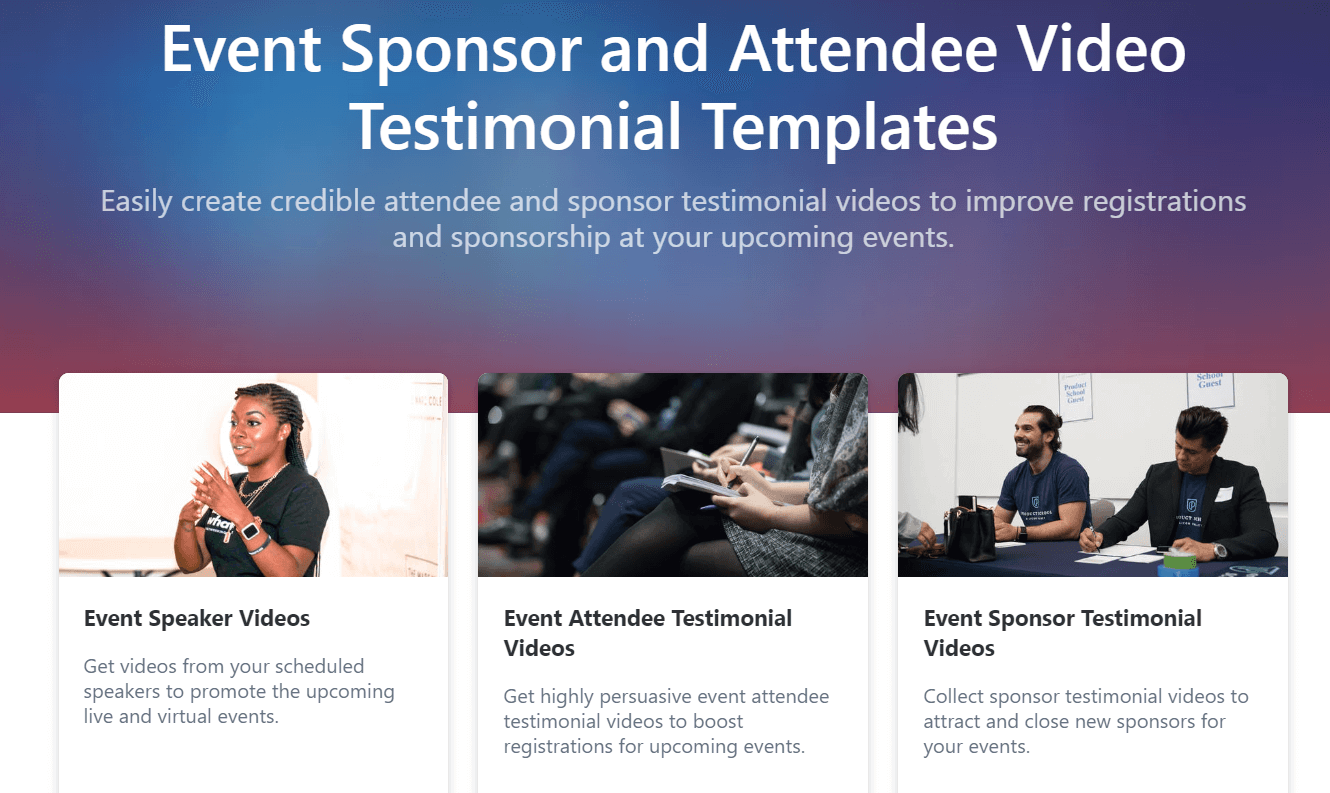
To start collecting event promo videos from speakers as quickly as possible, you can use one of our event promotion video templates. You can choose from the following:
- Event Speaker Videos
Speakers who have agreed to take part in your in-person or online event are the perfect candidates for video marketing. They are often particularly good video subjects, are enthusiastic about their subject and, like you, want to encourage as many attendees as possible. - Event Attendee Testimonial Videos
Event attendee testimonial videos are powerful tools to help convert potential future attendees into actual sign ups. Hearing and seeing past attendees talk about the benefits and highlights of a previous event is a very convincing strategy that sends viewers to your registration pages. - Event Sponsor Testimonial Videos
Event sponsorship is a big investment. Social proof regarding ROI via video testimonials from other companies that have sponsored an event are very useful for encouraging new sponsors to come on board. - Event Award Videos
Videos of event award ceremonies improve visibility for companies that take part in your events and encourage sharing of videos to audiences beyond your own.
Vocal Video’s event templates include example questions and email copy designed to make it easy for event producers to request, record, collect, edit, and share video testimonials. All without using professional videographers or video editors.
Our templates include:
- A three-step email sequence to request videos, including a thank-you message, and a reminder message to follow up on those who fail to reply.
- Up to three example questions specifically designed for each use case.
- Sample intro and thank-you messages (you can also record an intro video if you prefer)
Each template can be fully customized (the emails you send out as well as the questions, the introduction, and the thank-you messages). You can also ensure that the video your respondents record fits with your branding visuals by adding your event or company logo and colors.
Additionally, there is an option to add an incentive, or thank you gift, for every respondent who records a video for you (such as adding them to Vocal Video’s monthly prize draw).
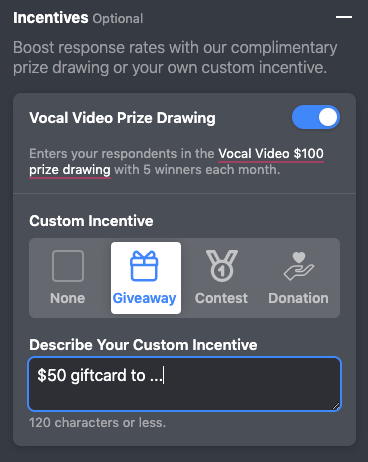
If you prefer to create your own videos rather than using one of our templates, you can do that by creating a video collector from scratch. A video collector is the interface your respondents will see on their screen which will guide them through recording their event promo video.
Below is a short description of how to build your own video collector:
The video collector builder guides you to add a title for your collector, the name of a spokesperson for your organization, an optional welcome message or intro video, an optional recording incentive, and a contact email. You’ll also be asked to add your logo and colors, and up to five questions you want to ask.
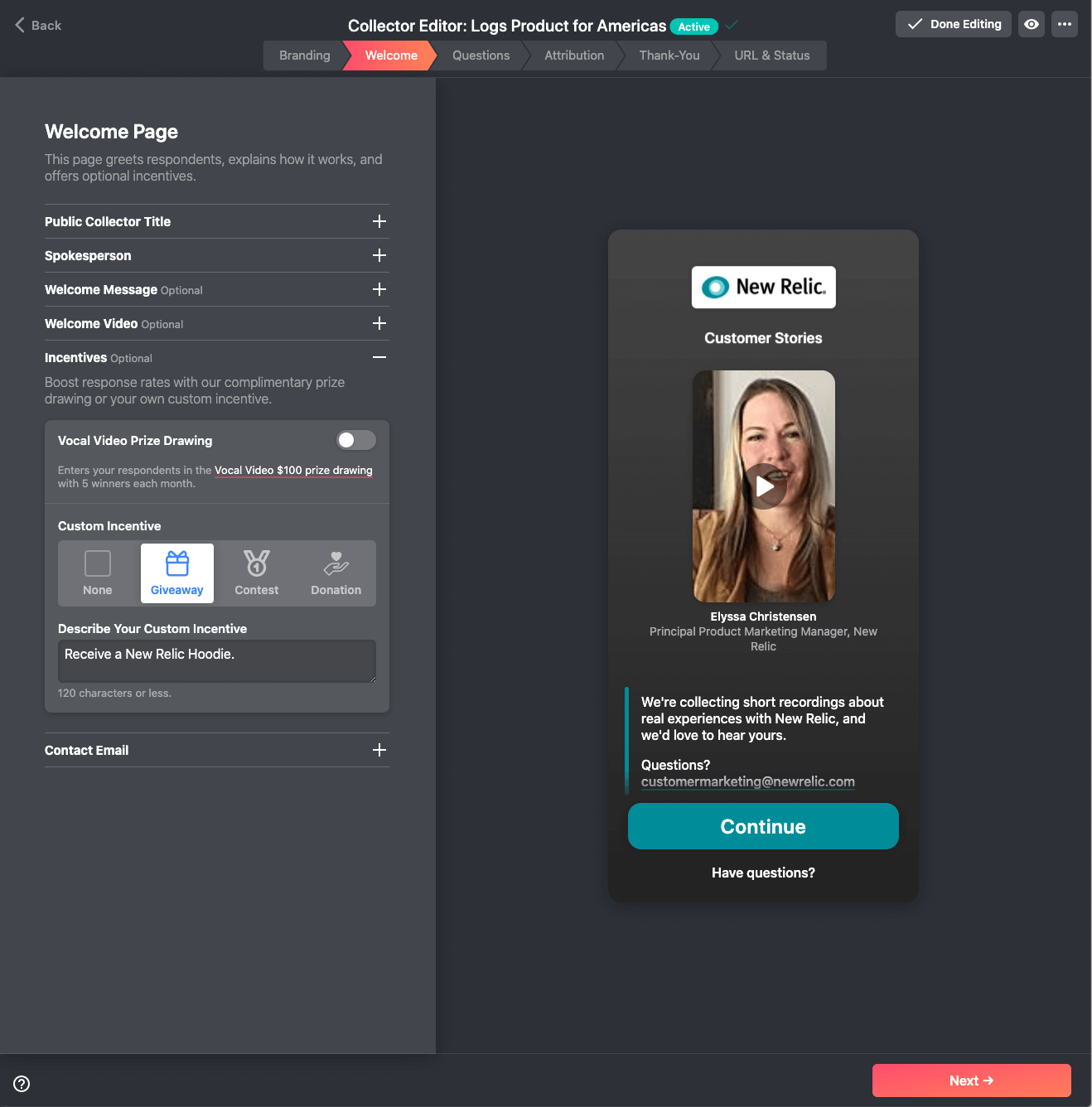
Read more about how to build your own video collector in Vocal Video in our in-depth article: Social Proof Video Capture Anywhere, Anytime
Get Your Respondents to Record a Video with Our Easy Process
When your respondent decides to record their event promotion video, all they need to do is click on the video collector link you sent to them. By clicking on the link, they are taken to your video collector landing page and can start recording immediately. They don’t have to download any software, or sign up for any services. They simply click to record the video on their own device.
After starting the recording, the questions you set when you built the video collector are shown to your respondent one at a time. By answering them one by one, they don’t need to remember a long list of information that they want to mention, and they are less likely to become tongue-tied.

When they’ve answered each question, they can watch the recording. They can record their answer again as many times as they like, until they are happy with the result. Then they move on to the next question, and so on.
Once they’re done answering your questions, respondents conclude their video by clicking on the ‘submit’ button. You’ll receive a notification that a video is ready to be reviewed on your Vocal Video page.
Receive a High-Quality Automatically Edited Video
The video sent to you is ready to use as soon as it arrives, because of Vocal Video’s unique automatic editing process. It immediately includes the following elements:
- The logo and colors you added
- Default background music
- Interstitial question slides
- Text overlays
- Motion graphics
- Automatically-generated captions
- Animated transitions between the answers to each question
- A call-to-action
- A full video transcript
Together, all these elements create a professional-looking video that needs no changes before you share it with your target audience, in social media posts, on your website, the registration page for your upcoming event, or elsewhere online. However, if you want to tweak it for greater impact or build highlight reels of several speaker videos, for example, we’ve also got that covered.
Your Vocal Video subscription not only gives you tools to record and automatically edit videos for all your digital marketing needs, you also get a range of video editing tools to make any further changes you would like to make.
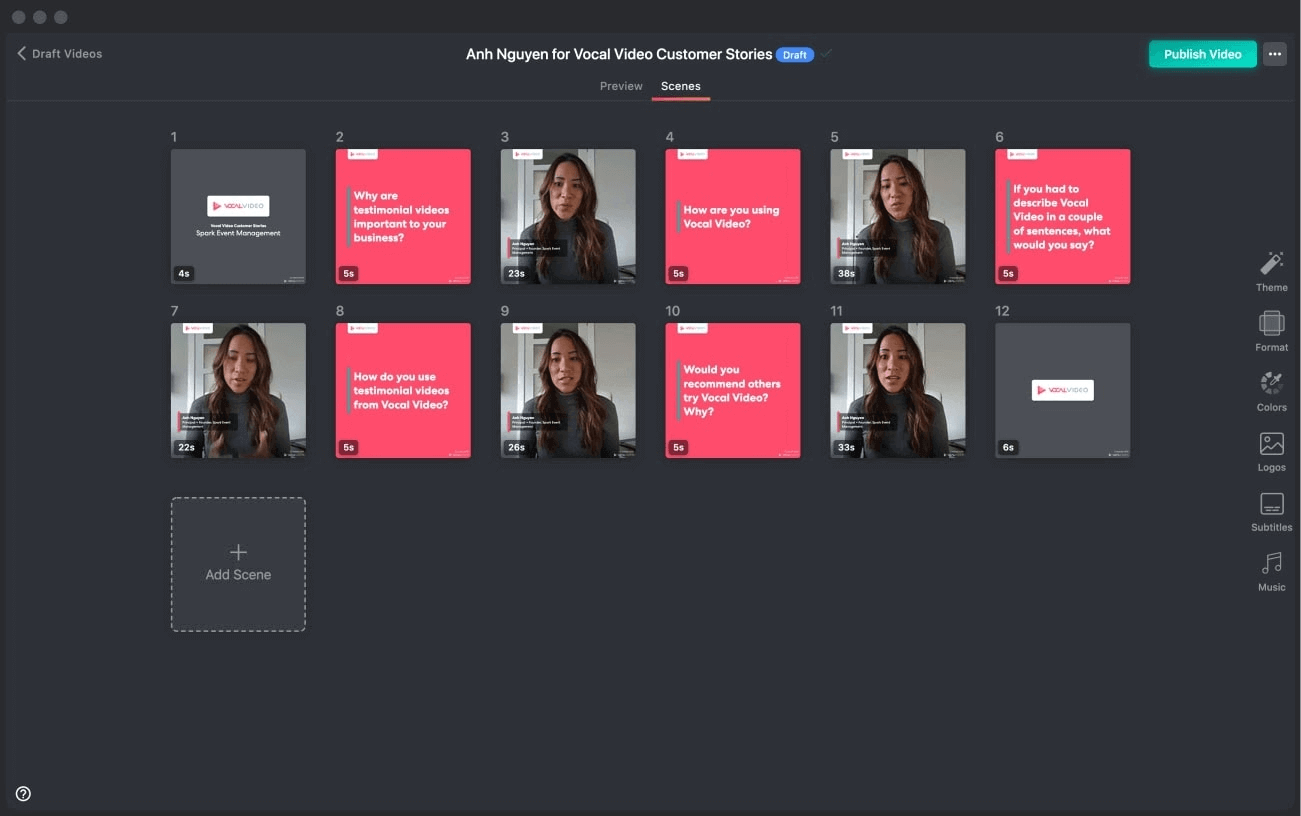
Most of our editing tools are based on an easy drag-and-drop system, and the changes you can make include:
- Rearranging the order of responses within each video.
- Trimming video responses for greater impact.
- Swapping out background music (we have a royalty-free library of tracks, or you can add your own).
- Changing colors and logos.
- Altering text slides and overlays.
- Editing automatic captions.
- Splicing several event promo videos together to create a highlight reel.
Our in-platform video editing tools are designed to be easy to use even if you have absolutely no video editing experience. By using Vocal Video’s tools, you don’t need to learn how to use complex video editing apps, or have to export your videos into third-party software to make the changes you want.
For more tips on how to edit testimonial videos with Vocal Video, read our article: How to Create the Best Customer Video Reviews (Without a Professional Video Team or Complicated Software)
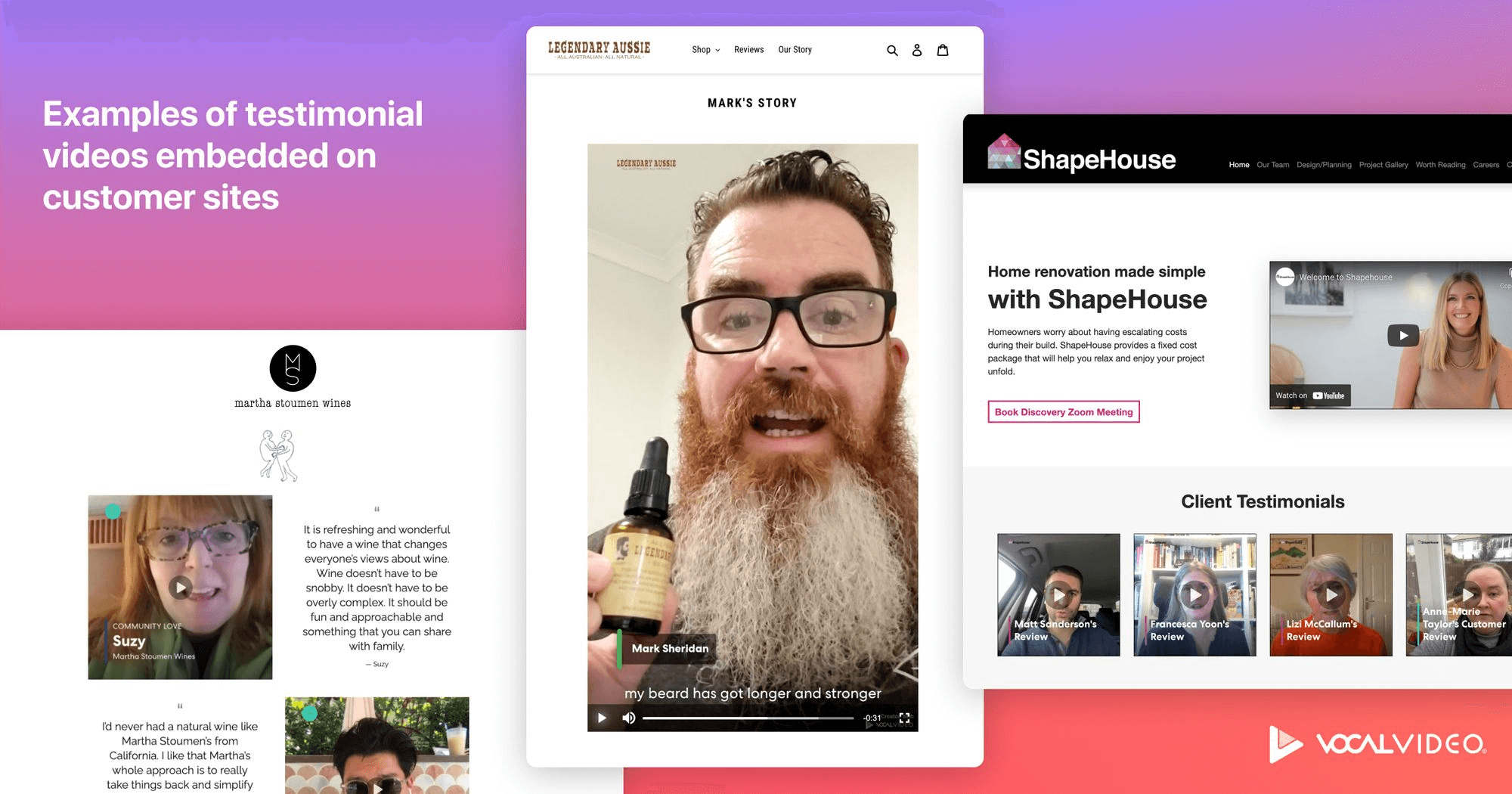
Each video you create with Vocal Video has its own public landing page so you can easily share it. Hosting is free with your subscription and ad-free, unlike other video hosting sites like Vimeo or YouTube, for example.
To share your promo video, copy and paste the Vocal Video share link into messaging apps, emails, on social media channels, etc.
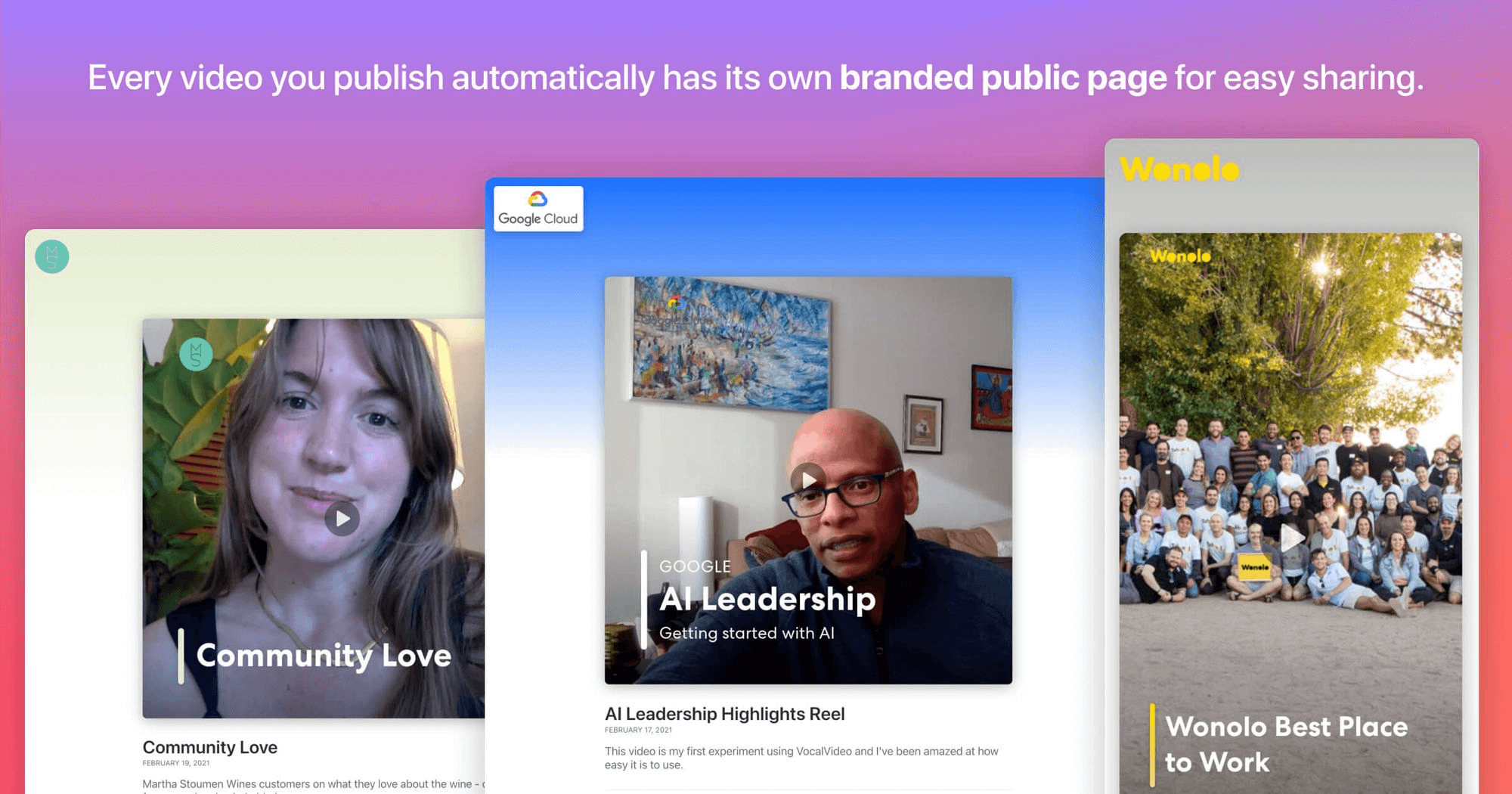
If you prefer to embed your video into your website, newsletter, registration page, or elsewhere online, you just copy the embed code and paste it into the appropriate spot.
The Vocal Video gallery builder also gives you tools to display your videos as beautiful ‘walls of love’, carousels, sliders, cards, galleries, and more.
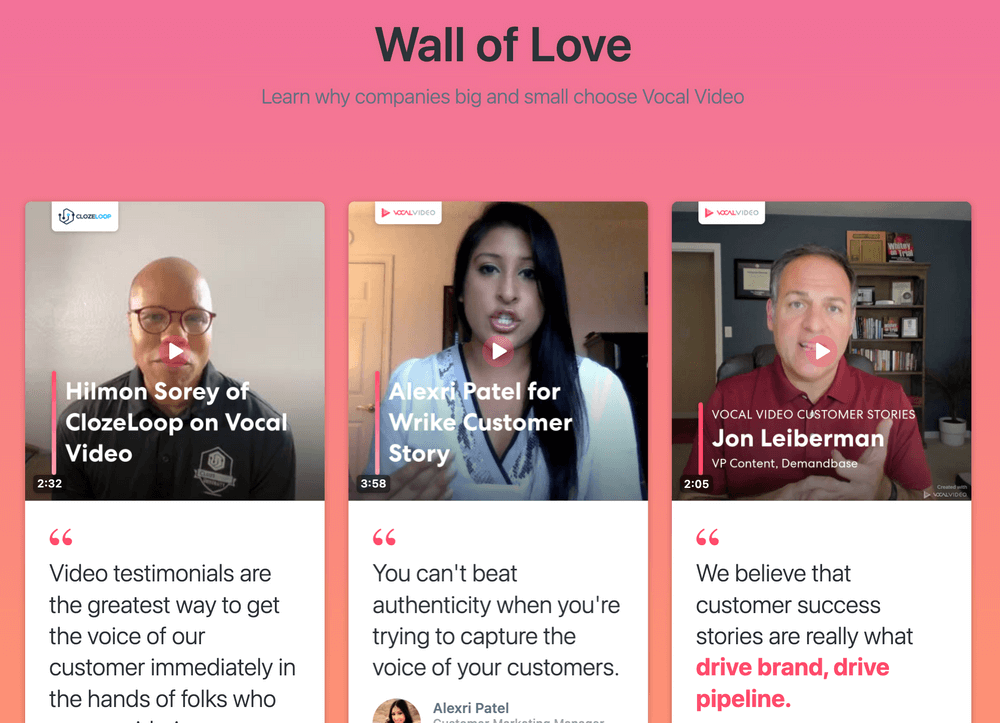
For more details on sharing and embedding your videos, see our short tutorial video.
You can use video content recorded asynchronously to amplify the promotion of your virtual events, in-person events, and hybrid events using videos from past attendees, event sponsors, future speakers, and other stakeholders.
Below are five great examples of event promo videos, produced using our platform, Vocal Video:
The Product Marketing Summit, held in London, asked future speaker Andy Reid — the Head of International Product Marketing & Global Competitive Intelligence at Epicor Software — to record a video about what he planned to discuss at the conference.
As well as providing a brief summary of what he would be presenting, he also noted which other sessions he was looking forward to at the conference, giving viewers a further teaser of what they could expect.
In this video, past attendee of the ACCP Annual Meeting, Otito Iwuchukwu — Associate Professor of Farleigh Dickinson University School of Pharmacy — reassures all clinical pharmacologists of the meeting’s inclusivity and that it welcomes everyone regardless of the stage of their career and origins.
3. Future Speaker: Grafana
GrafanaCon speaker Mat Schaffer speaks about his future talk as part of the conference to encourage sign ups for his session, and for the conference as a whole.
4. Presenter Video: WLPC
The Wireless LAN Professionals Conference promotes their annual convention in Prague by releasing speaker promo videos on Twitter. In this example, Peter Mackenzie talks about what attendees can expect from his classes and presentations at the conference.
5. Speaker Spotlights: Product-Led Alliance
The Product-Led Alliance posts “Speaker Spotlights” as blog posts in the days leading up to their summits as a way to increase registrations and as an event teaser for current sign ups. In this example, Anna Naumova — Senior product manager at Zello — talks about her own involvement in the event.
Boost registrations for your online, hybrid, and in-person events by getting speakers, attendees, and sponsors to record the event promo videos for you with Vocal Video. Sign up for a free Vocal Video account to start creating video testimonials for your next event.