This is a guide to help you get started on testimonial marketing.
In it, we cover:
- The benefits of using testimonials in your marketing
- Examples of different types of testimonials
- Getting started with written testimonials
- Getting started with video testimonials
A quick note before we begin: We specialize in video testimonial marketing. Our research shows that 88% of marketers can improve conversion rates by more than 10% by using video testimonials on their site, ads, and landing pages. Even with great results, most companies don’t have the time or budget to create enough testimonials. To help companies of all sizes take advantage of video testimonials, we launched a platform that lets you quickly and affordably make video testimonials. No expensive production set, no complicated logistics, no need to hire a videographer. Learn more on our homepage.
The Benefits of Using Testimonials in Your Marketing
Testimonial marketing is the strategic use of real testimonials from your satisfied customers to build trust with your buyers. The idea is to place your customer testimonials in key areas of your marketing campaigns (such as on a highly trafficked landing page or in an email marketing campaign) to increase conversions.
Think of testimonials as a form of social proof. Instead of running an ad or using your own copy to tell your customer how your product benefits them, testimonial marketing lets your real customers speak on your behalf.
In this way, testimonial marketing lets you scale the power of word of mouth across your marketing.
A quick look at the data backs up the benefits of using testimonials:
- 72% of customers say they trust a business more if it has positive testimonials.
- Regular use of customer testimonials may lead up to a 62% increase in revenue.
- 92% of customers report trusting non-paid recommendations (i.e. testimonials from real people) more than paid advertisements when making purchasing decisions.
There’s also significant data to support the value of using videos in your testimonial marketing, with 88% of marketing teams seeing a 10+% increase in conversions in campaigns with testimonial videos.
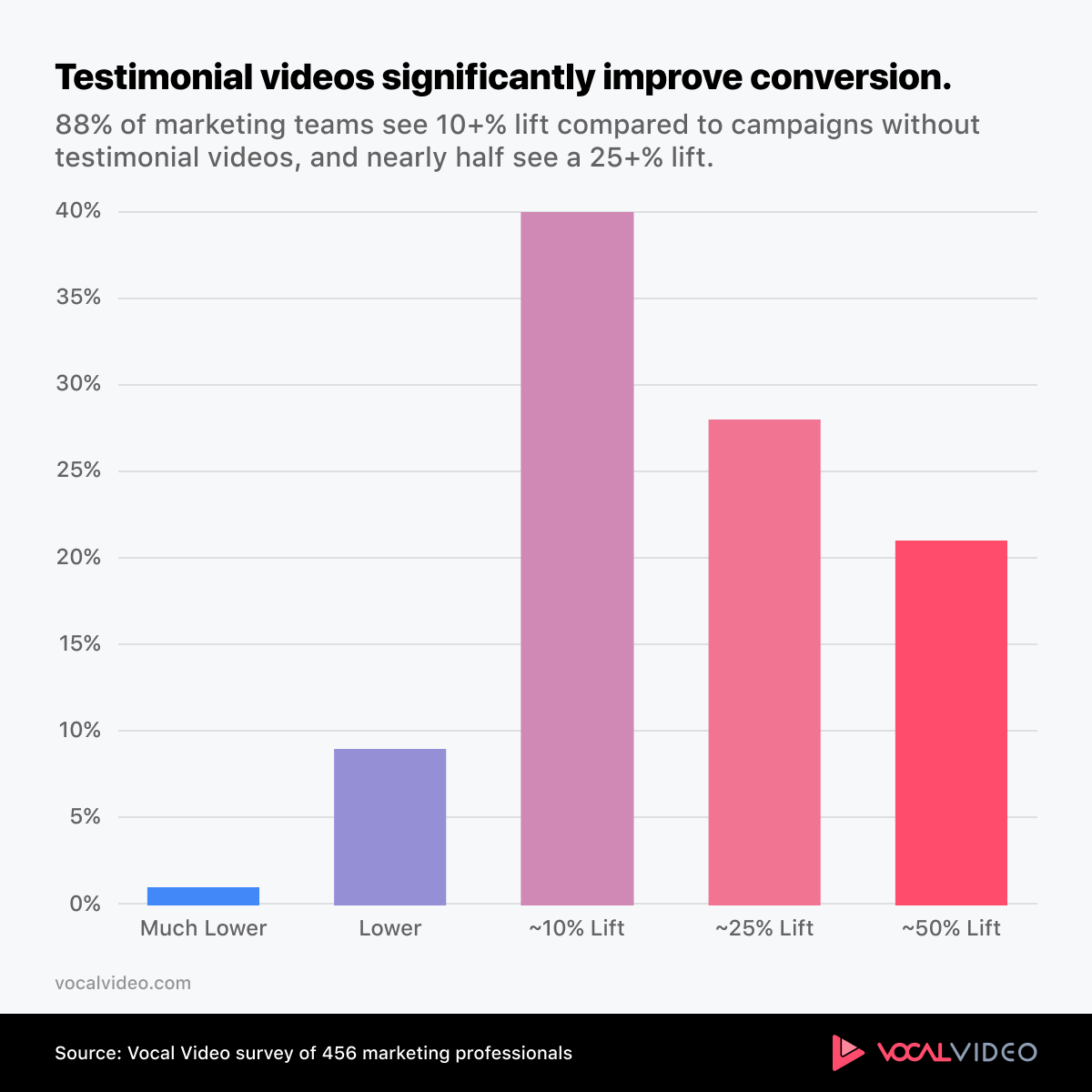
A quick note: Making video testimonials can seem daunting to a lot of marketing teams. At the end of this article, we cover how you can affordably make high-quality video testimonials.
Examples of Testimonials
There are several different types of testimonials, and chances are you’ve seen them as part of a competitor’s marketing strategy. And while where you’re using them may change (from case studies to social media posts to landing pages), the basics of what makes a good testimonial remains the same.
- Testimonials should speak to a specific feature/benefit.
- Testimonials should be short but impactful.
- Testimonials should come from a trusted source.
- Testimonials should feel authentic.
Here are some examples:
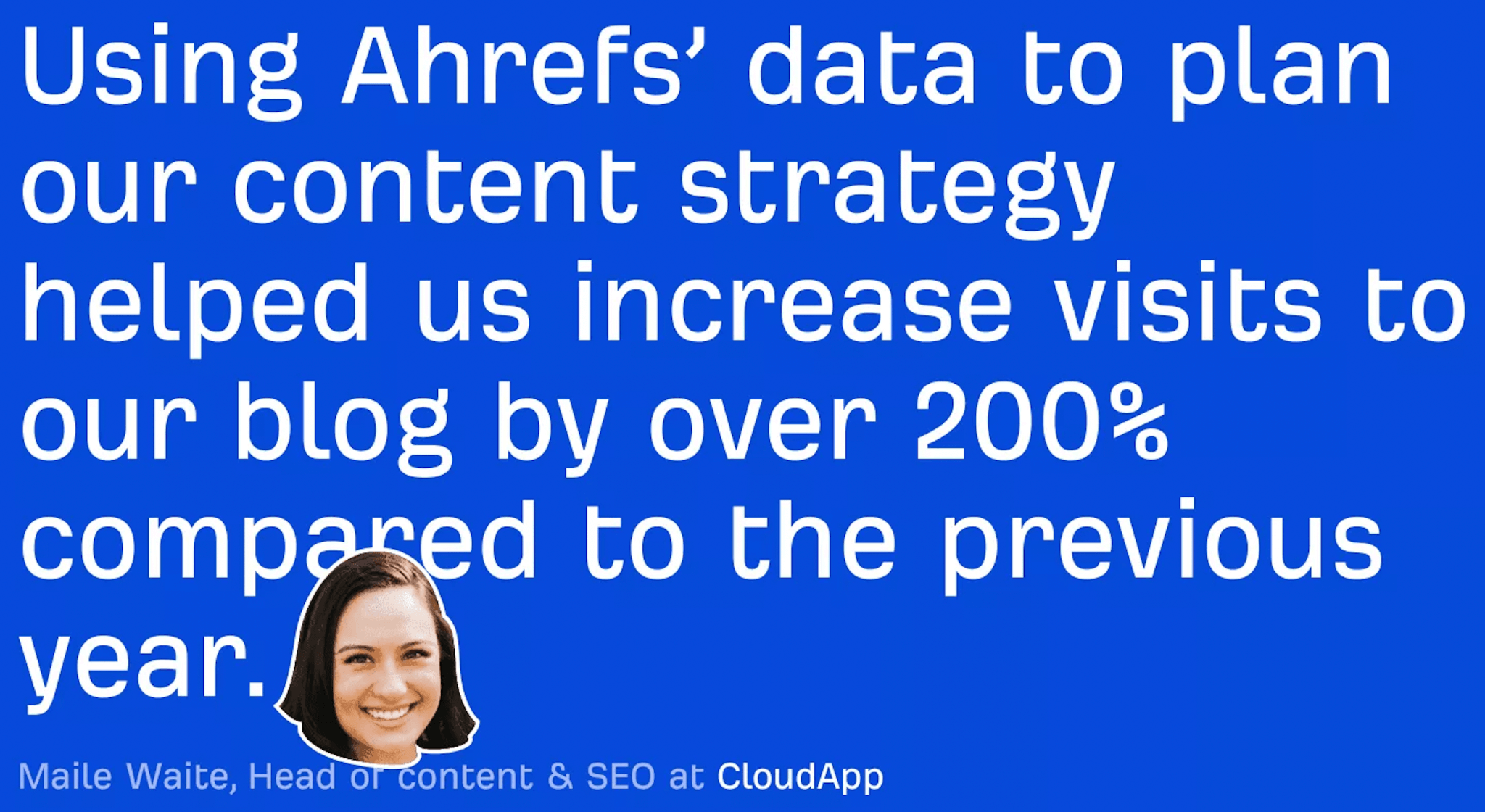 Image source
Image sourceWe like this quote testimonial because it focuses on the main benefit of using the client’s product. It also uses a headshot to connect the words to the real person who said this, making it more believable.
Plus, this testimonial also uses data to help sell its point. The fact that Maile Waite — head of content and SEO — was able to increase visits to their blog “by over 200%” speaks volumes to other SEOs, bloggers, and content strategists (Ahref’s target customer).
Here’s an example of a written testimonial used in an email campaign:
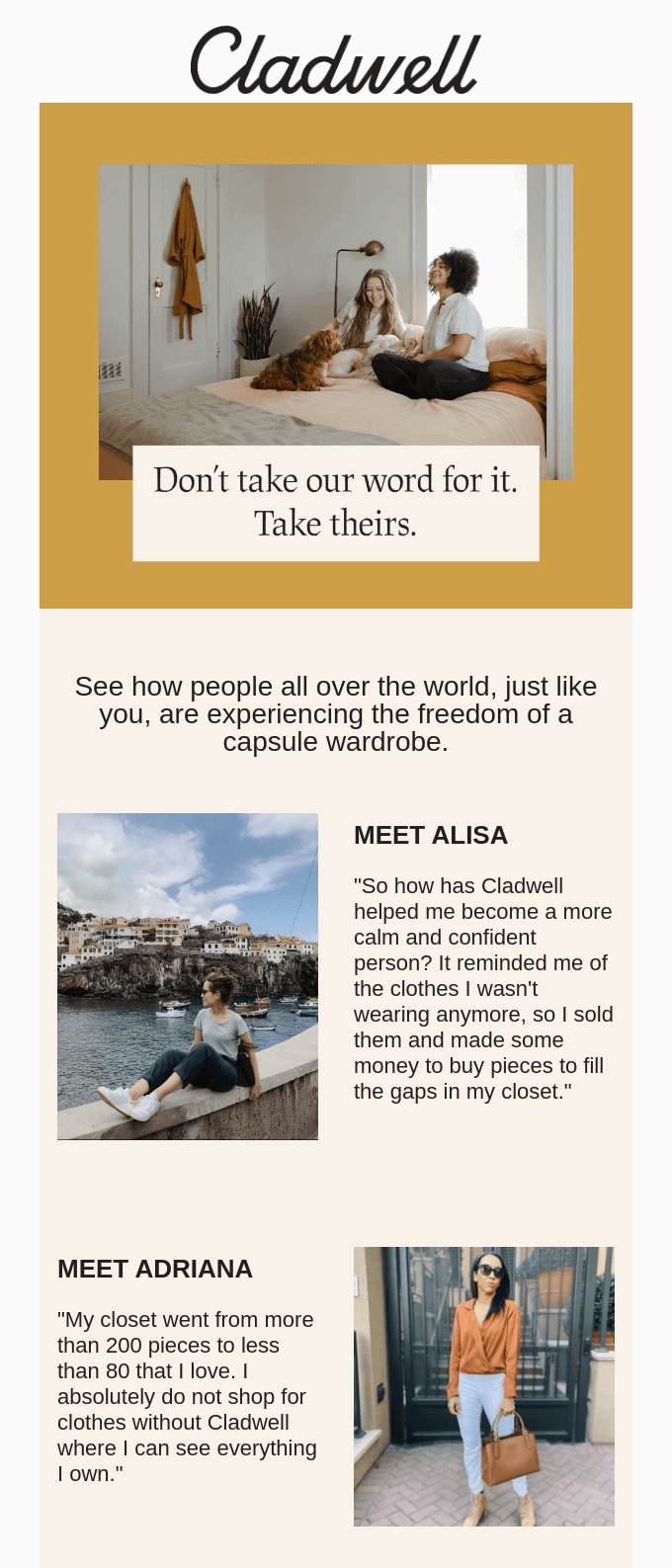 Image source
Image sourceCladwell is a wardrobe app that helps customers buy less clothing, making it easier to wear more of what they already own. You download the app, enter all the items in your wardrobe, create a virtual closet, and then buy only what’s necessary to help you get the most out of your existing wardrobe.
In the email above, Cladwell is using two customer testimonials to help convert prospective buyers.
- Alisa’s testimonial leads with an emotional pitch: “Cladwell [has] helped me become a more calm and confident person.” But she backs that benefit up by explaining specifically how Cladwell has helped her. “[Gladwell] reminded me of the clothes I wasn’t wearing anymore, so I sold them and made some money to buy pieces to fill the gaps in my closet.”
- Adriana’s testimonial focuses on the numbers: “My closet went from more than 200 pieces to less than 80 that I love.”
Both of these testimonials do a great job of getting across what Cladwell does and how their potential customer will benefit from using Cladwell’s service.
Next, let’s look at video testimonials. (FYI: All videos below were made with Vocal Video, our video testimonial app.)
There are several different types of video testimonials you can make, including:
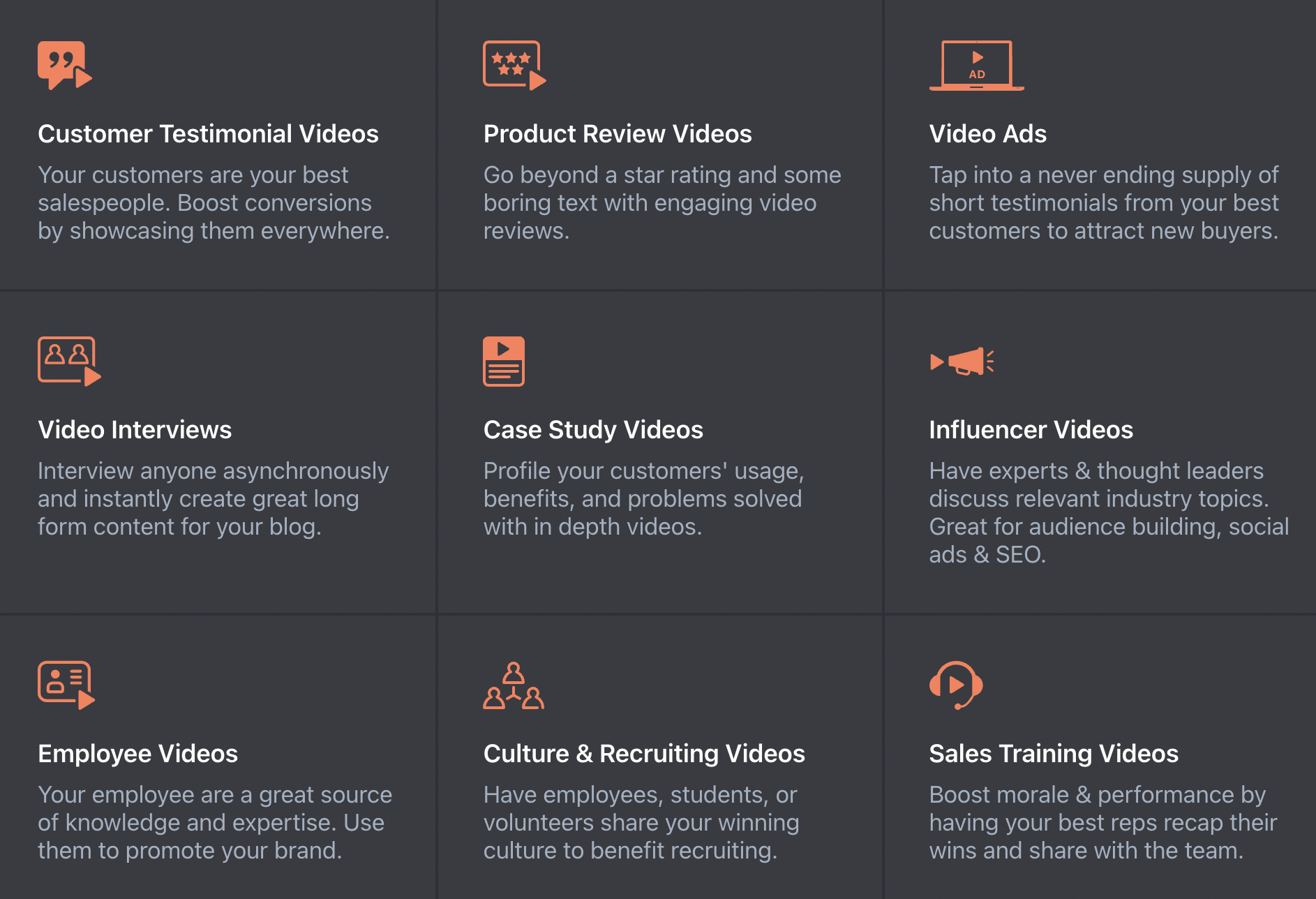
Explainer videos. Explainer videos are perfect for when you have a slightly more unique or complex product to sell. Instead of having your potential customers read long-form blog posts, you can have them watch a quick, insightful explainer video where an existing — and authoritative — customer tells them how your product works.
Here’s an example of an explainer video done right — a retired soccer player explains how Hip Hook helped his tight hip flexors:
B2B case studies. Case studies can be a great conversion tool, explaining in detail how your company has helped its clients achieve their goals. But the long-form case study is often a deal-breaker for prospects who don’t want to sit down and read for 25+ minutes. Instead, consider video case studies. That’s what ACTIV, an agency focused on growth for eCommerce brands, did with their case studies. See this case study on how ACTIV helped a brand achieve over 7,000% growth in 24 months. In the case study, they wrote minimal copy (just enough to give the reader context) and then let their clients speak for themselves in the video testimonial.
Influencer/expert videos. Sometimes you might want a testimonial from an influencer or expert. For example, this blog features Google Cloud AI leaders on how to get started with AI. The problem is influencers/experts are often difficult to get a hold of. And once you do, getting them to write a testimonial for you can be another uphill battle. Instead, you can send your influencers/experts a Vocal Video link and they can complete their testimonial in minutes:
For a complete list of use cases, click here.
Next, we show you how to get started with producing both written testimonials and video testimonials.
Getting Started with Written Testimonials
To help you get started with collecting and using written testimonials in your marketing, we broke the following section up into three parts:
Source Your Respondents
The first thing you need to do is create a list of customers who may be willing/able to provide you with a winning testimonial.
To do that, you’re going to need to reach out to your customer base.
Think of your customers as grouped into two buckets: new customers and existing customers.
- Sourcing your new customers: Let’s say you run an eCommerce site that sells household goods. A good way to source written testimonials is to send an email to all of your recent customers 3-4 weeks after they’ve received your product (or however long it generally takes your customer to fully experience the benefits of your product). In that email, you could ask your customer how they feel about their purchase. If they respond positively, then that customer could potentially provide good testimony. Add them to your list of potential respondents.
- Sourcing your existing customers: You don’t need to wait for new orders to come in to start sourcing potential testimonials. Instead, look at your existing reviews. These could be reviews listed on your site, on third-party sites (like Yelp or Capterra), or even comments on your company’s social media pages. You’re looking for customers who love your product.
Write and Send Out Your Testimonial Questions
Once you have your list of potential respondents, it’s time to write your testimonial questions.
Your specific questions will vary based on where you plan on using your customer’s testimonials. For example, if you need testimonials for a case study, then you’re going to want to ask very specific questions that elicit quantifiable answers.
Let’s say you are a SaaS company that helps small to midsize businesses handle their time-off management. Before finding your company, business owners were spending hours upon hours a week dealing with clunky spreadsheets and physical calendars to track their team’s time off. Now with your app, they don’t have to worry about personally handling everyone’s time off request or updating the company calendar. You’re saving your customers hours a week.
You want to write a case study that details just how much time a small business will save using your service.
In this case, you would want your testimonial questions to specifically be aimed at figuring out:
- How much time your customers were spending on dealing with time off management.
- How much your service has helped.
The more you can tailor your testimonial questions to your target audience the more effective your testimonials will be.
Not getting responses from your email list? Read our post on getting better response rates in your testimonial campaigns.
Getting started with Video Testimonials
Data shows that video testimonials lead to a significant increase in conversion rates, turning your site’s visitors into leads. You can also use testimonial videos across all of your marketing — from landing pages to social media posts to email campaigns.
But even with all of its potential, video is often under-utilized in testimonial marketing strategies. In our experience, this is due to the seemingly unavoidable challenges of making testimonial videos. 42% of marketers surveyed said they didn’t have enough time to create testimonial video, with more than half of those surveyed reporting it takes them over 2 months to produce one testimonial video. The second most popular reason was that they didn’t have a big enough budget for video testimonials.
What this data shows is that common misconceptions about video testimonials are still widely held. These include that producing video testimonials is:
- Expensive: Think of hiring a professional videographer, paying for a shooting location, equipment, etc.
- Time-consuming: You have to not only shoot the video, but also need to edit the video. And what happens if you get an idea for a new testimonial or want to tweak what you made for a new strategy? Chances are, you’ll have to start over fresh.
- Chaotic: You need to make sure you can schedule a time that works for both you and your customer.
And there’s some truth to those issues. If you’re shooting video testimonials with a film crew, then it’s not going to be feasible or practical for everyone. If you need to coordinate your film crew to work when your customer is available, then it’s going to be a nightmare to schedule.
Luckily, you don’t have to rely on video crews, expensive production days, or scheduling a time with your customer when you use Vocal Video.
Vocal Video lets you create professional, authentic testimonial videos without a film crew and completely asynchronously — meaning customers can record the videos on their own time with their own phone or laptop cameras. It also lets anyone edit these videos without difficult-to-use software or prior editing experience required.
Here are some examples of video testimonials companies have made with Vocal Video:
Here's another perspective on creating highly effective customer testimonial videos. Next, we look at how easy it was for these companies to make these video testimonials.
How to Affordably Make and Use Video Testimonials
With Vocal Video, you can:
- Collect videos asynchronously (i.e. you don’t need to go to a site or create a production set).
- Easily edit the videos (without a Masters degree in Final Cut Pro).
- Use your customer testimonials throughout all of your marketing.
Below, we go through each part in more detail, giving you examples and providing step-by-step instructions. Click here to create a free Vocal Video account today.
Collect Videos Asynchronously (No Expensive Production Shoot)
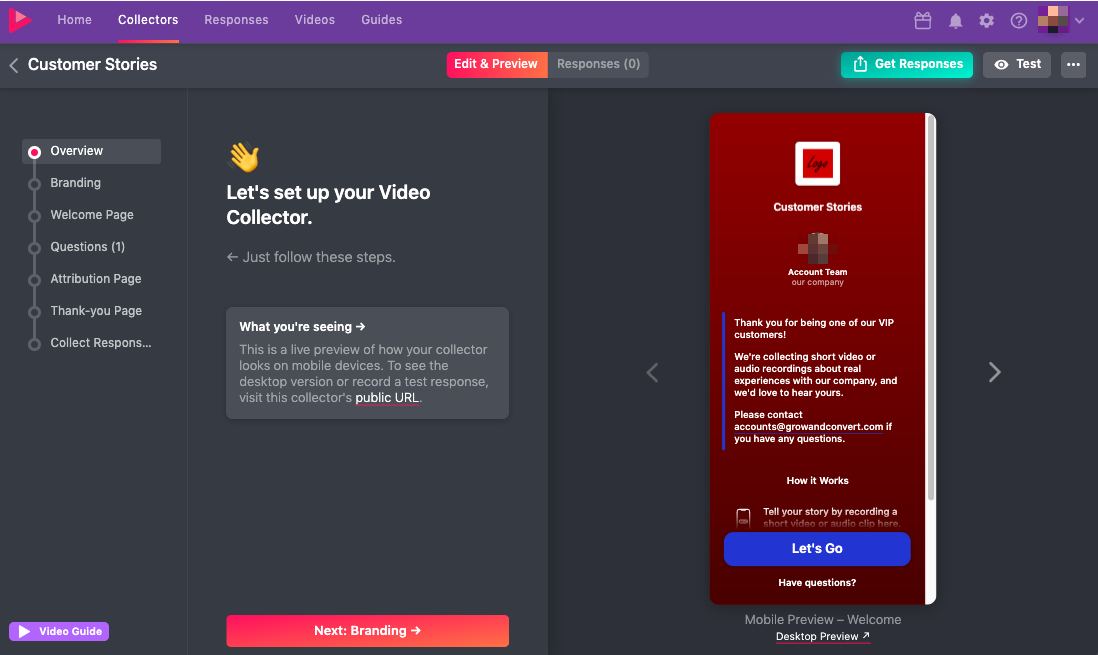
First, we eliminate the need of having an expensive production shoot. With the Vocal Video app, you can collect video testimonials asynchronously.
You create your testimonial in Vocal Video, setting up the questions you want your customers to answer.
Then, you share the link with your customers. You can send the link via email or text message.
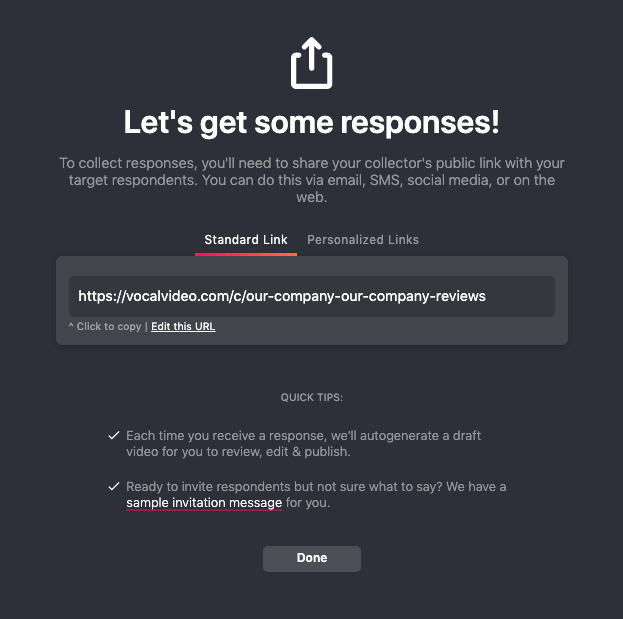
When your customer clicks on the link, they are guided through the video testimonial recording process.
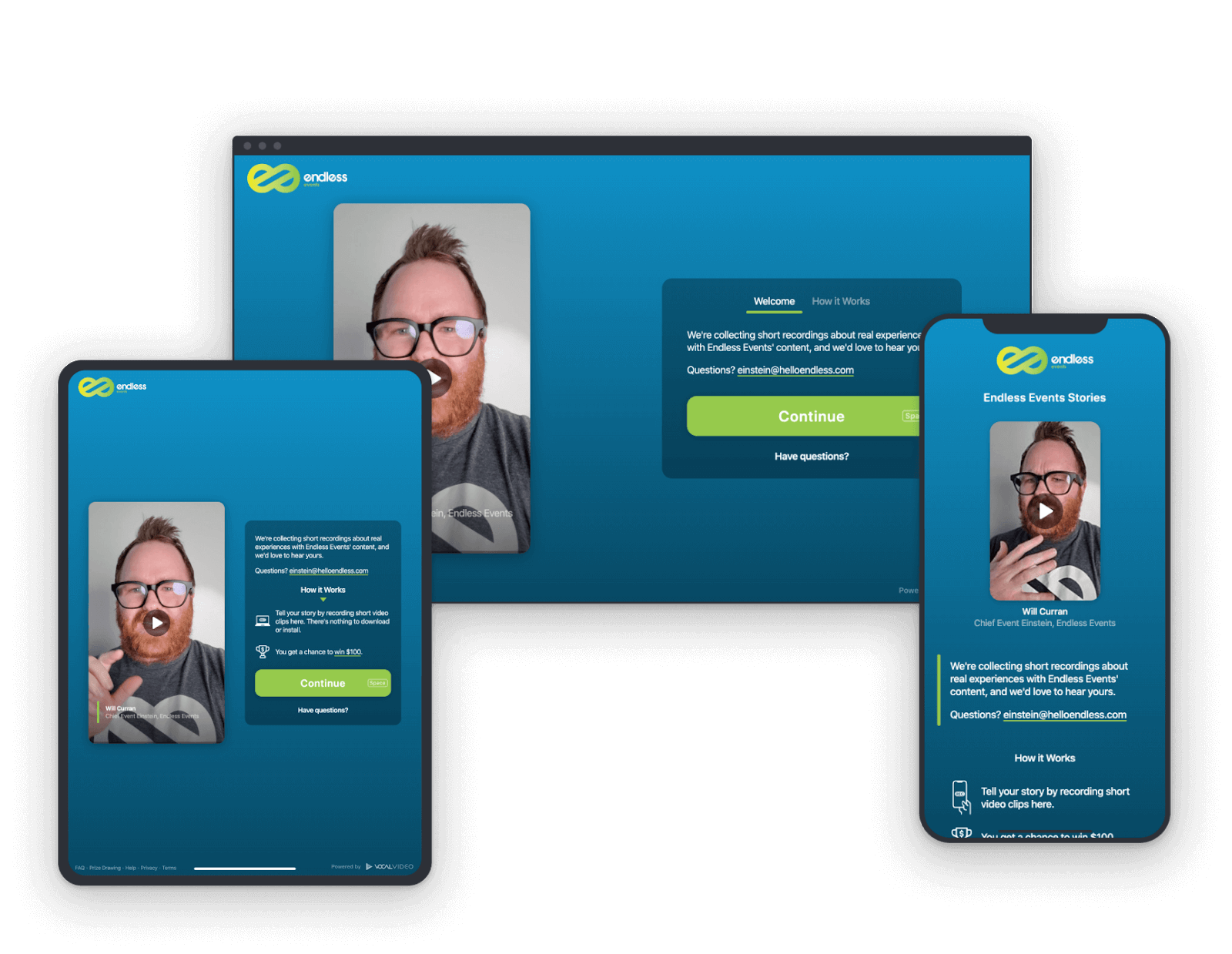
Your customer doesn’t need to download any app or browser. They don’t need to switch from their computer to their phone or vice versa. It works with all devices — as long as their device has a built-in camera and microphone (smartphone, tablet, computer, etc.).
Once your customer has completed their testimonial, you can edit their video.
Easily Edit Your Video Testimonials
As we mentioned above, one of the bigger expenses associated with making video testimonials (after actually shooting the video) is the editing.
Most marketing teams don’t know where to start, so they'll have to hire professional videographers with experience in using complicated editing software.
But the point of Vocal Video is that any team of any size can easily create compelling and highly effective video testimonials. So we made editing easy as well.
First, add your logo and other branding in your account settings:
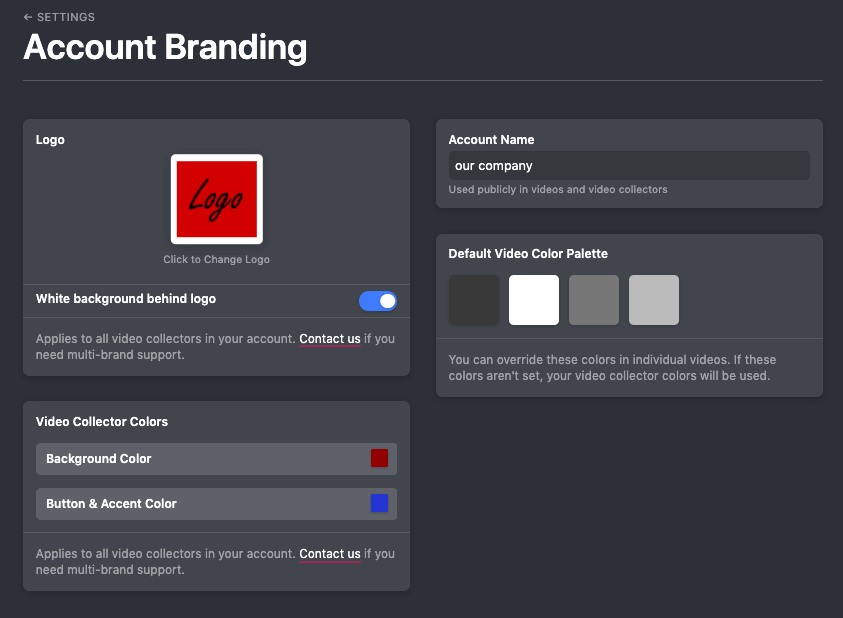
From there, branding will be automatically applied to the videos you create.
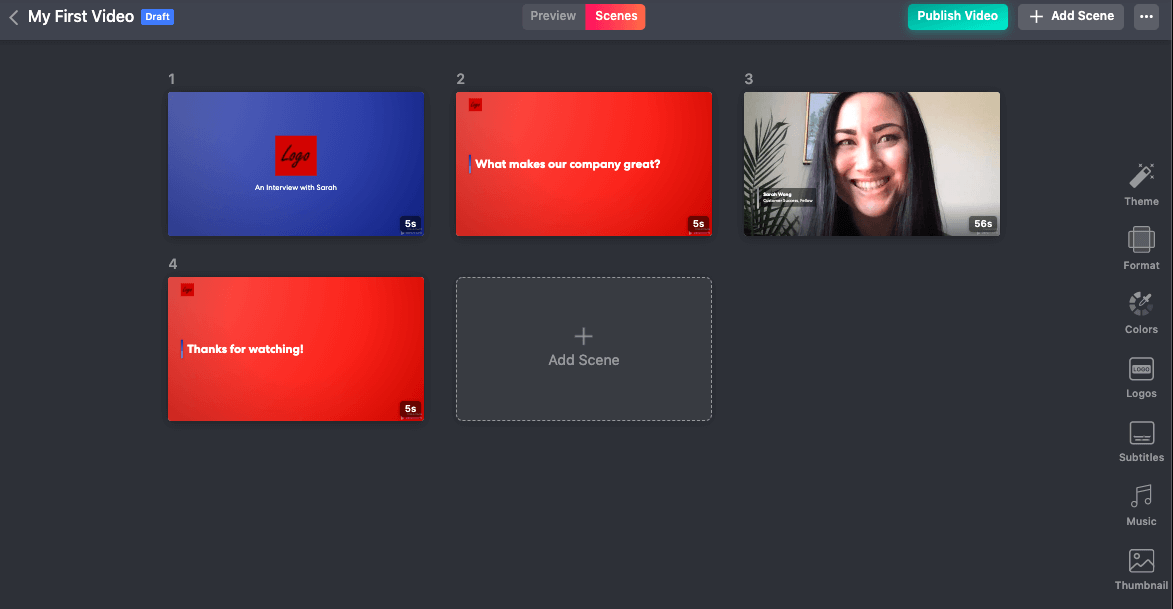
When you create a new video, Vocal Video starts you off with helpful visual elements, including:
- A title card with your logo/branding.
- A visual card for each question you asked your customer, followed by the clip of them answering the question.
- Your customer’s name and any credentials.
With Vocal Video, you can:
- Edit the colors or content of any visual element. Perfect for creating video testimonials that fit within your branding/style.
- Trim clips. You can shorten clips to focus on specific things your customers said in their recorded testimonial.
- Create video montages. For example, such as creating a montage that shows a series of clips from your happy customers.
- Quickly edit your video’s subtitles. Vocal Video will automatically create subtitles (which are great for listener clarity and can also be used for SEO) for your videos. But you can also quickly edit subtitles for clarity, such as tweaking a subtitle to match your branding or clarifying in brackets a phrase that might be too jargon-y.
To help you get started, we have ready-made video explainers (made with Vocal Video) that show you how easy it is to use Vocal Video:
Next Steps: Using Your Testimonials throughout Your Marketing
Once you have your customer testimonials, it’s time to place them strategically throughout your marketing.
These are the most common places to put a testimonial:
- Key landing pages. This means a page where you get a lot of targeted customer traffic, such as your homepage, a specific ad page, etc.
- Social media posts. Testimonials are perfect for sharing on social media. If you’re using written testimonials, you can create posts on Instagram, Twitter, and Facebook. Whereas video testimonials lend themselves to those platforms, as well platforms like TikTok and Snapchat.
- Email campaigns. You can put customer testimonials in your email campaigns to help drive conversions.
These locations will work for both written and video testimonials, but they’re not necessarily exhaustive. You can put testimonials anywhere you think you’ll see a strong ROI. Just keep in mind the intent of your customer and the testimonial you’re leveraging.
For example, if you put a testimonial page on a landing page designed for pushing new customers further down the funnel, then you want to make sure your testimonial isn’t too analytic/detailed and focused on a more bottom-of-the-funnel audience.
Get started with affordable and easy-to-make video testimonials: At Vocal Video, we simplified how your company can make video testimonials. By using our platform, you get rid of the need for expensive shoots and avoid logistical nightmares.
You simply write the video testimonial questions, send them to your customer via a link, and your customers record themselves answering your questions. After that, you can edit the video with our app and use your new testimonials across your marketing strategies.
Get started today with a free Vocal Video account.
To learn more about using video testimonials and customer reviews in your marketing, check out these resources: