An efficient strategy for screening applicants helps you identify the most qualified candidates amongst the long list of applicants you need to sift through. The more efficient this strategy is at helping you identify who is (and is not) a good fit, the sooner you can get the right person at your company.
Here, we will show you how to put a great applicant screening process in place, with methods to suit businesses of every size. In total, we’ll look at five strategies to help you narrow down your pool of applicants and devote your energy to learning about the most promising candidates, including…
- Recording one-way remote video interviews with Vocal Video to give you a deeper understanding of who your candidates are and how they might fit into your team.
- Writing job descriptions and requesting resumes and cover letters that give you all the information you need to make your hiring decisions.
- Tracking applicants as they move through your recruitment funnel — with or without an applicant tracking system (ATS) — to eliminate unsuitable applicants easily, reduce errors, and improve the candidate’s experience.
- Using skills and aptitude tests to verify a candidate’s references, experience, and qualifications and get a sense of their strengths and style.
- Conducting background checks to protect your business.
When you add these strategies to your hiring process, you increase the proportion of qualified and enthusiastic applications your job posts get and make it easier to filter them.
Sign up for Vocal Video and add remote screening interviews to your applicant screening process today.
5 Ways to Make Candidate Screening Efficient and Effective
The best time to decide how to screen applications is before your job posting goes live. But if you’re already starting at an inbox full of resumes, it’s never too late to bring some order to the process and put a great system in place for the next time there’s a role to fill at your company.
Remember, every time you add one of these strategies to your recruitment funnel, you reduce the stress on your HR or recruitment team and give your candidates a better experience and a stronger first impression of your business.
1. Use Asynchronous Video Interviews to Get to Know Your Candidates Better
We think that Vocal Video — our one-way video interview tool — is the best addition to any company’s applicant screening process. Our software is affordable, intuitive, and simple for both companies and applicants to use. Simply set up a video collector with custom questions, share it with your candidates with an automatically generated URL, and review and organize their responses in your library.
The responses you get with video recruiting can complement traditional hiring techniques like cover letters and phone screening interviews, and they’ll give you a much deeper understanding of what drives your top candidates. Plus, all the responses you collect with Vocal Video are unique to your job description, eliminating the problem of resumes and cover letters that haven’t been tailored to the role you’re advertising.
With Vocal Video, you can collect high-quality, informative videos like these in a few simple steps.
How to Collect Screening Videos with Vocal Video: Building Your Collector
The Vocal Video collector is the interface that takes your candidates through their screening interview. Adding remote interviews to your selection process is as simple as building a new collector, customizing the questions you want your applicants to answer, and automatically generating the URL you’ll need to share it.
It’s even easier to create an applicant screening interview when you use one of our specially designed templates — including Video Job Interviews.

This video interview template comes with a pre-written welcome and thank you message, pre-set attribution fields to collect your respondent’s name and current role, and three customizable core questions that are perfect for pre-screening.
Questions include:
Can you share why you’re interested in this role?
Can you (briefly) share about your relevant experience?
Where do you see yourself in five years?
Vocal Video collectors are fully customizable, so you can rephrase these questions to ask for more detail, or add additional questions to take the total number of prompts to five.
For example, if you wanted to know whether your prospective employee’s values lined up with those of your company, you could ask them to give their definition of teamwork and ask for examples of how they’ve supported and collaborated with their colleagues. You could also ask about their salary expectations at this stage.
Simply go to “Add a Question” in the video collector builder to expand your screening interview.
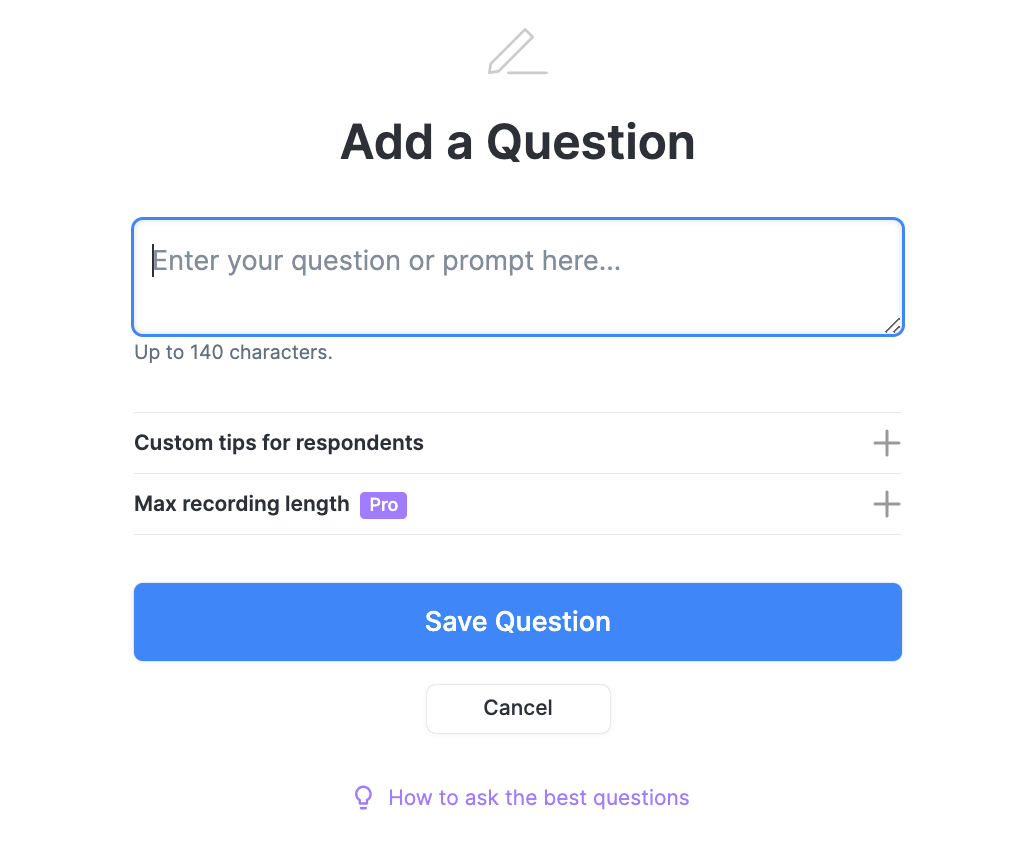
Your Vocal Video dashboard also gives you control over the first impression your video collector makes. For example, you can go to your brand kit, or to “Logo & Colors” to set the background and accent colors for your collectors and to upload your logo.
You can even replace your written welcome message with a short video from someone on your existing team. This way, when people open your collector, they’ll know exactly who they’re speaking to.
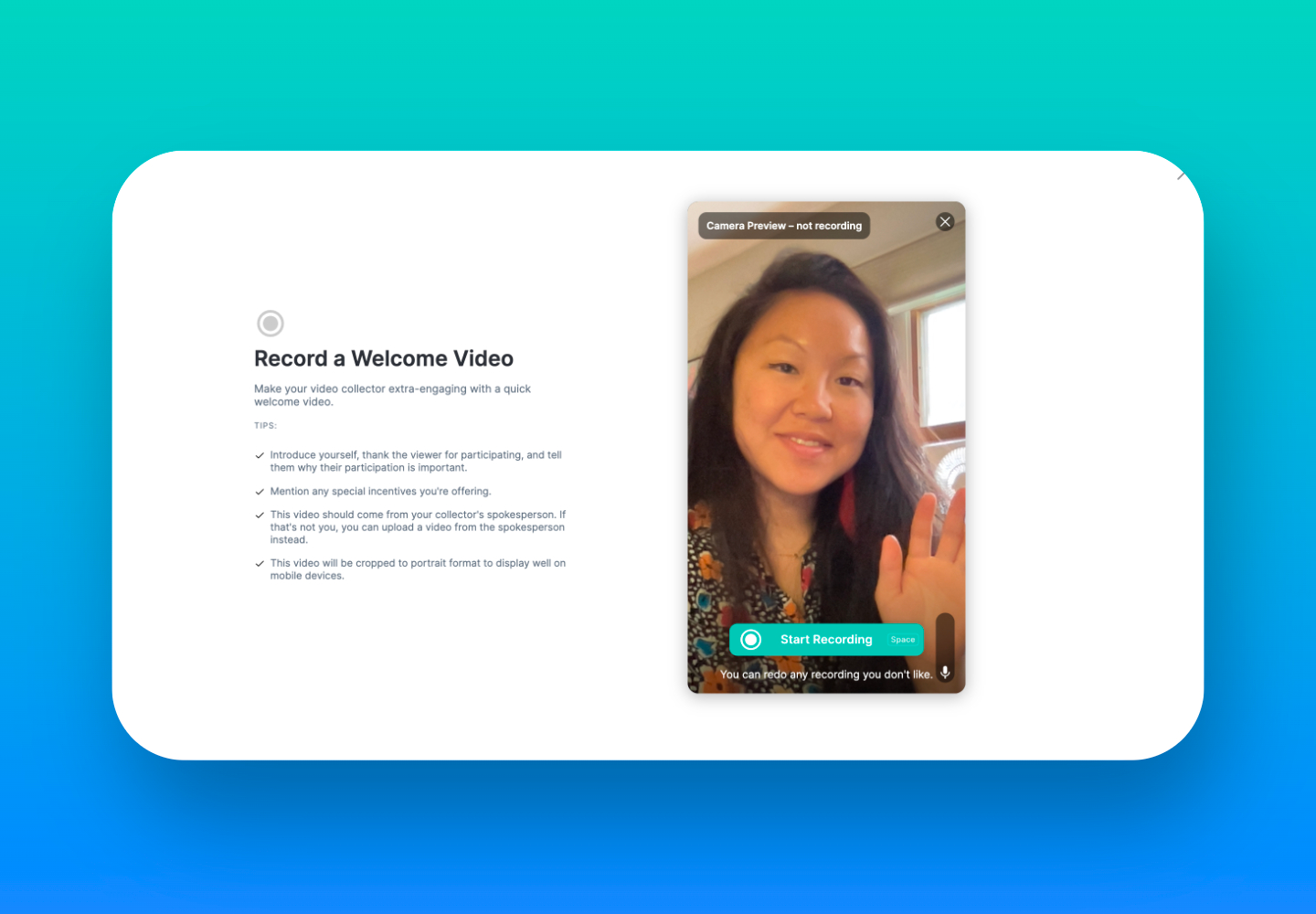
Larger companies or companies with multiple departments or brands can keep separate the video collectors for different positions by adding additional workspaces to their Vocal Video dashboard. This is a great way to streamline applicant screening across up to nine different departments with a single login.
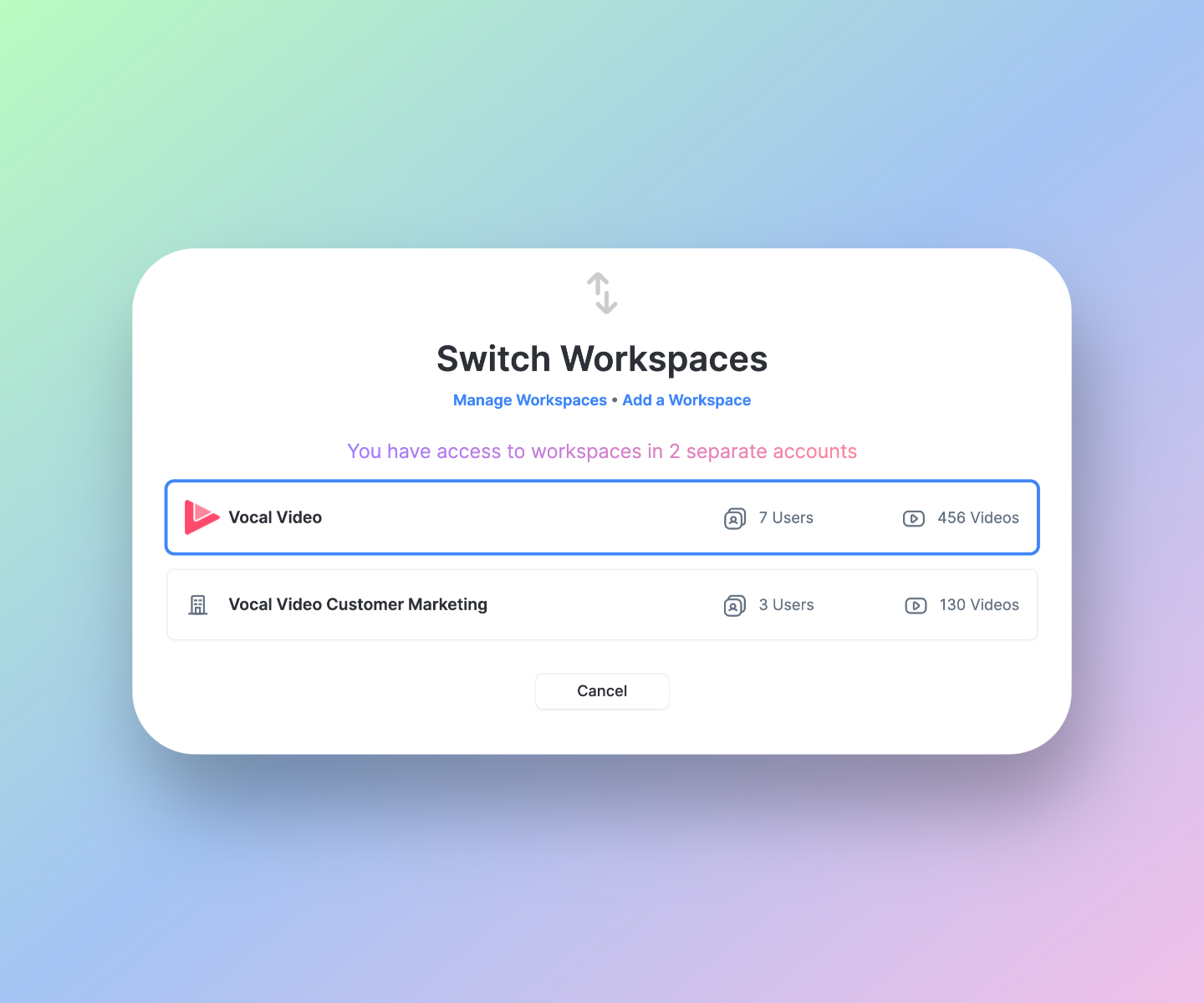
Each workspace has its own brand kit, video collectors, and response library, which helps your team find the information that’s relevant to them. With workspaces, each team can set up and share new video collectors whenever they need to.
How to Send Your Video Collector to Your Applicants
The best way to share a Vocal Video collector is to generate a URL and share it with your applicants. Open your video collector and go to “Get Responses” to get yours.
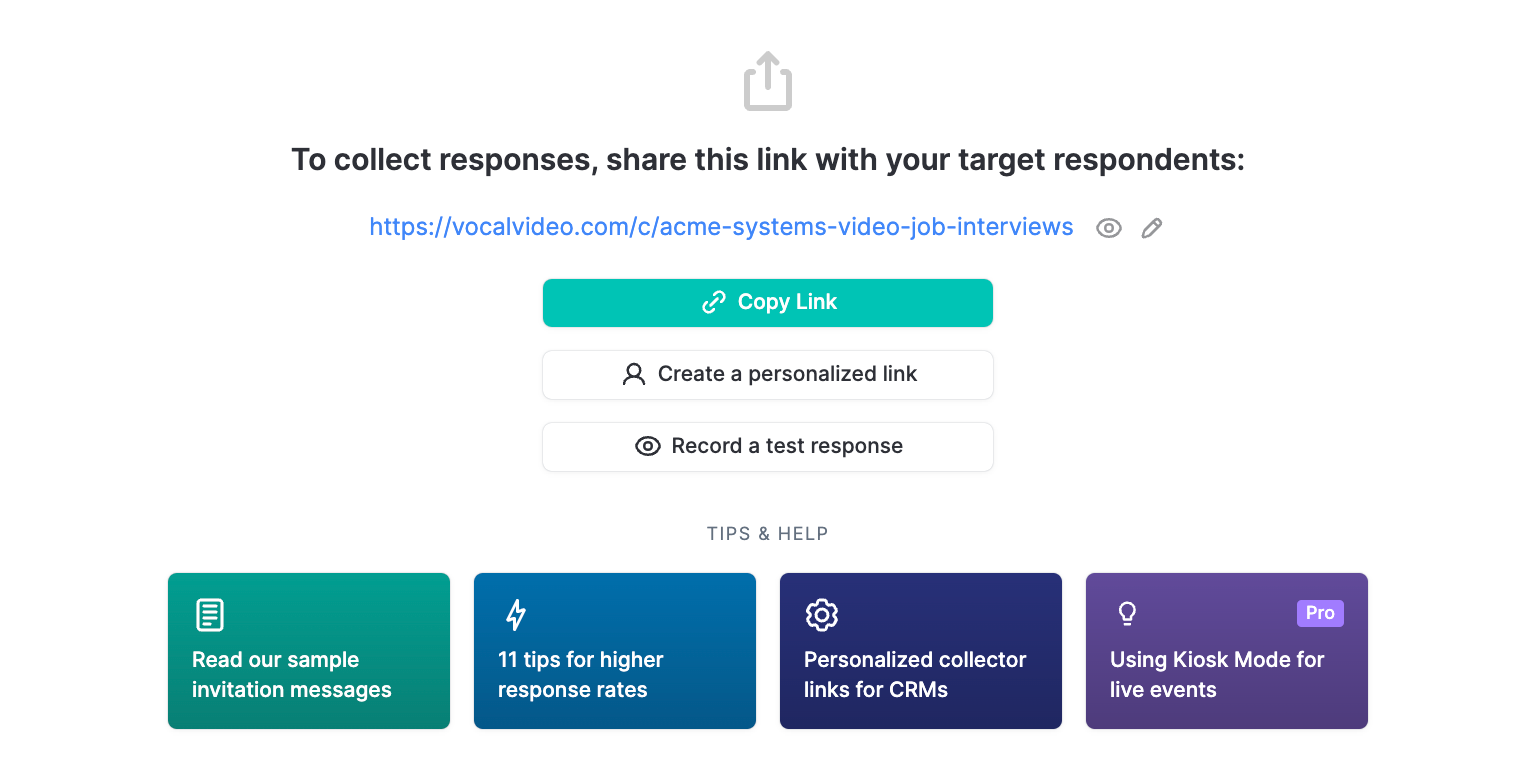
There are several opportunities to share a video collector with your best candidates:
- After they send their resume and cover documents to you by email, drop the collector link into your reply so they can move their application forward quickly.
- Link to the collector from the “Apply Now” button on your careers page, or use it as a way to collect speculative applications.
- Include the collector as a link in your LinkedIn or online job postings so candidates don’t waste any time applying for the positions that grab their attention.
- Integrate Vocal Video with your recruitment stack using Zapier or your API key to create personalized collector links to send to your pool of applicants.
Your interested applicants can then record their responses in their own time, wherever they have an internet connection, using their smart device. They won’t need to download an app or create an account, and the whole process takes as little as ten minutes.
The Easiest Ways to Screen Video Responses with Your Team
Every time a candidate records a screening interview, you’ll get an email telling you a new, automatically edited response is ready for you to review. Our unique automatic editing process creates a finished, sharable video from your candidate’s responses so you never have to leave Vocal Video. The videos in your library will all include…
- Slides showing the prompts potential employees are responding to, so you can gauge whether they’re really answering the questions.
- Attribution information, which includes the candidate’s name, as well as other information you ask for, such as their role at their current company, the position they’re applying for, or their location.
- AI-generated subtitles and transcripts to help you digest the information in the videos and check for buzzwords around the skills and personality traits you’re looking for.
With Vocal Video, you can also add seats to your plan so your whole recruitment team can log on to view the videos in your library, sort them by collector, and star their favorites.
Once you create a workspace, invite your team to collaborate as admins (who can manage your brand kit and workspaces), editors (who can edit and publish videos and create new collectors or galleries), or reviewers (who can view, share, and embed videos and see the raw responses in your library).
Find out more about user roles and permissions in the Vocal Video help center.
Pro and Enterprise plans also include integrations to link Vocal Video to workspaces like Slack and Google Drive, so you can set up automatic video sharing to the platforms where you already discuss your recruitment strategy.
Using Live Video Interviews for Candidate Selection
After one-way screening interviews, companies often move on to a round of live interviews for candidate selection. Here, the information you recorded during the screening phase can help to break the ice during a live interview and help the interviewer plan their questions, increasing the likelihood of finding the right candidates for the job.
Using video during this phase of the recruitment process includes more qualified candidates who might not be able to travel to your location for in-person interviews. It also speeds up the process of scheduling an interview, reducing the risk that you’ll lose a promising candidate to a competitor.
Many companies use platforms like Zoom to conduct and record live interviews. This feature is also included in some HR or recruitment platforms that include asynchronous and live interview functionality, including services like MyInterview.
2. Include Your “Must Haves” and “Nice to Haves” in Your Job Description
It’s encouraging to know that people are interested in becoming a part of your team — but frustrating when the promising applications are buried under a stack of resumes from people applying to every job opening in your area with low-quality, cut-and-paste applications that don’t give you the information you need.
Writing a fantastic job description is key to reducing the number of unqualified or disinterested applicants who send their information your way. High-quality job descriptions are clear and easy to understand, presenting your company’s unique point of view without corporate jargon. You want job seekers to see exactly what your company does, to know why it matters, to understand your company culture and how you put your values into practice, and to be certain of what they’d need to know to be successful in the role you’re advertising.
By the way, one of the best ways to convey this information and enhance your job posts is with company culture videos and employee testimonial videos that show your company is a great place to work.
Check out these recruitment videos from LivePerson, which the company uses alongside their written job descriptions to explain the company’s values and the benefits of working there.
When you publish a Vocal Video testimonial or gallery, we’ll host it on a public page with a URL that you can easily drop into your job ads. Then, candidates will have a much better idea of what they should highlight in their applications. When you’re screening resumes, you’ll find that they’ve answered a lot more of your questions.
Remember, with asynchronous screening tools from Vocal Video, you can ask your applicants to speak in detail about their qualifications, experience, and expectations in up to five interview questions tailored to your company.
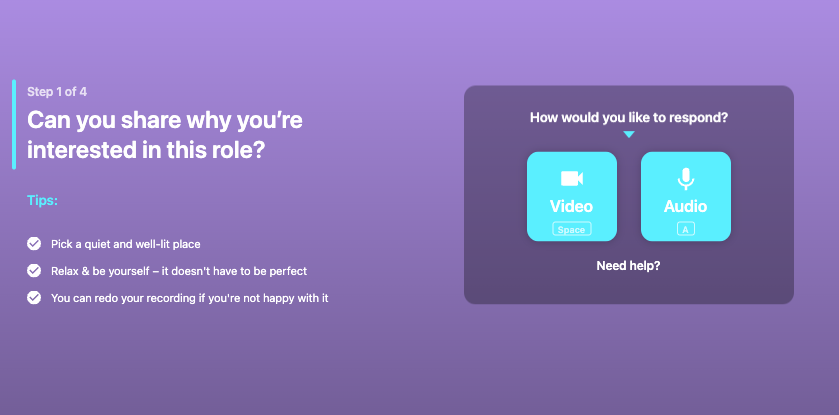
3. Use a System to Track, Compare, and Narrow Down Applicants
Tracking applicants as they move through the stages of your hiring process has a few clear advantages…
- You make it easier to eliminate people who are unsuitable for the role — often with an automatic email notification.
- You reduce the potential for errors like inviting the wrong candidate to an interview or overlooking a promising resume.
- You help your hiring team collaborate by giving them an overview of the pool of applicants and the recruitment funnel.
- You make it quick and easy to contact candidates if they move to the next round of interviews, which saves time for your team and speeds up the process for job seekers who may be in contact with more than one company.
Many full-service human capital management (HCM) or human resources (HR) platforms include applicant tracking system (ATS) features.
For example, the iCIMS ATS sets up a dynamic candidate profile and tracks them through the stages of resume screening, video or phone interviews, and skills tests. You can also see your message history with the candidate within the same platform, all while collecting data to help you understand who’s interested in your job posts.
Within the Greenhouse ATS, you can review a database of applications and candidate profiles, schedule interviews, and create job offers to send to successful candidates.
The downside is that these full-service applicant tracking systems can be prohibitively expensive. If you have a small company that only has one or two open roles at a time, or if you’re already happy with the rest of the tools your HR department is using, they can also saddle your team with more software than they actually need.
Instead, you can check if your existing customer relationship management (CRM) software includes some ATS features to automate the recruitment process and make it less time-consuming. A shared spreadsheet or project management board can also help smaller teams visualize promising candidates as they move through the interview process. Even keeping a list of who applied and whether they filled in every part of their application helps you reject unsuitable candidates quickly to focus more energy on potential employees.
Remember, when you don’t need a full ATS program, the Vocal Video library includes features to help you highlight interviews from the most promising candidates, with a flexible number of reviewer and editor seats and integrations to help your team view and discuss the responses.
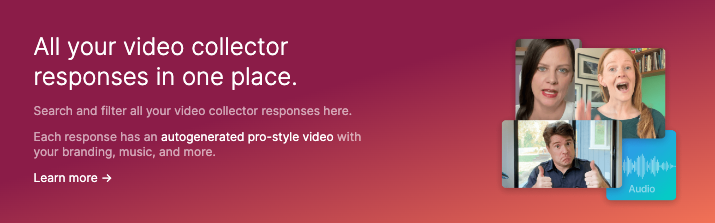
4. Request Aptitude and Skills Tests
There are numerous external aptitude test platforms, including TestGorilla, Evalground, and Mettl. Lots of HCM platforms also give recruiters or hiring managers the chance to write their own evaluation surveys and send them to candidates.
For creative roles, you can also consider asking applicants to send examples of their work in a portfolio, or even ask them to complete a sample task to give you an idea of how they would follow a brief for your company.
Requiring an aptitude test might seem like an imposition, and processing the results can take time, but there are some clear benefits for your hiring team…
- Requesting a test is a good way to weed out applicants who were never really serious about your company — because they simply won’t submit it before the deadline.
- Well-designed tests let you see whether the candidate’s skills and qualifications match their claims, and give you a glimpse into how they approach problems and apply their knowledge at work.
- Skills tests give you objective data and an even playing field to help you compare candidates fairly and reduce unconscious bias in the hiring process.
Remember, when all your candidates respond to the same set of Vocal Video remote interview questions, you get objective information to help compare their answers — alongside the more subjective information about their personality, communication skills, and soft skills you get from their approach to the interview process.

5. Do Background Checks
Companies in the U.S. are legally permitted to require background checks for candidates (though it’s important to remember that candidates have to be informed of these checks and they don’t have to consent to them). Sometimes, companies can also make a job offer dependent on the new employee returning a clean background check.
As well as investigating, for example, financial records, public records, and criminal history at this stage of the candidate screening process, it’s standard practice for employers to check a candidate’s references. This is a chance to assure yourself that the work experience they list on their resume is accurate, and to have a candid conversation with someone who knows them.
Social media checks have also become a common, informal method of checking a potential employee’s history. Searching the candidate’s digital footprint reduces the risk of hiring someone who could land your business in trouble if their problematic behavior becomes public.
Ultimately, background checks are a way of eliminating candidates who represent too much of a risk to your business or your customers. These checks are generally expected by job seekers, and they're easy to organize if you have the candidate’s date of birth, address, or social security number and they consent to the process.
Vocal Video: Screening Job Candidates the Easy Way
A streamlined job advertisement and hiring process can increase the percentage of qualified applications your job postings get, make it easier to build your shortlist, and help you turn the most promising candidates into new hires fast.
By including asynchronous interviews collected with Vocal Video as one of your screening methods, you’ll hear more about the people who are most enthusiastic about working with you, understand how they’ll fit into your team at an earlier stage in the process, and get a baseline to help you compare candidates.
Vocal Video makes it easier to find suitable candidates and make informed hiring decisions. Sign up for a free plan now to test out how Vocal Video can help your business.