We’ve noticed that producing video testimonials remotely has been growing in popularity because it’s a really efficient way for brands to gather video testimonials from happy customers without the hassle of having to be in the same place at the same time.
This trend was accelerated by the pandemic, but it started before that.
We’ve written about our own experience realizing that collecting video testimonials remotely was better than collecting them in person — and how we created a remote-first platform to answer that need — and you can read about it here.
But, we also wanted to write a more in-depth guide to different options for brands looking to create remote video testimonials, including our own product, Vocal Video.
If you want to try Vocal Video yourself to see how easy it is to create a high quality video testimonial, you can do so here, or learn more here.
Challenges of and Common Solutions to Collecting Remote Video Testimonials
The most common options we see for collecting remote video testimonials are services that help you do this. Typically, these involve:
- Hosting a 30-minute interview to capture video footage.
- Sending customers equipment like proper lighting or a phone stand.
- Interviewee guidance on how to use the equipment they sent, and guidance through the questions to potentially improve the quality of their interview responses.
This can lead to some great results, but is generally still quite time-consuming and expensive.
The next most common solution we see is software such as ours. Marketers send customers a link, and the software helps them record a testimonial.
But if you’re evaluating which remote video testimonial solution to use, it’s important to know that any solution, whether it’s a testimonial service or software, needs to solve for these challenges:
- Make it as easy for the customer as possible. That means the less equipment the customer has to use, the better. In our opinion, this means they shouldn’t need to download anything or try to use professional equipment themselves.
- Produce high-quality videos. They should look as professional as possible, even though they’re remote.
- They should be able to be recorded asynchronously. A video call means you need to coordinate time zones and be available at the same time. Having an asynchronous solution means it’s easier for the customer to do it on their own time, without you there.
- It should be easy to do professional-level editing, such as adding subtitles, text interstitials, branding, and more, without being a video pro or requiring a large investment of time from marketers or the company.
- The resulting videos should be easy to host and share. Whether they’re automatically hosted, easy to download and upload, etc., getting the videos published shouldn’t be an extra hurdle.
- The solution should be cost effective. It doesn’t need to be the cheapest option, but it should offer companies the ability to collect and produce many customer testimonial videos without breaking the marketing budget.
Again, these criteria are based on our own experiences trying to produce customer story video testimonials easily and professionally without the headache, but most companies we’ve talked to agree with these pain points, too.
We designed Vocal Video to be a video testimonial app that satisfies these criteria. Recording a Zoom call (synchronous communication) or sending equipment to our customers wasn’t ideal for us, so our solution involves neither.
Let’s discuss our solution in detail next.
How Vocal Video Solves for the Most Common Remote Video Testimonial Collection Challenges
In short: With Vocal Video, you can send a link to a customer or employee, and they can record a professional-looking video on their phone or computer without downloading any software. You simply create or use one of our pre-made and easy-to-understand prompts or sets of questions to guide them.
Then, when you get the testimonial back, you can quickly add branding, interstitial text, and automatic subtitles, and edit responses to produce professional-quality videos without any special training or hours spent reading or watching training videos.
Finally, brands can host these videos directly on Vocal Video, so they’re easy to share and embed without tedious downloading, uploading, or changing formats.
Below is an example of a video our customer at Martha Stoumen Wines created with Vocal Video.
Martha Stoumen Wines is a 5-person winery without a brick-and-mortar tasting room that has used video to connect with their community.
Note how this video looks professional and put together, and it's easy and concise for prospects, website visitors, or social media followers to watch.
This video wasn't shot in a studio with lighting and expensive equipment, but is still an extremely effective marketing asset. It's more put-together and professional than a recorded Zoom call, and can be produced at a fraction of the cost of renting a studio or hiring professionals for a remote video shoot.
Being able to produce these kinds of videos only happens if the collection process is simple — that way, customers actually respond. So how do we do that?
Super Simple Collection on the Customer’s End
The collection process is simple for your customers (or anyone giving a testimonial) because they simply follow a link to a webpage on their phone or computer where they can record the testimonial.
There’s no additional software or hardware required and no professional film crew needed, either.

On the collection page, they’re guided through questions you create, and they simply record their responses. Questions like:
- What do you like most about our product?
- How has our product/service improved your life or business?
(Or any other question you’d like to ask.)
If you’re not sure what to ask, just use one of our 33 pre-made sets of interview questions.

(The questions you ask will automatically be turned into interstitial text screens for viewers, so they can see what question the customers was asked — more on that below).
Customers can also see themselves as they record, just as they would if they were recording any selfie video of themselves.
If they don’t like their recorded answer, they have the chance to rerecord before submitting, giving them more control and helping them feel confident in their submission
All of this is accomplished without expensive cameras, professional videographers, or an on-site shoot scheduling — or the budget that comes with that.
Turnkey Editing and Branding Application via Themes and Templates
The second part of creating any customer testimonial video is turning raw footage into a polished end result. Vocal Video speeds up this process with automatic themes that are applied to every video.
We designed these themes based on our previous experience working with professional video editors and spending hours learning to use professional video editing software like Final Cut Pro.
We designed our product to let any marketer edit raw video testimonials into professionally designed videos with no previous experience and minimal effort.
In our experience, every video needs a few basic elements to make it engaging. You need:
- Visual elements to break up longer video shots.
- Logos and colors that represent your brand.
- Captions, in case there’s no audio.
- Your interviewees details (to add social proof).
We wanted to create something that included everything mentioned above but in a scalable, easy-to-use package that even marketers, like the ones on our founding team, could handle.
Here’s how Vocal Video works:
First, you can easily add text to show what questions were asked, so viewers can follow the narrative in your videos.
Vocal Video automatically turns the questions into text scenes prior to the customer’s answer footage so your video is broken up with engaging visual elements.

In the screenshot above, you can see how the company logo and brand colors are added to every video automatically — all of which can be saved as templates (more on that below).
Subtitles are also automatically generated, which help make your videos both accessible and searchable (the transcription provides additional SEO benefits).
Need to adjust some of the text in the captions? Simply click into the relevant text box in the right toolbar and type.
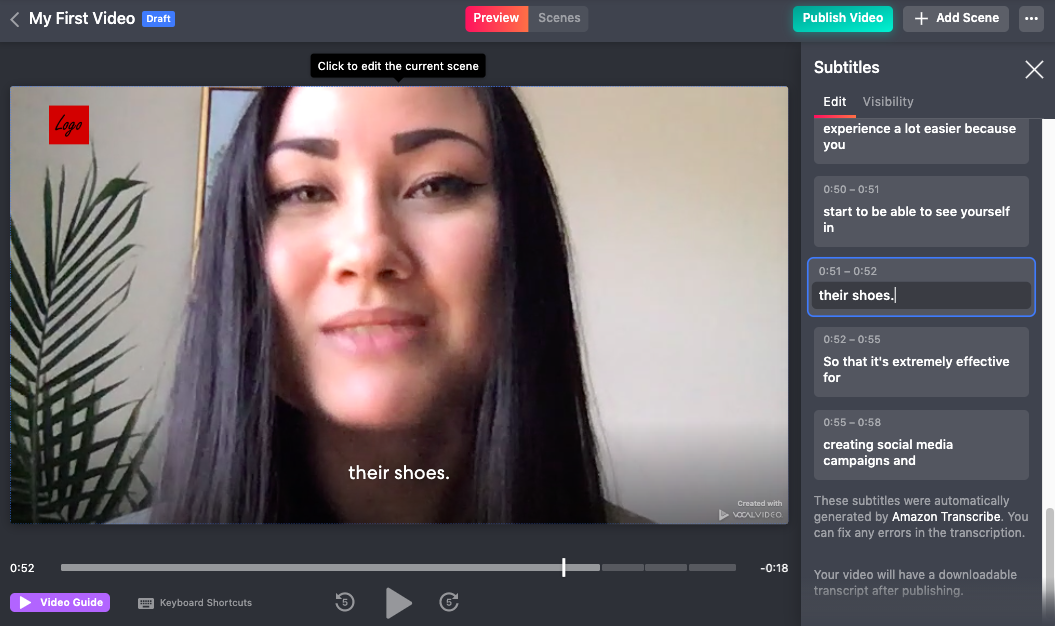
Music can also be applied by choosing from our included library of background music, or you can upload your own if your company has a set “sound” they want all of their videos to use.
It’s easy to learn all of this intuitively by simply exploring our interface, or if you need a few pointers, we have video explainers and brief tutorials that can get you up and running in about 15 minutes.
Marketers can handle this themselves — there’s no need to become an amateur video editor.
Once you have your “Account Branding” settings entered, all of this becomes completely templated. You can create similar-looking video testimonials over and over again simply by clicking on the “Autogenerated Video” button under each of your collected customer video responses.
Video content creation is made simple with Vocal Video because you can quickly produce several videos while staying on-brand and maintaining a high level of quality. It doesn’t get much easier than that.
Ad-Free Hosting and Embedding
Finally, we wanted to make hosting and embedding videos easy and fast for marketers, so they don’t have to spend time downloading, processing or changing file formats and uploading videos to different platforms.
We provide ad-free hosting and easy embedding of our videos, so you don’t need YouTube to get your videos on your website or blog. It’s also simple to share all of your published assets on social media.
You can see more information about that here.
Zapier Integrations
In addition, we also added a Zapier integration for teams to automate notification, storage, and publishing processes.
Since Zapier has over 3,000 integrations, you can hook up Vocal Video with many other products such as Slack, Google Drive, YouTube, and Giftbit. For example:
- Slack can let you know a new video submission has come in.
- A copy of the video can automatically be saved to Google Drive.
- The finished video can be automatically pushed to YouTube.
- Giftbit can automatically fulfill interviewee incentives.
Learn more about how our Zapier integrations work here.
Scalable Pricing
One of the great things about Vocal Video is its ability to help you create client video testimonials without the cost of a professional service to record and edit those videos.
Vocal Video is available in three pricing tiers, ranging from $49 per month to $299 per month if billed annually. We also offer agency and enterprise packages to best suit your organization’s needs.
Not ready to commit just yet? Try us for free, no credit card required.