Product video reviews can be a powerful way to market your products since they showcase genuine customers vouching for them in person. Real-life users talking about your products is a much more engaging and dynamic way for potential customers to check product reviews and testimonials compared with written testimonials.
Many brands avoid pursuing product review videos because:
- Videos are considered too complex, time consuming, and costly to collect because shooting them the traditional way involves a whole team of people, including professional videographers and video editors, coming together in the same place, at the same time, and then taking weeks to finalize a single product video.
- Getting your customers to shoot them for you often means you receive low-quality videos that still need to be edited and may not be possible to improve.
- Hiring influencers to record product review videos is a hassle to organize and often expensive — requiring a lot of back and forth to ensure messaging is right for your brand. Video licensing costs add up quickly, as payment is expected every time you use the video.
Vocal Video’s video review app has been designed to deal with all of these issues:
- We provide you with all the tools you need to produce high-quality, professional, and effective product review videos without calling in professional film crews or video editors.
- Our process is shot on the customers’ own device via our platform. To ensure high quality videos, we automatically apply edits to make the video reviews look great.
- We provide you with templates (including several to use with influencers and experts) that make the process of asking for and organizing product video review shoots extra easy.
Here’s an example of the type of product review videos you can create using our platform:
See six more examples of video testimonials and how to record your own.
In this article, we’ll briefly explain:
If you’d like to try Vocal Video for yourself, to see how easy it is to create high quality product video reviews, sign up for a free account, or find out more here.
Ask for and Collect Product Video Reviews Directly from Your Customers
The first part of collecting a video product review is tracking down customers so they’ll actually record one for you. At Vocal Video, we took our 10+ years of working in video marketing and put together easy outreach templates that you can send to customers.
Each of our 45 templates includes a suggested three-step email sequence you can use to ask for product video reviews from your customers. The email sequence includes suggested copy that has been successfully used to collect hundreds of great customer video reviews.
These emails are:
- Email 1: Asking your customer if they'd be willing to record a brief video review, and thanking them in advance.
- Email 2: This message includes the link to the video collector (a landing page where your customer records the product review), a brief explanation of how the recording process works, the questions you’ll be asking, and some tips on how to achieve the best quality footage.
- Email 3: The final message in the sequence gently reminds customers who have yet to respond to set aside some time to record the review.
Just copy the email templates we provide, adapt them to your specific needs, and send them to a list of customers you would like to review your products. Then, the customers who respond are guided through the easy collection process (we’ll show you in the next step), and you’ll get product review videos on autopilot. The videos will even have your branding and edits pre-applied. More on this below.
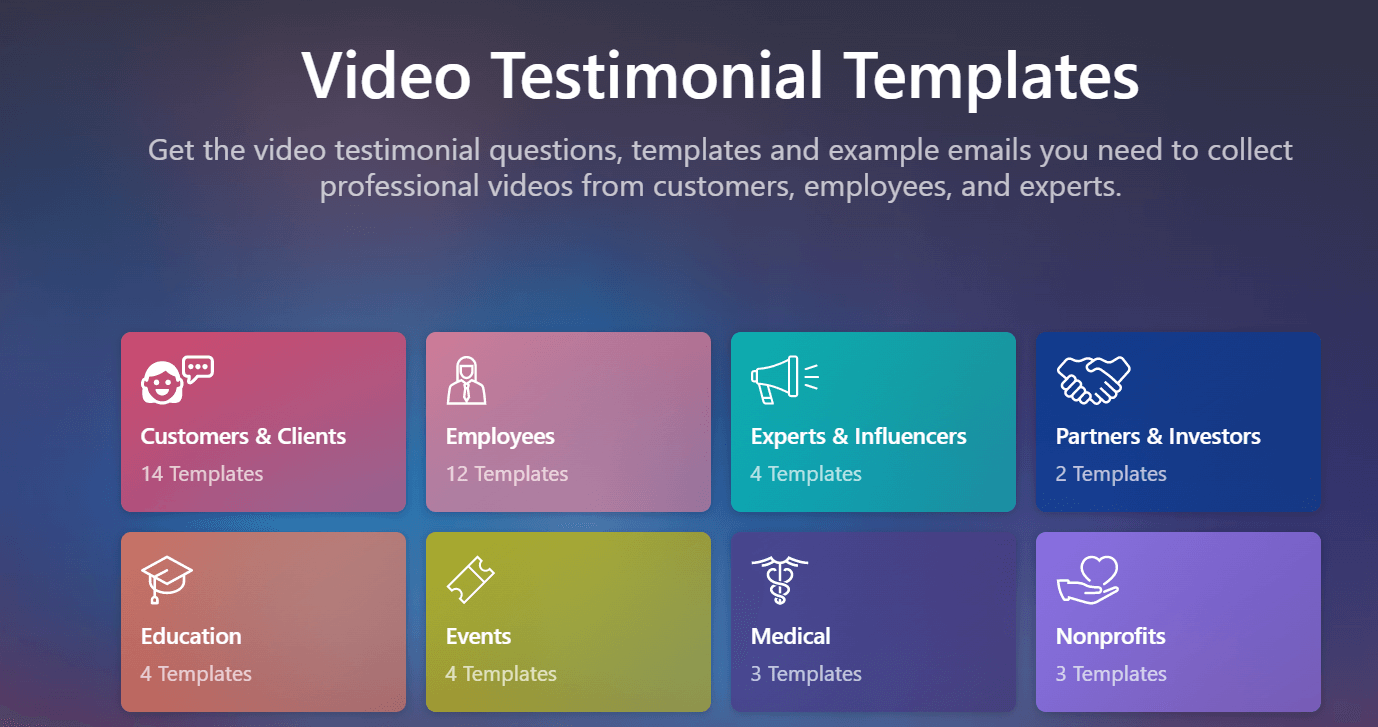
Our video review templates also include:
- Up to three suggested questions for each use case. These are completely customizable, so you can change them as needed.
- Suggested copy for an introduction and thank you message. You can use it without editing, or adapt it for your situation.
- A video collector template you can customize.
Alternatively, you can build a collector (the interface that guides your customers in the recording process) from scratch.
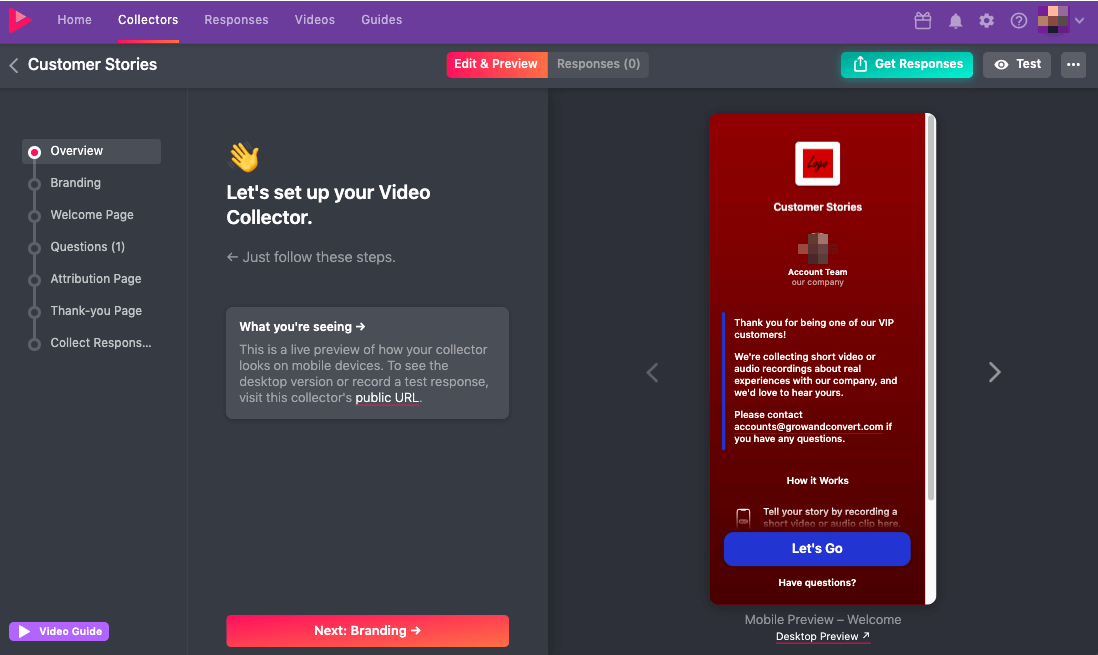
As you can see from the image above, the Video Collector builder prompts you to add the following information:
- Your branding (logo and colors).
- A welcome note (optional welcome video, product review incentives, and your contact information).
- Three to five questions you want to ask your customer (our templates include suggested questions to provide a framework for the video to be built around).
- Attribution (placeholders for the name and role of your satisfied customer).
- A thank you message.
When you’ve added all this information, we automatically generate a link that you can send to whoever will record your product reviews.
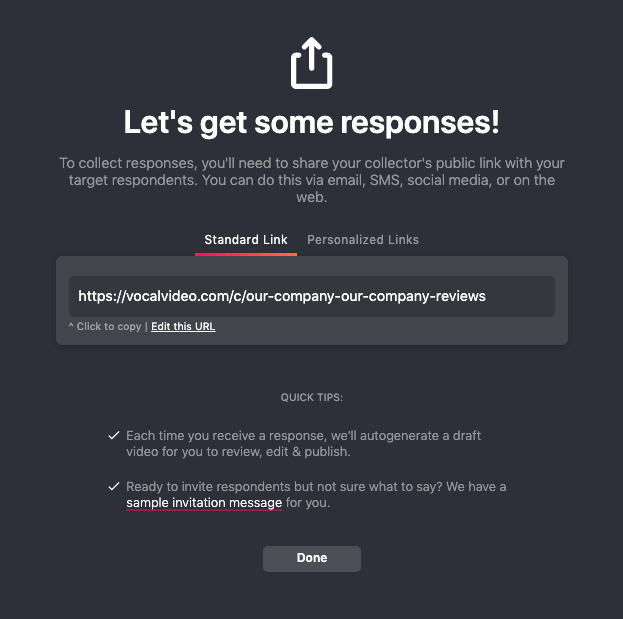
Vocal Video’s Influencer Video Templates: Leverage the Success of Expert Content Creators for Your Brand
By sending product review video requests to influencers, as well as to customers, you can draw on the halo effect of a trusted influencer recommending your product to their followers. They can use Vocal Video to create brief versions of their YouTube videos (unboxing videos, product reviews, tech reviews, etc.) that you can post across your social media channels and use on your website.
One of the main differences between influencer videos and simple customer videos is that they are usually paid for, but the benefit is that you’ll have the additional reach of the influencer’s loyal tribe of followers. If you’ve picked your influencers correctly, that means targeting the exact audience of people that are most likely to buy your products.
Make It Simple for Your Customers to Record a Product Video Review
Once your customers click on the video collector link, they are taken to a dedicated Vocal Video landing page, where they follow simple step-by-step instructions to record their own video review.
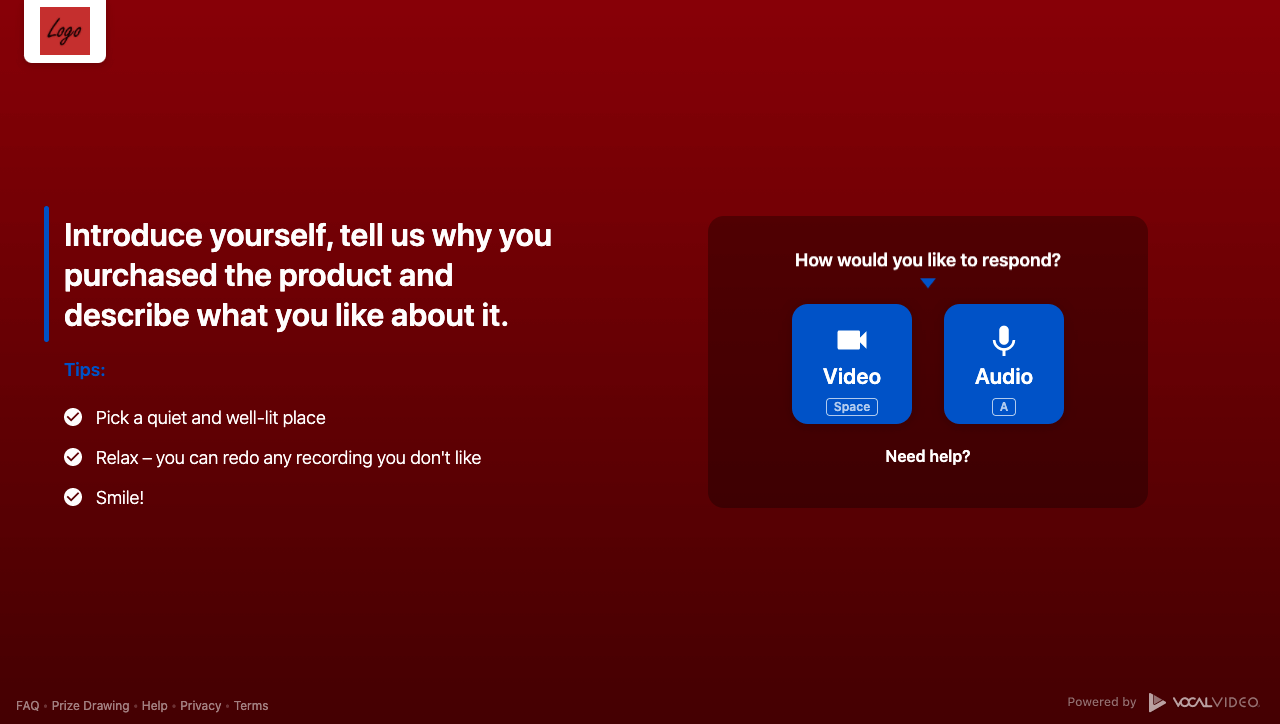
Here’s how to make a product video review using Vocal Video:
- Your customers click on the link you send and are then taken directly to the Vocal Video platform. They don’t have to download or install any additional apps or software. They just use their smartphone (Android or iPhone), tablet, or PC.
- The video collector you created walks them through the process of creating the video, asking them the questions one by one, and automatically recording their responses. They can watch each piece of footage they record, and re-record if they want to change it. We give them up to five minutes of recording for each question, but in our experience, briefer responses make more effective product videos.
- Once they’ve finished answering the questions and recording their responses, the product review video is automatically stored on the Vocal Video platform and you get an alert telling you that you have received a new video product review.
The ease of the process (specifically designed to be as easy to follow as possible) increases response rates.
For more details on how this process works, watch our 2-minute tutorial video.
How Vocal Video’s Auto Editing Gives You Pro-Style Videos from the Outset (But You Can Add Your Own Final Touches)
The moment your customers submit their recorded responses, Vocal Video’s automatic editing software gets to work. The customer responses are slotted into a template that includes screen titles with your company logo, space for the questions you asked, your brand colors and even background music.
This first level of editing saves you tons of time along with the expense of hiring a professional video editor to do it for you. You can use the video exactly as it comes, which will include the following pre-edits:
- Title cards
- Question cards
- Branding
- Logos
- Motion graphics and animated transitions
- Colors
- Captions
- A transcript (useful for SEO)
- Background music
- A call-to-action
You don’t need to do any editing to get your video to look good, but you do get a chance to make some further changes yourself. To take the video to the next level, you can also use Vocal Video’s in-built suite of video editing tools to add extra polish to the final version. You don’t have to upload the video into any third-party editing software to achieve amazing results.
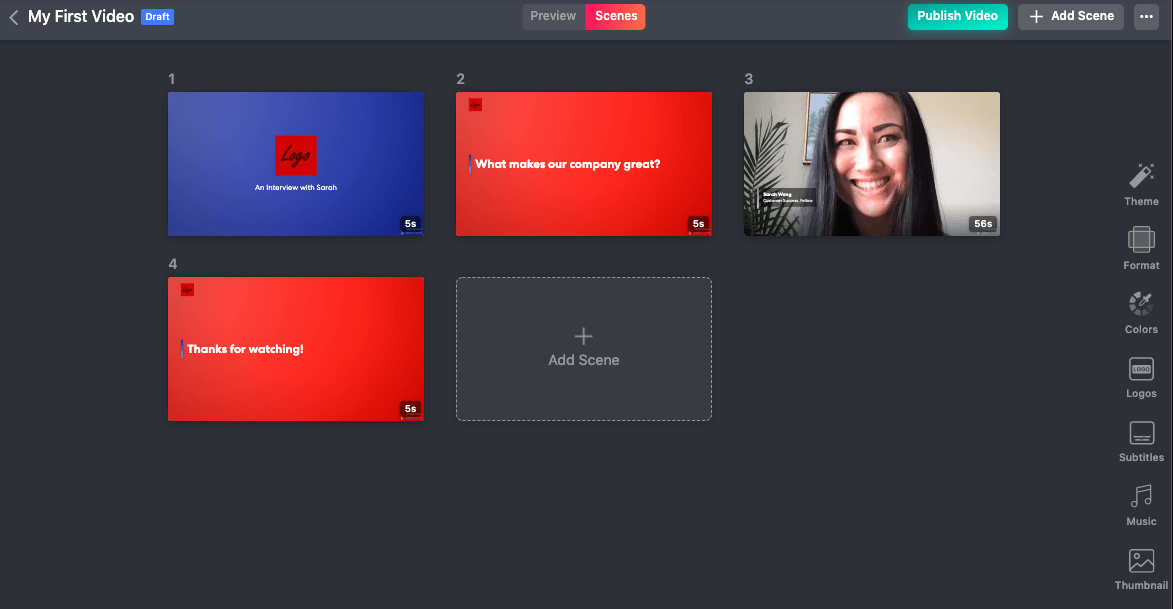
With our easy drag-and-drop editing tools you can:
- Trim responses to make them more compelling and cut out ‘dead air.’
- Add different background music.
- Choose to convert the responses to audio. (For example, maybe the image quality isn't that great but they’ve given a great review. That way you can still use what they’ve said.)
- Edit captions and the accompanying transcript.
Watch our five-minute guide to video editing with Vocal Video.
Share Your Product Video Reviews Online Using Embed Codes and Share Links
Using Vocal Video, you don’t need a third-party video collaboration tool to share video reviews with team members and across the web. All you do is send an automatically-generated share link via email or in a messaging app.
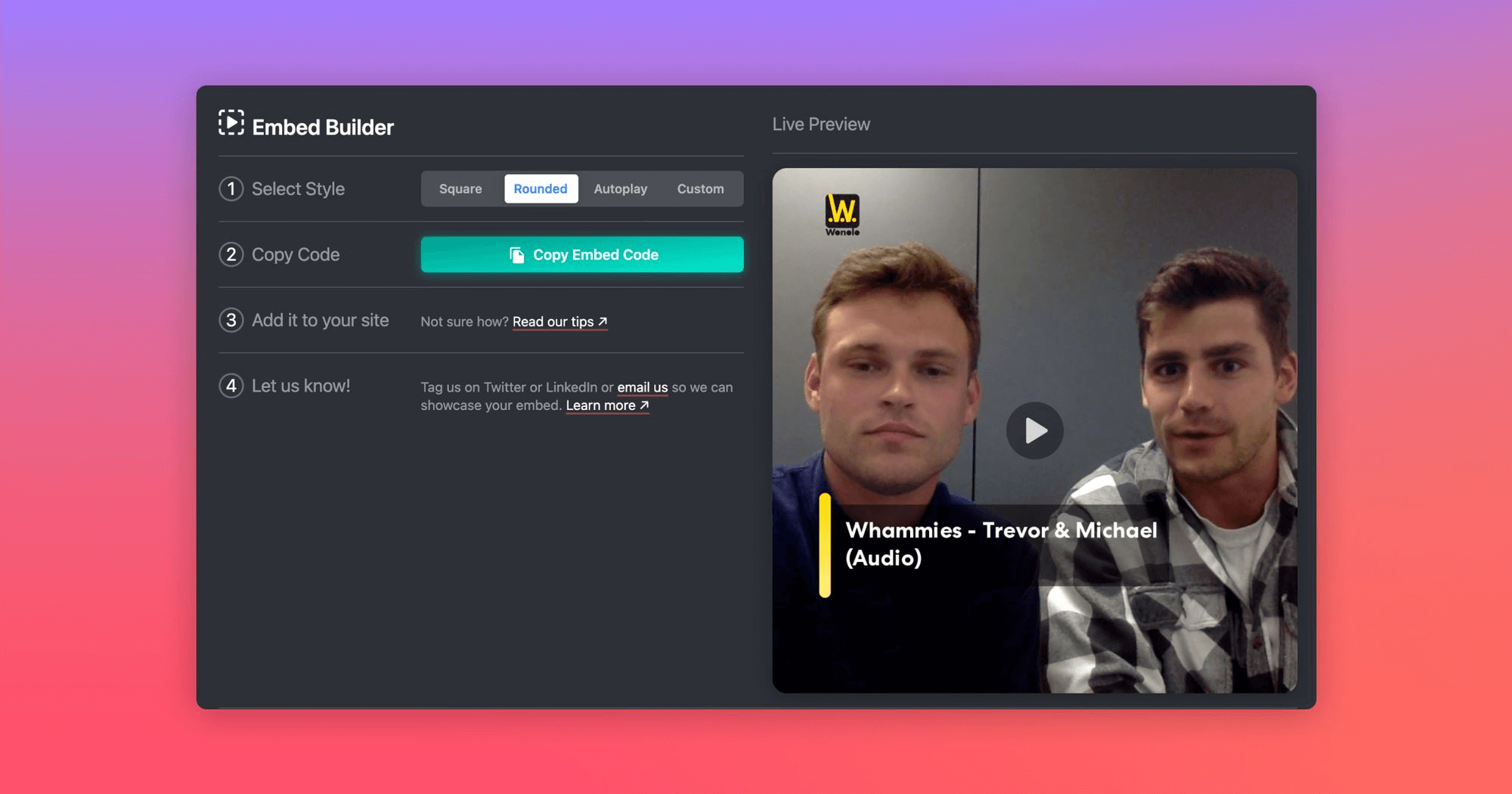
Our share links can be sent directly or posted on social media channels. Vocal Video’s share links take viewers directly to your Vocal Video landing page, which is completely ad-free, unlike many video hosting platforms (Vimeo and YouTube channels, for example) and the page is fully branded to your organization (colors, logo, etc.).
Along with share links, Vocal Video also provides you with automatically-generated embed codes for each product review video recorded on your behalf. You can use these codes to embed product videos directly on your website, in newsletters, in emails, and more without using third-party video hosting services.
Online video platforms may not only be costly, but may also suggest related competitor video content to your potential customers and interrupt your videos with advertisements. Use our embed codes directly on your website to display responsive, mobile-friendly, and ad-free product review videos.
Our gallery builder tool also lets you create beautiful displays of multiple product video reviews in one place, such as on a product page, in the following formats: Walls of Love, carousels, slideshows, grids, lists, and cards.
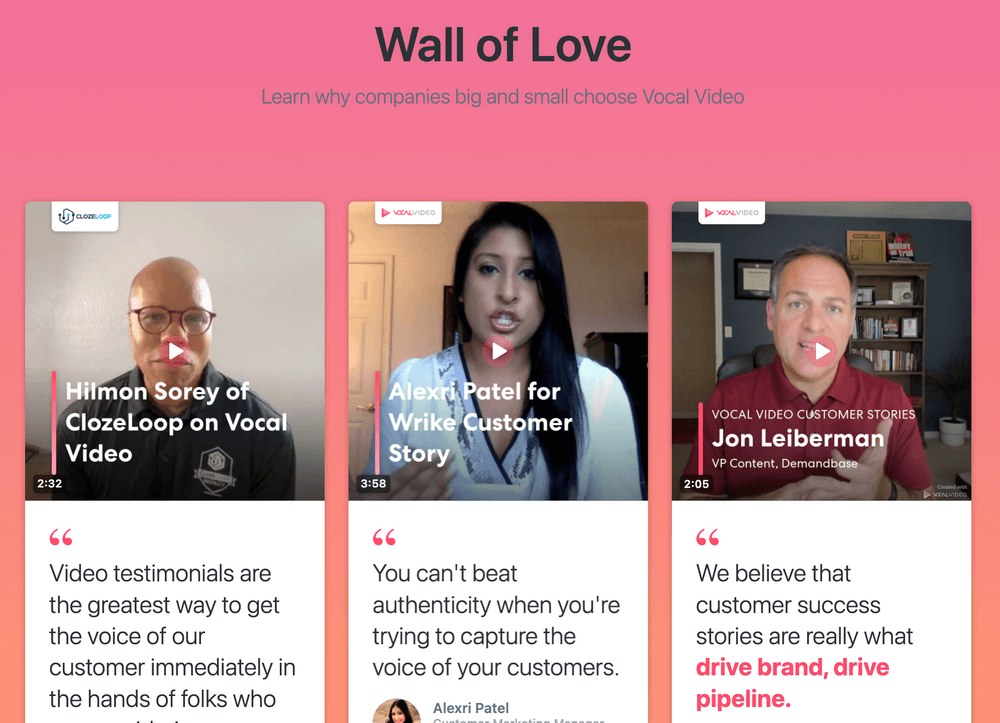
Learn more about how to build beautiful galleries in minutes using our gallery tool.
5 Examples of Video Product Reviews Created Using Vocal Video
Here are five examples of great videos created using the Vocal Video platform for eCommerce sites, Shopify stores, and more.
1. Hone: Effective Product Review Focused on the Benefits of Management and Leader Training Courses
This product review video for Hone — a B2B leadership and management training platform — is particularly effective because it features a business manager from a customer company vouching for the product.
She highlights the best features of the product, including how it allows employees to access learning whenever they need it.
2. Majka: Recent Mom Gives a Great Product Review of Postpartum Hair Loss Supplements
The recent mother featured in this high quality product review video for Majka gives details of how the brand’s postpartum hair loss supplements encouraged hair regrowth after she gave birth.
This online video review of the Hip Hook product — which is designed to release tightness in the hips — focuses on the specific features of the product that make it so effective.
The customer mentions how the product has helped them and improved their life by reducing stiffness and pain and allowing them to move more comfortably.
4. Prepared4X: Gallery of Product Videos Demonstrating How Various Customers Use the eCommerce Site’s Survival Torch Product
The customers included in the product demo videos for Prepared4X were all so happy with their purchase that they submitted videos of themselves actually using the product.
A good product review doesn’t always require a long explanation of the features of the product and its specs — a happy customer using the product in the way it is intended to be used can be enough.
5. Sleep Test: Gallery of Customer Testimonials about a Home Sleep Test Kit
This carousel of video reviews for Sleep Test includes several testimonials from customers who have successfully used a home sleep test. Each customer review addresses how easy the product is to use and how it has improved the customer’s life by identifying a specific sleep problem.
For further inspiration, see more client testimonial examples used in websites.
Vocal Video gives you all the required tools for you to get product video reviews affordably and effortlessly. With Vocal Video you get:
- Proven email outreach templates to request video product reviews and get multiple responses
- 45+ templates including suggested questions, introductory messages, and thank you messages
- A streamlined product review recording and collection process that makes it easy for customers to record product video reviews on your behalf
- Automatic editing to make your videos look great as soon as you receive them.
- A suite of video editing tools to add extra polish
- Share links and embed codes to share and post your videos online
Want to ask your customers for a product video review right now? Sign up for a free account to access our video review collection and recording system, including templates, and get started right away.