A meet the team video humanizes your brand by showing the real people behind your product or service. Whether your goal is to boost your product marketing (building trust by showing potential customers how you live out the values on your website) or your recruitment strategy (showing your company is a great place to work), the personality you show when you introduce your team connects with your viewers and helps you stand out against your competition.
The problem is that actually making a meet the team video can be a massive project. The costs can spiral, it can take weeks to schedule a shoot day when your whole team is free, and it can take several more months to get the final product back from the video editors. And even after you’ve invested all that time and money, the result can still feel off-puttingly corporate, not truly reflecting what a day in the life of your company is like.
Our platform, Vocal Video, is a better way to make a meet the team video. With our video collector system, you can keep content planning, recording, editing, and sharing completely in-house, and finish your video project in hours, not months.
In this post, we’ll show you how to…
We’ll also show you how you can get started quickly with our meet the team video templates, and plenty of examples from Vocal Video customers.
Get to know the founding team behind Vocal Video — Lauren, Steve, Jon, and Jordan — in our meet the team video, or sign up for your Vocal Video account now and start introducing your colleagues today.
5 Things Every Meet the Team Video Should Include
Meet the team videos are effective because they’re unique. Having said that, the best examples tend to have ingredients in common:
1. Your Team
Of course your team should be front and center in their introduction video, but it’s not enough to include a limited number of people from only one part of your company (like interviewing the managers, but none of the people who work in your customer service department).
Great team montages or video galleries tend to fall into two categories here. They either feature several members from the same team or department, which makes them a great resource for recruitment and onboarding new employees. Or they show a wide range of people from all across your company. In this case, it’s good to bring in as much diversity as you can, asking people with different backgrounds and different lengths of service, from different roles and different levels of your company, to record their thoughts on why they’re happy to work there.
With Vocal Video, you can easily invite people to be part of your video project. With our remote, asynchronous video interview system, they’ll be able to add their voice whenever they have time, and wherever they are in the world.
2. Your Branding
Meet the team videos are partly about unity. You’re showing how closely your team works together and how you share the same vision and values. But it’s also about unique personalities and perspectives.
To make a successful team video, you have to find a way to balance these two essential elements, and this is where the way you brand your video can make all the difference. Something as simple as using your logo and company colors throughout a montage of clips can tie your video together. You can also use your branding in video overlays, transitions between clips, and the video’s intro and outro. Then, when you share the finished video with your audience, they’ll know whose content they’re watching, and they’ll make a stronger connection between the positive things your team has to say and your company.
With Vocal Video, you can easily add your logo and brand colors to your videos, so they’re instantly recognizable when you share them with your audience.
3. Your Work Environment
Good team videos also make your team relatable. Whether you want someone to imagine themselves working with you, or show a potential customer that they’d be buying from someone who’s just like them, it’s much easier to create this feeling when you keep things down-to-earth.
In this case, filming real people, speaking their own words in the office where they really go to work can be a much more effective strategy than blowing your video budget on an on-location shoot. What’s more, showing details like your meeting rooms, your workspaces, and even your office dog leaves your viewers feeling like they’re getting a glimpse behind the scenes, which can further build trust and help them engage with your content.
With Vocal Video, your team can contribute their thoughts from their desk, or they could take the viewer on a tour of your location and film themselves in their favorite part of your office.

4. Personality
Writing a script for your meet the team video can get across all the points you want to make about your company’s vision, values, and employee benefits, but it can also make a forgettable video that fails to make a connection with the audience.
Instead, approach a meet the team video as an opportunity to show how those values actually shape your company culture, and how they’re lived out by interesting, relatable people your viewer wants to get to know.
As well as keeping things unscripted, your video will have more personality if you shape it around open testimonial questions. For example, asking, “What do you remember most clearly about your first month with the company?” should get a more detailed and personal response than, “Were you happy with the way you were onboarded?”
You can also consider adding some more “off the wall” questions to get spontaneous responses from your team and make them smile on camera. Depending on the tone of the video, you could ask them about your product (for example, “What’s your favorite thing on our menu?”), ask them about their favorite person to work with (and then cut to their response next), or even ask them to tell a joke.
With Vocal Video, you have complete control over the interview questions you want people to respond to, using our library of templates or writing your prompts from scratch.
5. A Call-to-Action
Your video should bring your brand down to earth and provide memorable, relatable social proof of how great your company is. But since you’ll probably use it as part of a wider video marketing campaign, you shouldn’t close your montage without a clear call-to-action that tells the viewer what they should do next.
For example, if your healthcare team has just been talking about how proud they are of the service they offer, give the viewer a phone number to schedule a consultation.
It can also help to decide your call-to-action early on in your video project, and then choose your interview questions accordingly. For example, if you’re making a video to use in event promotion, ask your speakers or organizers what they’re most looking forward to, so you can funnel the viewer naturally toward a CTA that asks them to book their tickets.
In Vocal Video’s editing dashboard, you can easily include a final call-to-action slide, or embed your video seamlessly alongside the CTA on your webpage.
All these elements should boost engagement with your meet the team video, but it can feel like a lot to juggle, which is why some companies resort to bringing in a professional video production team. There is an easier way to make a high-quality, shareable meet our team video — while you save your marketing budget and your employees’ precious time.
How to Make a Meet the Team Video
Vocal Video is the easiest, fastest, and most affordable way to get your whole team involved in a video that makes a great impression on your audience.
With our end-to-end video collection, recording, and editing platform, you can get your project started quickly, and your team can join in whenever they have time. Plus, our editing system is automatic, so as soon as someone records a response, it’s ready to share — with no need to buy (and learn) any external video production software.
Step 1: Plan Your Video and Build a Collector
Meet the team videos should have an element of spontaneity, but you can keep your team on theme by choosing the interview questions you want them to respond to. All you have to do is set up a new video collector to show your chosen questions, record your team’s responses, and send the clips to your Vocal Video library.
Our dashboard makes the process of setting up (and branding) your collector simple and logical. Start with your welcome message, input your questions, and end with a short message thanking your employees for sharing their thoughts.
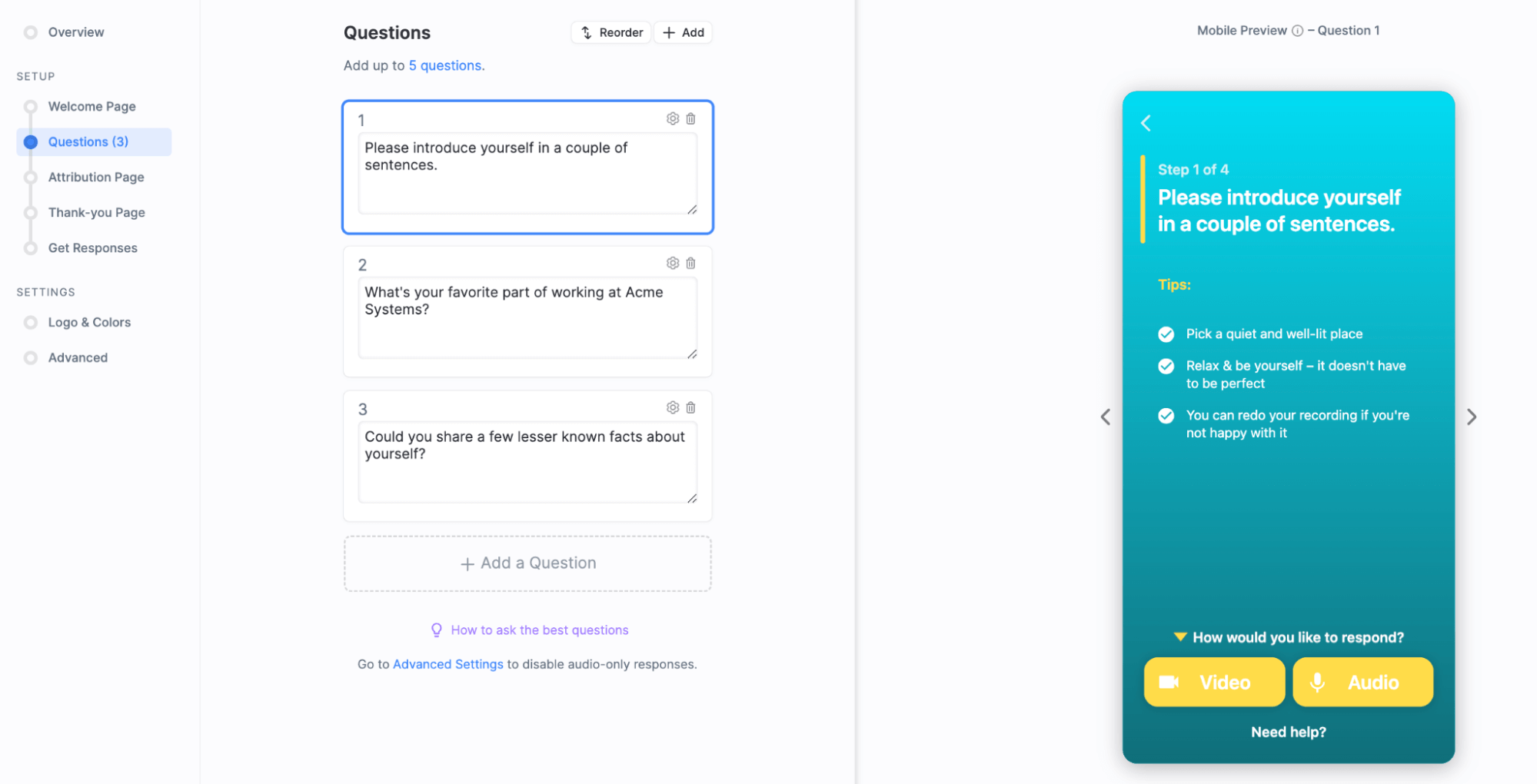
You can also speed up the process by collecting your meet the team videos with one of our employee testimonial templates, which all come with…
- Pre-written welcome and thank you messages to let the respondent know how much you value their time and contribution
- Pre-written questions for them to answer
- Pre-set attribution fields to add the employee’s name to the final video
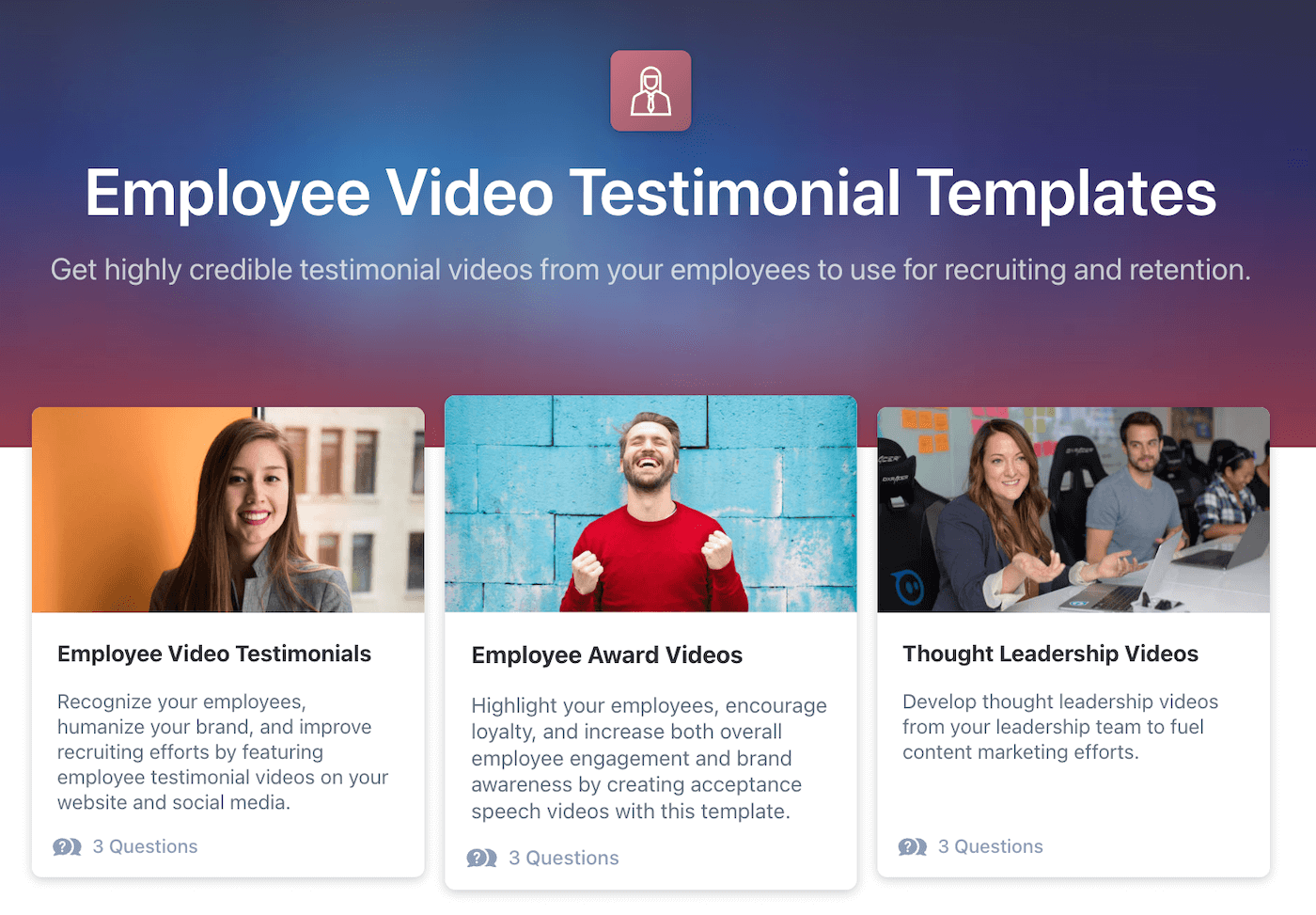
If you’re looking for a meet the team video template that captures personal answers to engaging questions, try…
- Employee Bio Videos, which gives everyone a chance to say hello and share some facts about themselves.
- Employee Video Testimonials, which cover how the team member found their way to their current role and their favorite parts of their job.
- Company Culture Videos, which covers what it’s like to be a valued member of your team.
- New Employee Welcome Videos, which introduces your existing team and gives them a chance to say why they’re looking forward to having someone new come on board.
Step 2: Get People Involved
You can use Vocal Video to create a video gallery introducing each member of your team individually, or stitch together responses into a highlight reel.
With Vocal Video, it’s incredibly easy to invite people to record a response. The video collector you build for your project is cloud-based, so you can share it by copying and pasting the link we generate for you. Simply drop the link into an email, update, or a team announcement, and your employees will be able to open it whenever they have 5–10 minutes to record their response.
3 Ways to Get More People Involved in a Meet the Team Video
First, our proven three-touch email sequence: These customizable template emails are a great way for larger companies to find employees who are interested in taking part — especially if the video project is led by one department (like recruitment) that wants people from another part of the company to join in. Our simple sequence of “pre-ask”, “invitation,” and “reminder” messages is proven to get more responses.
Read more tips for higher response rates and get sample texts for your emails.
Second, share the collector link on your company’s internal messaging platform, like Slack or Microsoft Teams. When you post the link to your company channel, you can give more information about your goals for the project and explain how easy it will be to fit the recording into their day.
Third, record using Vocal Video’s unique Kiosk Mode, available on Pro and Enterprise pricing plans. In Kiosk Mode, you can set up a device in a shared part of your office — like a free meeting room — and people can come to record their responses one after another throughout the day. This also creates a sense of unity in the videos, like the ones in this employee testimonial gallery from Vocal Video customer Fingermark.
Edit Your Video
When you choose Vocal Video as your team video maker, you get access to our unique automatic editing features, which can save hours in the editing suite and thousands of dollars in costs compared to working with an external team. Our editing process stitches together the responses from each team member, creating a branded, ready-to-share video that still has a personal touch.
Automatic editing adds all the features your video needs to stand out online, including music, overlays, automatically generated subtitles, animated transitions between question cards and responses, and opening and closing slides with your company’s logo and branding.
If you want to make any changes, we include a suite of easy-to-use tools to add more personality to your video.
- Trim the clips to pick up the pace
- Choose a different track to change the mood
- Change the order of the responses to tell a stronger story
- Add a video clip or voice-over from the project leader at the beginning to introduce your team.
Within the editing dashboard, you can also drag and drop responses from multiple team members into a single highlight reel video, like this montage team video example from SecurEnds:
Finally, Vocal Video’s editing suite makes it effortless to repurpose your videos whenever something changes. For example, you can easily switch out your final slide for a new call-to-action if you launch a new product, or you can modify the clips in your video or gallery if you welcome new people to your team.
Publish Your Team’s Stories
When you’re ready to share your team promo video with your audience, simply click “Publish Video”. We’ll automatically create a public Vocal Video page to host the video which can easily be shared.
There are multiple ways to share your video in as little as one click; you can:
- Download your video content to add it to sites like YouTube, Instagram, TikTok, or to a digital screen at your office.
- Post your video straight to your social media feeds on Facebook and Twitter/X.
- Create a new LinkedIn post featuring your full video.
- Grab the code snippet you need to embed the video seamlessly on any page of your website.
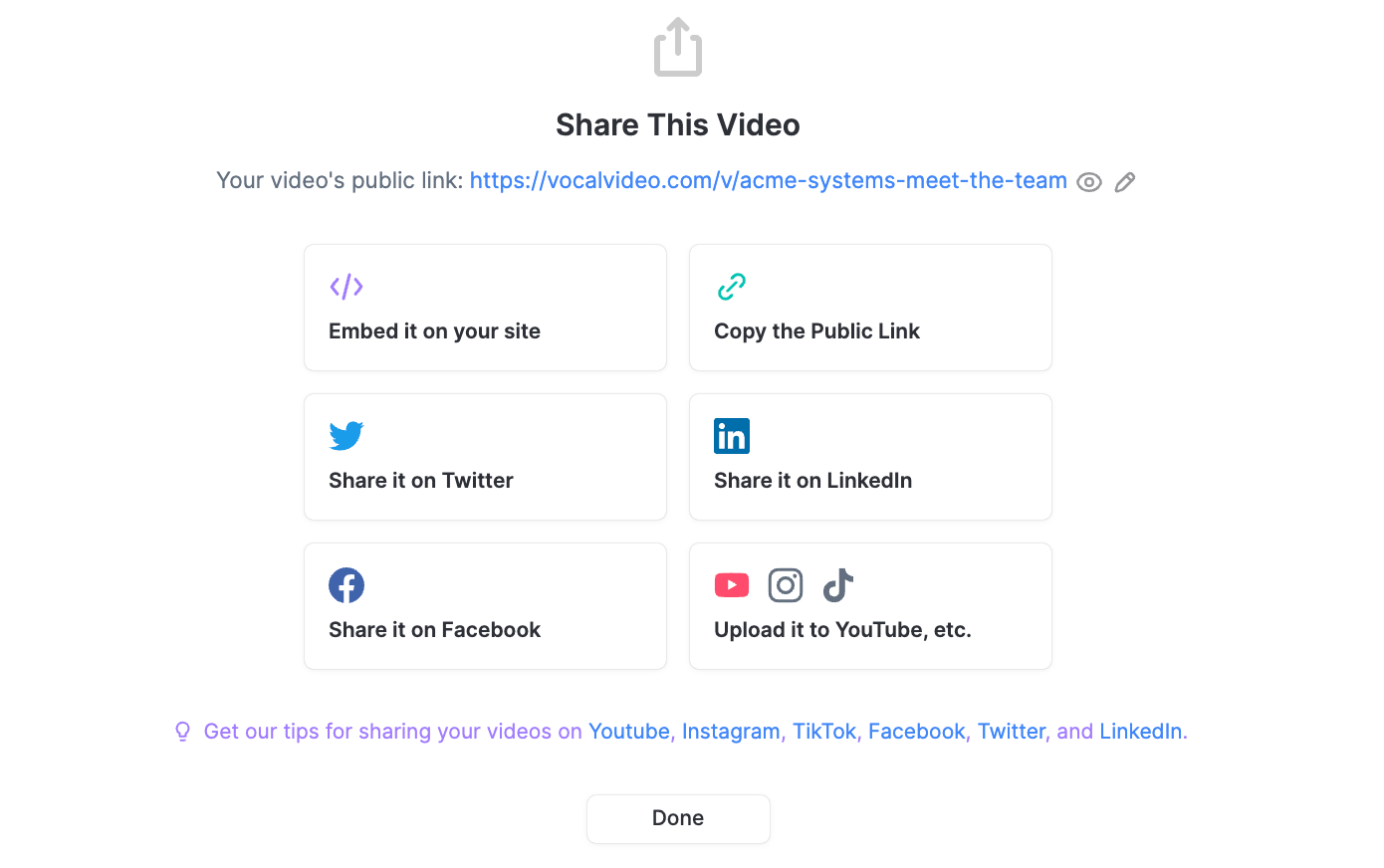
Meet the team videos are one of the most versatile and effective resources you can have for your marketing.
For more inspiration, here’s how five different Vocal Video customers have enhanced their content strategy by introducing their team online:
5 Great Places to Share Meet the Team Videos
1. Upgrade an “About Us” Page
Most companies have a dedicated “About Us” page on their website, which they use to show their employee’s headshots and provide a brief bio. This can be particularly important if your potential customers will work directly with the staff members you introduce on your site.
Advance Local uses a testimonial carousel gallery on their “people and culture” page. The viewer can scroll through to hear unique perspectives from employees in different departments, as they describe what a typical day looks like and what they like best about working with the company.
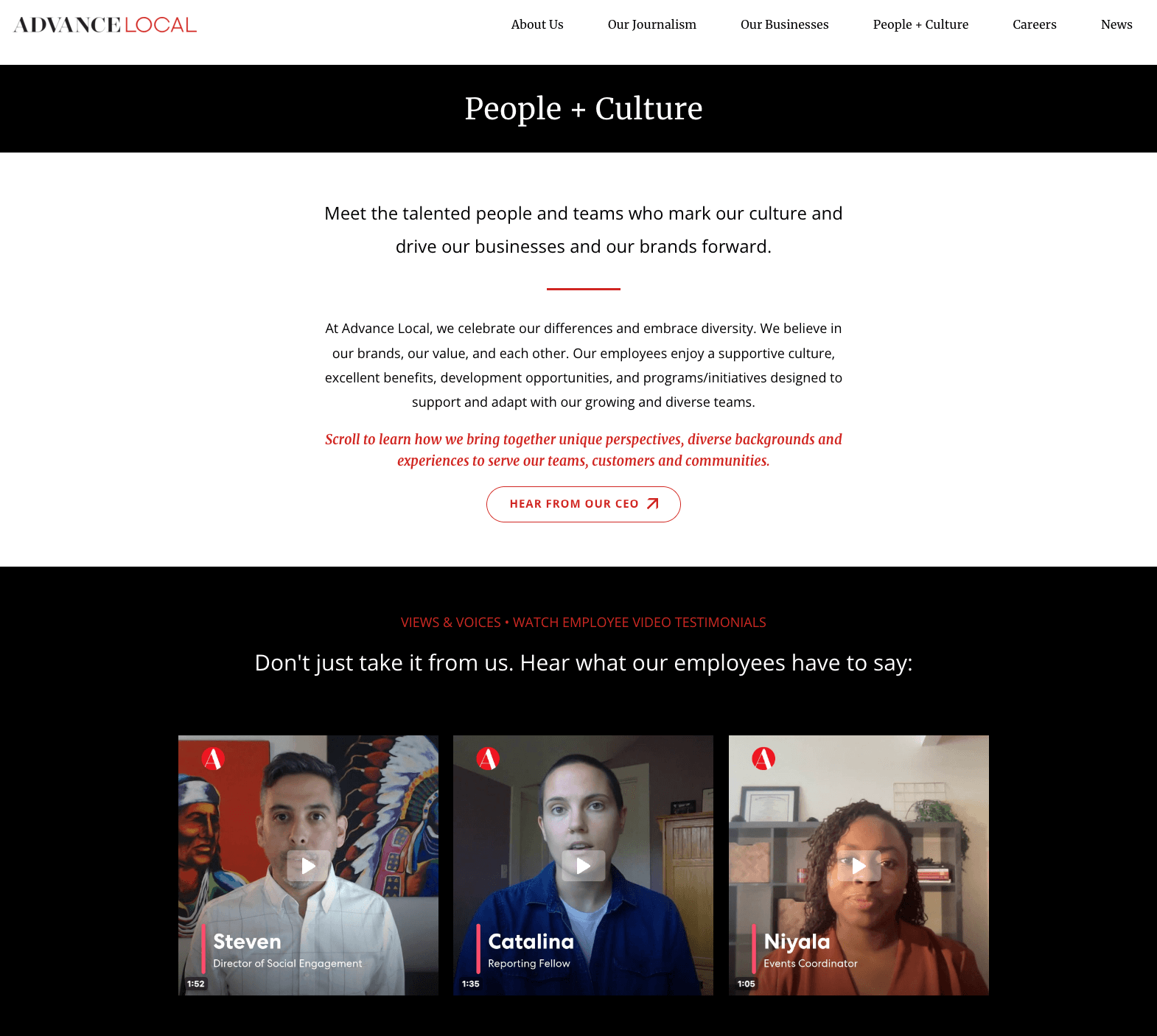
The placement of this gallery is also smart, as it provides social proof to back up the claims the company makes about its supportive culture and development opportunities before writing about them in more detail.
Find out more about how to make and update a Vocal Video testimonial gallery.
2. Show the Team That’s Hiring on a Careers Page
Fergus uses this meet the team video as a permanent part of their careers page, even as their job ads change:
A highlight reel is a great choice for a careers page because it stays relevant even as different departments become the focus of the rest of the content on the page.
For example, Fergus recruits for positions in Australia, New Zealand, and the UK, and their meet the team video features employees from all three locations. There’s always a potential future colleague for jobseekers to hear from.
3. Show Your Team in Your Recruitment Posts — Even on Third-Party Sites
Employee-generated video can make your job postings more attractive, but it’s not always easy to embed a video or a gallery when you advertise on external career sites. Here, the Vocal Video public page is a great solution.
For example, Sunrun includes a link to Gio’s testimonial in all their external job ads, so jobseekers can experience his enthusiasm even when they’re browsing sites like LinkedIn, Monster, or Indeed.
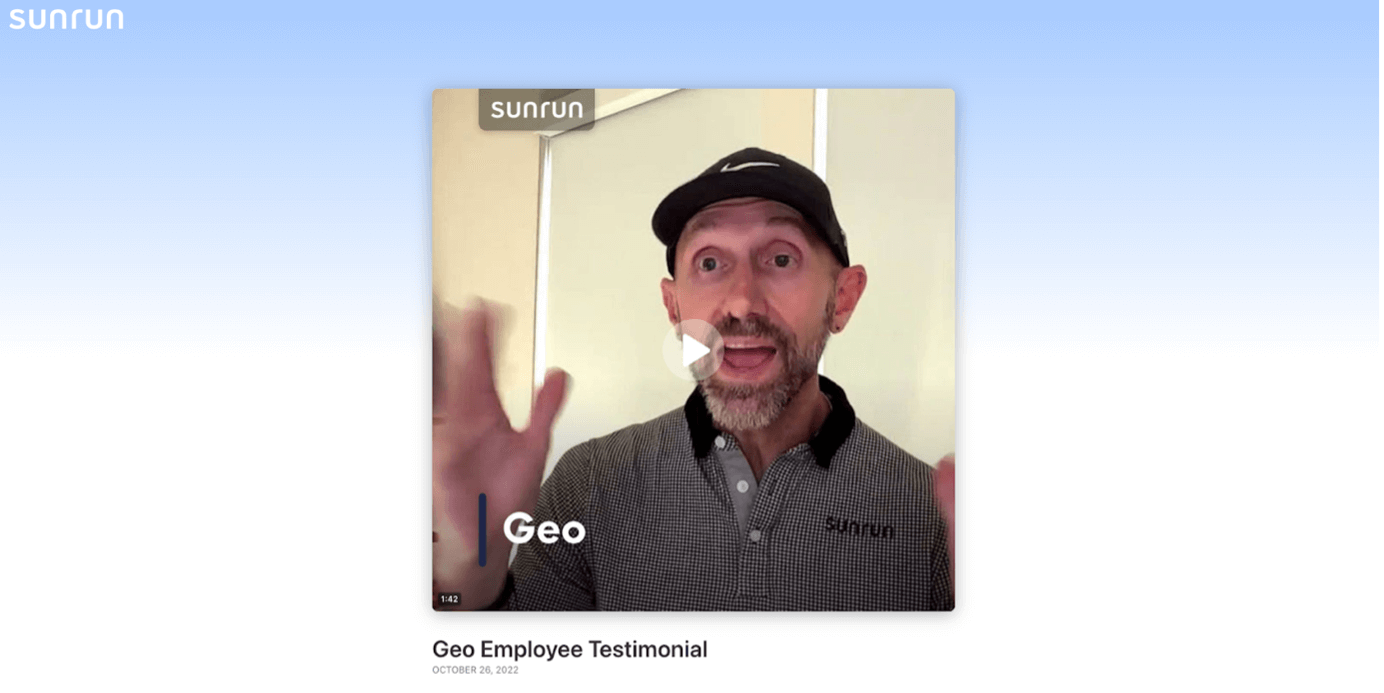
4. Make Timely Content for Social Media
Optimizely uses Vocal Video for recruitment and employee videos, but they’ve also created engaging content for LinkedIn using our platform.
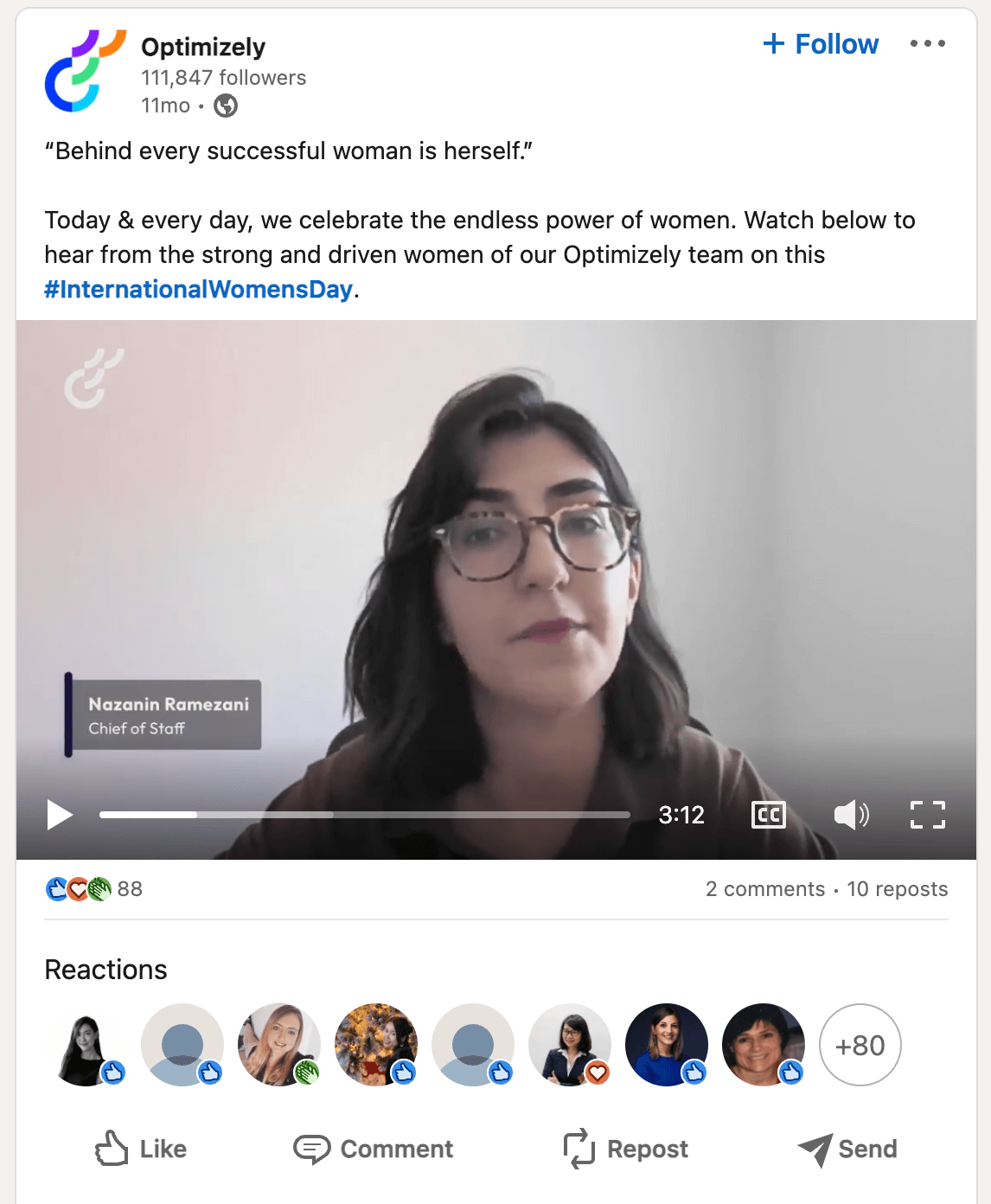
For International Women’s Day, Optimizely sent an asynchronous interview collector to some of the women across their team to ask them what they loved about working at the company. Their answers included being surrounded by inspiring, diverse, smart women, and feeling empowered in a way they haven’t in previous companies.
Find out more about how Optimizely uses Vocal Video.
5. Show the Brains Behind Your Blog Posts and News Stories
Thoropass creates case study posts and detailed news updates to show how their company responds to changes in their industry. As well as writing about how, for example, GDPR has changed the way they work, they use videos to introduce the team members who have been working behind the scenes.
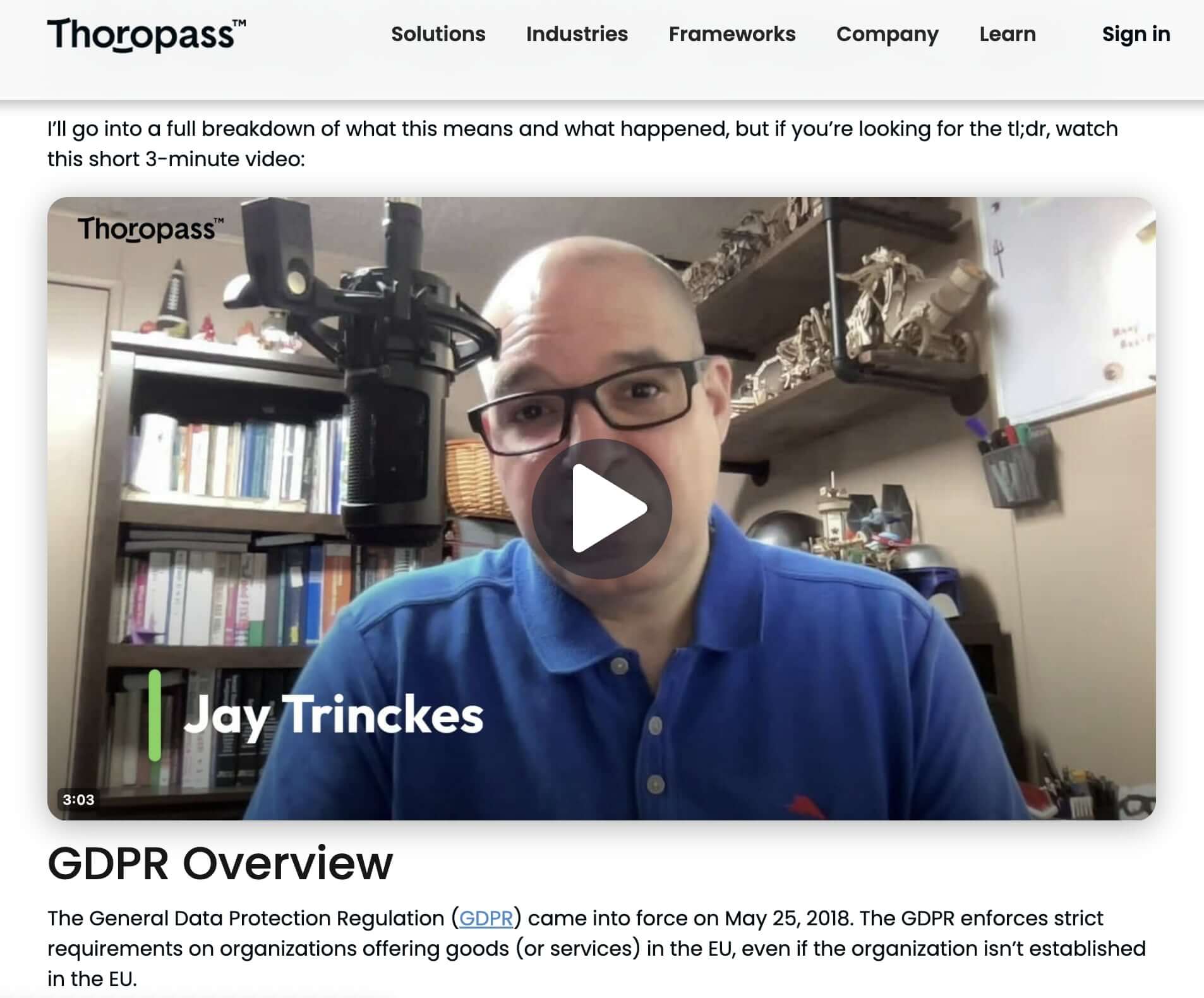
In this case, putting the team front and center is a smart choice, because it shows the real people who are working hard to build up the specialist knowledge that will help their clients and set them apart from the competition.
Vocal Video: The Fastest, Easiest Way to Introduce Your Team on Film
Creating an impactful meet the team video doesn’t have to be a daunting task, and it’s an invaluable tool for creating a connection with your audience. With Vocal Video, introducing your team online can be as simple as…
- Creating an asynchronous interview collector to gather responses from your team
- Sharing a link to that collector on your internal channels
- Waiting for responses to arrive, automatically edited, to your library
- Dragging and dropping clips into a gallery or highlight reel to show more of the people who make your company special.
Sign up for Vocal Video today and make a meet the team video to set your company apart! (No credit card required and no prior video experience necessary.)