Most guides on how to shoot a testimonial video give you a long list of things to consider before you even arrive at the location of your shoot. Typically, the list includes:
- How to identify a good location for your shoot.
- What cameras and audio gear to use, and how to choose it.
- The best approaches to lighting and framing the shoot.
- Ideas for shooting b-roll footage.
- Editing and post-production tips.
- And much more...
But if you’re not a video production professional, tackling all of the aspects of a video shoot can be an overwhelming task that requires learning several new skills and processes.
At Vocal Video, we have experienced the complexities of shooting professional video testimonials for ourselves and we built our testimonial video recording platform specifically to solve them.
You can read our full founding story explaining the challenges we faced in creating video testimonials here.
Vocal Video is designed so that anyone can create a high-quality testimonial video quickly, affordably, and asynchronously — even if you have no previous video production experience. It saves you the time, effort, and expense of hiring a video production company to shoot a professional testimonial video, or the headache of learning those skills for yourself.
In this article, we’ll show you exactly how you can create great testimonial videos, video case studies, and other types of videos using Vocal Video.
Here’s an example:
Note how the video is professional, well-edited and comes with text overlays, company branding, and background music, even though no professional video crew or studio was used to put it together.
The usual video production issues and concerns like lighting, backdrop, the set, and camera position are completely avoided and yet you still have a great-looking testimonial video that is in line with your marketing strategy.
Note: If you’d like to shoot your own high-quality testimonial video without any video production expertise, sign up for a free Vocal Video account to get started.
Let’s see how you can create your own video using our three-step process:
Step 1: Customers Can Record Testimonial Videos Asynchronously on Any Device
An in-person video shoot usually involves:
- Searching for and selecting a location.
- Scheduling a time and place for the shoot and finding a convenient time for your interviewee to get in front of the camera.
- Hiring a camera crew and/or professional video and audio recording equipment, and lights.
- Spending several hours on location shooting primary footage and b-roll.
Vocal Video's testimonial app eliminates all of the logistical hassle of shooting a video by inviting your happy customers to record a video testimonial for you and then guiding them through each step of the recording process.
They record their testimonial videos at any time of day that is convenient for them and on any device (smartphone, tablet, computer, etc.).
They don’t need any special equipment like lights, a video camera, or a mic. They just rely on the natural lighting at their chosen location and use their device to film a close up of themselves.
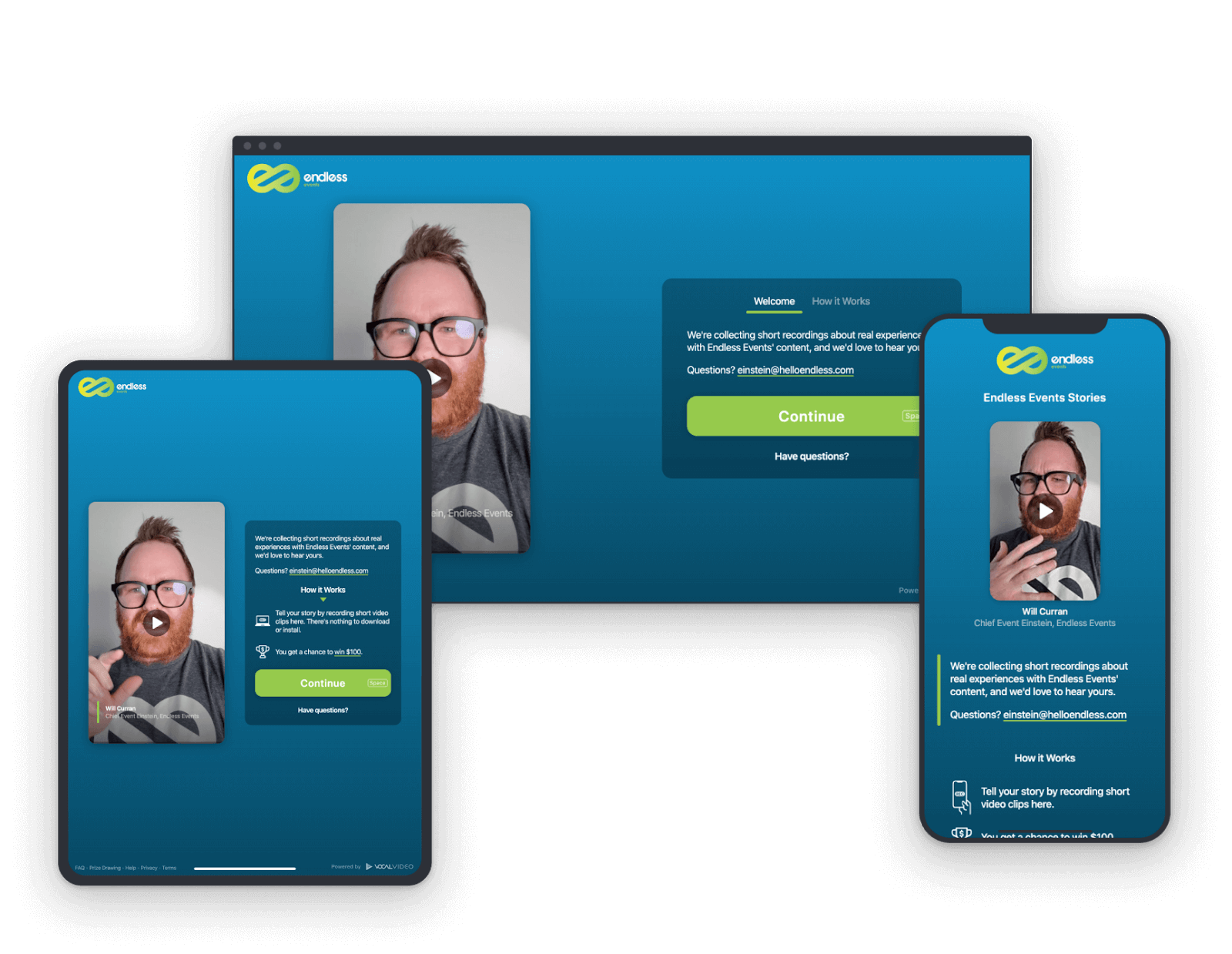
To get your customers to do this, you send them a link to what we call a “video collector”. This takes you just a few minutes to put together using our Video Collector Builder. It prompts you to add:
- Three to five questions you want to ask your interviewee.
- An incentive for recording a video testimonial (giveaways, contests, donations, or Vocal Video’s prize drawing).
- Your logo and branding.
- A short welcome message or video greeting to send to your interviewees.
When that’s done, you send an automatically-generated collector link to your customers (by email, SMS, or social media, for example) for them to click on and start recording.
Watch our 5-minute video above for specific details on how to set up a video collector.
This process is even more straightforward when you choose one of Vocal Video’s 45 video collector templates, which include example questions and a three-step email sequence (including follow-up messages) for requesting, recording, and collecting marketing videos.
Read our article on how to use Vocal Video’s customer testimonial video templates.
By clicking the link, the user is taken to your own landing page, hosted on our platform, which is fully branded to your organization. This is where the video collector walks them through their video shoot, as you can see in the images below.
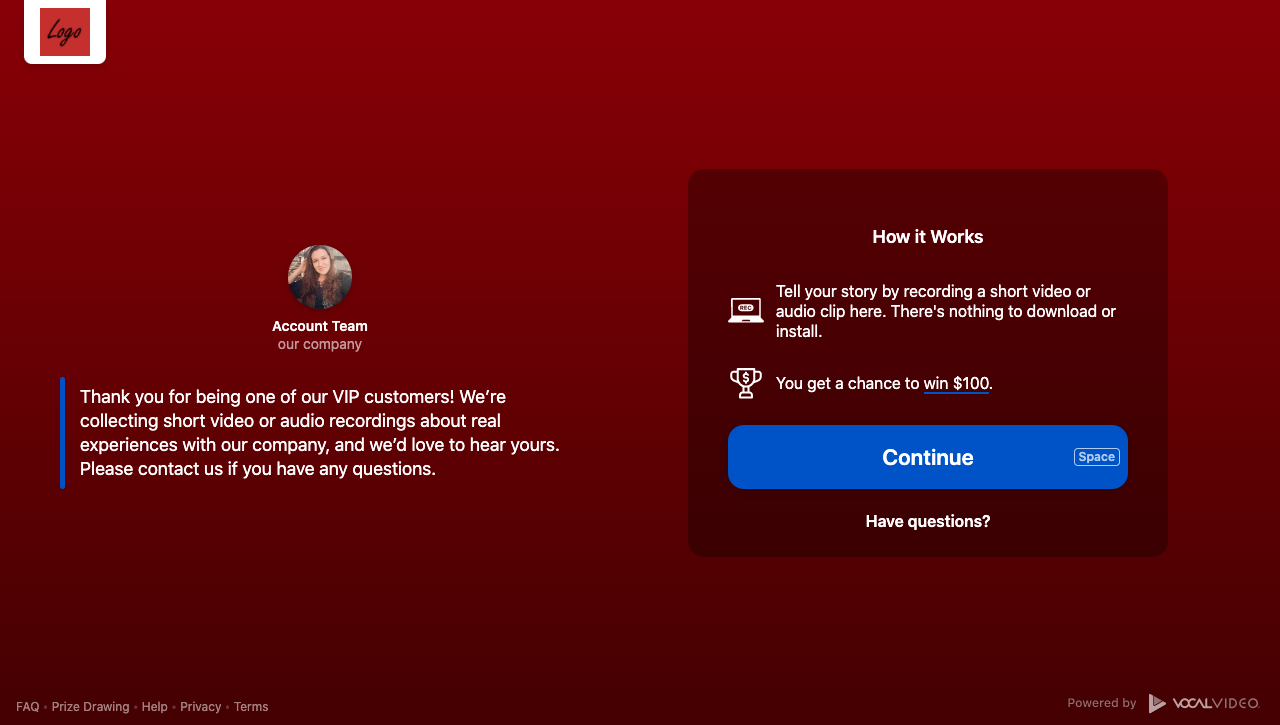
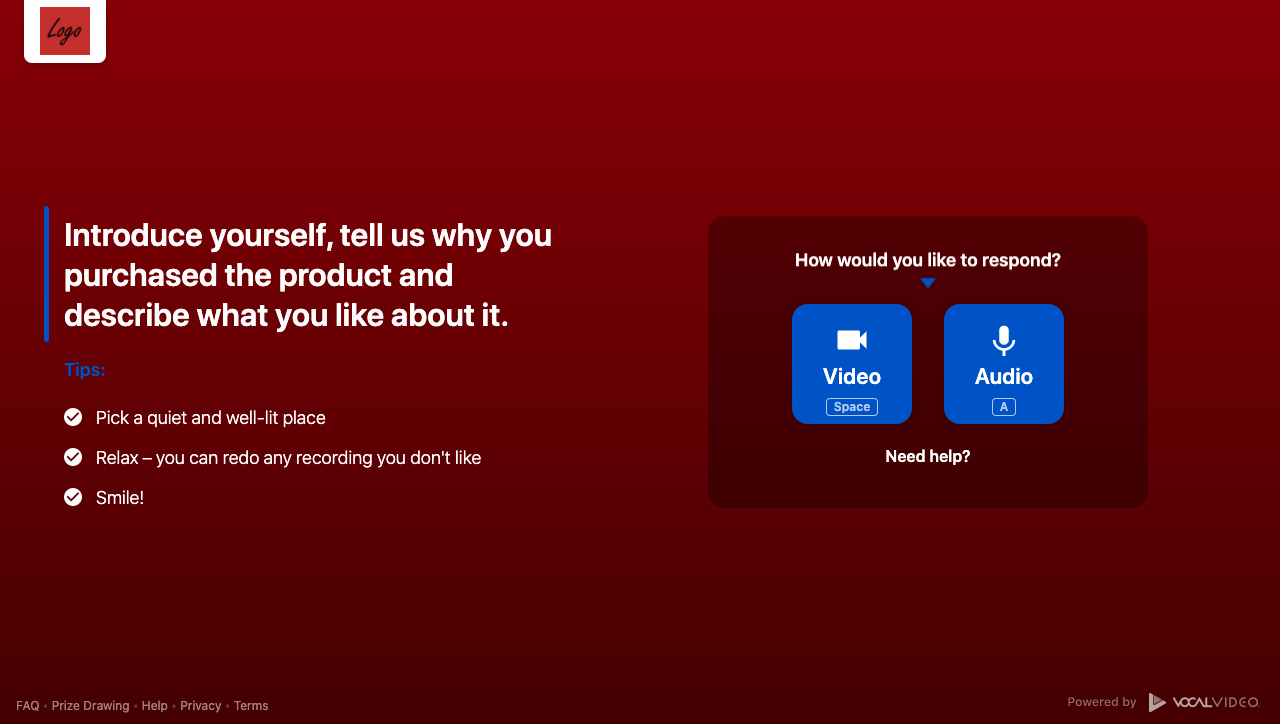
The Video Collector gives them tips on recording the best testimonial video response:
- Pick a quiet and well-lit place
- Relax — you can redo any recording you don’t like
- Smile!
Interviewees simply click on the video record button to answer each of the questions you set, one at a time.
They get a chance between the questions to consider what they want to say, and have the option of re-recording if they don’t like how it turned out. This improves the quality of the video by getting your customer to edit out bad footage before it is even sent to you.
Once they are done recording answers to all the questions, the interviewees click to finish and their part of the video shoot is over. It’s a really friction-free process for your interviewees, designed to make them feel relaxed and open to sharing their ideas, and which has proven to increase response rates to testimonial requests.
Step 2: Automatic First Round of Editing and Post-Production
Between the interviewee finishing the recording and you receiving it, Vocal Video automatically edits your video.
The video you receive in your inbox already includes the following elements, which could otherwise take you, or a professional editor, several hours to apply using a professional video editing tool:
- Title cards
- Question cards
- Branding
- Logos
- Motion graphics and animated transitions
- Colors
- Captions
- A transcript (useful for SEO)
- Background music
- A call to action
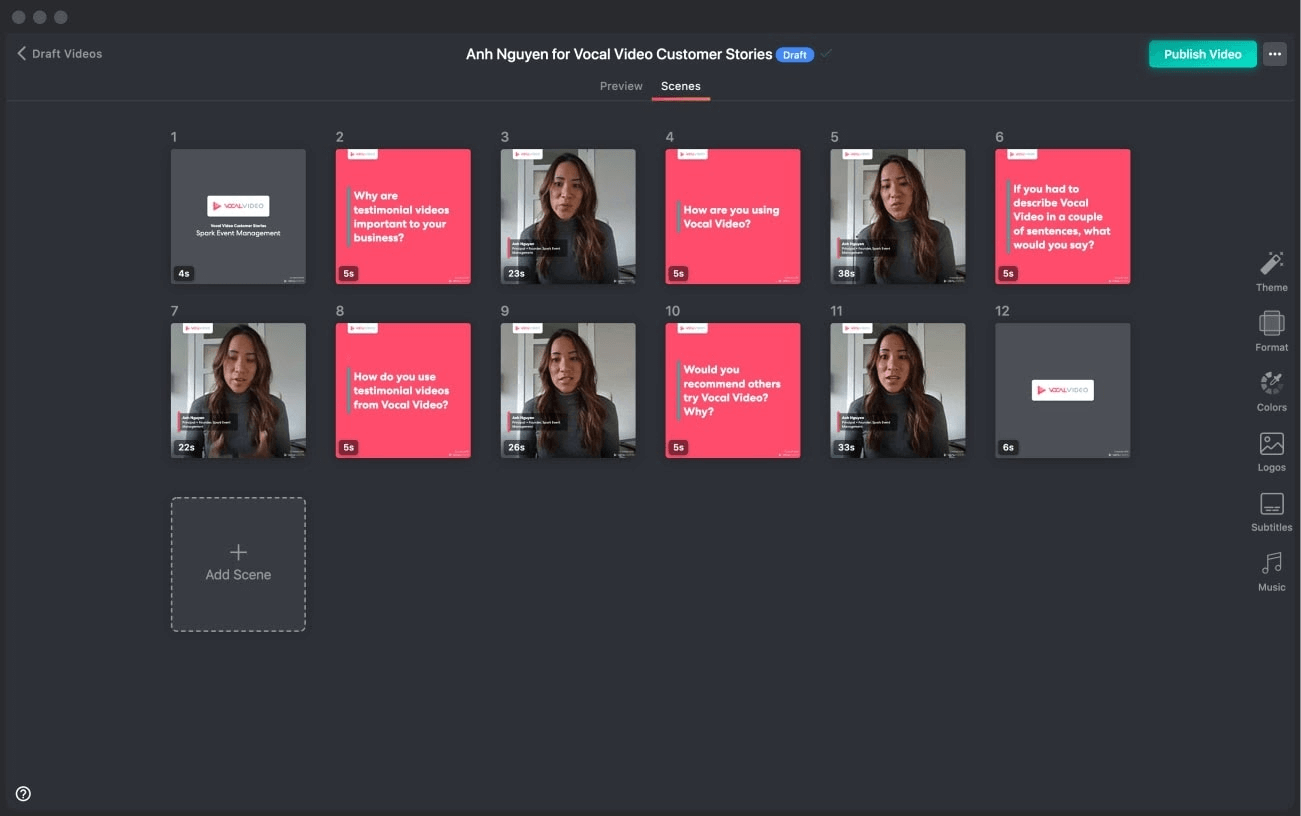
The automatically edited video — like the one you saw at the beginning of this article — looks polished and is ready to share as video content on social media, your website, or other relevant channels for your marketing campaign. The video is made immediately more attractive and engaging for potential customers, even if you simply choose to publish it without further changes.
If you prefer to boost the quality of the final product and create the best testimonial video that you can for your marketing campaign, Vocal Video also gives you a full range of video editing tools that anyone can master in just a few minutes.
They don’t require years of experience or even watching hours of tutorials because the simple drag-and-drop process is designed to be completely intuitive to use.
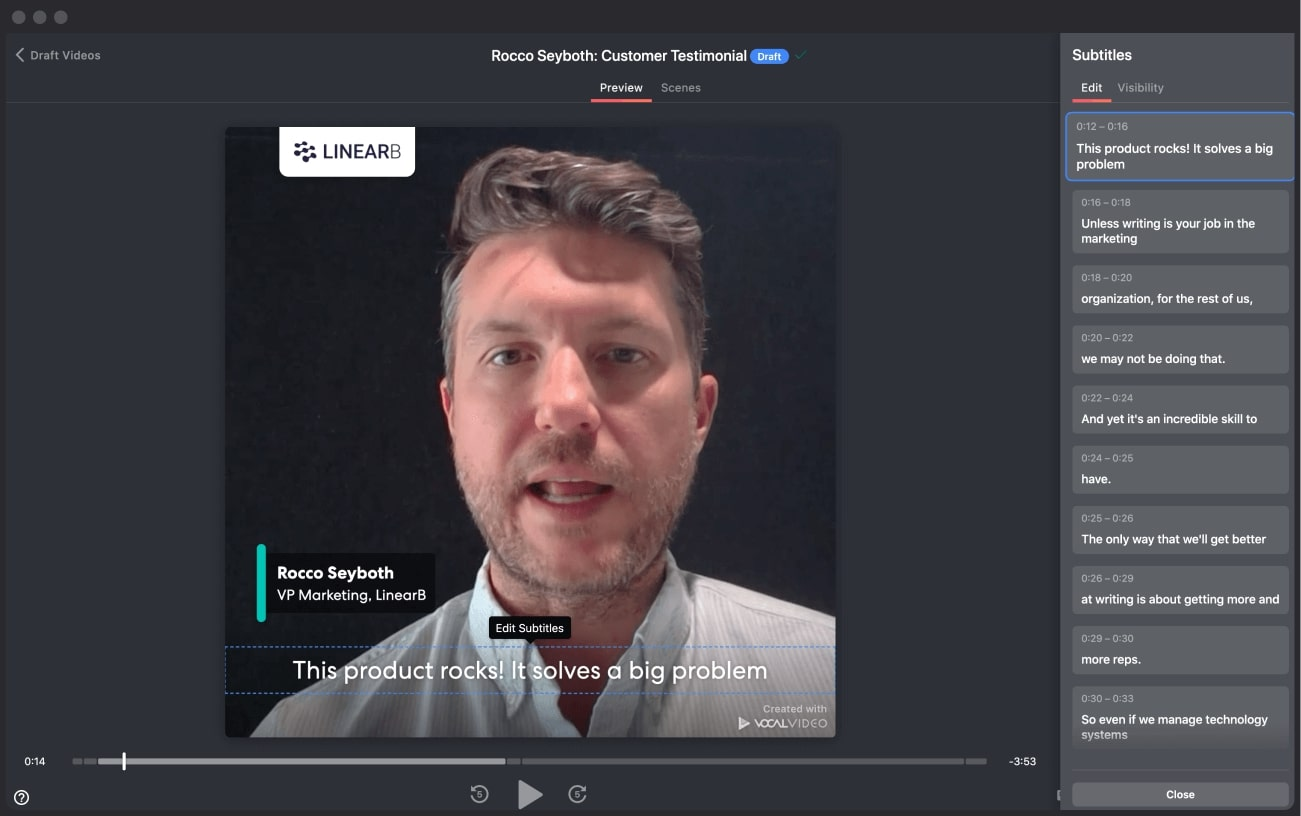
Our in-platform editing tools give you a chance to:
- Swap the order of each scene in the video, or remove a scene altogether.
- Make scenes shorter by trimming them down.
- Remove long pauses or cut irrelevant sections of speech.
- Change your colors and branding.
- Choose different background music and adjust volume (Vocal Video has a library of royalty-free options).
- Edit automatically-generated captions to correct errors or add information.
- Create highlight reels by selecting responses from a variety of testimonial videos.
Read more about testimonial video editing using Vocal Video.
From here you are ready to share your testimonial videos with potential customers on all of your marketing channels. This is done simply by using automatically-generated share links and embed codes for each video you put together and all videos are hosted ad-free directly on the Vocal Video platform.
Read more about sharing and embedding your testimonial videos using Vocal Video.
Vocal Video: Quickly Record High-Quality Testimonial Videos without Video Production Skills
Vocal Video is an affordable solution to include in your arsenal of marketing tools. It saves you time, money, and hassle by guiding your customers to shoot high-quality testimonial videos on your behalf.
It automatically edits asynchronously recorded video testimonials to include graphic elements, animated transitions, background music, and your own branding and colors, and gives you easy-to-use video editing tools you can use to finesse the final product to attract potential customers.
Note: If you’d like to shoot your own high-quality testimonial video without any video production expertise, sign up for a free Vocal Video account to get started right away.