The primary role of employee testimonials is to show potential candidates what it’s like to work at your company by showcasing the company’s culture and work environment.
Other types of employee videos (such as training or sales success stories) can increase employee retention by helping folks stay up to date on products and connected to customers. Additionally, customers may grow more loyal to your brand when they have insight into how your company operates, what its core values are, and how happy your employees are to work for you.
However, the types of testimonial you use makes a difference. Written testimonials are often seen as the simplest way to get endorsements from employees, but they are not nearly as believable as video testimonials, for example. This is because video has the added advantage of job seekers seeing and hearing your current employees talk about their experiences at your company.
Through video, your staff (and by extension, your company) are easier to relate to and you can establish a direct emotional connection with prospective candidates. Video is also impossible to fake.
One of the main difficulties with video testimonials, however, is that they're seen as expensive to create. The standard approach involves hiring a professional film crew and a professional video editor. This is very costly and takes a lot of effort and resources. Many companies don’t want to spend that much to create them and opt for written testimonials, instead.
But telling employee stories and highlighting company values through videos can be much easier than writing them down. And they aren’t overly expensive or time-consuming to produce if you use the right software, like our platform Vocal Video.
We designed Vocal Video to allow you to easily and affordably record and collect video testimonials from your employees asynchronously, in a fraction of the time and cost of putting together a professionally-shot and edited video.
In this article, we’ll show you 12 employee testimonial examples created using our platform, and cover how you can use Vocal Video to:
To start creating as many employee video testimonials as you need, and for instant access to 12 employee testimonial video templates to record them as quickly as possible, create a free account at Vocal Video today.
Choose One of Vocal Video's Employee Testimonial Templates
For easy-to-create employee video testimonials, the first thing you need to do is select the template that best suits your needs.
Our platform has 12 templates for obtaining different types of employee testimonials (and dozens more templates for a wide range of other use cases) from salespeople, customer service representatives, etc.
1. Employee Video Testimonials
The best employee testimonials are valuable social proof that boosts efforts to recruit new employees. Job applicants are always interested in hearing directly from current employees, and this approach is much more credible than anything a hiring manager might tell a candidate, and is more likely to attract top talent.
Example: Kogniz. Whitney Heuer, an employee at software company Kogniz, talks about what she likes about working there. This testimonial, recorded on Vocal Video, is featured in a blog post on the company’s career page and was also shared on professional social network LinkedIn.
Click here to get our Employee Video Testimonials template.
2. Employee Award and Celebration Videos
Employee awards and celebrations are a way of showing appreciation for your staff and boosting their personal brands. Acceptance video clips are also a good way for your employees to promote your business online and keep their coworkers informed of recent developments.
Example: Anna Stallman Communications. The video below was put together using Vocal Video as a surprise to a manager for Bosses' Day. Employees from digital marketing agency Anna Stallman Communication show their appreciation for their boss.
Click here to get our Employee Award Video template.
3. Thought Leadership Videos
Thought leadership videos capitalize on subject matter experts within your company to establish your business' expertise in a given field. Potential customers, as well as your employees, see these videos and learn from them, so they keep your business top of mind when they are looking for answers to their questions.
Example: Customer Success Collective. Head of Talent Solutions Enterprise at LinkedIn speaks at the Customer Success Summit in Las Vegas.
Click here to get our Thought Leadership video template.
4. Executive Story Videos
The people who lead your company have a huge skill set and a lot of experience they can share with a broader audience, including your current staff members, your customers, and your prospects. By sharing their knowledge, insights, and advice via video, these experts extend your brand's reach beyond your organization.
Example: Discovery Coach. Coach Charles Muhlbauer tells his story
Click here to get our Executive Story Videos template.
5. Training and Tutorial Videos
Video tutorials and training videos make it easy to train up your new hires. Your current employees can impart the knowledge they have about your company and its processes to new people joining the organization. No need for live training sessions where everyone shows up in the same place at the same time. Every one of your employees gets access to the same training and tutorial videos and nobody has to travel to attend in-person presentations.
Example: Beacon Funding. Equipment financing company Beacon Funding uses video to provide training to its sales reps.
Click here to get our Training and Tutorial Videos template.
6. Company Culture Videos
If you want to attract the best talent to your organization, then you need to create a work culture where people feel comfortable sharing their experiences of working for you. Employer branding videos are one way to accomplish this, and including videos featuring ‘a day in the life’ of specific team members on your employee testimonial page, shows job candidates what they can expect from a typical day at your company. These videos can highlight your stance on employee wellbeing, work-life balance, growth opportunities, and how you value people’s personal lives, among other topics.
Example: Advance Local. Local journalism platform Advance Local shares interviews with employees on its People & Culture page.
Click here to get our Company Culture Videos template.
7. Employee Bio Videos
By sharing employee bios, you can boost your company's reputation by building trust with your prospective customers and employees alike. Everyone involved in your business cares about its values, so if they see the faces behind them, they'll be more inclined to interact with your brand.
Example: Blueshift. Customer engagement software company Blueshift showcases employee bio videos on its website and social media channels.
Click here to get our Employee Bio Videos template.
8. Customer Success Story Videos
You can show videos of successful interactions between your team members and real people using your products/services. This allows non-customer facing teams to see how your products/services benefit real people.
Example: Lotus Themes. Providing Zendesk themes for non-developers, Lotus Themes shares sales success videos with its teams.
Click here to get our Customer Success Story video template.
9. Sales Success Story Videos
Sharing these insights helps companies understand what it really took to get their customers to buy from them. It also provides training and onboarding materials for new hires. Finally, they can also be used to share wins and case studies to motivate your sales team members.
Example: Candidate Spotlights. Brittney Swanson-Ohannesyan, a recent college graduate in Women’s, Multicultural, and Gender Studies, says she's now ready to take on a career as an SDR.
Click here to get our Sales Success Story Videos template.
10. New Hire Videos
You can use video for new employee orientation by creating a series of short video clips covering various aspects and FAQs about the business. These include showing current team members talking about their roles, explaining the culture of the company, and discussing the mission statement.
Example: Blueshift. Customer engagement software company Blueshift shares information about the company and how it operates with new hires.
Click here to get our New Hire Videos template.
11. New Employee Welcome Videos
A welcoming video for new hires is an effective way to get off on the right foot with new hires. It’s easy to create and share a welcoming video for new hires.
Example: Possip. School and family engagement platform Possip uses video to welcome its new employees to the organization.
Click here to get our New Employee Welcome Videos template.
12. Video Job Interviews
With video interviews, you can reach more potential employees, screen better applicants, and interview them without ever leaving your office. You can even ask simple questions you want every candidate to respond to.
Example: Vocal Video. A video highlighting how Vocal Video hired Product Expert Katherine Leung using video interviews.
Click here to get our Video Job Interviews template.
When you sign up to Vocal Video, you get a range of 45+ ready-to-go video testimonial template designs for a variety of different uses. Check out this article for more info about using our templates to help you create better testimonial videos faster.
Use Our Templates for the Entire Employee Testimonial Collection Process
With our employee testimonial templates, we provide you with a framework you can use for every visual element of your employee testimonials, as well as sample copy for asking your employees for their testimonials.
Testimonial Request Templates
We've provided some suggested text for a three-step email sequence to ask, invite, and encourage your team members to share their experiences working with you.
Here's an excerpt from one of our templates for sending out thank you emails after receiving feedback from employees. You can use this exact wording or modify it to fit your own situation.
Email #1
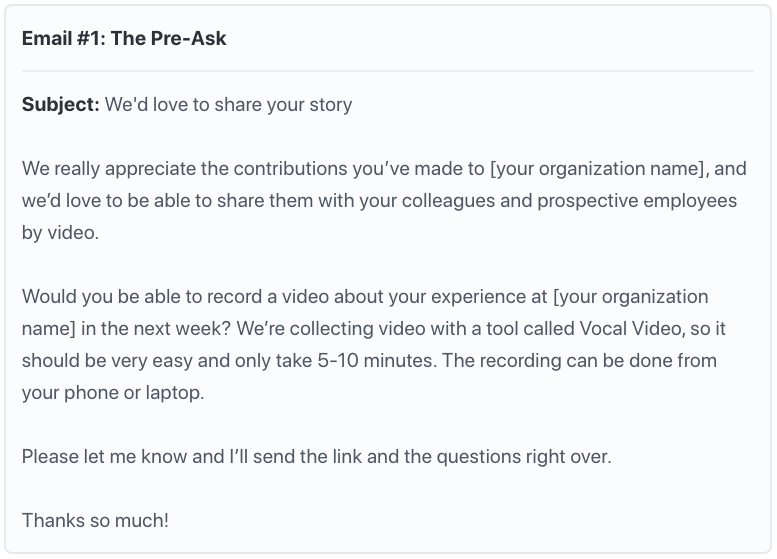
Email #2
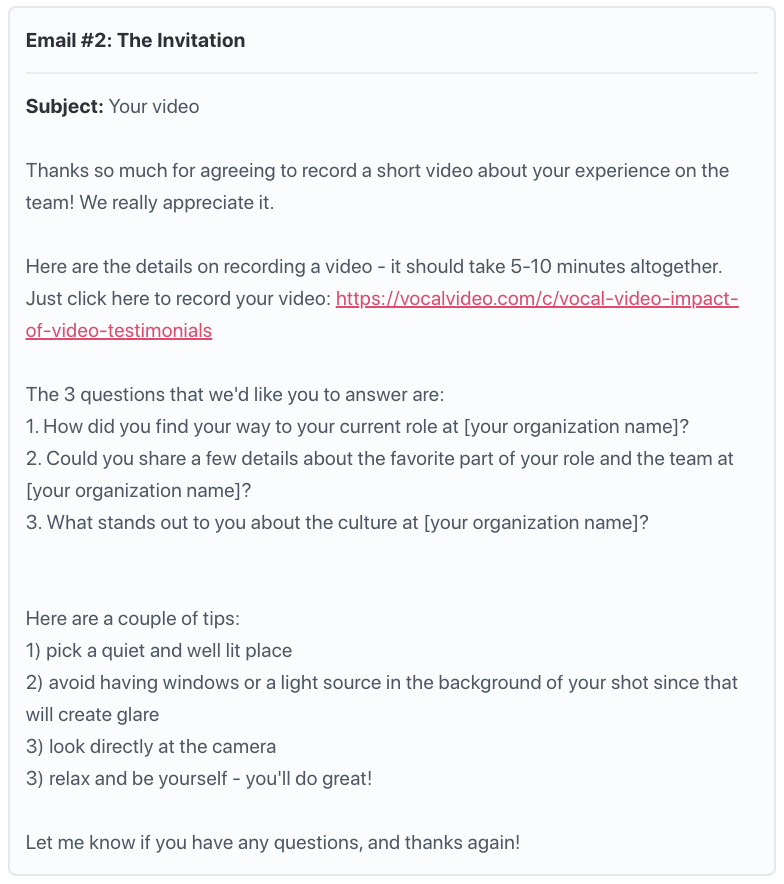
Email #3
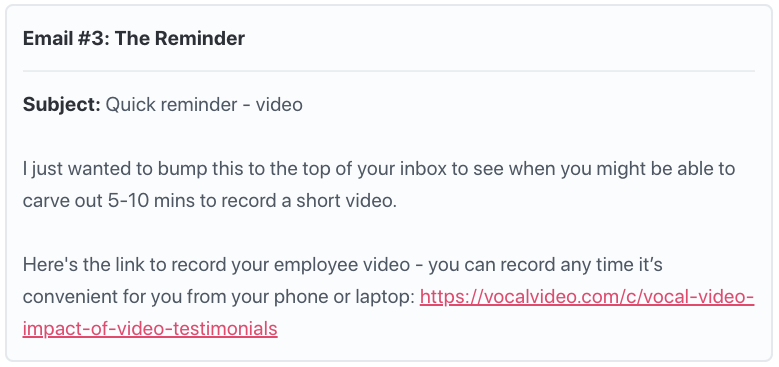
We've been requesting video testimonials for years, so we know exactly how to get the best responses. And, because you can trigger these emails to be sent out automatically using our Zapier integration, there's no need to ask anyone to record a testimonial on an ad-hoc basis.
Sample Interview Questions for Testimonials
With our templates, you'll be able to record a great employee testimonial even faster by using pre-written sample questions for your employees.
You can either use the pre-set answers for the templates or create your own. Either method should prompt great answers from your employees, which will make your testimonial videos more valuable for your employee branding strategy.
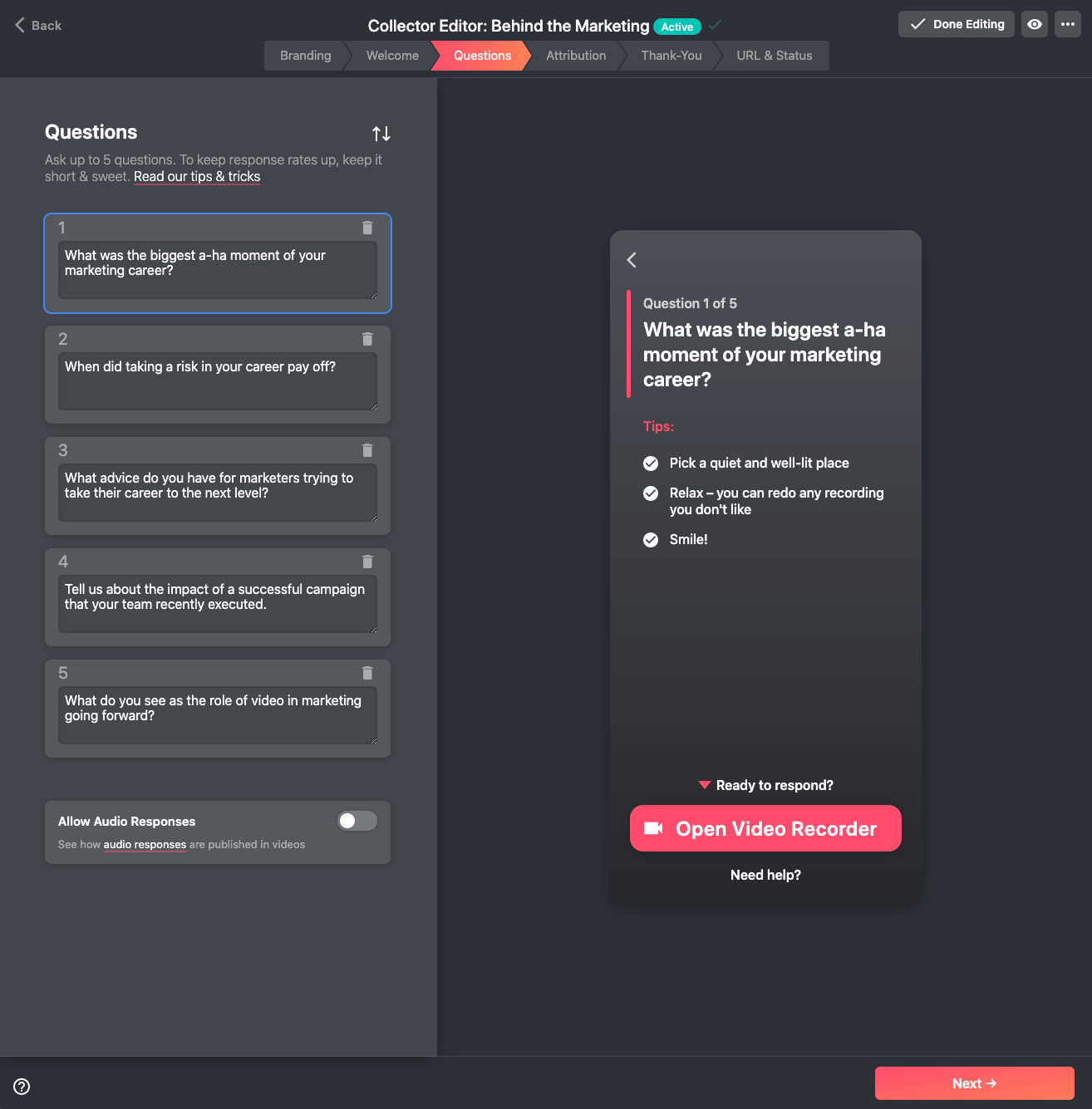
Read more about how you can design your own employee testimonial questions to get the most out of your testimonials.
Finally, the entire Vocal Video recording process is effectively a step-by-step template that your employees follow to record answers to your questions. It makes the job of recording a video testimonial super easy and increases response rates, so you get more valuable testimonials to use on your careers page and elsewhere.
We ensure that your testimonial videos look professionally-styled even if everyone involved in the videos’ creation has no video recording and editing skills at all.
Set Up the Recording Process and Send Employees a Link to Record a Testimonial
We've developed an easy-to-use process for recording and collecting your company's employee testimonials. It's designed to be simple for anyone to use.
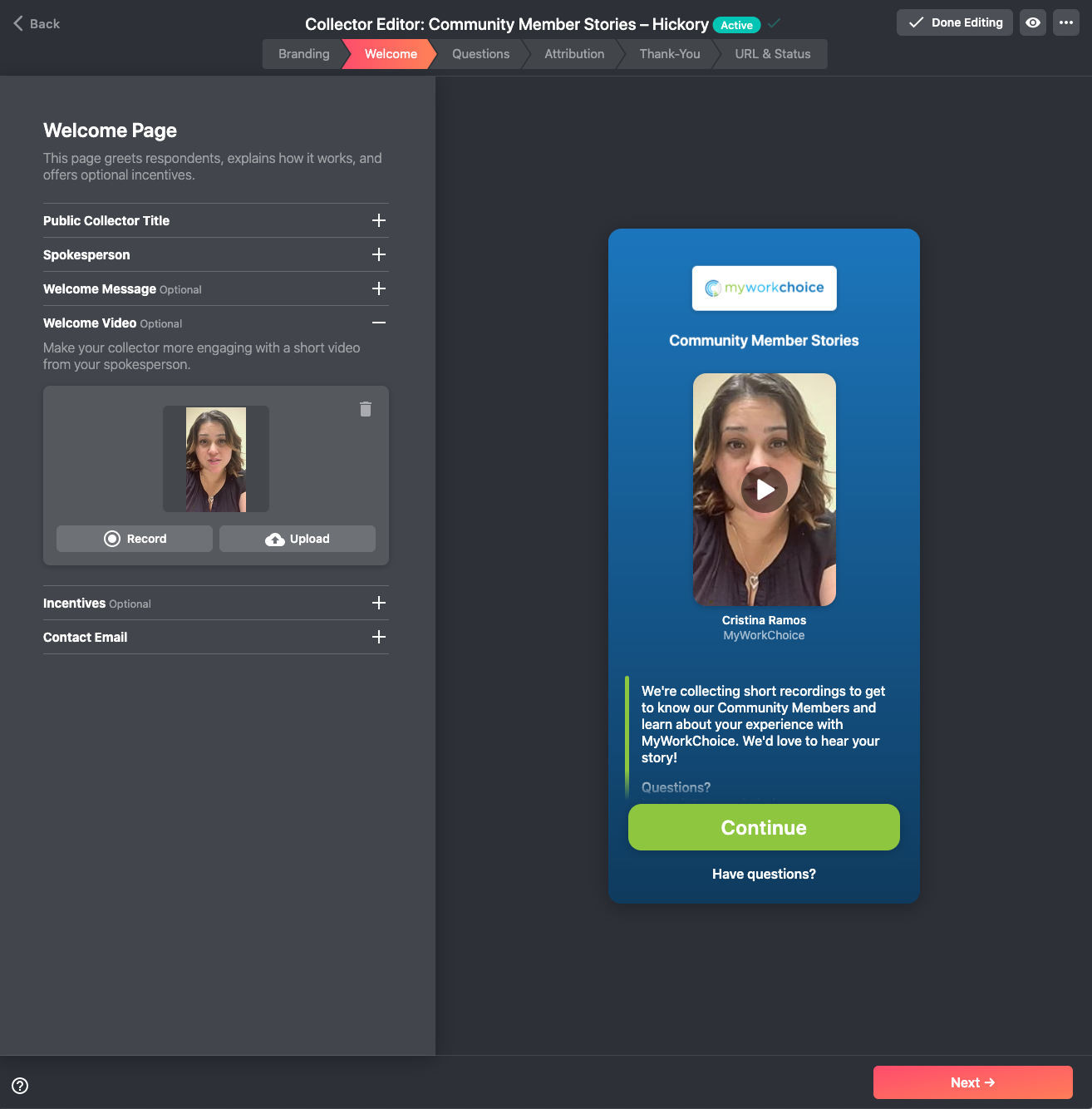
To collect videos, first you need to create a ‘collector’. Here is an overview of how you do that. You can also watch our short video on Creating Video Collectors.
- Add a welcome message. Explain what you're asking your employees to do and why they should take part.
- You can offer an incentive for providing a testimonial.
- Come up with three to five questions you'd like our employees to answer. You can use the templates provided in our Employee Testimonials section for inspiration.
- Add your company's logo, colors, and branding, to use in the final version of the employee testimonial videos. You only need to do this once, and then these elements automatically get added to each new employee testimonial you create. However, you can change them whenever you'd like.
- Share the automatically generated link with your staff.
- Your employees click on the link and are taken to your fully branded video landing pages where they follow easy instructions to record answers to your questions.
- They use their own device to shoot their video testimonial, so they don't need to install anything.
- Employees can record their videos whenever they want. You don't have to agree on a specific date and location, because all videos are recorded asynchronously.
- The video collector asks them one question at a time and then lets them think for a moment before pressing record.
- Each employee can record their responses to each question for up to 5 minutes. They can replay any response and re-record, if they want to, until they get it right.
- Once they've recorded an answer for one of the questions, they move on to the next.
- After completing all the questions, they submit their answers by clicking “Submit” and the recording is forwarded to you.
Your Employee Testimonial Videos Are Automatically Edited
Your employees' video testimonials are automatically edited by Vocal Video before they ever reach your email box. Automatic editing in your video testimonials includes:
- Your company’s brand identity
- The employee’s name and title text overlaid onto the image
- Slides with questions
- Default background music
- Automatically-generated captions and transcript
- Animated transitions between responses for each question you've asked.
Check out our example video page for videos recorded and edited using this process.
With Vocal Video, you also get the chance to edit the videos yourself without needing any special skills, and without resorting to third-party video editing software. All additional editing can be done with our in-built suite of video editing tools. It's super simple to use.
You use each of these editing tools by simply clicking, dragging, and dropping. You can…
- Trim the video responses
- Change the sequence of scenes and questions
- Swap out background music (you can use our free music library or create your own if you want)
- Adjust the audio level of the background music
- Edit the automatically generated captions and transcript
- To create a video highlights reel, cut out clips from multiple videos and combine them into one
It’s quick and easy to master our video editing tools because they have been specifically designed for anyone to use in just a few minutes, even without any previous knowledge of how to do it.
Display Employee Testimonial Videos Wherever You Need Them
To help you create the best looking online video presentations, Vocal Video offers you a number of different options for displaying your content online. You can use them individually or combine several together to create unique highlight reels and video galleries.
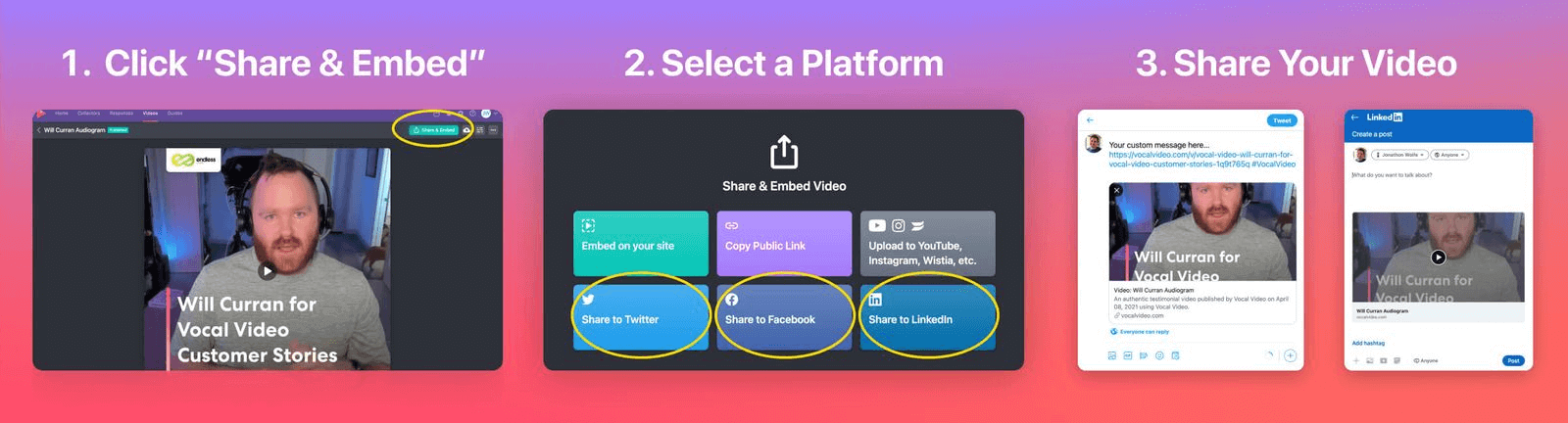
With Vocal Video, you're also given access to an exclusive landing page where you can host your videos for free, and automatically receive share links and embed codes buttons that allow you to easily post and share your video across multiple online platforms.
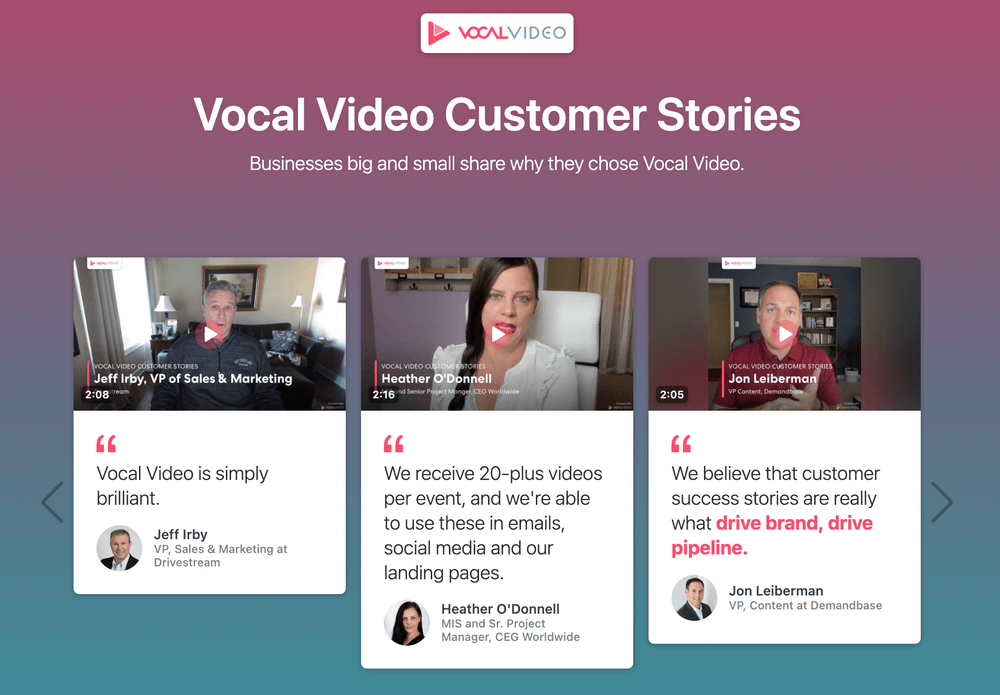
You also get a comprehensive set of tools to display your videos in 5 different styles of beautiful online galleries.
Boost your employer branding by recording and editing employee video testimonials using Vocal Video. To start adding employee testimonials to your job listings, career pages, and more, sign up for Vocal Video for free.