Curating captivating customer success stories from scratch doesn’t have to be a complicated, bespoke process. Most advice on how to structure an effective success story includes the same three elements:
- Introduce the customer to the audience.
- Explain the challenge (pain points) they had before using your brand.
- Describe how they solved that problem using your product/service.
Despite that simple formula, putting the story together can be a time-intensive process. You need a customer with a good story who’s willing to tell it, a writer who can distill their musings into a compelling customer success story, and a process for publishing and distributing them.
While templates can be helpful, they often fall short by failing to give guidance on what information should be included, how to obtain it, or how to approach your customers to ask for their success stories.
At Vocal Video, we aim to remove those difficulties.
We provide proven templates for creating customer success stories in video (or audio) format quickly and conveniently, with written transcripts included.
Beyond giving you a framework to slot in your video footage, our templates also make it easy to ask for video case studies and success stories with a proven 3-step email sequence to send to your customers. Customers simply follow a step-by-step process to record a video success story by answering a few suggested questions.
This article will demonstrate how to use Vocal Video's customer success story template and case study template, as well as guidance on how to use them to:
- Collect both public-facing case studies and customer success stories for internal use.
- Request customer testimonials and collect multiple responses.
- Utilize a Video Collector to record video customer success stories asynchronously.
- Set graphics, colors, text, logos, and branding to ensure that each success story video reflects your brand identity.
- Get customized videos sent directly to your inbox.
- Simultaneously gather success stories and case studies in both video and written formats.
With Vocal Video, you have access to all the tools necessary to request, record, collect, edit, share, and host excellent customer success stories in video format. Set up a free Vocal Video account to start collecting videos in minutes.
Collect Two Types of Customer Success Stories with Templates
There are two different types of customer success stories you may want to film:
- Public-facing case studies that help you win new business.
- Internal success stories that help educate and motivate your sales and marketing team.
Although the structure of both of these types of success stories includes the same basic storytelling elements we discussed in the introduction, at Vocal Video, we have you covered for both, with:
Whichever type of customer success video template you choose, it couldn't be simpler to get customers to record a high quality video on your behalf.
Note: If you'd like to record videos for other purposes in your business, Vocal Video has 45+ video templates, covering a range of other use cases, including:
Every category is divided into further sub-categories to give you a wider set of options. Just pick the one that best suits your requirements to get started.
Use Email Templates to Ask for Great Customer Success Stories
Our email templates and video recording options make it simple to request video testimonials. Each email has been carefully crafted to reach various target audiences and has already generated hundreds of successful customer video testimonials for our subscribers — from SaaS startups and small businesses to enterprise clients.
This is how our email sequence is structured:
Email #1: The Pre-Ask
In the first email, you’ll ask your customer to record a brief video testimonial, describing how you will use the testimonials in your marketing strategy to help potential customers with purchasing decisions (or for training your sales and marketing teams) and thank the happy customers for their help.
Email #1: The Pre-Ask
Subject:
We'd love to share your story
We're really impressed with your work with [your organization name], and we'd love to be able to share your story with our community in a short testimonial video.
Would you be able to record a video about your experience with [your organization name] in the next two weeks? We're collecting video with a tool called Vocal Video, so it should be very easy and only take 5-10 minutes. The recording can be done from your phone or laptop.
Please let me know and I'll send the link and the questions right over.
Thanks so much!
Email #2: The Invitation
In the second email, you’ll provide a link to the Video Collector, explain the recording process, list the questions you will ask your interviewees, and offer tips on enhancing the quality of their recording.
Email #2: The Invitation
Subject:
Your video testimonial
Thanks so much for agreeing to record a video testimonial! We really appreciate it.
Here are the details on recording a video - it should take 5-10 minutes altogether. Just click here to record your video: https://vocalvideo.com/c/vocal-video-impact-of-video-testimonials
The 3 questions that we'd like you to answer are:
1. Could you describe a time that [your organization name] helped you?
2. How would you describe [your organization name] in three words?
3. What is something about [your organization name] that makes it unique?
Here are a couple of tips:
1. Pick a quiet and well lit place.
2. Avoid having windows or a light source in the background of your shot since that will create glare.
3. Look directly at the camera.
3. Relax and be yourself - you'll do great!
Let me know if you have any questions, and thanks again!
Email #3: The Reminder
The third (and final) email is a reminder that encourages customers who have not yet responded to record a video testimonial for you. It also resends the link where they can submit their video recording.
Email #3: The Reminder
Subject:
Quick reminder - video
I just wanted to bump this to the top of your inbox to see when you might be able to carve out 5-10 mins to record a short video.
Here's the link to record your video - you can record any time it’s convenient for you from your phone or laptop: https://vocalvideo.com/c/vocal-video-impact-of-video-testimonials
Having the right email template for each request makes it simple for your team to send case study request messages, follow up, and remind customers to submit their video case studies. This increases the overall response rate, so you can get more powerful reviews and stories for your content marketing and sales efforts.
Create Video Success Stories Quickly & Effortlessly with Templates
Written case studies are a popular way to promote products and services, but the best customer success stories and customer case studies are often found in video format because they leave a greater impact for potential customers.
When potential customers watch and listen to real people talking about the benefits of a product/service, it feels like having an authentic recommendation from someone you know, increasing potential clients' trust in your brand, influencing their buying decisions, and boosting conversions.
Vocal Video's customer success story and case study templates provide a simple way to get great results. They give you a pre-made framework and instructions on what to ask your customers, and actually guide them through the recording process — allowing you to create high quality videos much more quickly.
Here's what our Video Collector templates include:
- A 3-step email sequence to request feedback from your customers.
- Three to five suggested questions for each use case.
- A link to our "Video Collector builder".
The Video Collector will guide your customers to record a great customer success story in less than ten minutes.
You can use the Video Collector builder linked to each template to set up the landing page where your respondents will film their videos. You can customize the landing page for different types of video case studies or success stories by adding any relevant elements required to capture them, as shown below.
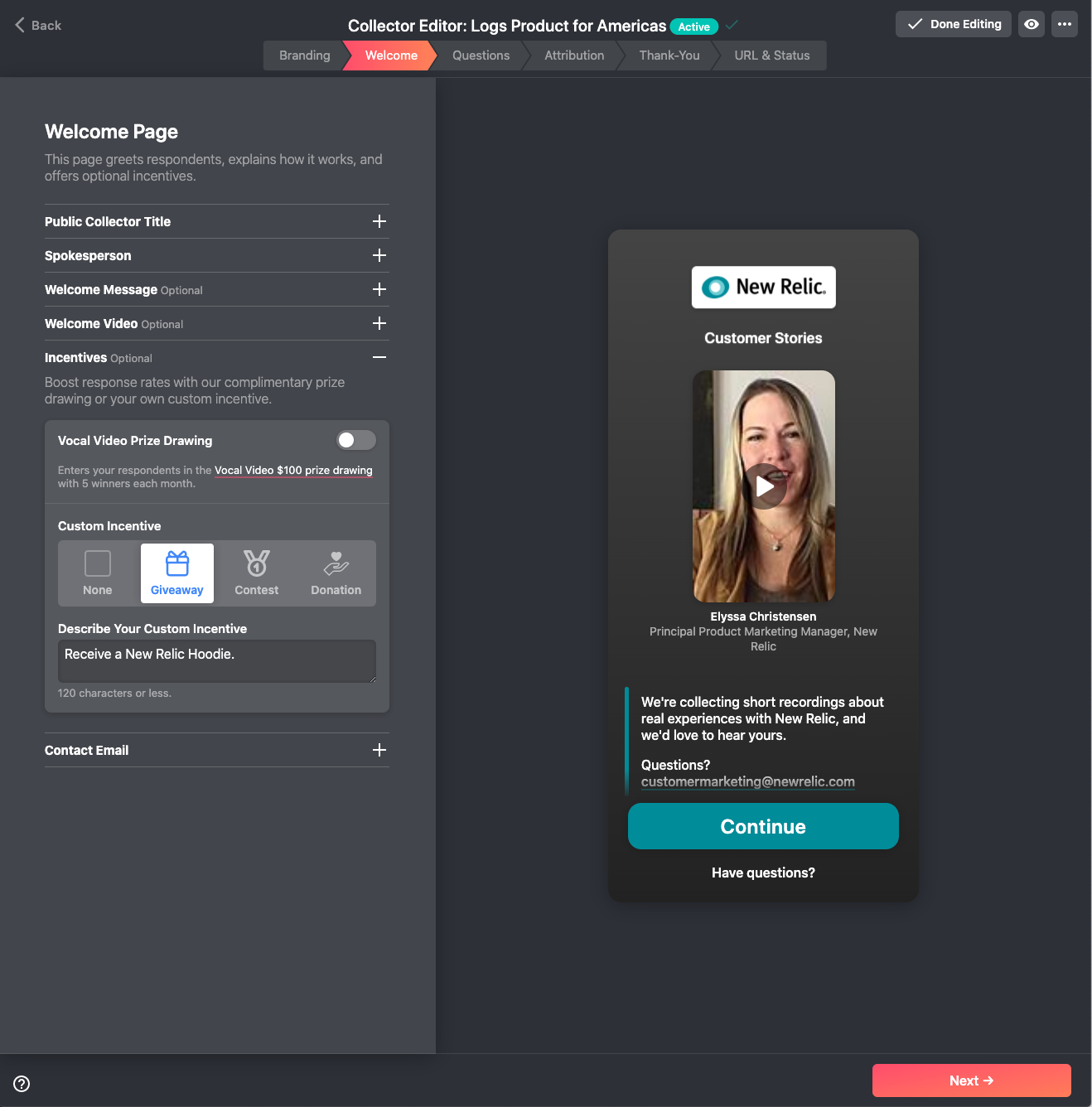
The Video Collector builder prompts you to add:
- The title of your Video Collector.
- The name of your spokesperson.
- A written introduction or optional welcome video.
- An optional reward for customers who submit a recording (this could be Vocal Video’s monthly cash prize drawing, a discount on your site, etc.).
The Video Collector's design is updated as you add elements, so you can visualize how the customer experiences recording a case study.
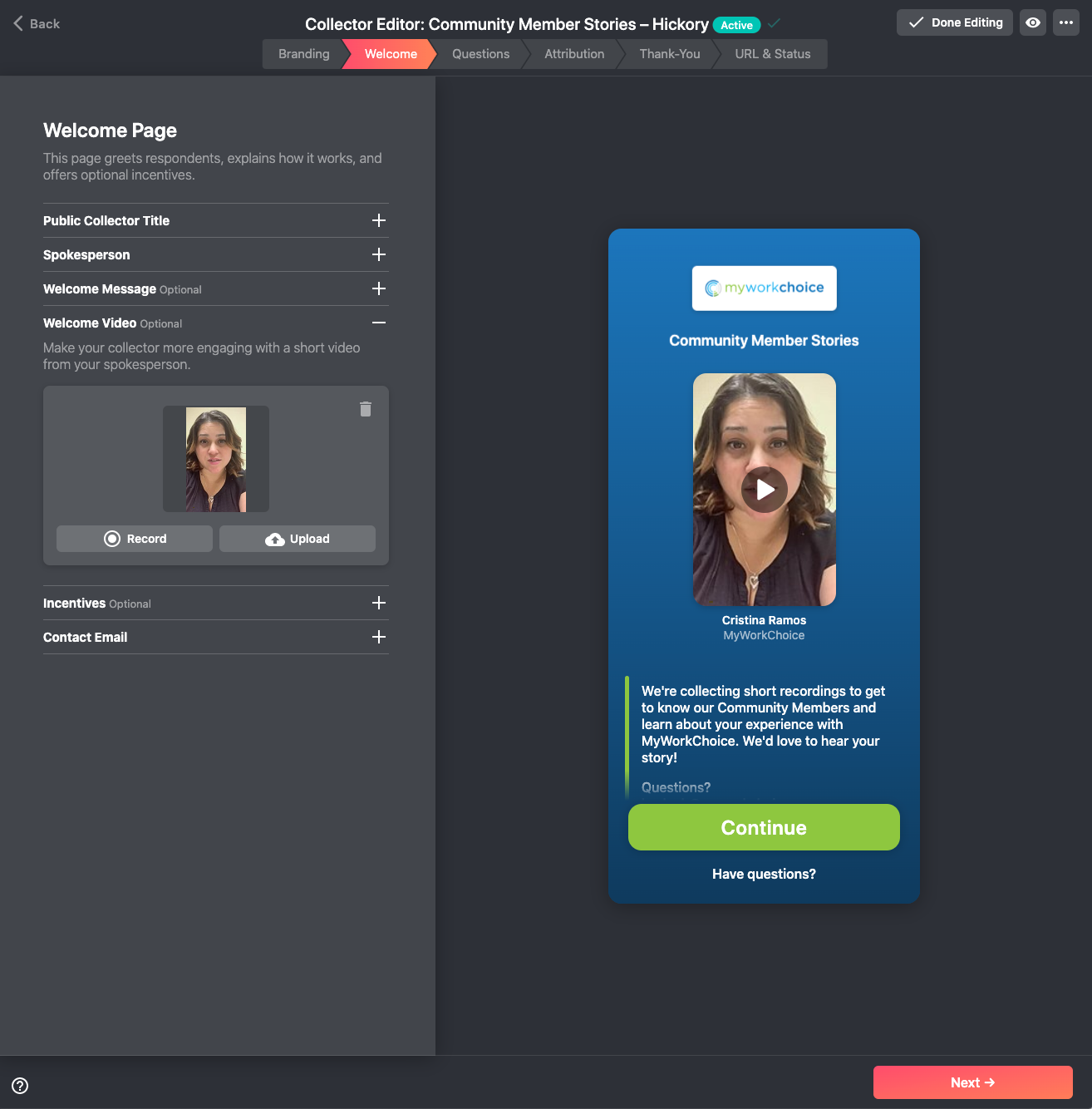
We provide a minimum of three suggested questions for each template that you can personalize or use as-is. Three questions seem to work best, but you can ask up to five questions with each Video Collector.
Once you've added all of the elements to your Video Collector, Vocal Video has a functionality to generate an automatic link to send to your customers, as part of the email sequence we described above.
Recording is made easy with an asynchronous process. This allows you and your customers to set up a video recording on your own time, without any need to arrange a meeting or video call. Simply send them a link to the landing page where they can click "record" and answer your pre-designed questions. It should take them less than 10 minutes to follow the steps and submit their video to you.
After the customer's shoot, you'll receive a professional customer review video, like this:
Vocal Video automatically adds several elements to the video, such as text slides, so it's more engaging. You don't need to manually add these features yourself — they're automatically included.
The elements added include:
- An intro screen
- Name and title graphics
- Interstitial graphics for each question
- Your company logo, colors, and branding
- Animated scene transitions between responses
- Text overlays
- Default background music
- Automatic captions and a transcript (great for creating different types of testimonials, such as written and quote testimonials, and useful for SEO)
Get a Professionally Edited Video Delivered to You
Upon receiving the user's video testimonial, it's fully edited, professionally finished, and ready-to-use.
Depending on the testimonial template you choose, our automated editing will include the following elements:
- Your company's branding including logos and colors.
- Titles and names to text overlays.
- Smooth, animated transitions between recorded responses.
- Motion graphics.
- Background music.
- Captions and transcripts that are created automatically.
- A call-to-action at the end of the video.
If you choose to make further changes to your video case studies and success stories, Vocal Video gives you all the tools you need. Even if you don't have any experience with video editing software, you'll be able to use our platform in minutes.
We make it easy for anyone to make changes directly to their footage without exporting it to third-party video editing software, or hiring a professional editor.
Vocal Video's editing software enables you to enhance the quality of the video testimonials you receive from your customers.
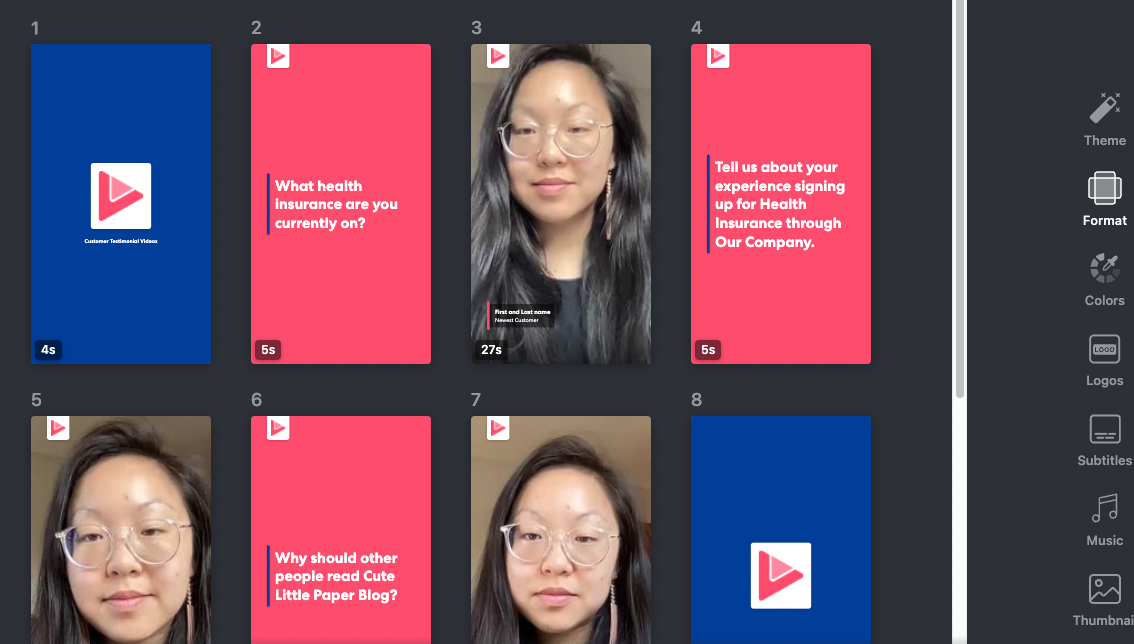
Using our simple drag-and-drop system, it’s straightforward to:
- Change the order of their answers in the video.
- Trim down each answer.
- Replace text overlays and interstitial slides.
- Alter colors and logos.
- Edit text from the AI-generated captions.
- Add new background music (we have a library full of royalty-free tracks).
- Insert additional video footage.
- Create highlight reels of several testimonial videos.
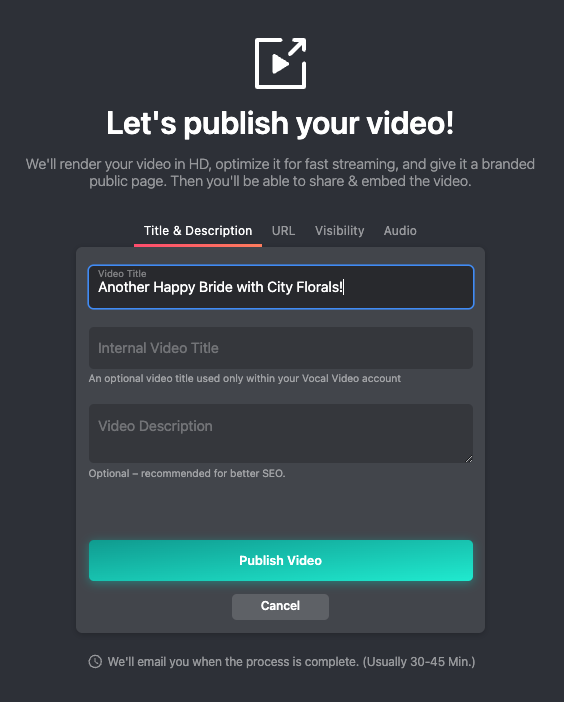
Our video editing tools are designed for anyone to use, even if you have absolutely no video editing experience. They take just a few minutes to master, and you can use them without watching hours of tutorials.
Read this article to learn more about how to edit your video testimonials with Vocal Video’s built-in tools.
Simultaneously Gather Video Case Studies, Success Stories, and Written/Quote Testimonials
When you use Vocal Video to collect and record video testimonials, you also receive an automatically-generated transcript of everything that your happy customer says about your product/service in the video. You can use this transcript as the basis for creating additional written testimonials or quote testimonials.
Simply copy and paste the portion of text in the transcript you want to highlight and use it wherever you want to display a written or quote testimonial (on your website, for example). You can also combine video testimonials with written testimonials to create a ready-to-go case study.
Vocal Video provides you with a range of gallery tools, including carousels, sliders, cards, and more to showcase your video and quote testimonials in a creative way.
Here’s how that can look:
Check out this article to find out more about how to create video galleries, carousels, walls of love, and grid displays using Vocal Video.
Our transcripts, when combined with a video testimonial, provide the perfect opportunity to create detailed case studies (as illustrated above). These can be published on your case studies or testimonials page, across social media channels, or anywhere else you need to showcase them.
Read this article to learn how to get effective testimonials from your customers.
Vocal Video: Video Success Stories and More with Our Easy-to-Use Templates
Vocal Video’s video production templates give you everything you need to request, collect, asynchronously record, and edit great video success stories. Plus, you can use the automatic transcripts provided to create additional quote testimonials, written testimonials, and case studies for all your marketing needs.
Sign up for a free Vocal Video account to start using our testimonial templates.