Customer references are invaluable for convincing prospects to go with your company. But asking your most valuable customers for references can be challenging. You can’t ask the same clients for a real-time reference call every time you want to close a sale because they’ll tire quickly of your requests (aka reference burnout).
Additionally, it’s time-consuming to track down the most appropriate customer for a reference or referral for each of your prospects. And it’s even more hassle to arrange a time for a call that fits in with everyone's schedules.
One proven way to overcome these issues is to record a range of video references that address foreseeable customer questions, objections, and use cases. Before long, you’ll have a library of testimonials to dip into whenever you need them. Video references offer an intimate look at how your product or service is being used in the real world and can be just as effective at building trust and credibility as an in-person call.
Our platform, Vocal Video, makes it easy and affordable to record and collect customer references asynchronously and organize them into an online library that your sales team can access whenever they need solid social proof to convince new customers.
In this article, we'll explore:
Want to start building a comprehensive library of customer reference videos for use in your sales process? Sign up for a free Vocal Video account to start right away.
Why Video References Can Be More Effective Than Sales Calls
Acquiring customer references can be challenging. Aside from adequately spacing out your requests (the bane of every customer reference program), you also need to find customers who are (a) willing to talk about their positive experience with your product or service, and (b) articulate and engaging enough to deliver a great review over the phone.
Video reviews can help you overcome these challenges. By featuring customers in short, powerful videos, you can capture the essence of their experience and use it to sell your product or service more effectively. Meanwhile, your happy customers only have to give their review once (but they’ll get the opportunity to re-record themselves until they get it right).
Video references allow potential customers to get a better sense of the customer’s experience, since they can see the customer while they talk and how their body language reflects their opinion. Additionally, video customer references can be watched multiple times, which allows viewers to take in more information and make better purchase decisions.
A library of video customer references makes it easier for your salespeople to share the right insights at the right time in the sales cycle. You can organize them easily (no wrangling out of date spreadsheets with contact info or juggling permissions) and can share them via whatever channel your potential customers prefer. Having a library means you can optimize all your reference activities, focusing on what will have the maximum impact on sales while minimizing the ask from current customers.
Examples of Brands Using Customer Videos to Boost Sales
1. Admiral Capital: Customer Reference Videos Establish Credibility and Close Prospects
Startup financing company Admiral Capital uses Vocal Video to convince startup management teams and their boards to trust the company.
"We operate in a people business where decisions are made as much on qualitative personal factors than on quantitative factors," says Dan Holman, Managing Director at Admiral Capital.
"We need to convince management teams and their boards to take a leap of faith and believe in certain attributes that are difficult to prove, such as trust. Video testimonials provide that push and can speak towards those attributes with a more credible voice than if you try to say them about yourself."
"In my experience," Holman says, "the biggest challenge of building a library of video testimonials is in scheduling time with the reference themselves and getting in front of the camera. Vocal Video provides a very scalable and efficient way to put your reference in front of their PC or their iPhone to provide the video testimonial at the time and choosing in their place and still puts your voice in front of them.”
2. Clari: Using Video Testimonials for Customer Advocacy
Revenue software company Clari, uses Vocal Video to collect videos for its customer advocacy program. It's allowed the company to grow its library of customer videos and improve its customer reference management process, improve customer retention, and give sales reps the tools they need to convince new customers to make purchase decisions.
"It's tough to get people's attention to read long-form content," says Clari's Senior Customer Marketing Manager, Chris Dalton.
"Quick video testimonials are by far the most popular assets our sales team uses as customer proof with prospects. With video, it's more than just sharing a quote. Your customer advocates are sharing their experience in their own words, in an easy-to-consume format."
3. Demandbase: Customer Story Videos to Drive Pipeline and Brand
Demandbase, an account-based marketing company, uses customer videos to improve customer relationships, improve employee communication and onboarding, and provide its sales and marketing team with engaging video assets.
Jon Leiberman, VP of Content at Demandbase explains, "Nobody really wants to hear what you have to say about your company or your brand. They want to hear about what problem you've solved for your customers. So we firmly believe that video is a huge part of that."
"We have just launched a comprehensive customer testimonial video program because we believe that customer success stories are really what drive brand and pipeline," Leiberman says.
How to Ask for Customer References with Vocal Video
To make it as easy as possible to ask for customer references, Vocal Video provides users with 45 testimonial collection templates that include a3-step sample email sequence to request videos from customers.
The suggested email texts are fully customizable, so you can make the changes you need for your specific prospect and use case and send directly to customers or add to your own marketing automation software. (You can learn how to personalize the links here.)
The three steps in our email reference request sequence are as follows:
Email #1
This email is the “pre-ask” to sound out whether your customer is willing to record a short video testimonial for you.
Here’s an example:
Email #1: The Pre-Ask
Subject:
We'd love to share your story
We're really impressed with your work with [your organization name], and we'd love to be able to share your story with our community in a short testimonial video.
Would you be able to record a video about your experience with [your organization name] in the next two weeks? We're collecting video with a tool called Vocal Video, so it should be very easy and only take 5-10 minutes. The recording can be done from your phone or laptop.
Please let me know and I'll send the link and the questions right over.
Thanks so much!
Note how the text specifies:
- Exactly how easy it will be to record their feedback.
- A phone or laptop can be used.
- How little of their time it will take (5-10 minutes).
Including a deadline when asking for video references can be useful for customers to work towards.
Email #2
Email #2: The Invitation
Subject:
Your video testimonial
Thanks so much for agreeing to record a video testimonial! We really appreciate it.
Here are the details on recording a video - it should take 5-10 minutes altogether. Just click here to record your video: https://vocalvideo.com/c/vocal-video-impact-of-video-testimonials
The 3 questions that we'd like you to answer are:
1. Could you describe a time that [your organization name] helped you?
2. How would you describe [your organization name] in three words?
3. What is something about [your organization name] that makes it unique?
Here are a couple of tips:
1. Pick a quiet and well lit place.
2. Avoid having windows or a light source in the background of your shot since that will create glare.
3. Look directly at the camera.
3. Relax and be yourself - you'll do great!
Let me know if you have any questions, and thanks again!
This email is an invitation to record a reference and includes the link to a video collector where your customer will record their testimonial.
It reassures your customers that the video recording process is simple to follow and provides the questions you want them to answer (along with some tips on the best conditions for recording, so they can mentally prepare themselves beforehand).
Email #3
Email #3: The Reminder
Subject:
Quick reminder - video
I just wanted to bump this to the top of your inbox to see when you might be able to carve out 5-10 mins to record a short video.
Here's the link to record your video - you can record any time it’s convenient for you from your phone or laptop: https://vocalvideo.com/c/vocal-video-impact-of-video-testimonials
The third email is the final step in the sequence for customers who have not yet recorded their video testimonial, as a reminder.
It reminds potential referees that Vocal Video makes recording very simple and provides another link to the video collector link that can be accessed once more.
Read more about the 3-step email sequences included in our video testimonial templates.
How to Record, Collect, and Edit Video References from Your Best Customers
Starting with Vocal Video’s templates, reach out to your best customers to collect video references. Make sure to explain the purpose of the reference and how it will be used in the sales process. Provide clear instructions on what you need them to say and do in the video.
Vocal Video gives respondents access to a landing page from the link you provided. There, they can record their video references by reading and answering each question individually.
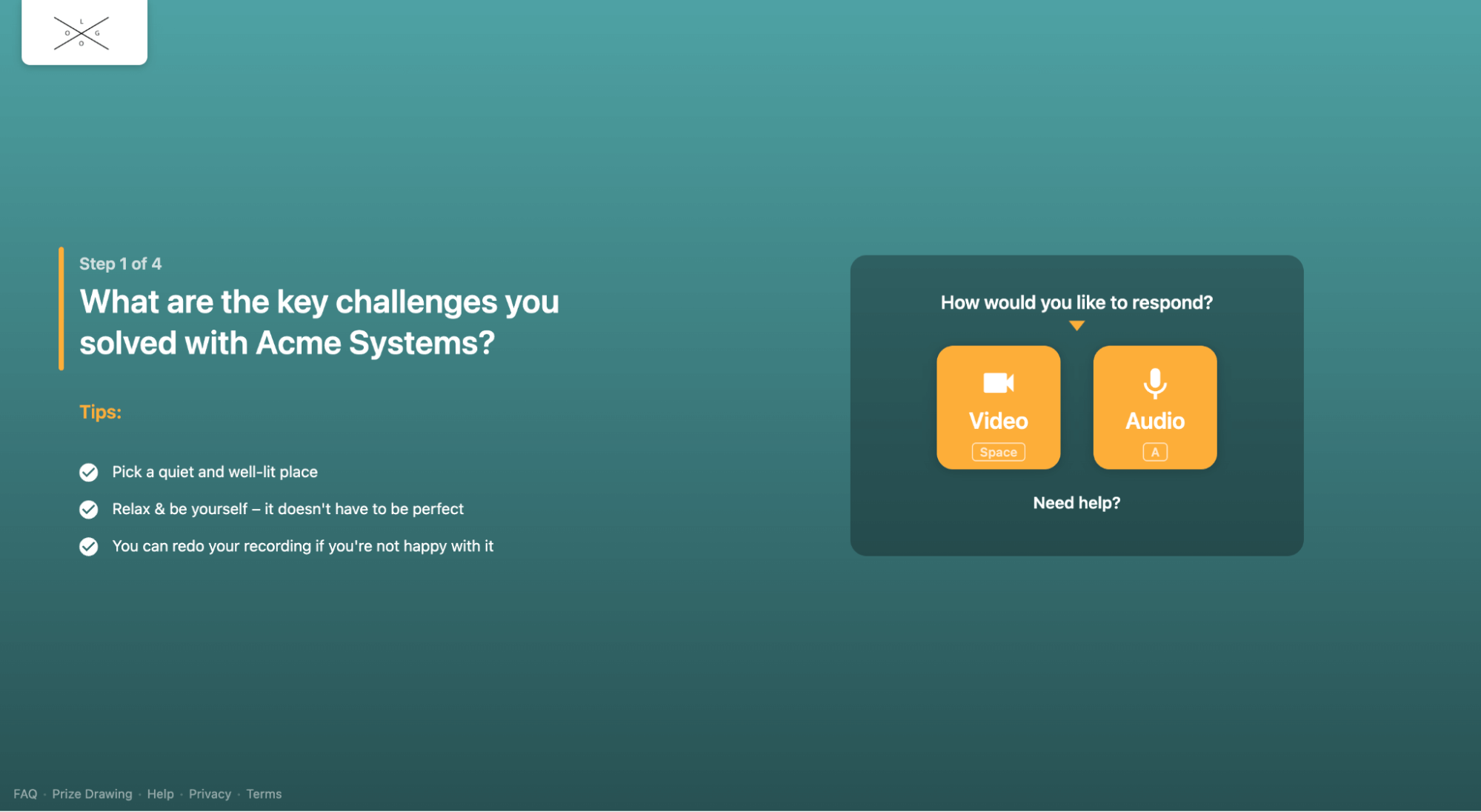
Customers are asked questions in a step-by-step process to help them focus on one topic and stay organized.
They can also choose to listen to their response and re-record it if they're not satisfied with the result. This way, you receive the highest quality feedback from your customers because they usually filter out poor footage before it even reaches you.
After recording their responses and confirming them, your customers can finish the process and submit their video reference to you.
The Vocal Video recording process often takes less than 10 minutes and is specifically created to make customers feel at ease and willing to give a reference. As the process is so easy to follow, drop-off rates are low.
Automated Editing and Final Touches with Vocal Video's Built-In Video Editing Suite
Vocal Video automates the editing process of each video reference before you receive it so you can enjoy a simplified workflow (and skip having to spend hours learning how to edit videos).
Our automated editing tool makes it easy to produce a professional-looking video that can be shared without any additional editing work, potentially converting your prospects right away.
Each video is automatically pre-edited to include the following:
- Title cards
- Question cards
- Branding
- Logos
- Motion graphics and animated transitions
- Colors
- Captions
- A transcript
- Background music
- A call-to-action
A Built-In Editing Suit for Final Touches
If you want to make additional changes to the video first, you can do that too.
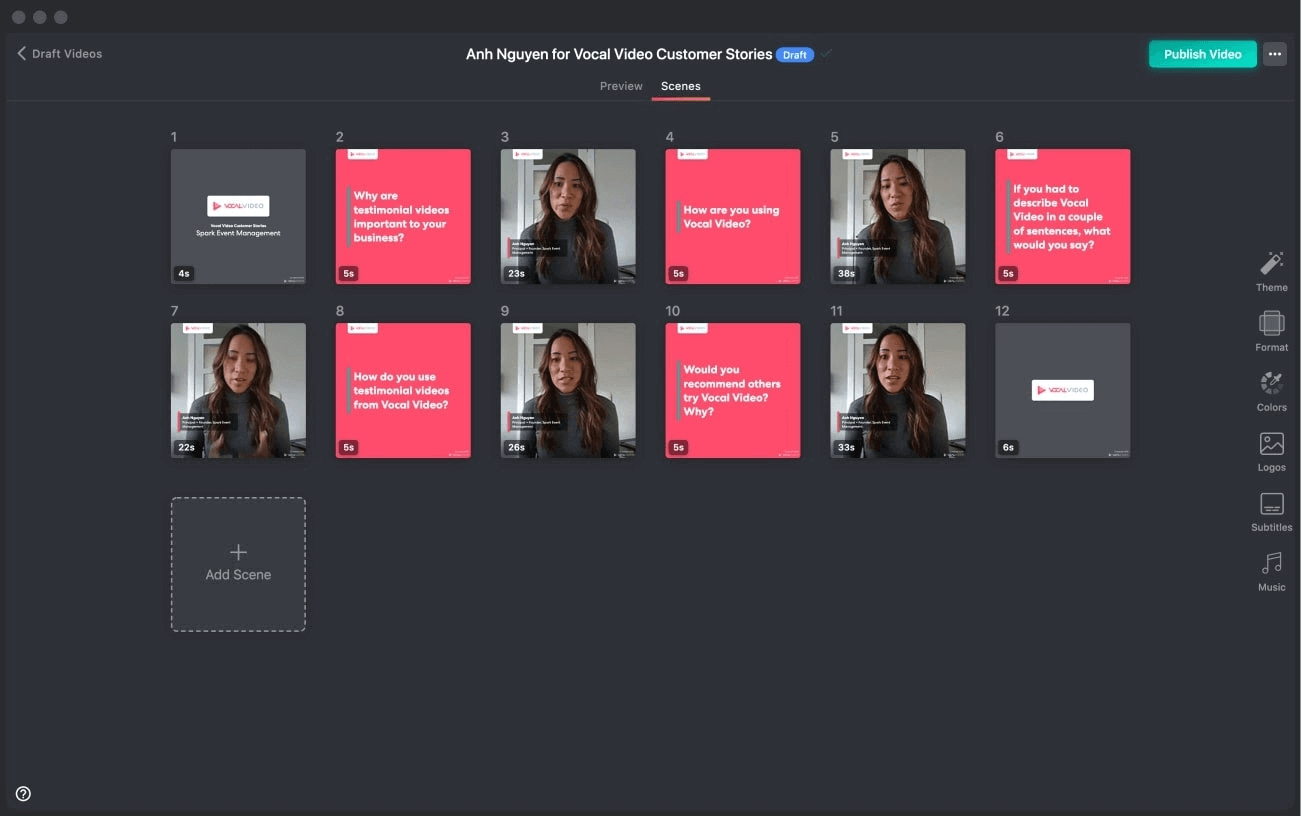
Our drag-and-drop tools are easy to learn and require no video expertise for creating additional effects. They give you a chance to:
- Trim video responses.
- Rearrange scenes for greater impact.
- Create highlight reels from multiple references.
- Change background music and volume.
- And more…
Easily Share Customer Reference Videos
Whether you stick with the pre-edited version or put the finishing touches on them, all the videos you collect are easy to share directly with sales prospects. You can email them, embed them on your website, or post them on social media (anywhere from LinkedIn to apps like TikTok). You can also use our Zapier integration to bring videos directly into your CRM or customer reference management platform.
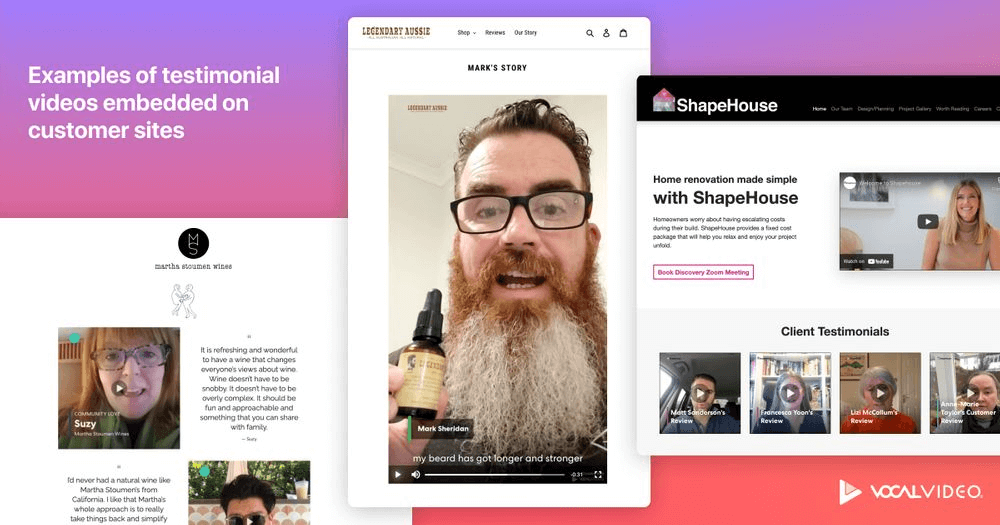
Read more detailed information on how to use our share links and embed codes.
Every video you produce with Vocal Video also comes with a transcript, so you can pull quotes or write up case studies to further the rest of your marketing efforts, too.
Once you have a few customer reference videos, you can easily pull them into easily shared and embedded Video Galleries or Walls of Love like the one below. This article discusses how you can put assets together like this for sales and marketing within minutes.
Vocal Video: Record Multiple Customer References to Build an Easy Access Library
Customer references are one of the most powerful tools that businesses have to drive sales and convert prospects, and video references created using Vocal Video can help you maximize their impact. Our video recording process is highly scalable, allowing you to build an ongoing library of references and streamline your customer reference management process.
Vocal Video allows you to:
- Select and share the right customer references as soon as your sales prospects are ready for them.
- Provide references in an easy-to-watch format that can be easily accessed and shared as needed.
- Record and add new video references to your library whenever you need them.
- Create beautiful video galleries of customer references.
Ready to start collecting new video customer references for your business? Vocal Video provides a simple system to ask for, record, collect, and organize references into an easy-to-use library. Sign up now for a free Vocal Video account.