Employee generated video (EGV) works great for sharing believable, qualitative insights about your business. When employees share their authentic perspectives in video format, it humanizes your company, cuts through corporate jargon, and gives your audience a deeper understanding of your brand’s mission and values. With modern tools, employee generated video is also surprisingly fast and easy to collect.
Plus, EGV is versatile. You can use it in your:
- Marketing strategies
- Recruiting efforts
- Training and business development
Below we look at examples of each use case, taken from real Vocal Video customers. Then, we show you how to affordably and efficiently create and share employee generated video. Specifically, we look at how to:
Sign up for your free Vocal Video account today to start creating videos with the real people behind your brand.
How to Use Employee Generated Video Content
There are three key areas that can vastly benefit from employee generated content (EGC) — marketing, recruiting, and training and business development.
Marketing
You can use employee generated video on social media platforms like LinkedIn, your website’s home page, landing pages, or blog posts.
Making employees the focus of your videos can lead to better engagement and higher conversion rates. This is because employees can speak plainly and convincingly about the company they work for. They’re often excellent brand ambassadors — who know both the product and customer inside and out. This means they can better connect with your target audience.
Here are a few types of videos you can make with your employees:
- Employee Testimonial Videos: In an employee testimonial or employee story video, someone will typically describe their situation before they started working at your company, talk about their experience at the beginning of their time on your team, and explain how they shaped your product or service in a way that benefits the customer.
- Behind the Scenes Videos: Prospective customers may be interested in what a day in the life of your company is like. For example, product marketing videos that give a glimpse behind the scenes can be a down-to-earth way to introduce different departments and show the skill and development that’s gone into the product the potential customer is interested in. This brings job postings and product descriptions to life more memorably than copy alone and encourages people to buy in.
- Employee Bio Videos: Bio videos can focus on the employee, their qualifications, and the things that motivate them. Having a collection of employee bio videos to share can enhance your onboarding or recruitment strategy (more on this below), but they’re also a valuable tool for showing the expertise and diversity of your team and helping potential customers connect with your brand.
The customer engagement platform Blueshift uses employee bio videos — made 100% with Vocal Video — to amplify the voices of their team.
This series of videos helps attract potential clients to the company by showing the diverse skills and backgrounds of the people on the team. In many videos, the respondent independently mentions how proud they are of their work and how satisfied they feel within their team. This makes a great impression on prospects as they imagine they will also feel supported and valued by the company. Alongside data about their success rates, the reassuring emotional connection made by the employee generated videos helps to convince and convert the viewer.
Recruitment
To attract top talent, recruitment, and talent acquisition teams need to differentiate themselves from their competitors. Introducing user generated content (UGC) from future teammates and being transparent about your company culture helps candidates picture themselves working at your company.
- Company culture videos: Here, you interview your employees about your company’s mission, values, and way of working. Hearing about your company’s goals from an employee rather than reading about it on a website is more likely to convince a candidate that your company puts what they say into action.
- Thought Leadership videos: Recording thought leadership videos establishes your expertise within your field. This can be a way of increasing your audience online so that, when you have a new position to advertise, your audience is already excited by the opportunity to join your team.
- Onboarding videos for new staff: To retain staff, it’s important to provide a great onboarding or training experience. Recording a welcome video to introduce the different members of someone’s new team can make a much better first impression than a long, written to-do list.
Possip creates clips with Vocal Video to welcome new employees.
Training and Business Development
You can use employee generated video to get nuanced and actionable insights about how your company is running. Plus, this type of EGV can help with training and tutorials, as well as improve morale and staff retention.
- Employee Survey Videos: In addition to anonymous written surveys, an additional video survey option can give you more detailed information than could fit in a form. In watching a recording, you’ll also be able to gauge emotional response in a way that’s impossible with a written form.
- Training and Tutorial Videos: Supplementing training with video resources is often more interesting and faster to produce than a written guide, while still giving the trainee the chance to rewatch the video or go through the instructions at their own pace until they feel comfortable.
- Sales Success Stories: Making employee success stories or case studies based on your employees’ best work can be another way to show best practices to train or encourage the rest of your team.
Lotus Themes uses Vocal Video to provide training videos for their staff.
The Easiest Way to Record and Share User Generated Video
Vocal Video is an affordable, easy-to-use option for collecting, managing, and publishing videos made by your employees. Companies can start collecting videos straight away, and our software is quick, convenient, and intuitive for employees to use, so your team will be able to contribute their responses in as little as 10 minutes of their working day.
Recording with Vocal Video is a simple three-step process.
1. Build a Video Collector
The Vocal Video collector is the interface that guides your respondents through the process. It records the video and automatically adds your brand assets to the finished product.
The quickest way to build a video collector is with one of our 45+ industry-specific templates. All you have to do is select the template, customize it with your business name, logo, and colors, and send it with a URL to your employees.
For employee generated video, we recommend…
This testimonials template sets you up to create versatile videos that are just as easy to use in recruitment and onboarding as in your Instagram stories.

Three questions form the backbone of this template:
- How did you find your way to your current role at [your organization]?
- Could you share a few details about your favorite part of your role and the team at [your organization]?
- What stands out to you about the culture at [your organization]?
Whether you want to attract new candidates or build a sense of community within your existing team, these videos are perfect for employer branding.

- Could you share a few details about the favorite part of your role and the team at [your organization]?
- What stands out to you about the culture at [your organization]?
- How do you feel employees embody the mission of [your organization]?
This employee video template is designed to welcome new hires, kick off the onboarding process, and make a positive and personable first impression.
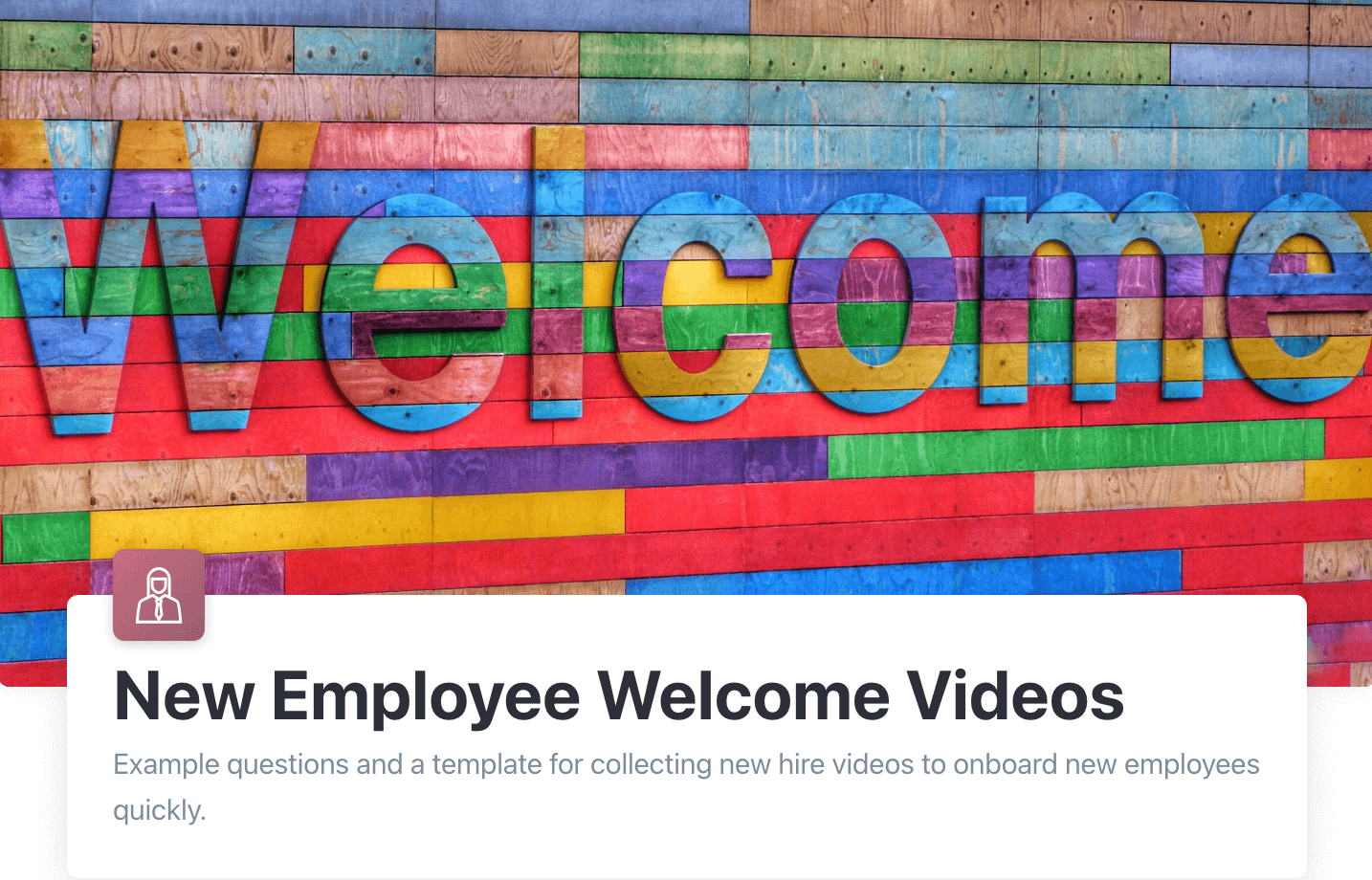
- Could you quickly introduce yourself?
- Could you share a quick welcome, and why we’re so happy to welcome our new team member to [your organization]?
Remember, if you use this collector to get multiple responses from your team, you can use Vocal Video’s simple drag-and-drop interface to make a highlight reel featuring everyone your new hire will be working with.
Our tutorials template can introduce a new product or guide an experienced employee to share their expertise with the person who’s taking over.
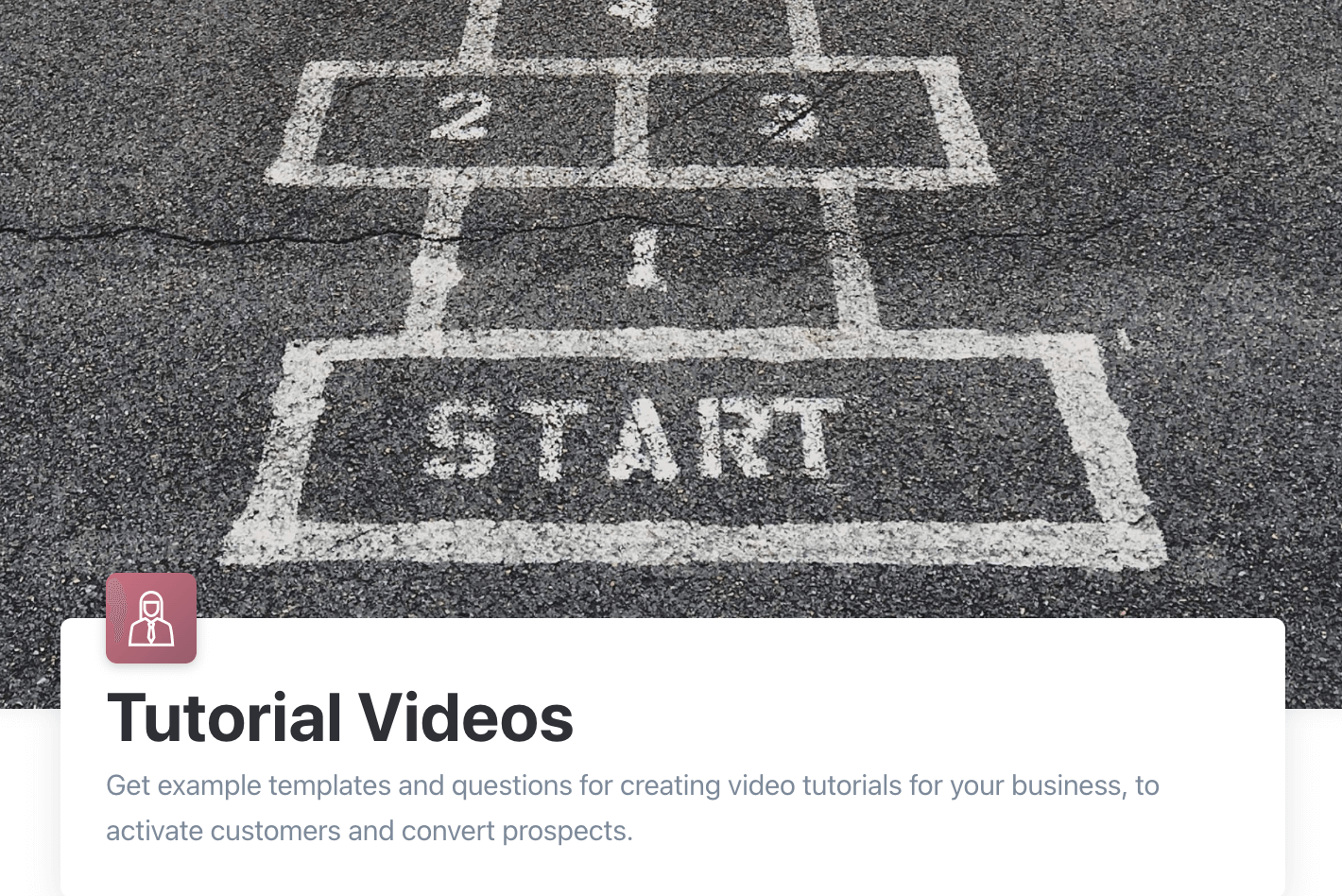
- Quickly describe the feature
- Record a short tutorial
- Connect the dots — what should the customer do next?
Surveys, especially of people involved in customer service, can help to inform the way you develop your business or improve employee experience. You can also customize this popular template for employee advocacy, to check in on the general morale of your team, or to gauge their response to recent changes at work.
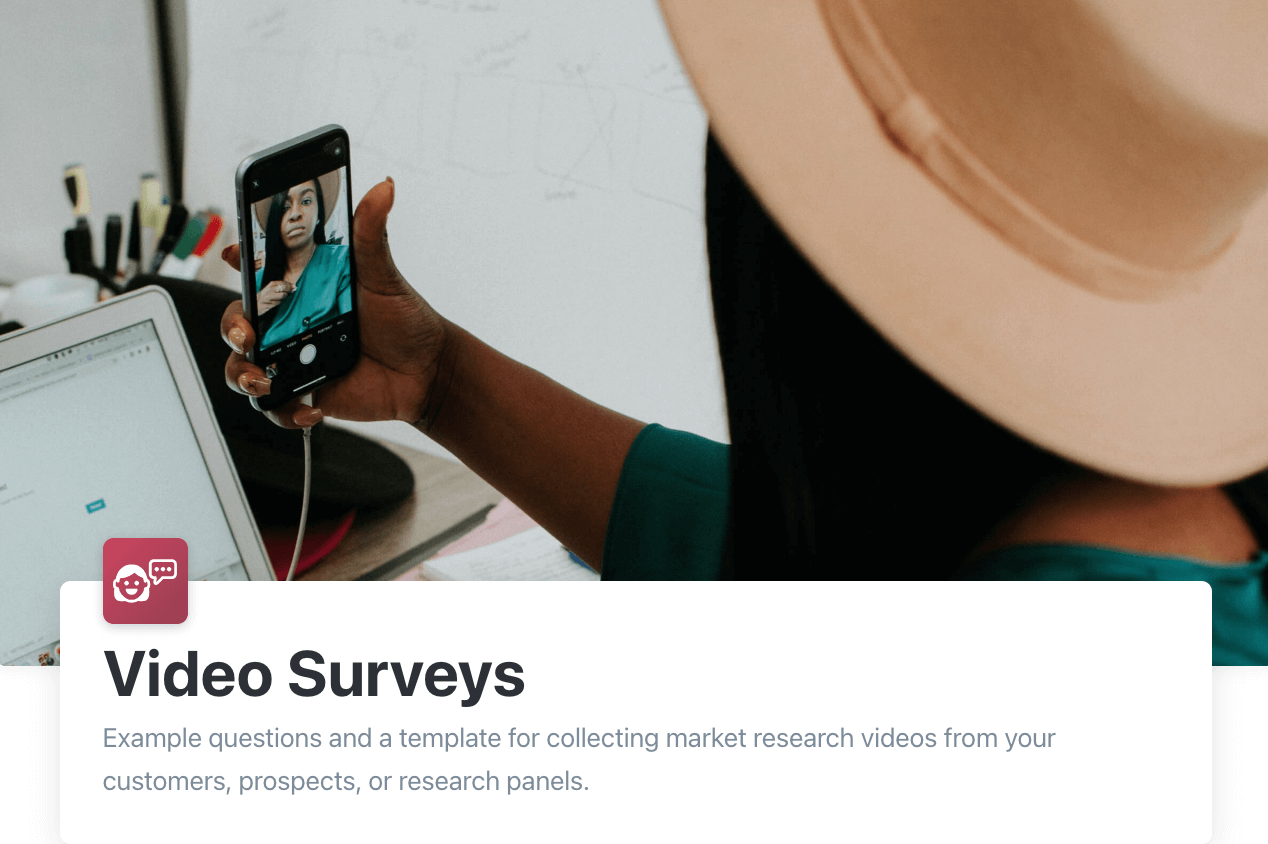
- How would this new feature from [your organization] impact you?
- What kinds of things would you like to see in new offerings from [your organization]?
- How likely are you to recommend [your organization] to a friend?
Vocal Video templates are fully customizable and you can include up to ten questions. For example, to enhance a marketing video foregrounding your employees, you could also ask for a personal anecdote about an employee’s proudest achievement, or a brief three-word summary to describe your team. In a survey, it’s helpful to include an open question, like “Is there anything else that you would like to add?” as the final prompt.
If you want to get more specific information from your videos, you can build a collector from scratch. Simply open your Vocal Video dashboard and select “Video Collector” > “New Collector” and “start from scratch.”
As you work through the steps of putting the collector together, you’ll see a handy preview of how it will look to your respondents. This is a good way to check in on how your brand assets — your chosen colors, highlights, organization name, and logo — will look. You can change these within the collector, under the “Brand Kit” option of the dashboard, or for each individual video during the editing process later.
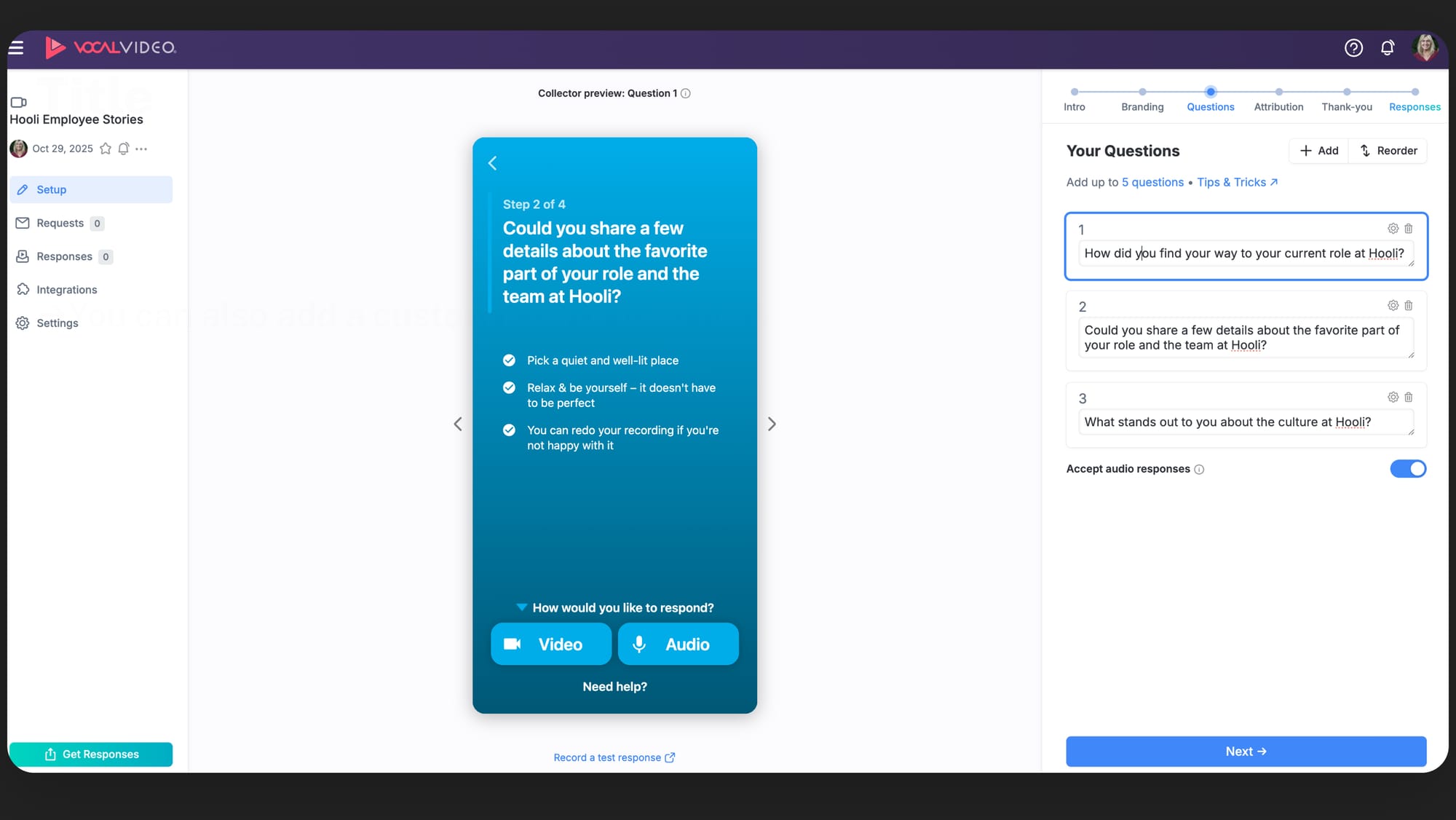
2. Send the Video Collector to Your Employees
Vocal Video collectors are shared with a URL. Click on "Responses" to see the various options for distributing the link (including sending email from your Vocal Video account, sharing the link yourself via email, text or your social media accounts, or automating requests with an integration).
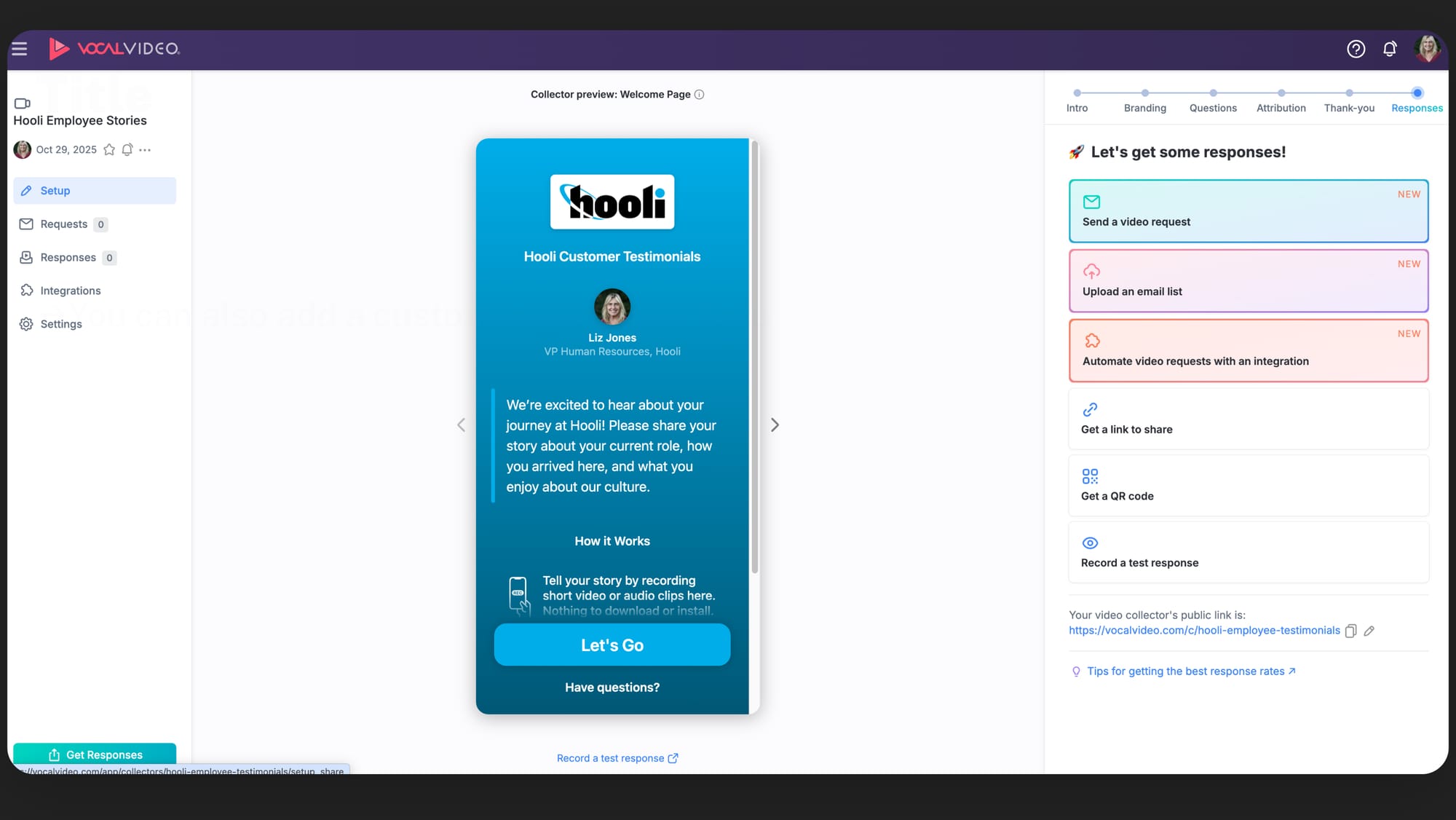
Because they can open the link on any connected device, without downloading an app or setting up an account, Vocal Video collectors are easy to share, which means more responses — no matter how big your business is.
In smaller companies, you can send the collector to team members individually, for example, after personally requesting a training video. Bigger companies with a dedicated marketing team might already have identified the natural content creators in your team. You can also use Vocal Video’s proven 3-touch email sequence to identify the employees who are open to the idea of recording a video, send the collector link to the people who say they’re interested, and give a gentle nudge to anyone who forgets.
You can read more here about how to request testimonials.
Instead of having to schedule a recording and find cover so that someone can attend, a Vocal Video response takes as little as 5–10 minutes to create. Compared to videos recorded with a film team, our process is flexible and efficient, minimizing disruption to your employee’s working day and helping you to get more videos for your library.
Use Kiosk Mode to Collect Videos at Work
Vocal Video’s Pro, Scale and Enterprise plans also give companies access to Kiosk Mode: a revolutionary way to collect testimonials in live settings.
Instead of sending the collector to individual employees, you can set it up to loop on a single device so employees can record their stories one after another. This is a great option for recording testimonials at events where you host a booth or for setting up in a shared space at work so that people can record when they have a few minutes free during the day.
3. Edit the Videos Your Team Creates
Every video your respondents make is sent to your Vocal Video library, automatically edited, and ready to share with your audience or your team. Our unique “automagic editing” process adds:
- Your company logo and colors on a branded opening slide.
- Text overlays with the information the employee gives about their name and role.
- Automatically generated subtitles.
- Interstitial cards to show the prompts the speaker is responding to.
- Music from our library of free-to-use tracks.
- Animated transitions between slides.
Of course, we also provide a suite of editing tools for you to make any changes or compile clips from multiple respondents. As well as changing the elements listed above, you can:
- Trim the clips to keep things concise or make the video fit within the constraints of the short form video platform where you want to publish it.
- Change the video theme, which alters the graphics, font, and overall personality of the clip. Choosing a theme for all your videos is a quick and convenient way to build a unified brand across the videos you share.
- Add slides with additional text or graphics — great for adding more context to case studies or additional instructions to tutorial, training, and webinar content.
- Change the order of the responses, or add additional scenes to create a highlight reel of different speakers.
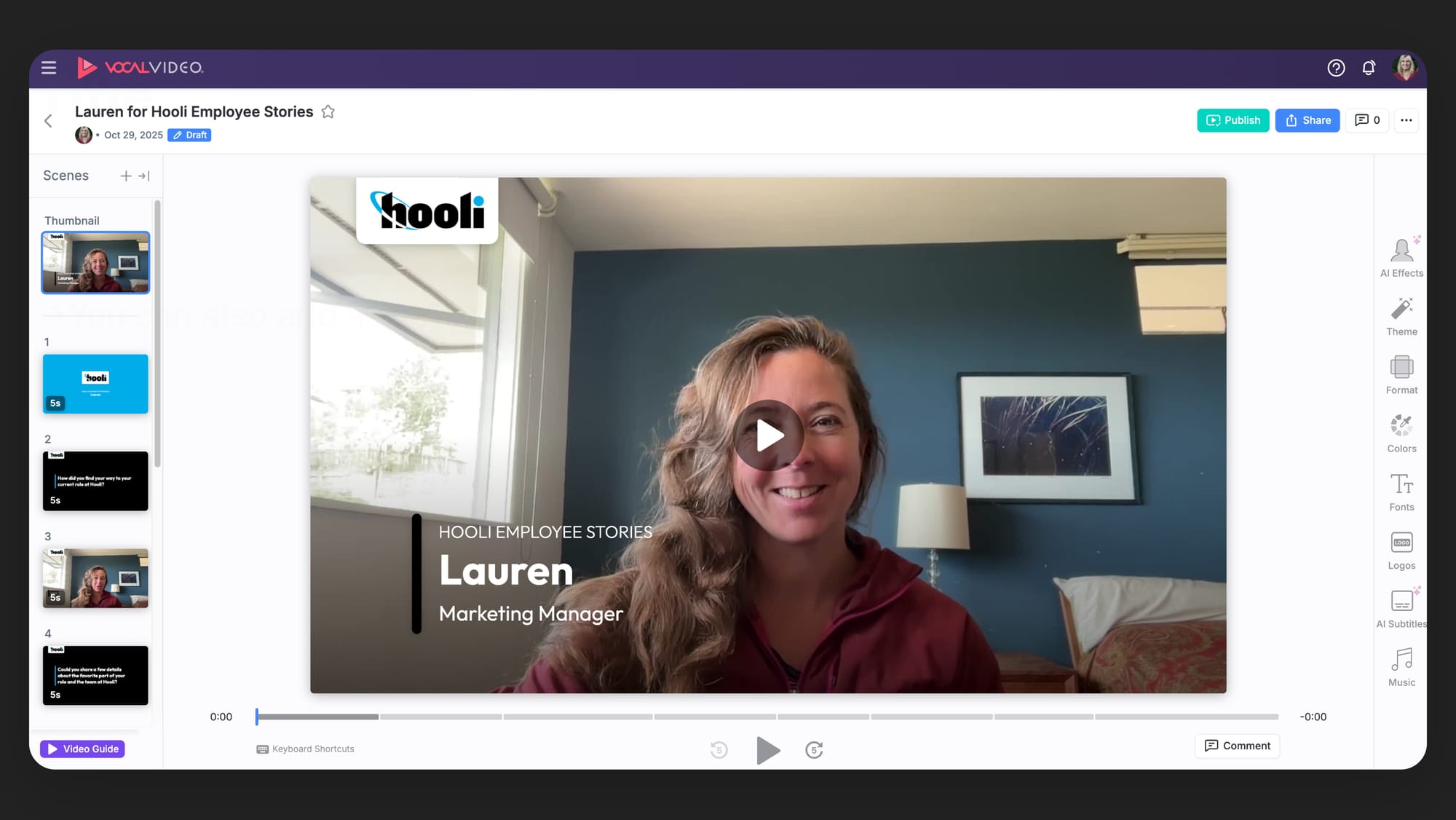
How to Share Employee Videos Online
Vocal Video makes it easy to post your published videos on social media. Simply click “Share” to choose from the sharing options, including one-click sharing to LinkedIn and Facebook.
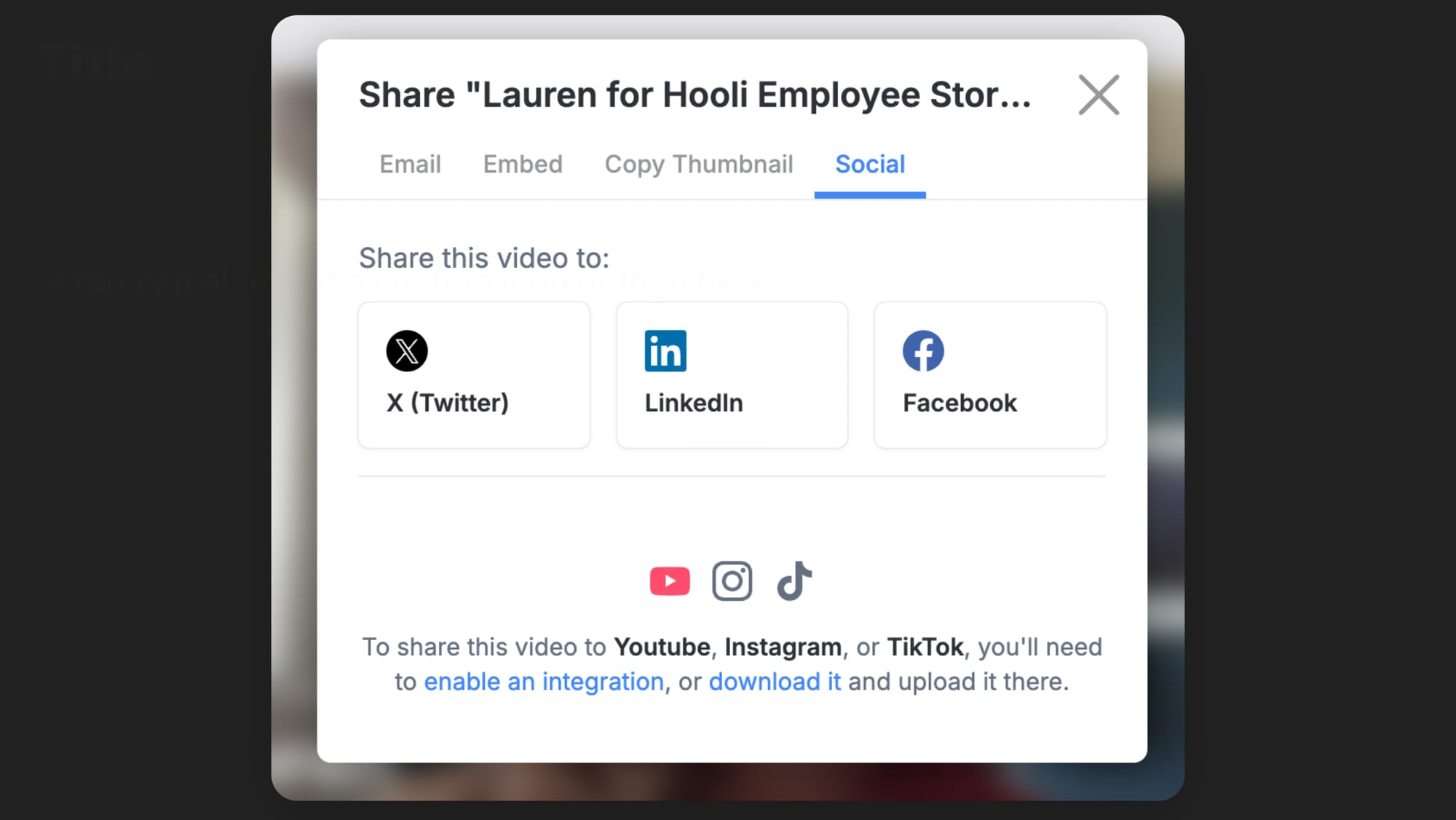
If you’d rather embed video testimonials on your website, we’ll automatically generate the code you need. Simply confirm how you’d like your embedded video or video testimonial card to look, copy the code, and paste it into a new HTML block of your website.
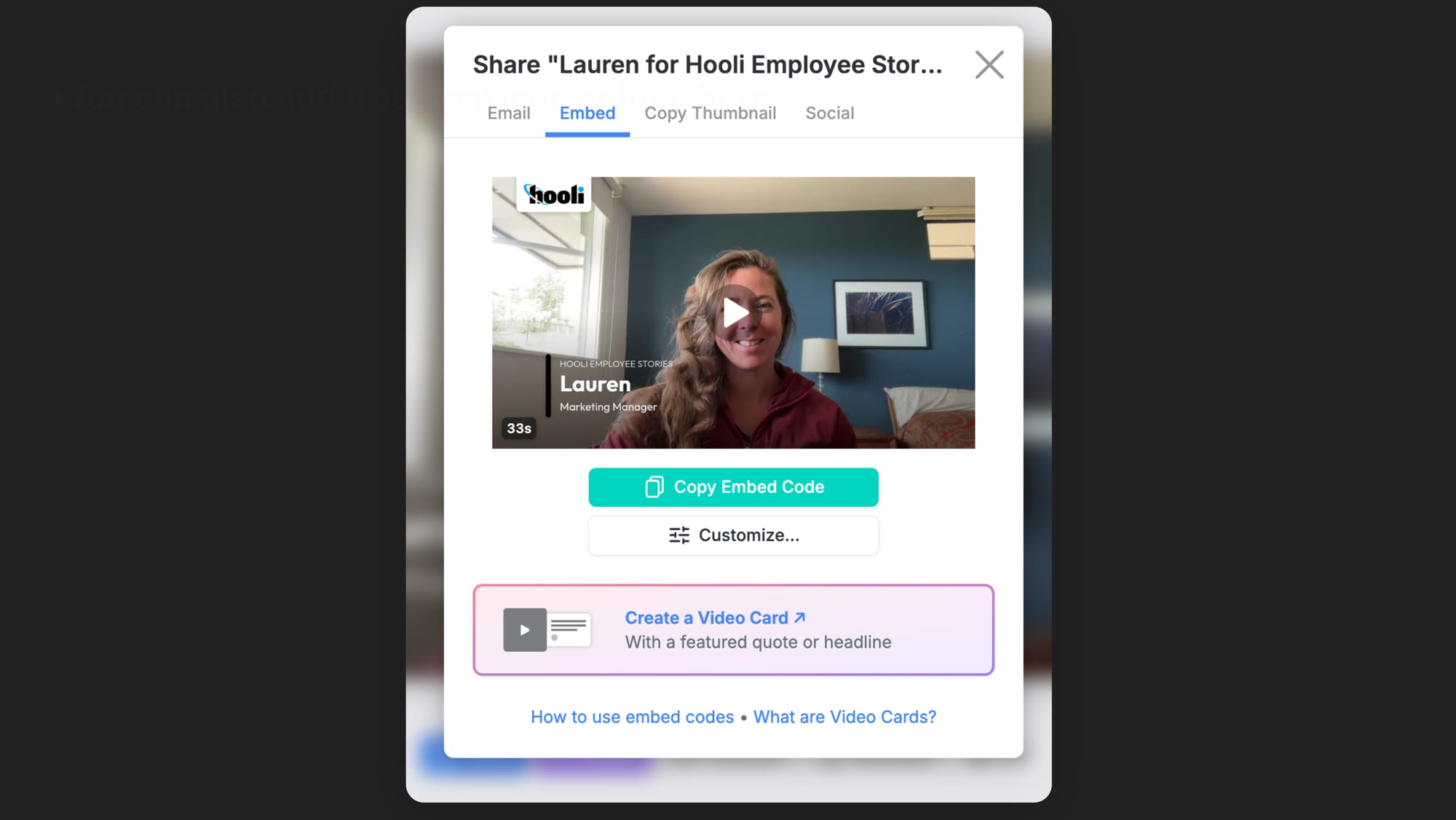
Embedding video seamlessly alongside the rest of your content is an attention-grabbing way to enhance your career pages, staff profiles, signup pages, or for adding an extra dimension to marketing content like blog posts and landing pages — like LivePerson’s careers page.
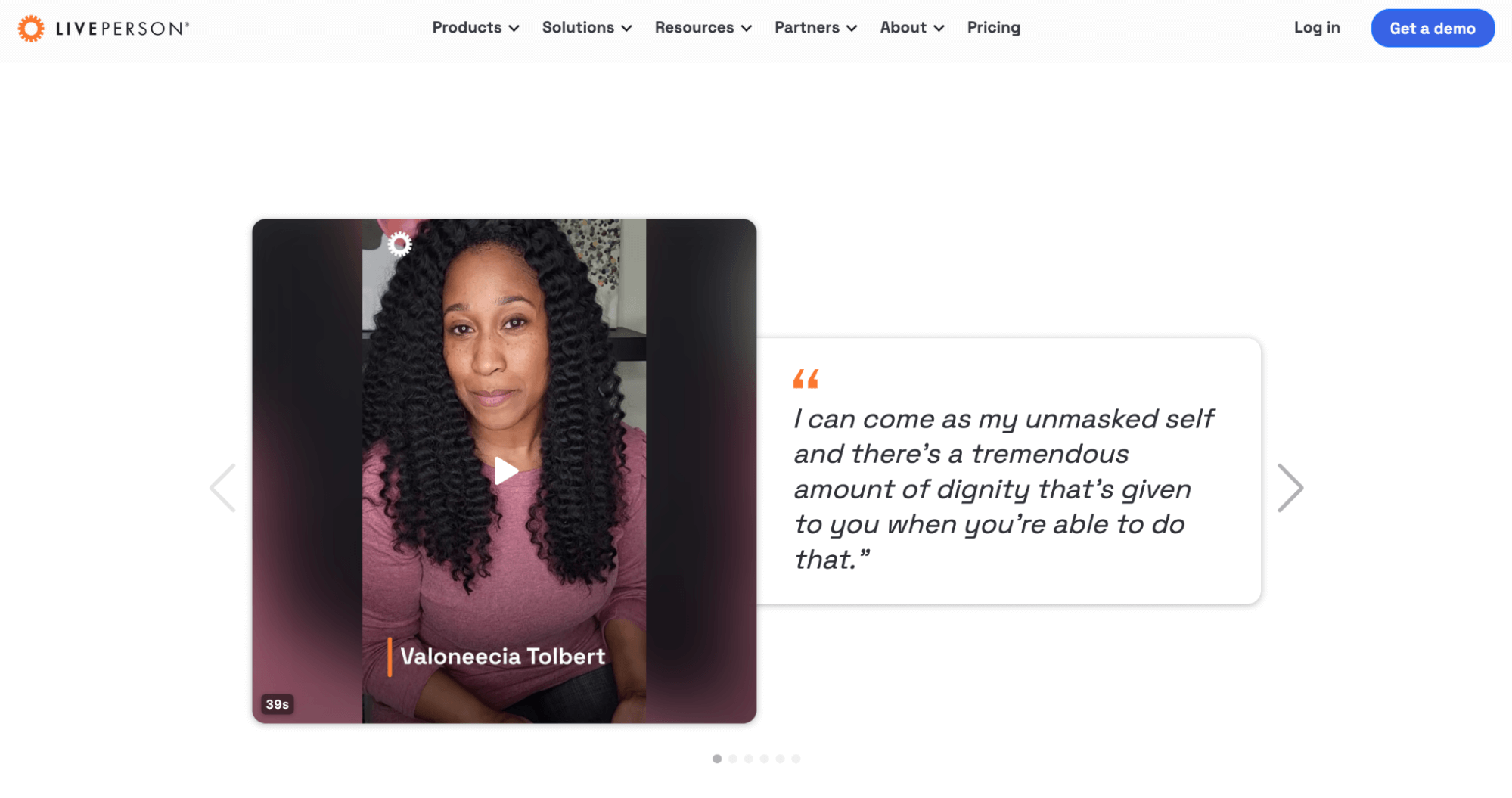
Learn more about how to embed Vocal Video testimonials on Wordpress, Squarespace, Wix, Shopify and more.
Add Your Voice: Display Employee Generated Video in Galleries
Engaging your employees to share their stories and expertise creates a sense of community. Once you have a collection of videos, an easy way to emphasize this feeling of collaboration is to display your videos in a beautiful, dynamic gallery on your website.
To create a gallery in Vocal Video, click “Galleries” > “Create a Gallery” > and choose from five different formats to suit the layout of your website.
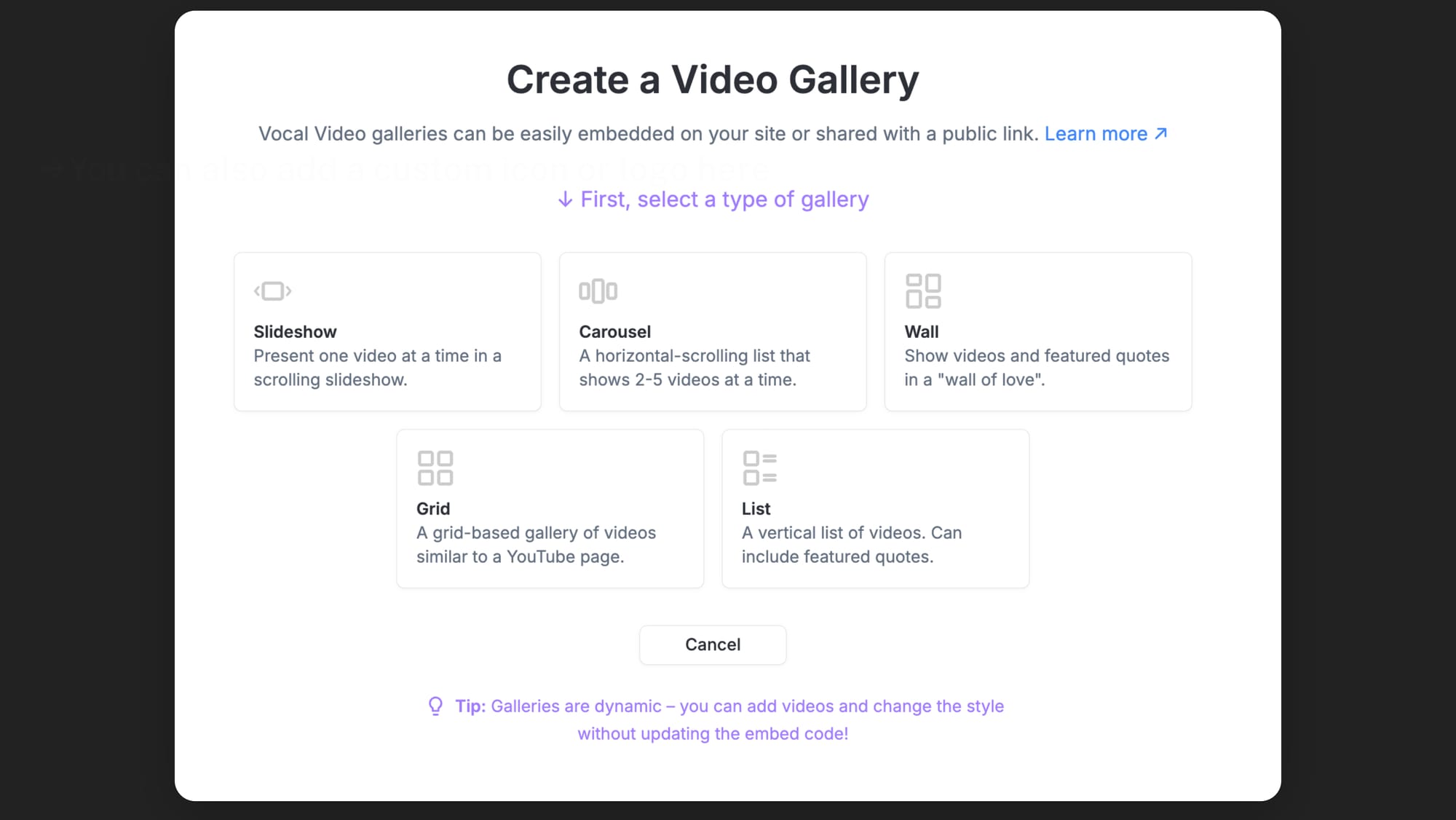
Simply click “Add Videos” and select the published clips you want to showcase in your gallery. When you’re ready, click “Share” or “Embed” to generate the Vocal Video public URL or embed code you’ll need to share the gallery — like this interactive example of a testimonial carousel gallery from Vocal Video customer Advance Local.
Bonus: Use Vocal Video to Collect Customer Testimonials
With Vocal Video, employee generated video is just the beginning. By building a customer-centered video collector and sending the URL to your audience, you can use Vocal Video to collect customer stories, product reviews, survey responses, market research, and case study videos from your clients.
The insights they share can help you improve your offerings in the future, and sharing your customers’ video responses is another way to make a deeper, more trusting connection with your online audience through social proof.
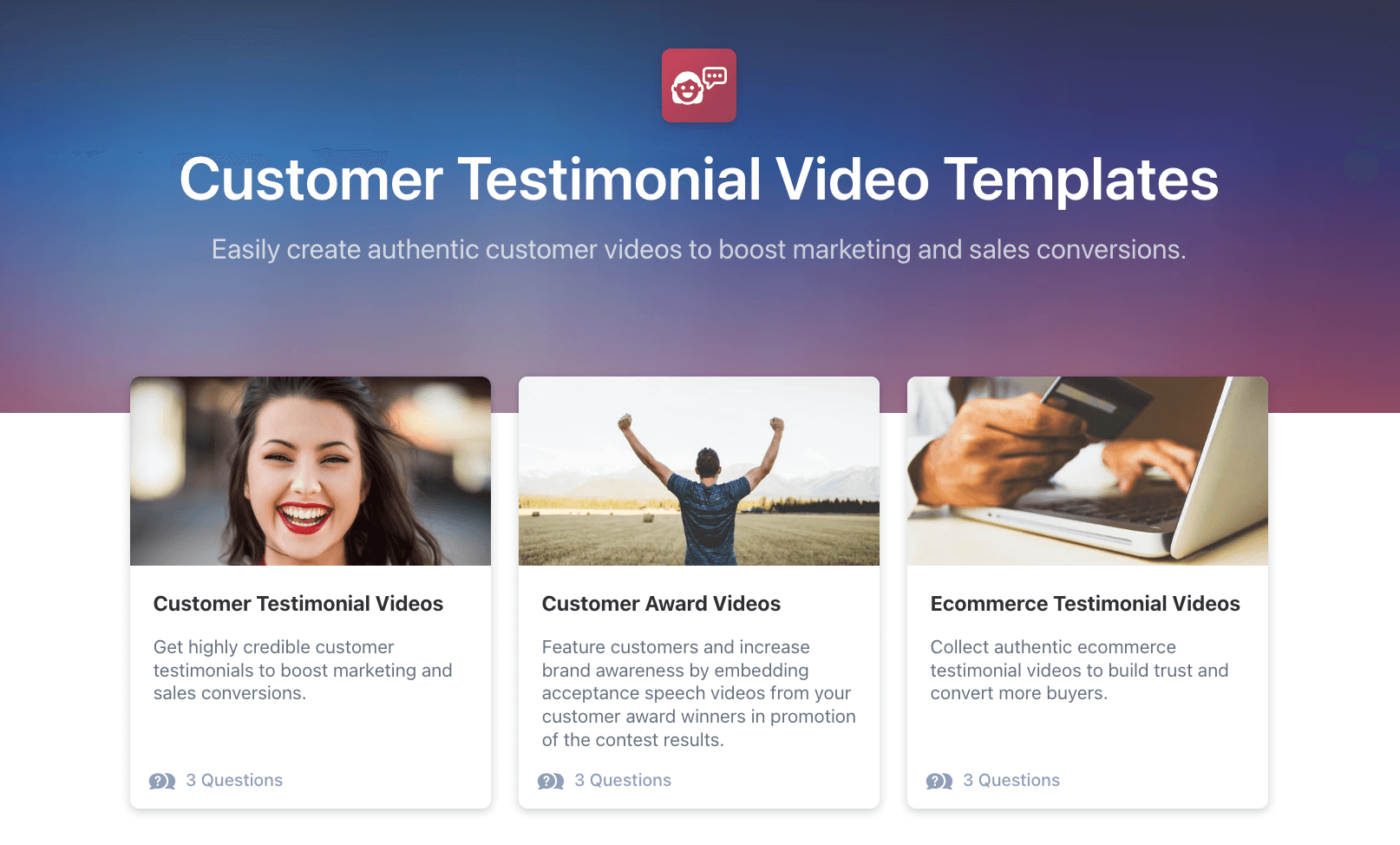
The process for sharing a video collector with your customers is the same as with an employee video collector. Simply build or customize the collector with customer testimonial questions, send the URL, and get automatically edited customer videos straight to your Vocal Video library. It’s easy to request a testimonial by adding the video collector link to your follow-up emails after someone makes a purchase, or you could even make the video collector a permanent part of your website for always-on customer story collection.
A collection of customer stories can encourage more people to add their voice, creating a powerful bank of testimonials to build brand awareness online.
You can explore more of our customer testimonial templates here.
Engage Your Team — and Your Audience — with EGV
Whether you want a reliable way to catch and hold your audience’s attention or a deeper understanding of your employee’s experience of your company, videos created by your team are a cost-effective, high-return option to explore.
Vocal Video makes it easy to involve the people connected to your company in a new video project, and they’ll be able to contribute their stories in as little as 10 minutes.
Try…
- Recording employee bios and testimonials to share a diverse range of perspectives on what makes your company a great place to work.
- Giving customers a look behind the scenes at your company, so they have a deeper understanding of your brand.
- Using employee-made videos to make a welcoming first impression for new team members.
- Training team members and boosting morale with success story videos that foster community and pride.
Sign up for Vocal Video to create and use your first employee videos today.