Video testimonial software is a great way to get quality video testimonials from your clients, customers, and team. You can collect testimonials to help improve conversion rates, engagement, and to strengthen your online presence and branding.

When you use video testimonial software, there are some must-haves, such as:
- Editing and branding features. You want to be able to take your video testimonial and easily edit it. This means cutting out sections that aren’t needed, adding graphics, re-arranging moments, adding and editing subtitles, transitional graphics, and more. Plus, you want the video to match your branding, so it fits nicely within your site or in your advertising campaigns. The best video testimonial software will make editing easy with templates, widgets, and drag-and-drop features.
- Easy video collection. You want software that makes it easy for you to request video, and easy for your respondents to record video. Most software will let you send out emails and texts with a link to your video collection tool.
- Ad free hosting and embedding. The point of recording video testimonials is to share those testimonials, either on your website, as part of your newsletters, or across social media and other advertising platforms.
- Affordable pricing. Finally, you want video testimonial software that won't swallow up your entire marketing budget.
In this post, we look at 9 of the best video testimonial software available, including:
- Vocal Video
- Videoask
- VideoPeel
- Boast.io
- Vidmonials
- StoryPrompt
- Tolstoy
- OpenReel
- BombBomb
At Vocal Video, we’re really proud of the video testimonial software we’ve built, because we created it to fill the gap in the market we personally experienced: There was no easy-to-use, automated testimonial collector that let us create polished testimonial videos quickly.
That said, there are several types of video testimonial software available – including software that lets you create "shoppable videos" that your customers can click on to buy a product and remote recording software that lets you take control over your customer's phone or computer when recording (good for tutorials).
In this article, we cover the main contenders in the video testimonial software category, and we’ll show you how to use Vocal Video to create the most publish-ready automated testimonial videos on the market.
Note: If you’d rather skip to trying Vocal Video for yourself, sign up for a free Vocal Video account. We help you automate every step of the video creation process so you can quickly and easily produce high-quality, publish-ready testimonial videos.
1. Vocal Video: Best Video Testimonial Software
We created Vocal Video because we wanted a platform that let us collect a lot of testimonial videos and edit and apply branding to those videos, quickly and easily.
Read our founding story to find out why spending $20k on one video made us feel the pain of what it usually takes to create a great video.
Here are some of the features Vocal Video provides that we think make it the best video testimonial software out there:
Turnkey Editing and Branding
This is arguably the most powerful feature of Vocal Video: It gives you the ability to create great-looking, edited videos without struggling with additional editing software (like Final Cut Pro).
If you need to:
- Trim a video.
- Add graphics.
- Apply licensed music.
- Include your branding.
- Switch from video to audio.
- Create a transcript to boost SEO.
We have all of that baked right into the tool — no extended software training or professional video team required. You don’t need to have years of experience in video editing or video production.
Vocal Video includes:
- Branding colors and logos you can define before collecting a single video that will be added to your video drafts automatically (more on this below).
- A library of musical accompaniment tracks to use as a soundtrack for your video (or you can upload your own).
- Automatic generation of captions (which you can easily edit if the AI doesn’t spell a name correctly, etc.).
- Automatic addition of the interviewee’s name and title to each video based on whatever they entered when they submitted the testimonial.
Here’s how these features work step-by-step:
First, collect a video (more on that in a moment).
Once your subject records their video, Vocal Video will automatically apply your branding theme. Themes serve as templates for the video, allowing you to streamline the process of editing and polishing your videos.
Just set up your logo, default branding colors and company name under your “Account Branding” settings, and they’ll all be automatically applied to every incoming video.
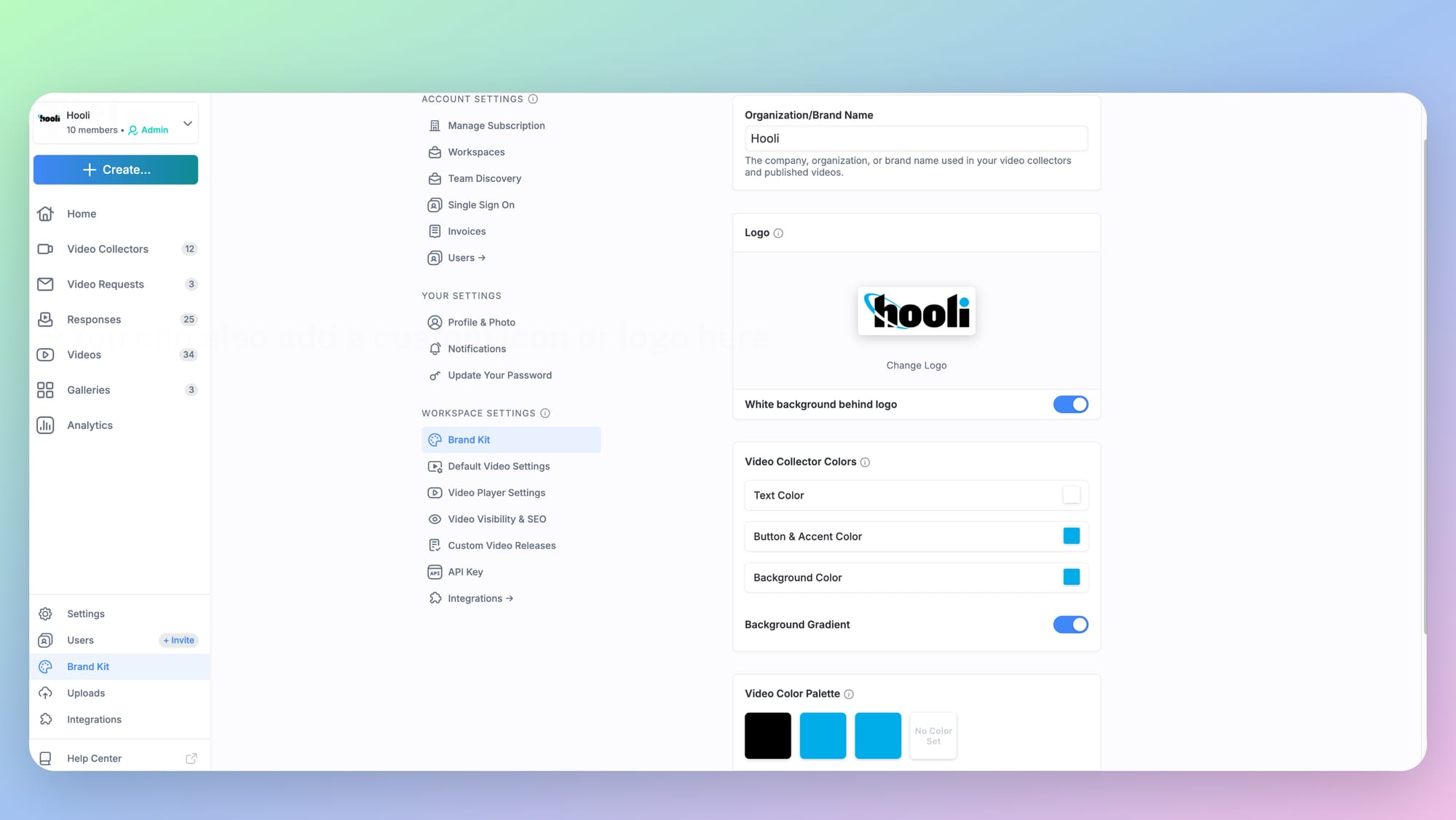
Check out the screenshot below to see one example of a video where logos, question inserts, interviewee titles, intro and outro slides, and music are all immediately added in Vocal Video.
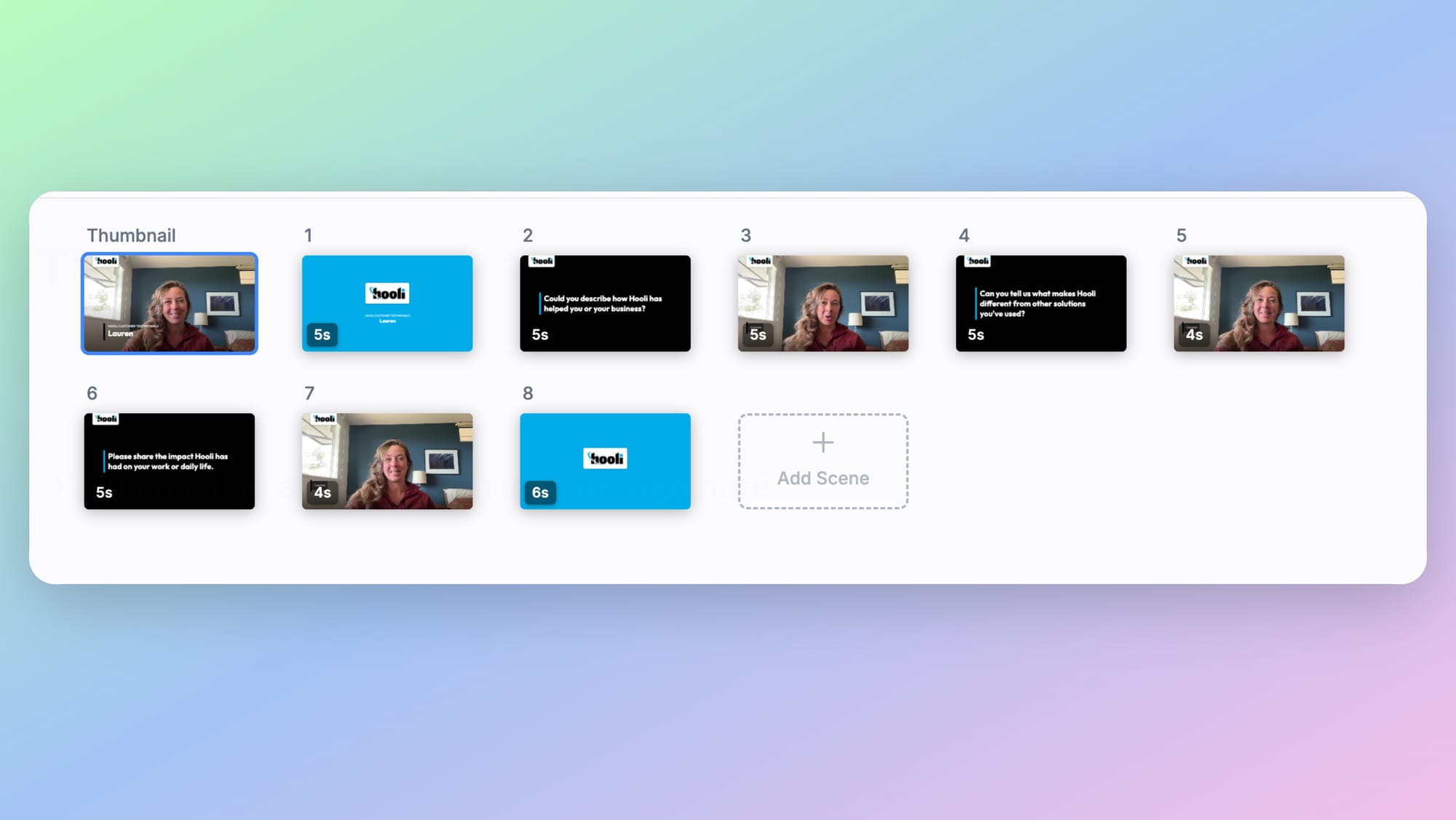
The colors and accent styles above were chosen as part of the set-up process, so they’re already applied every time you create a new video.
It really is that simple to get ready-to-publish videos.
You can always tweak the videos or change settings as needed if the automagically applied settings don’t quite match what you’re looking for, and doing so is really easy.
However, most of our clients love the automatically created videos so much that they don’t make many changes — they’re able to review the videos and publish in just a couple of minutes.
That said, if you need more options, you can also:
- Change the format/dimensions of the video to square, landscape, and portrait — depending on where you’ll share your video.
- Change the colors in a scene.
- Pick which frame you’d like to be the thumbnail for the video or upload your own.
- Use the trimming tool to quickly and easily cut out parts of a video.
For example, say you receive a video with four or five seconds of dead space. Select that scene, click Trim Scene, and drag the white indicators in the time bar to cut out the unwanted video content.
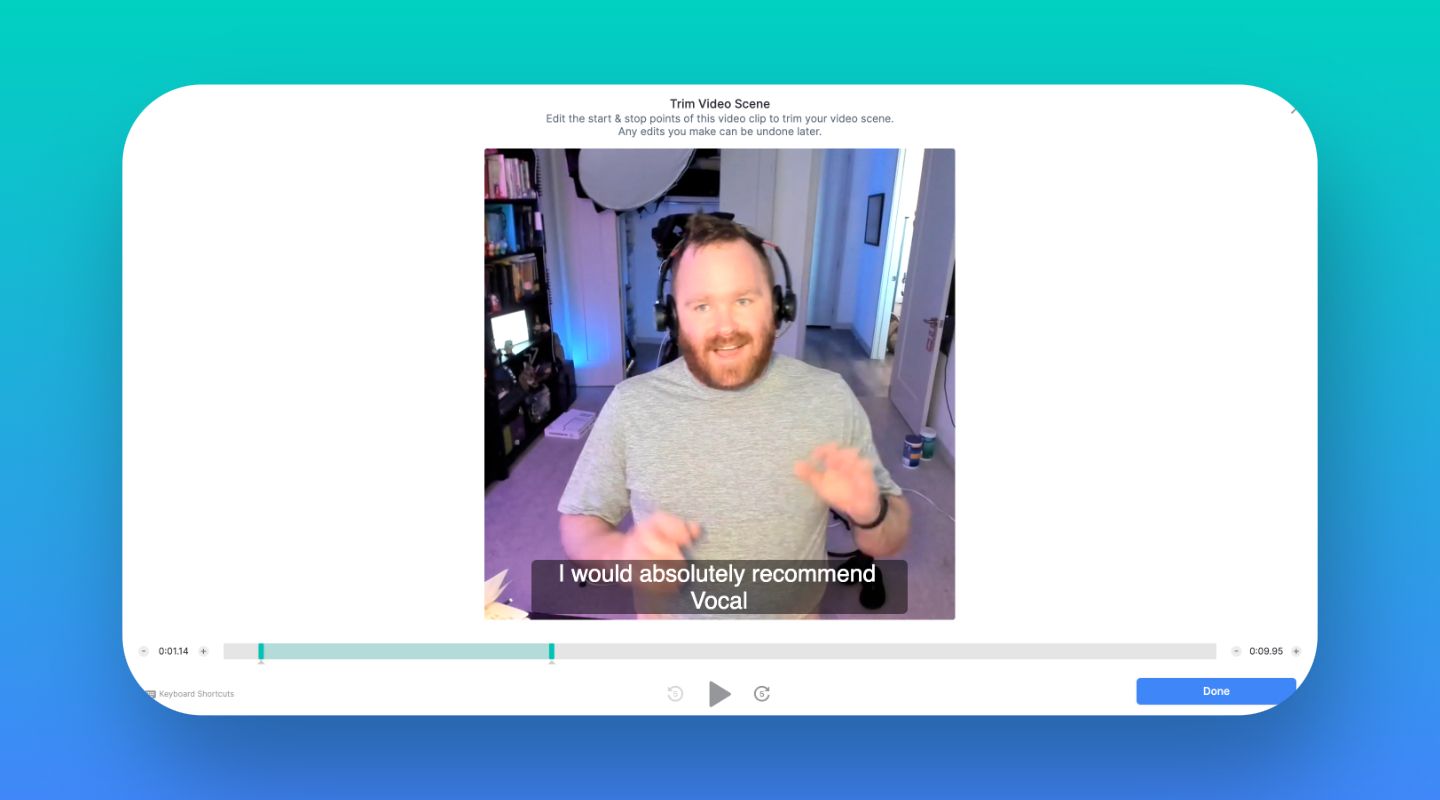
None of this requires hours of software training or onboarding — our video tutorials are about five minutes each, so you don’t need more than about 15 minutes’ worth of training to get started.
Besides standard editing and branding functionality, Vocal Video includes a few other helpful features:
Convert Video to Audio
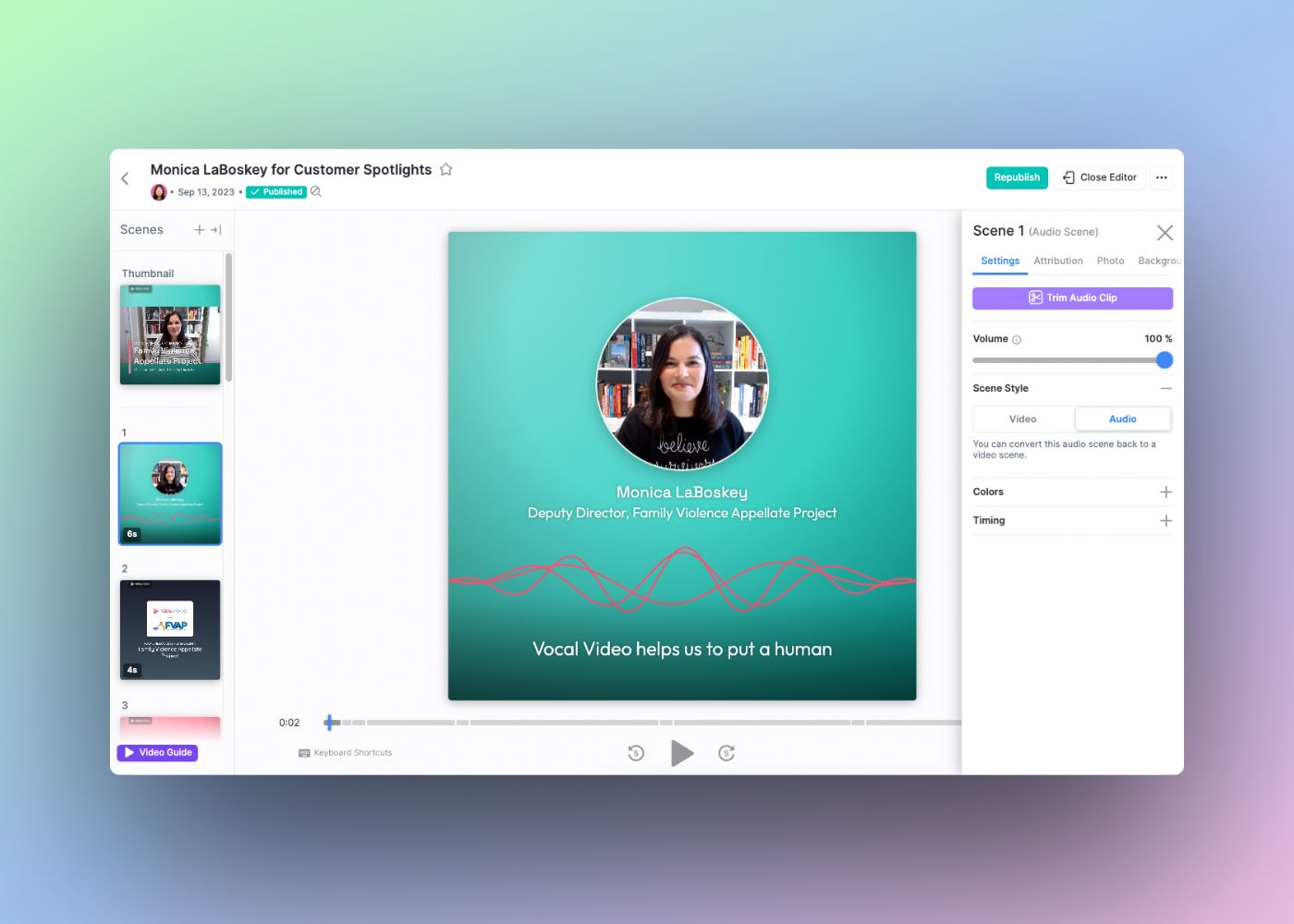
If you receive a video submission that would be better as an audio-only clip, you can switch the scene from video to audio format with one click.
This creates a placeholder card that can show a still photo of the interviewee instead of the original video, and an animated audio wave gives viewers something to watch while the clip plays. The colors and attribution information can also be customized as necessary.
Here’s an example of an audiogram, collected, edited, and published with Vocal Video.
Automatically Apply Background Music
If you want your videos to feature music in the background, choose one from our library of dozens of licensed music files, or upload your own to keep branding consistent across all of your company’s videos.
Not sure what music to use? We’ll automatically apply a track for you during the automated video creation process.
Need to adjust the volume? Use the convenient slider to ensure the music underscores your happy customer story or case study without overpowering it.
Learn more about using Vocal Video for case studies.
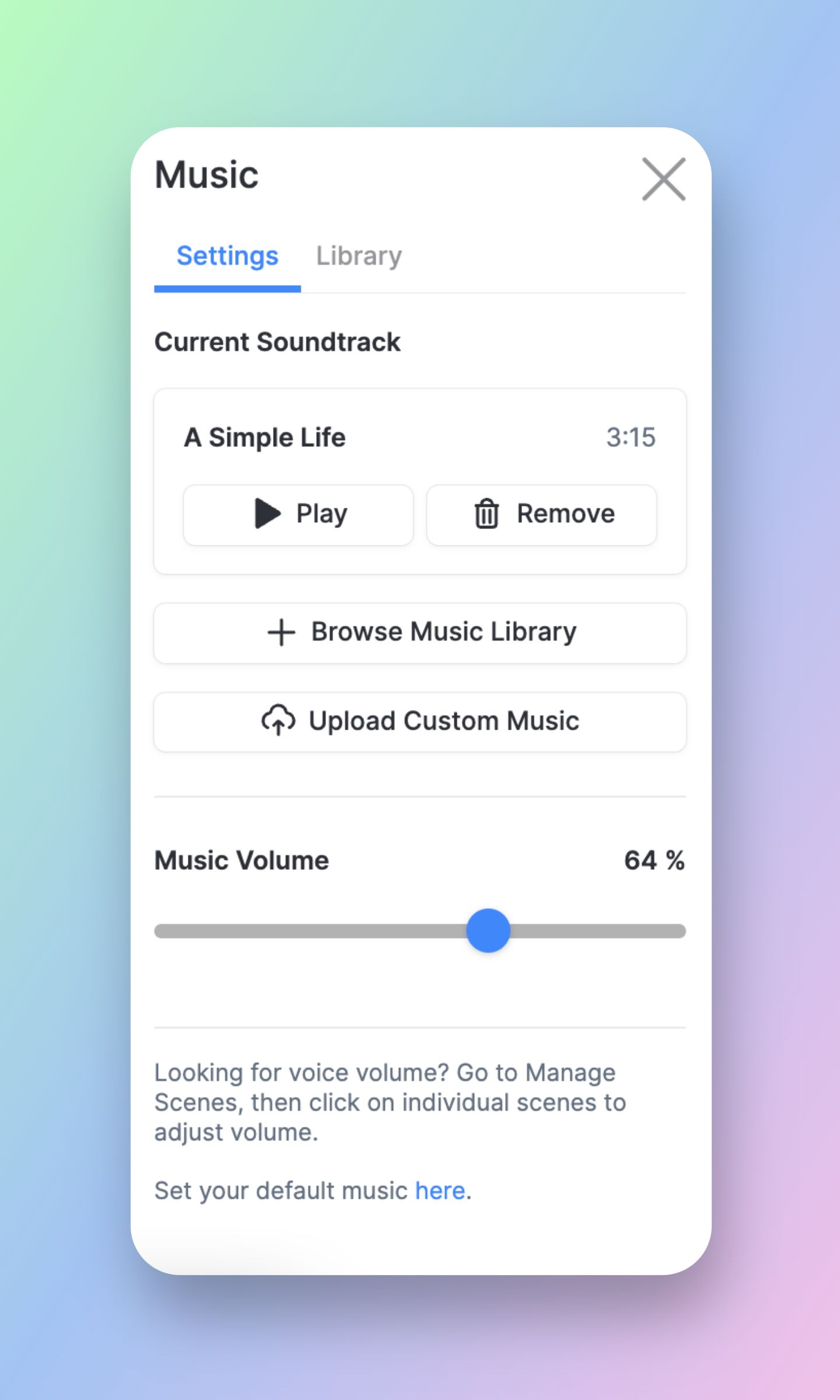
Out of all the video testimonial software that we’ve seen, many offer some editing tools, but they never reach the level of editing capabilities Vocal Video has.
We specifically designed Vocal Video to make it easier for you to move your own videos from collected to published without complex software. You can “zhuzh up” your videos right in the same tool you used to collect them, making publishing a breeze.
For examples, check out some of the videos on this page, produced by companies including Google, Comscore, New Relic and Martha Stoumen Wines with Vocal Video.
Seamless Video Collection

While most customer testimonial platforms are going to have some sort of video collector feature, we think the Vocal Video customer interface is the sleekest and easiest option you have to collect video testimonials on Android, iPhone, iPad, and desktop.
Users don’t need to download anything; you just send them a link that opens the landing page in their browser and allows them to get started recording immediately.
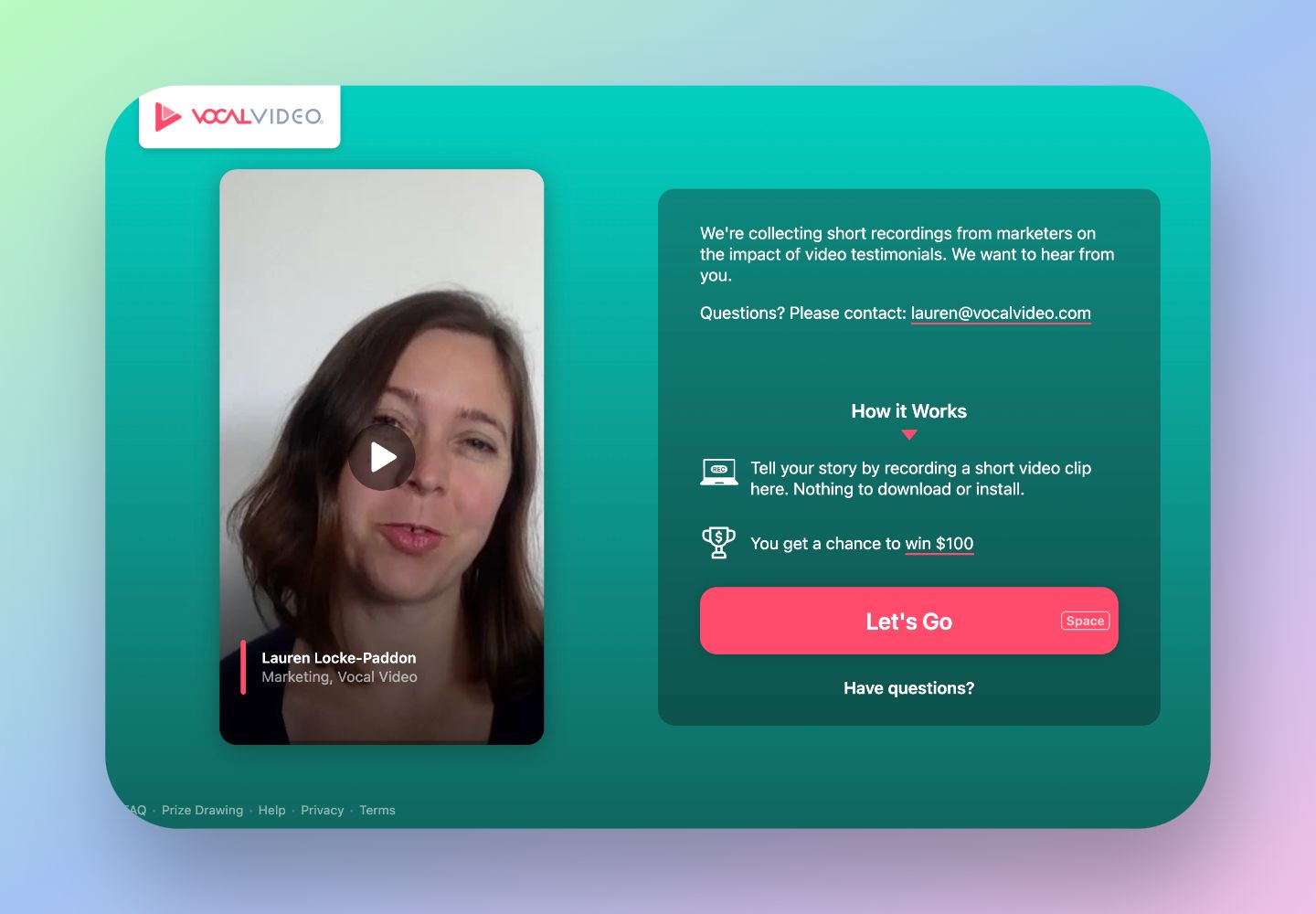
Participants are more likely to respond with this frictionless testimonial collection process, so you’ll get more videos for your marketing campaigns.
You can learn how to make a testimonial request here.
Ad-Free Hosting and Embedding
Vocal Video includes ad-free hosting with every plan, and you can easily embed every video so you don’t have to upload them to YouTube or pay for another hosting platform.
Just copy and paste a code snippet from each of your published videos to drop it onto your blog or website so your customers can see social proof backing up your brand and products.
For inspiration on how to use video testimonials on your website, see our in-depth article: 11 Examples of Client Testimonials and How to Incorporate Them in Your Website
You can display your videos as walls of love, carousels, lists, grids, sliders, and more. Below is a carousel of Vocal Video Customer Stories - where businesses big and small share why they chose Vocal Video.
Integrations via Zapier
Some video testimonial software offers integrations with Shopify, Facebook or other platforms. This is convenient, but it can be limiting if your desired platform isn’t on the list of supported integrations.
Vocal Video uses Zapier for integrations, so you can connect to almost any tool or platform, including Slack, Google Drive, YouTube, and Giftbit.
For example, using this integration, you could:
- Have Slack notify you of a new video submission; then
- Automatically have a copy saved to Google Drive;
- Push the finished video to YouTube; and finally
- Automatically fulfill an interviewee incentive with Giftbit.
Zapier has over 3,000 integrations, so that example is just the beginning of what you can do. See more about how to use Zapier with Vocal Video here.
Pricing
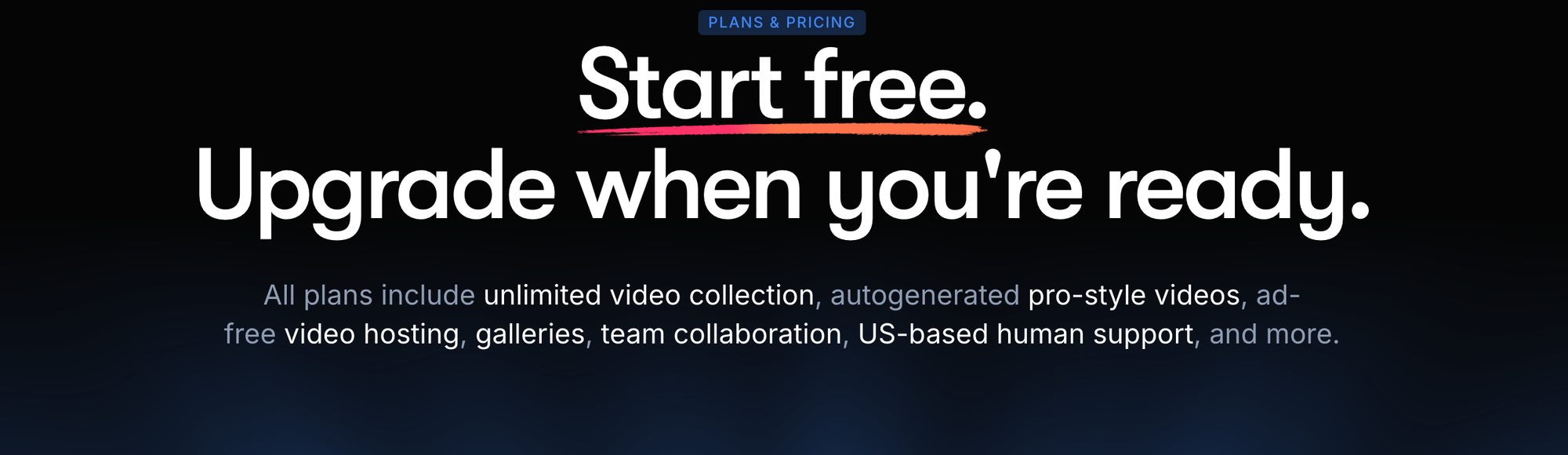
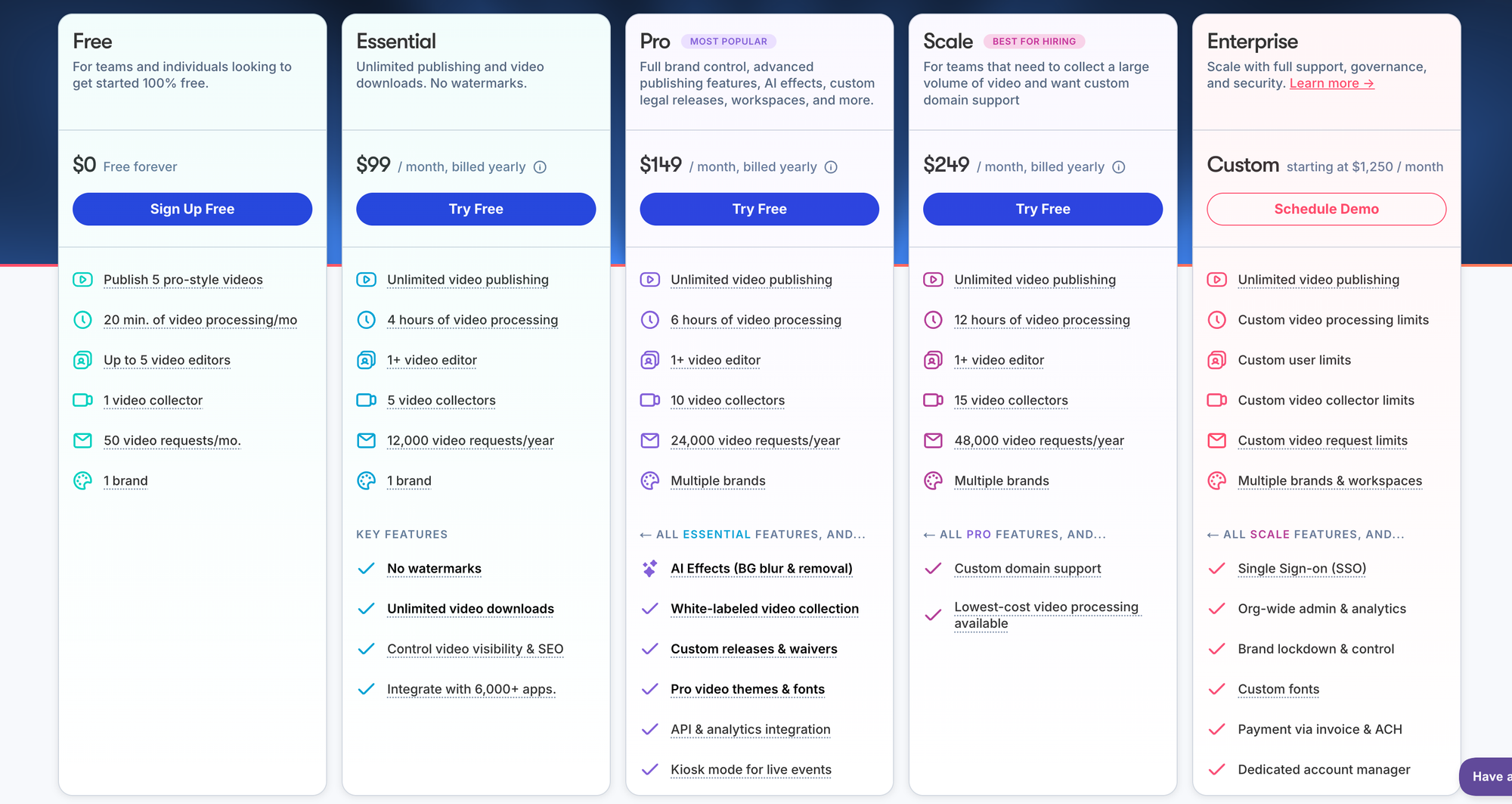
Vocal Video's pricing plans (shown above) are also available on our website.
If you’re looking for a larger enterprise or agency option, or if you work for an educational or non-profit organization, we’d be happy to work with you directly to determine pricing.
Want to try us out for free? Click here to sign up, no credit card required.
Besides Vocal Video, there are a few other video testimonial tools. In case you’re looking for something with a different feature set, here are a few other video testimonial software options we hear about most often from our customers.
Best Budget Testimonial Software
If you're shopping on a budget – or want free testimonial software – and Vocal Video's software doesn't have what you need, consider these other testimonial tools:
Great for Smalls Teams Who Don't Need A lot of Videos: VideoAsk
Great for Small Teams Who Want Text Collection: Vidmonials
Best Testimonial Software for Larger Companies
These testimonial tools either have no free plans, or their main offerings kick in on their more expensive plans.
Great for eCommerce Companies: VideoPeel
Great for Gathering Starred Reviews: Boast.io
But this is not our exhaustive list, keep on reading for more testimonial tools and software.
2. VideoAsk
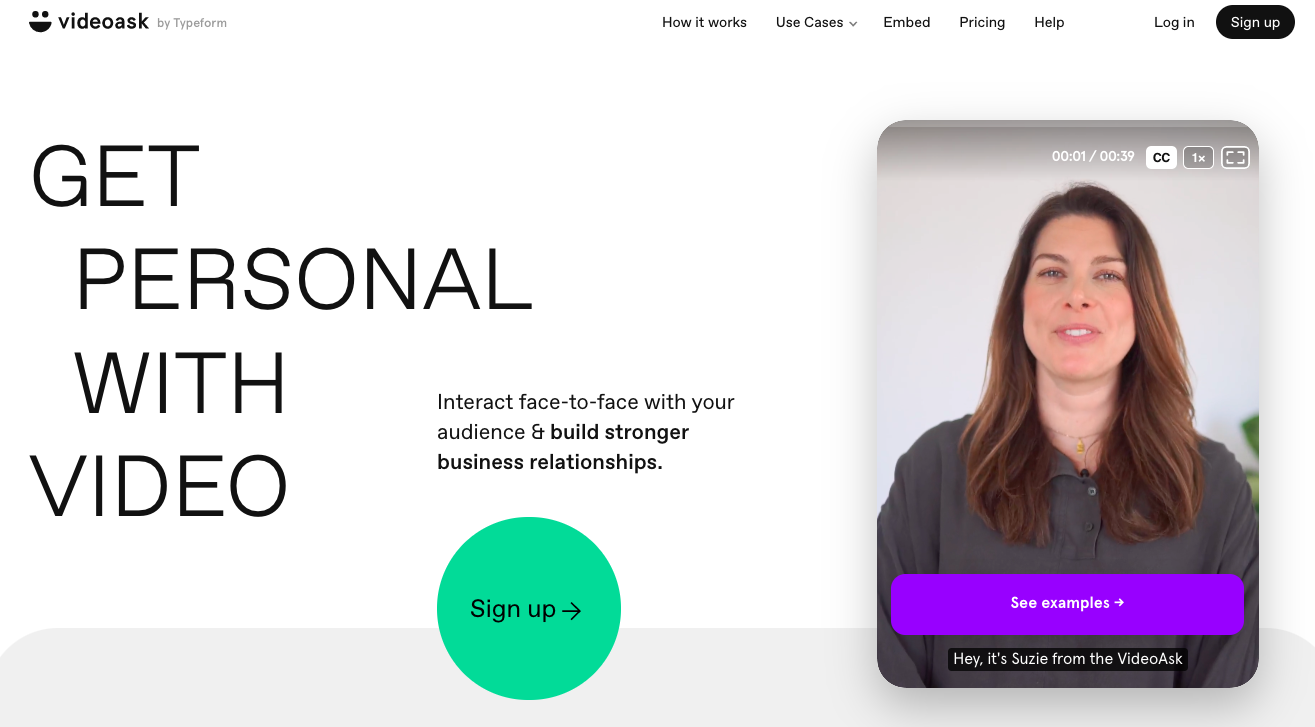
VideoAsk specializes in “video conversations,” meaning their platform is optimized to facilitate asynchronous convos between you and a customer.
The platform is set up so you can quickly send a video to a customer, and they can easily send one back. You can use video, text, or audio to reply back and forth to each other.
While this creates a rather unique conversation opportunity, it’s structured as if email were conducted via videos — you really are just having a conversation with each other.
This is useful for gathering customer feedback, especially if you need to ask a lot of follow-up questions to dive deep into how a customer feels about your product.
But this approach comes with drawbacks, including:
1. Each question requires a dedicated video.
VideoAsk prompts don’t include text — your video is the prompt. This means each question you ask requires a dedicated video. And, the respondent has to remember what you said without any visual cues. This is great for a casual conversation, but it just adds friction if you want customers to provide specific information.
2. You have to edit videos outside the VideoAsk platform.
Because VideoAsk is built for conversations, not creating publishable videos, their editing features are very basic. You can’t trim a clip if a customer rambles, and you can only add basic visual elements like a logo.
A few more interesting features of VideoAsk include their well-presented video welcome messages for respondents, and conditional logic that allows you to send pre-recorded questions to customers based on their previous responses.
VideoAsk Pricing
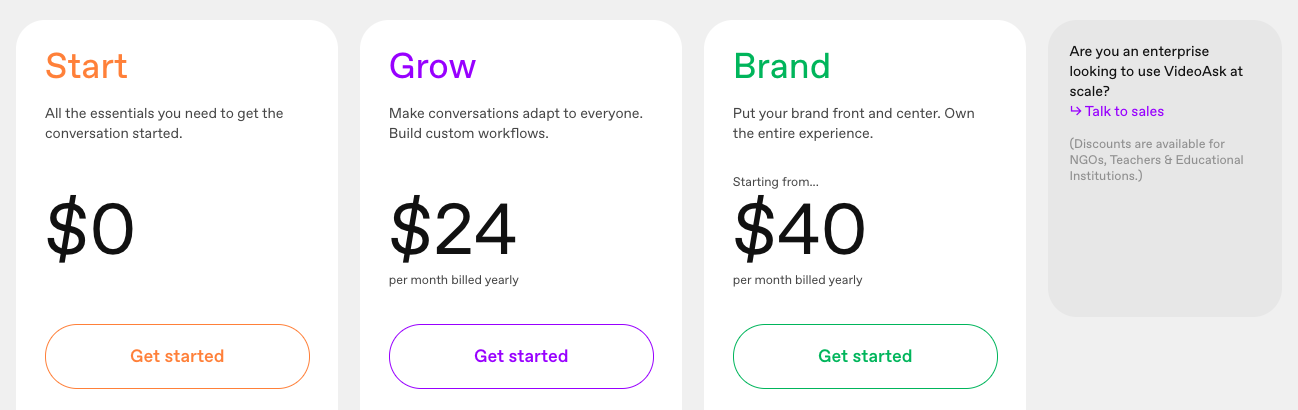
VideoAsk offers three main pricing tiers — Start, Grow, or Brand — or you can contact their sales team for enterprise options.
3. VideoPeel

VideoPeel automates video capture via a link that allows users to click, record, and submit — similar to Vocal Video.
Responses can be recorded and submitted via mobile or desktop, and thank-you messages can also be automated.
VideoPeel differs from Vocal Video in their recording structure. All questions are shown on one screen, and customers are expected to respond to all of them in one take.
Vocal Video offers the option to present multiple questions one at a time. This simplifies the process for respondents and increases the chances of better video responses.
There are three different “campaign” templates to choose from (meaning the categories of video templates they offer, including profile message, photo message, or video message).
Any collected videos are held in a single repository for easy management. VideoPeel’s editing tools are very basic and allow the addition of a logo, simple text overlay, star rating, or disclaimer.
There is no additional functionality for trimming clips, adding music, or inserting additional visual elements.
For integrations, VideoPeel offers Shopify integration and Amazon syndication, with a few other eCommerce and social media publishing options.
That said, we recommend not automatically pushing videos to Facebook via an integration, because the videos won’t automatically play in users’ feeds. While downloading and re-uploading them to Facebook is more of a hassle, you’ll get better view rates if the videos can automatically play in the Facebook newsfeed (the automatic publishing on other platforms is helpful though).
VideoPeel Pricing
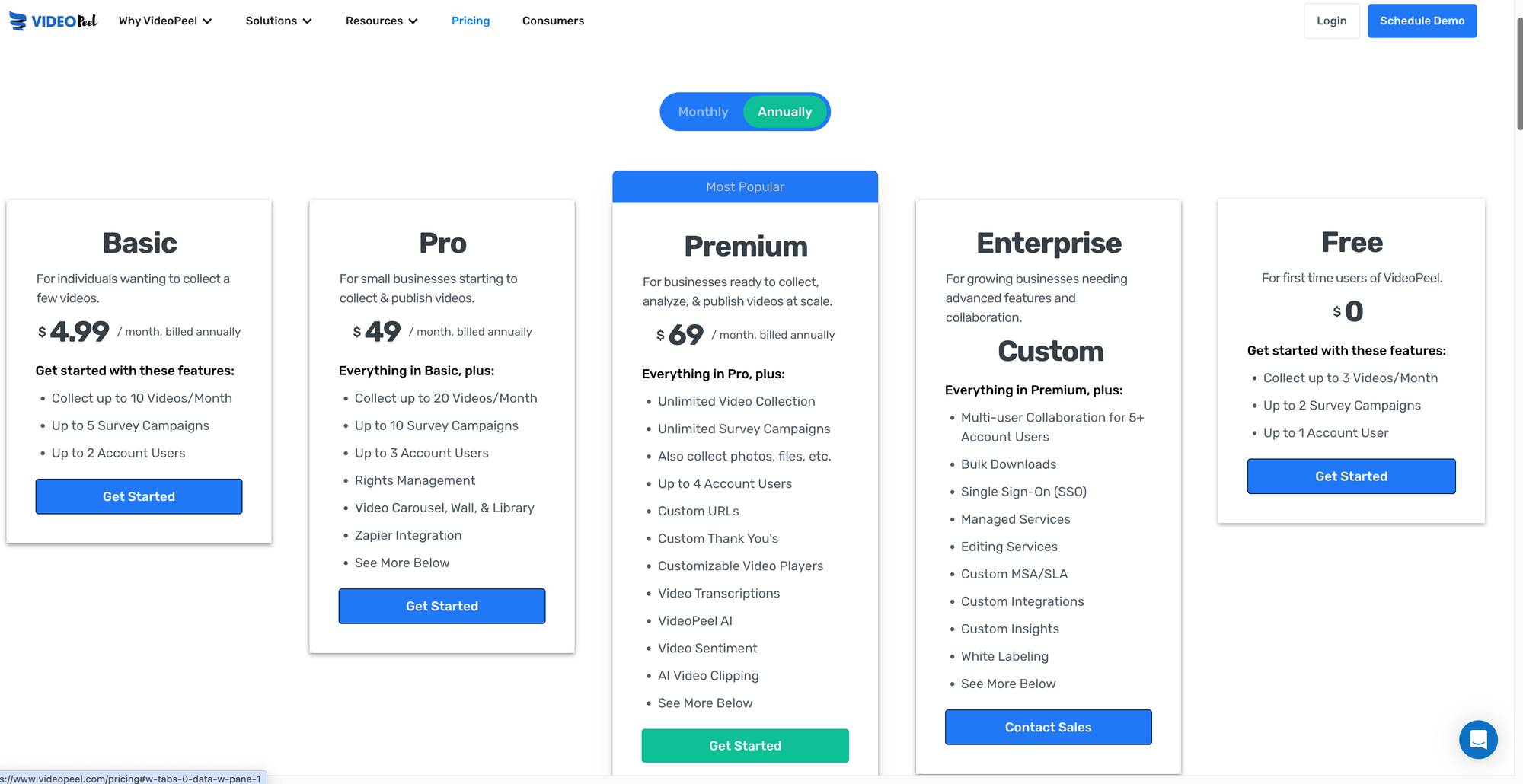
VideoPeel has a limited feature free plan for first time users of VideoPeel. Then there are plans in three main tiers — Basic, Pro and Premium — with an enterprise option if you contact their sales team.
4. Boast.io
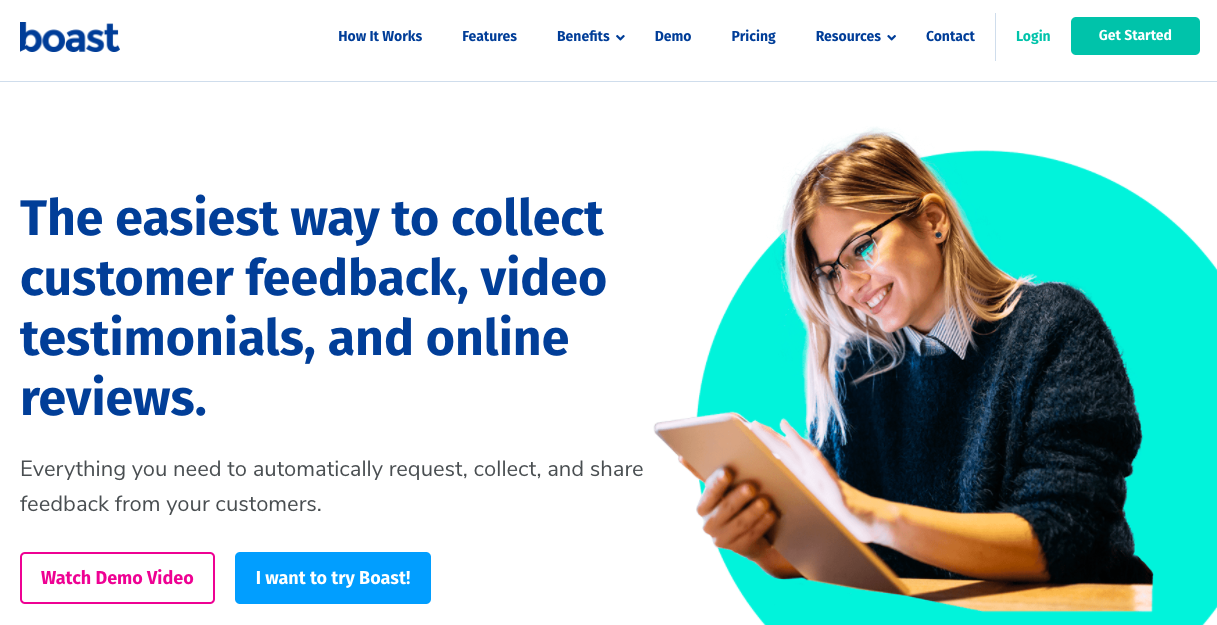
Boast.io is a testimonial collector, and video is just one facet of the testimonials it can gather.
You can also collect written feedback and star ratings, which are automatically sent straight to your website.
Videos are attached directly to reviews, so there’s no ability to edit them once they’ve been submitted. And while there are reasons to feature raw, authentic videos on an eCommerce site, this sort of platform isn’t built to help you produce branded, polished video testimonials.
So if customers aren’t great at public speaking, or you want to turn a low quality video response to pure audio, you’re out of luck.
Boast offers simple email drip campaign functionality that will automatically send customers a prompt to fill out a form, although most typical email service providers can probably handle the sequence if you just paste the link into the email. Boast’s website also says they have SMS campaigns coming soon.
Boast also mentions several other features in their “coming soon” section, including gift card incentives, integrations, and a feedback kiosk (which will allow you to use a tablet in your physical storefront to collect video reviews on the spot).
Boast.io Pricing
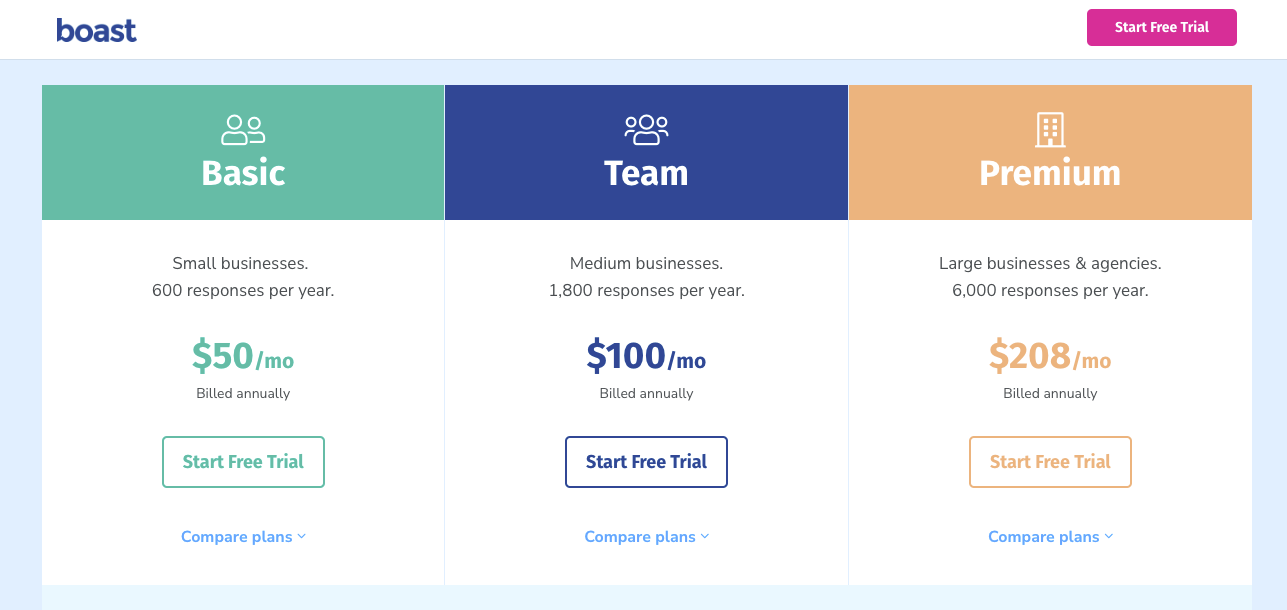
Pricing for Boast.io comes in three main tiers — Basic, Team, and Premium — with an enterprise option if you contact them directly.
5. Vidmonials
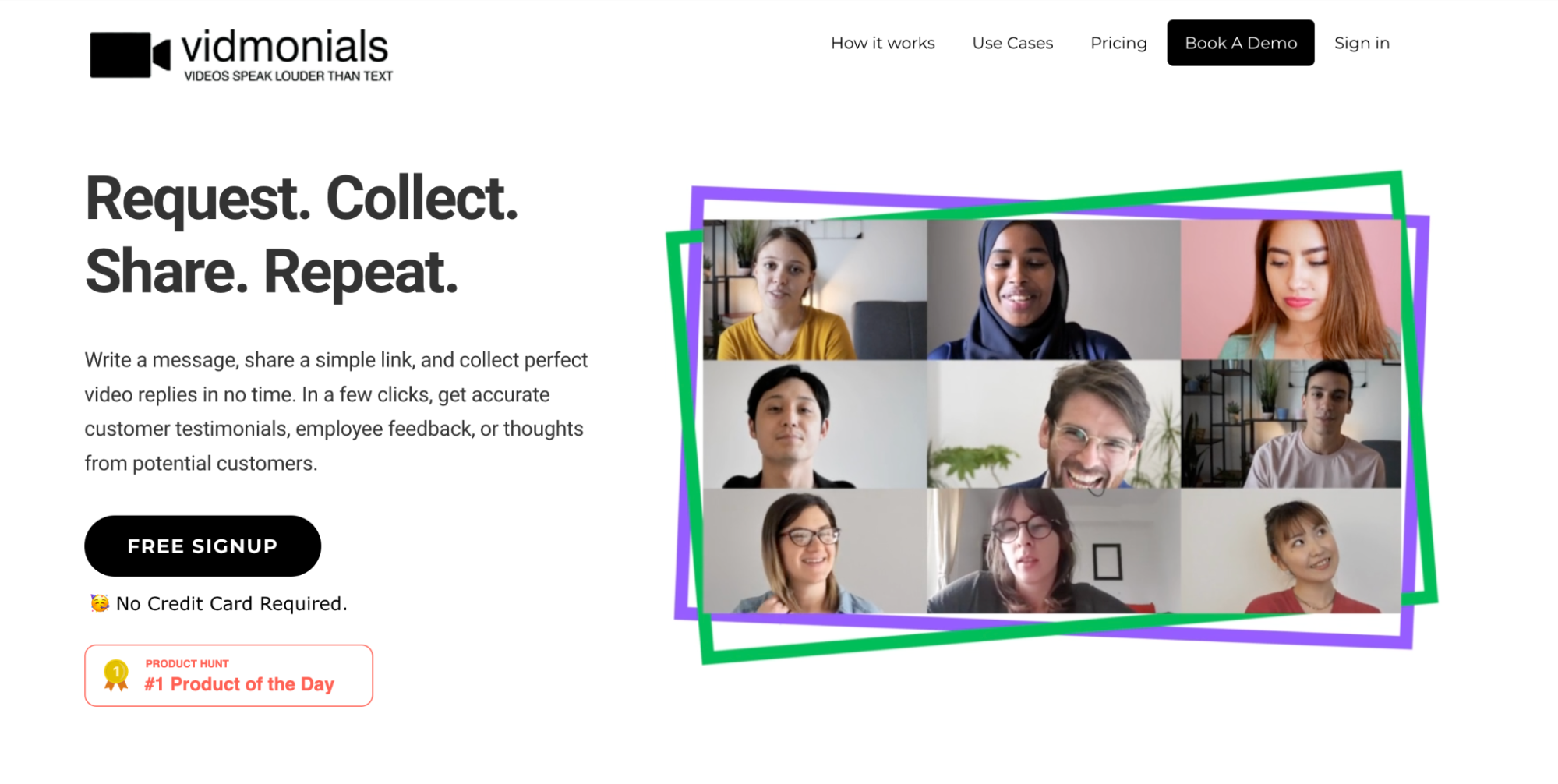
Vidmonials is another video testimonial software. You can use it to create product testimonials, client testimonials, and more.
You can send out a single request to one user, or create a Campaign, where you’re sending multiple requests to multiple users. Your users can record video and share their screen. This makes it a good option for SaaS companies who want to make something like a demo, or if you’re creating tutorials and videos for an informative webinar.
You get easy-to-edit video transcripts in multiple languages.
The videos you receive from users are then stored in your video library, where you can:
- Edit videos (including trimming the content, adding music, and adding text)
- Create branded landing pages
- Embed your videos into your website
Vidmonial Pricing
Vidmonials doesn't publish its pricing structure on its website, so potential customers must contact its sales team to find out more.
6. StoryPrompt
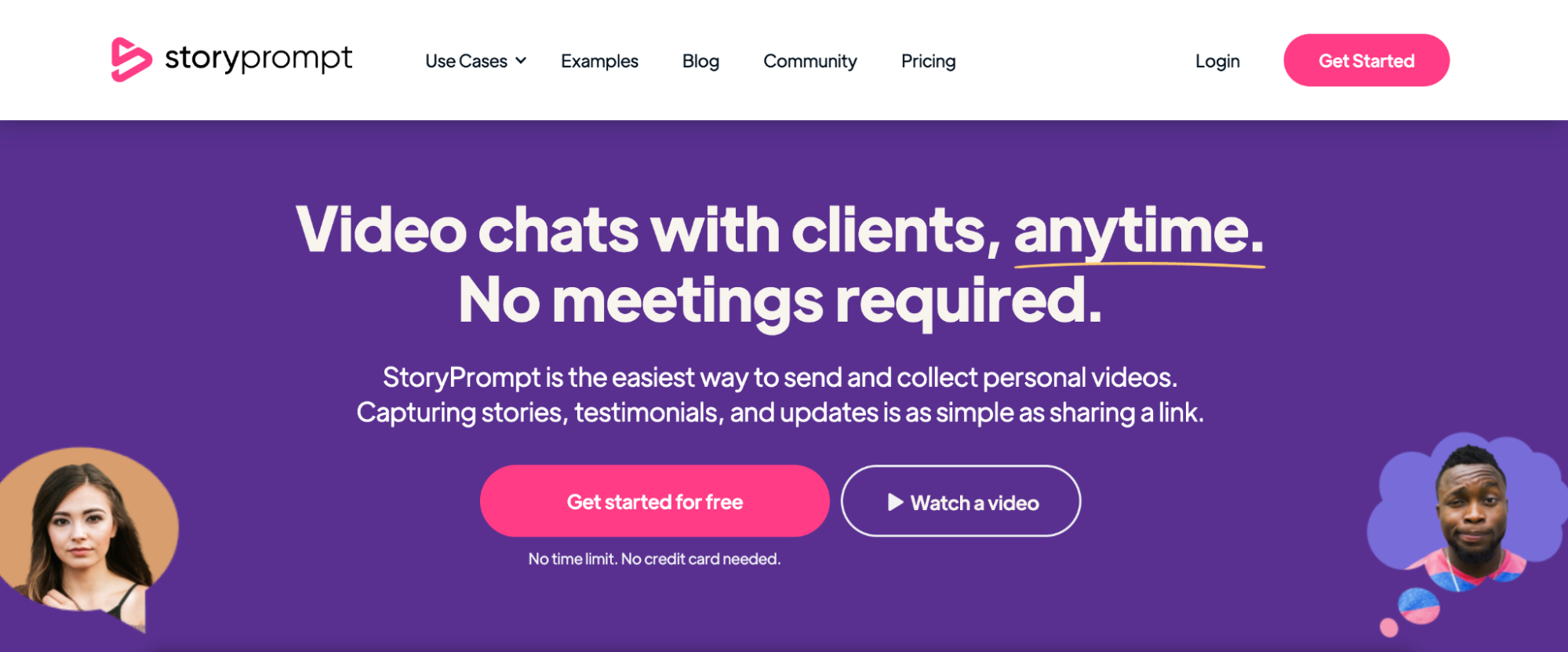
StoryPrompt is video recording software that has multiple use cases. You can use StoryPrompt to request and record product and client testimonials. You can also use it to send video messages/tutorials/requests to your clients and customers
StoryPrompt segments its use cases into these broad buckets:
StoryPrompt Pricing
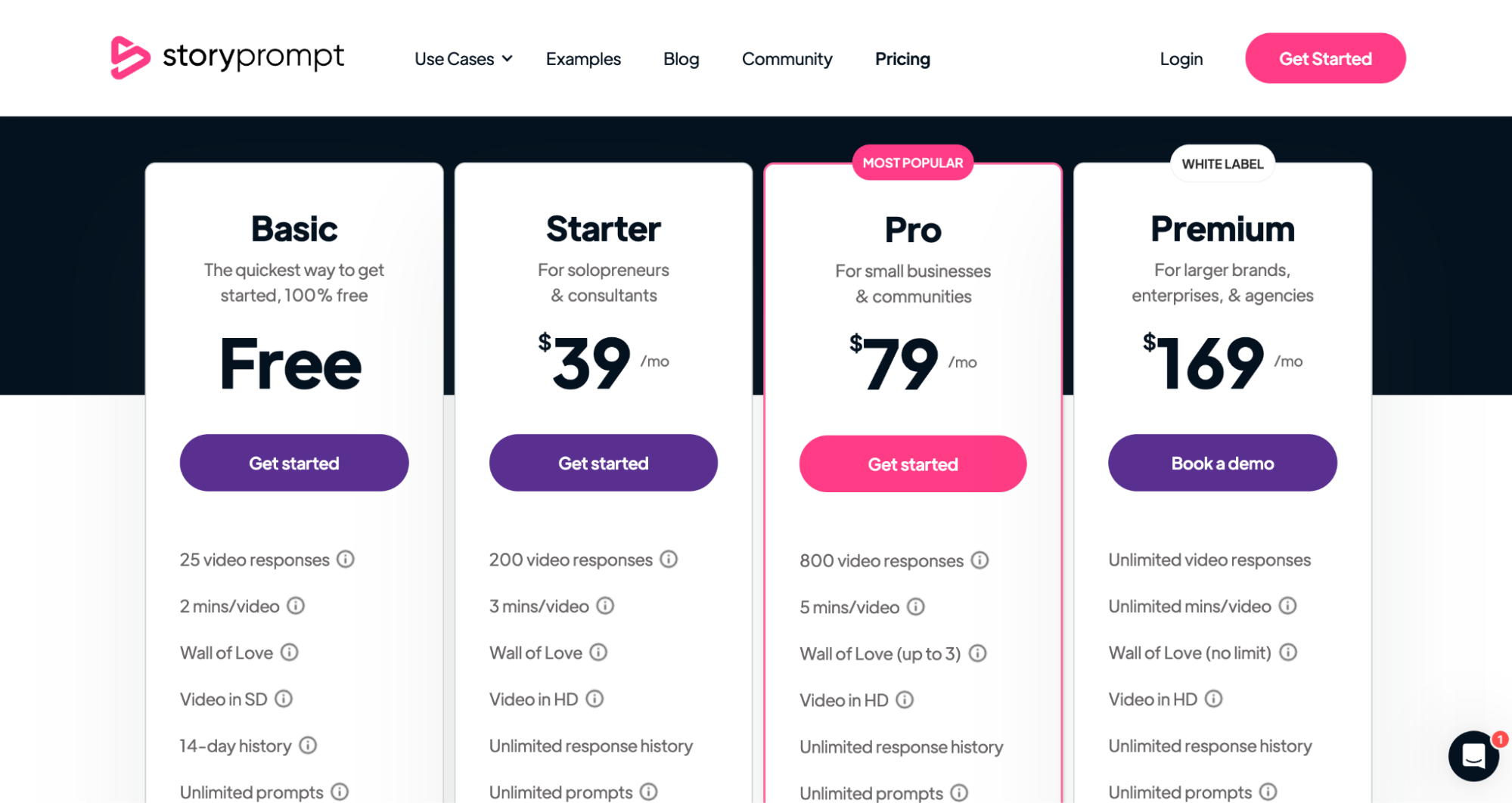
View full StoryPrompt pricing details here
7. Tolstoy
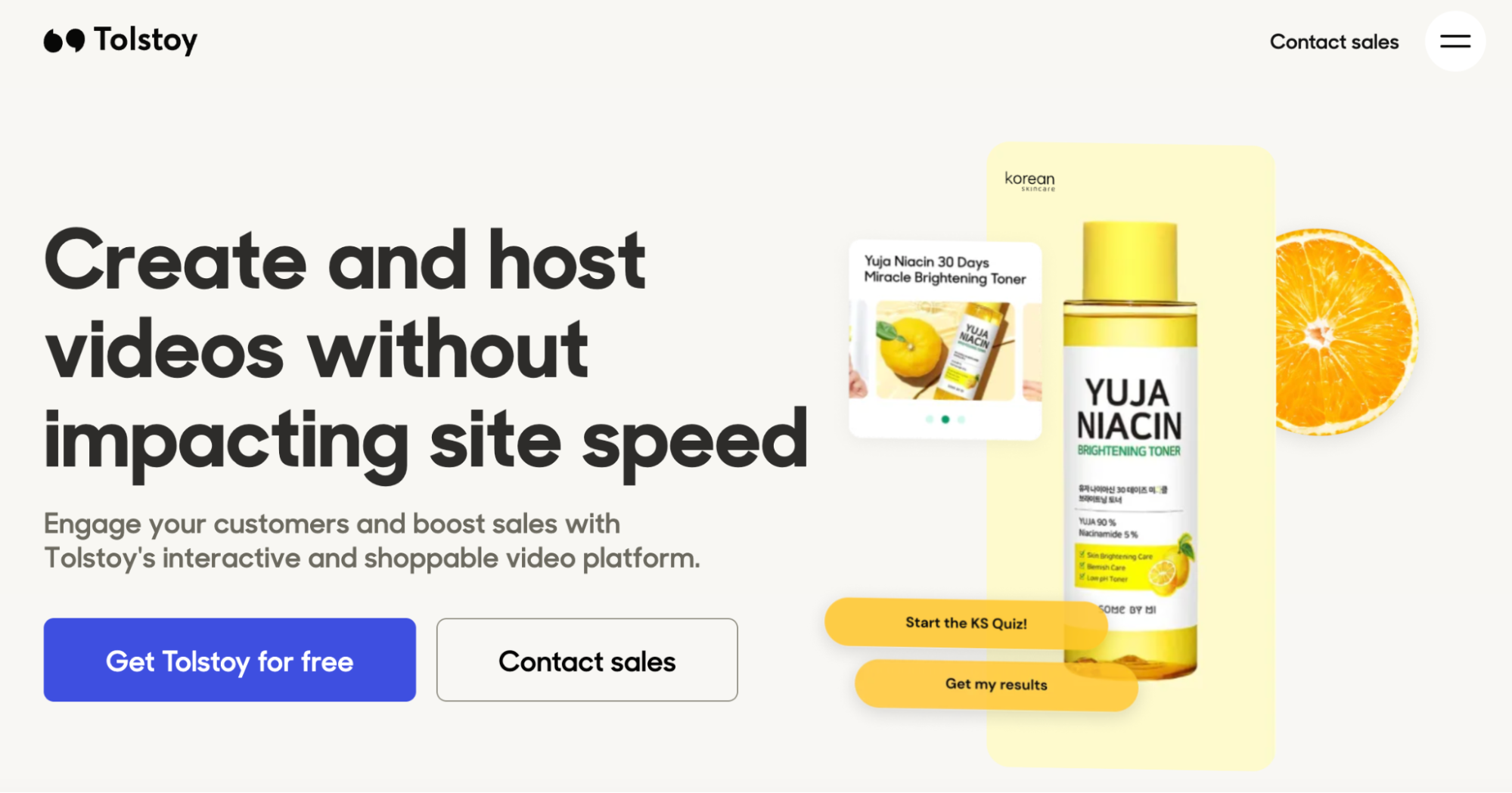
Tolstoy positions itself as a video testimonial tool that eCommerce stores can use to create "shoppable videos."
You can import videos from your company's TikTok, Instagram, and Google Drive accounts. These videos are then displayed on your eCommerce website, where customers can view them and click on them to shop for the product they're currently seeing.
Tolstoy also offers:
Tolstoy Pricing

View full Tolstoy pricing details here
8. OpenReel
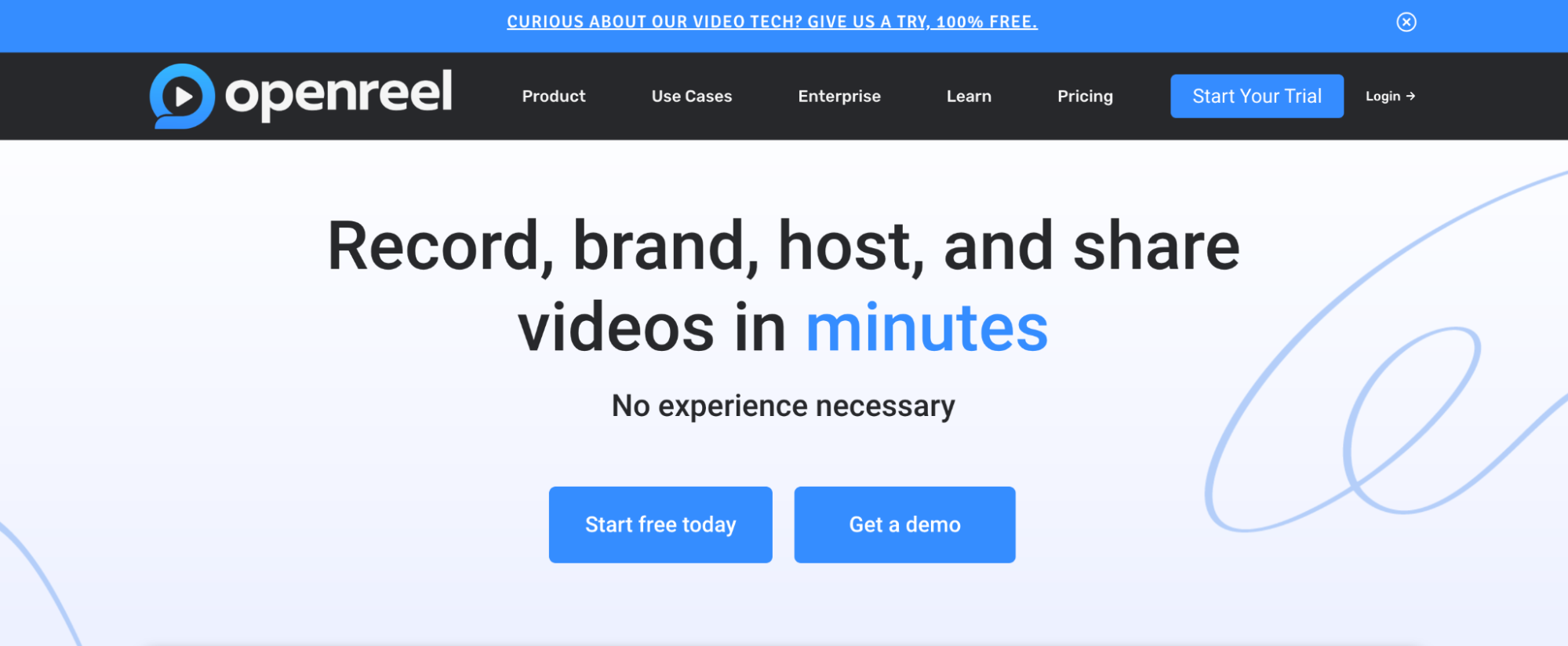
OpenReel is a remote video collection software that allows you to get on a call with a customer and remotely access their computer or phone camera to control video recording. Other team members can be involved remotely too, essentially creating a remotely directed video shoot.
If you’re worried customers might not like an app that gives recording control to someone else through their device, or if you don’t have the time to be personally involved in helping every single customer record their testimonial videos, this probably isn’t the software for you.
OpenReel Pricing
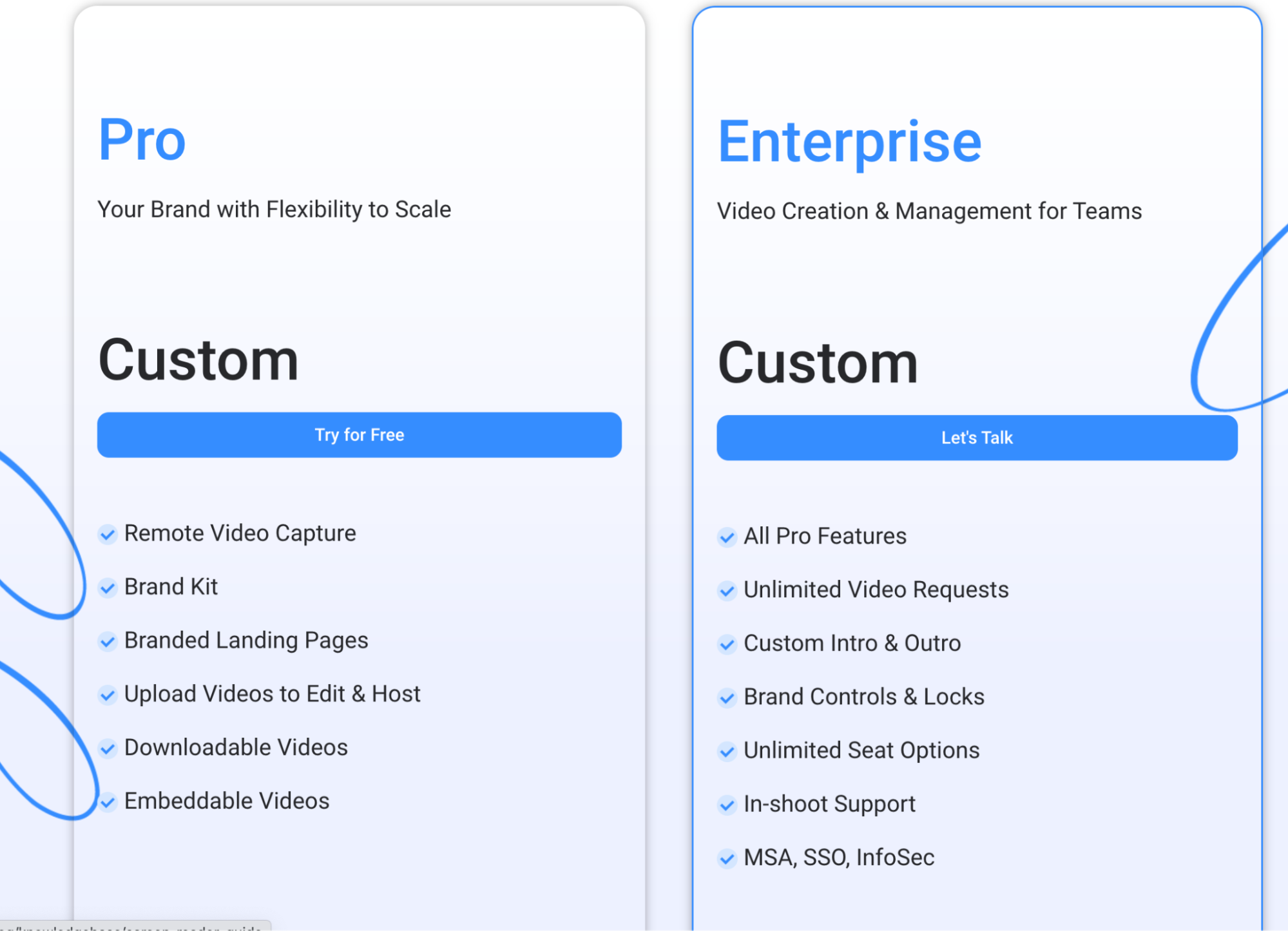
9. BombBomb
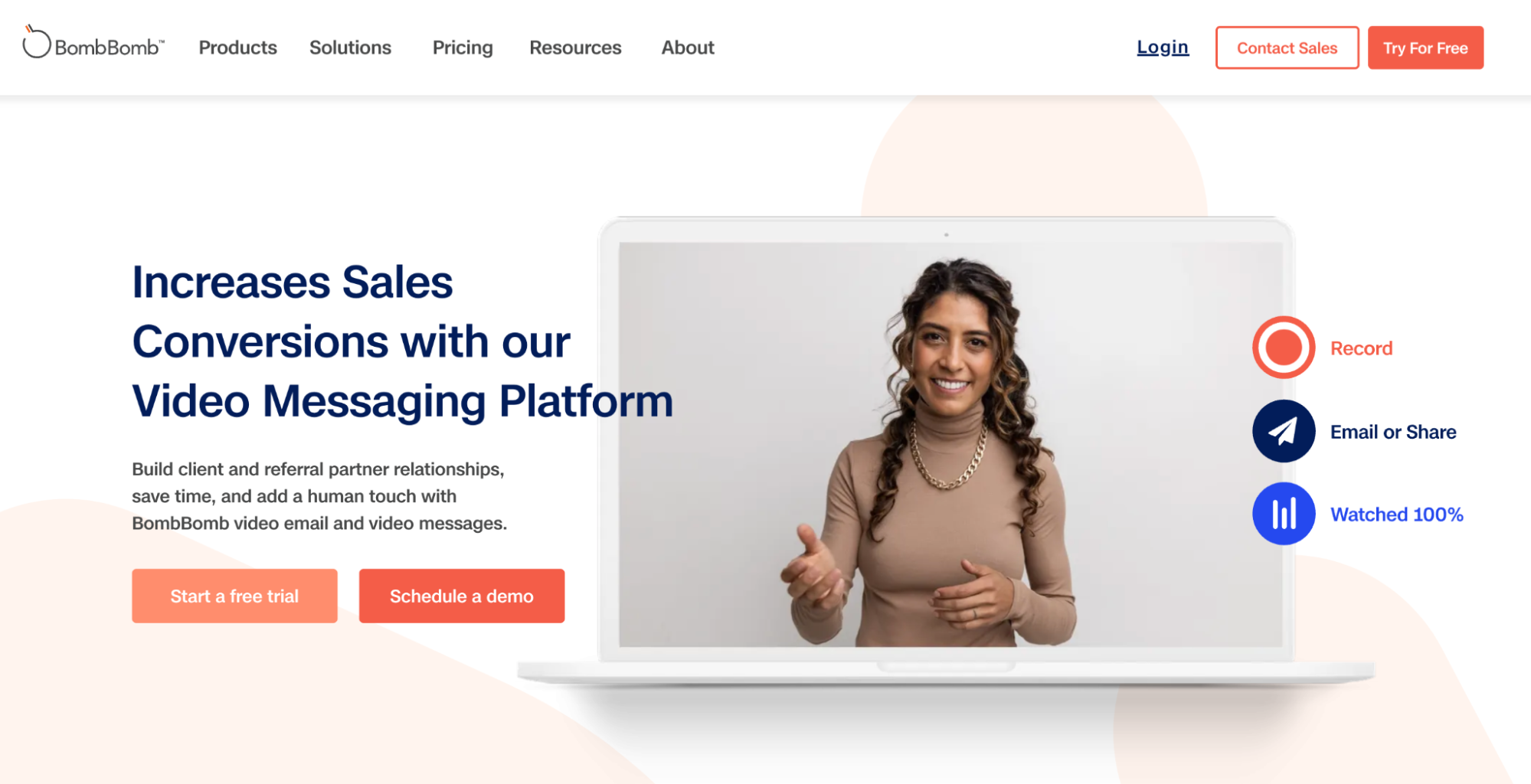
BombBomb sometimes comes up in video messaging conversations, but they’re not relevant to collecting customer testimonial videos. While they allow you to send a recorded message to customers, they don’t allow customers to send videos back.
BombBomb Pricing
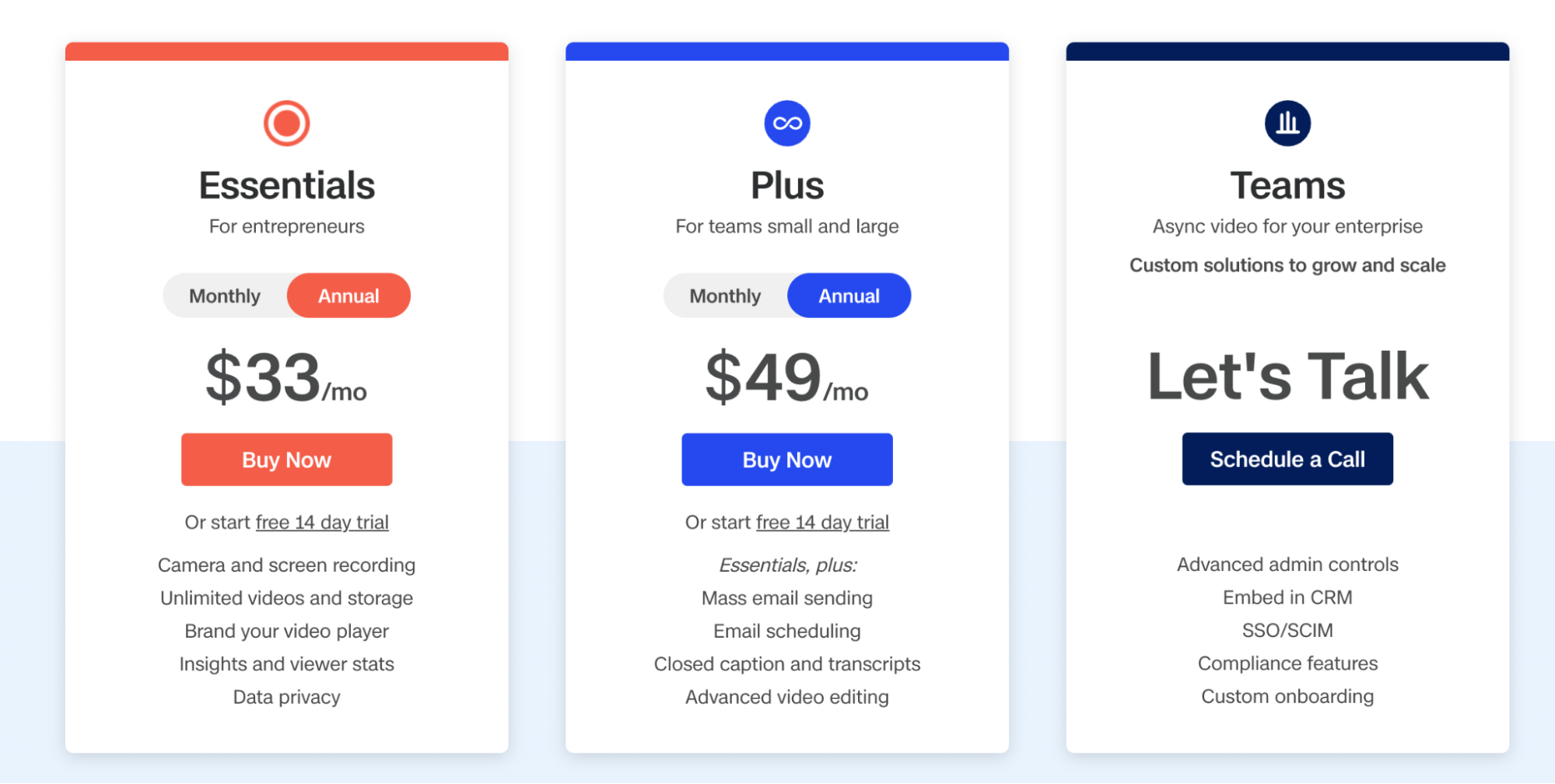
Try Vocal Video
Vocal Video is the best way to create polished, genuine customer testimonial videos automatically, with little to no intervention on your part. Plus, it's easy to use as a video testimonial app, so you can get up and running in about 10 minutes.
If you’re ready to build trust with your potential customers by showing them high-quality videos with happy customer reviews, sign up for a free account.
We help you automate every step of the video creation process so you can quickly and easily produce high-quality, publish-ready videos. Video marketing has never been easier.