Displaying product reviews and customer testimonials within your Shopify store is a proven way to increase conversion rates and boost sales as an eCommerce brand. The social proof that authentic testimonials and reviews provide is hard to beat for persuading new customers to buy. Finding the right Shopify testimonial app to showcase reviews and testimonials is an important decision. But how do you decide?
To make this decision, first, understand that product testimonials and reviews generally come in two forms:
- Static: Quote- or photo-based testimonials
- Dynamic: Video-based testimonials
The first of these (static testimonials) is the most common type in eCommerce and Shopify stores. They are straightforward to collect and create, are easier for web store visitors to scan, and are great for SEO. Most Shopify testimonial apps are just review widgets or plugins that embed image/text slideshows, or carousels into your store but do little more than that. Given how common static testimonials are, though, it’s hard to stand out from the competition using this approach alone.
In contrast, dynamic video testimonials usually convert better and immediately make your brand and store stand out due to their authenticity and uniqueness. That’s why we’re passionate about video testimonials and think they’re worth considering for every eCommerce brand.
We recognize that eCommerce teams have traditionally avoided video testimonials because they think they are difficult and expensive to create, and technically complicated to use in Shopify. Solving this is one of the reasons we created Vocal Video. It makes it extremely fast, easy, and cost-effective to create and collect video testimonials and embed them directly into your online store.
Here’s one example of a Vocal Video that our customer Leafside has embedded in their online store:
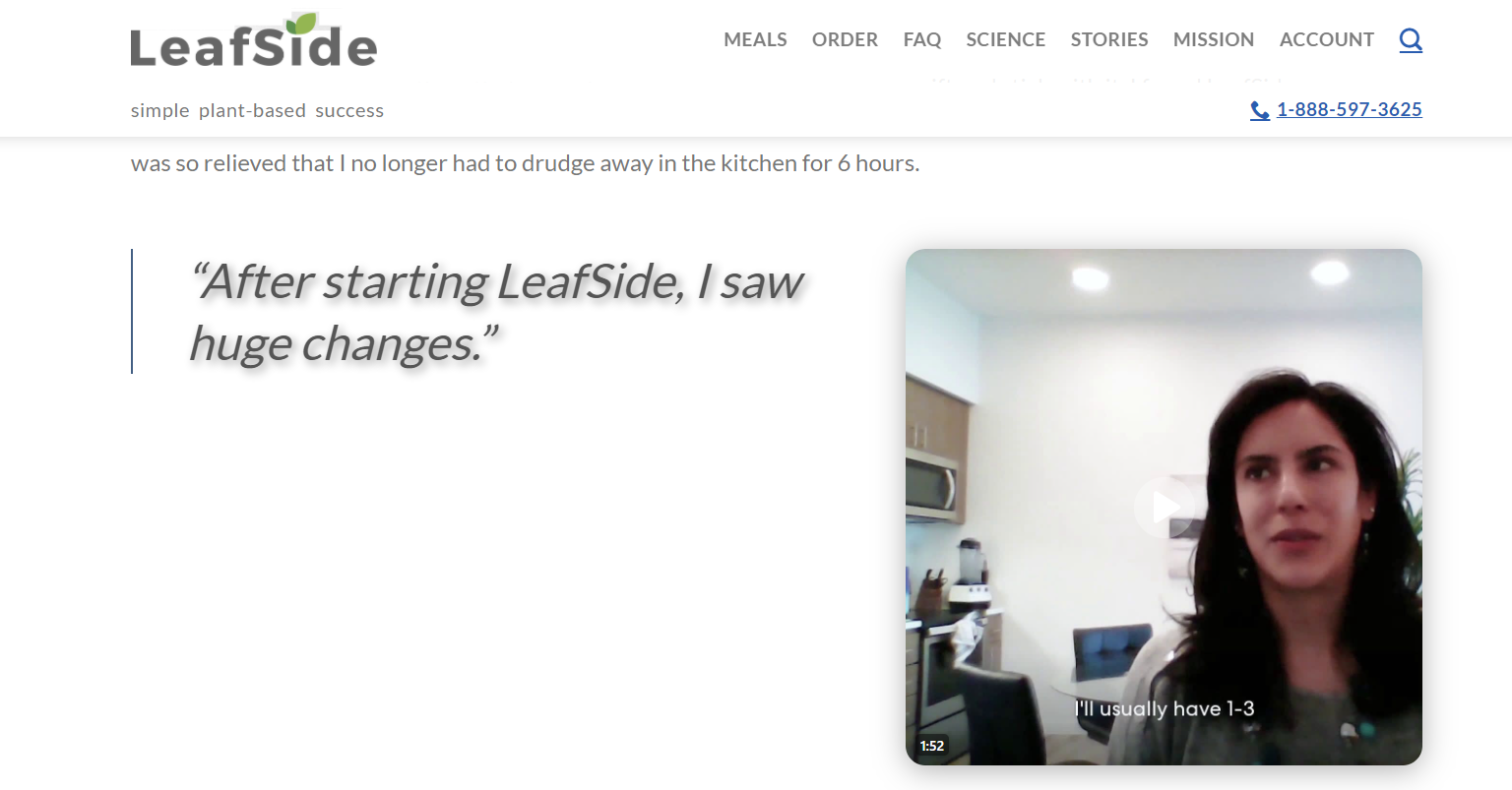
In this article, we’ll give you a list of Shopify reviews apps for static testimonials. But first, we’ll discuss the pros and cons of video testimonials compared to written testimonials, and explain how you can use Vocal Video to quickly and inexpensively record, collect, and embed video testimonials into your Shopify store.
If you want to get started with Vocal Video’s easy process for creating high-quality testimonial videos that you can embed into your Shopify store, sign up for a free Vocal Video account.
Pros and Cons of Video vs. Written Testimonials
While they are the easiest to request and create, quote testimonials placed on product pages are less credible than video. Fake written product reviews have become so commonplace that shoppers may wonder if the testimonials they are reading were actually written by real customers. Written testimonials can be found on just about every eCommerce site, which makes it difficult to use them to stand out from your competition.
Video, on the other hand, is a brand differentiation and conversion game-changer. Potential customers see video reviews as more authentic and genuine. They are able to see the real people reviewing your product or brand and they can easily gauge their authenticity.
Video reviews are still rare, though, simply because brands assume that shooting video customer reviews is expensive and time-consuming. And historically they have been.
Typically, they involve:
- Hiring a film crew or videographer, and video editors.
- Searching for and selecting a filming location.
- Organizing a convenient time to meet with your customer in person.
- Everyone having to show up at the same time at the chosen location.
Now, however, there are asynchronous video capture systems, like Vocal Video, to help you record and collect high-quality video product reviews and testimonials affordably and in a fraction of the time it used to take.
Vocal Video: Easily Record and Embed Video Reviews in Your Store and Elsewhere
When we designed Vocal Video, we focused on making our platform completely intuitive to use. Even if you have no video recording and editing experience, you can start using Vocal Video within just a few minutes to send out testimonial requests and links for your customers to record video reviews asynchronously.
How to Collect and Record Video Testimonials with Vocal Video
Vocal Video’s recording process is super quick and is designed so that the process of asking for, recording, collecting, and editing video reviews is as easy as possible for everyone involved. Using our platform, you can easily and repeatedly collect high-quality video reviews like this one:
Here’s a brief rundown of how you can get your customers to record similar videos:
#1. Follow Our Step-by-Step Process to Build a Vocal Video Collector
To start collecting and recording video testimonials using Vocal Video, the first step is to build what we call a “Video Collector”.
The Collector is the interface that your customers see as they are guided through recording a testimonial for you. It takes less than 5 minutes to build a Video Collector.
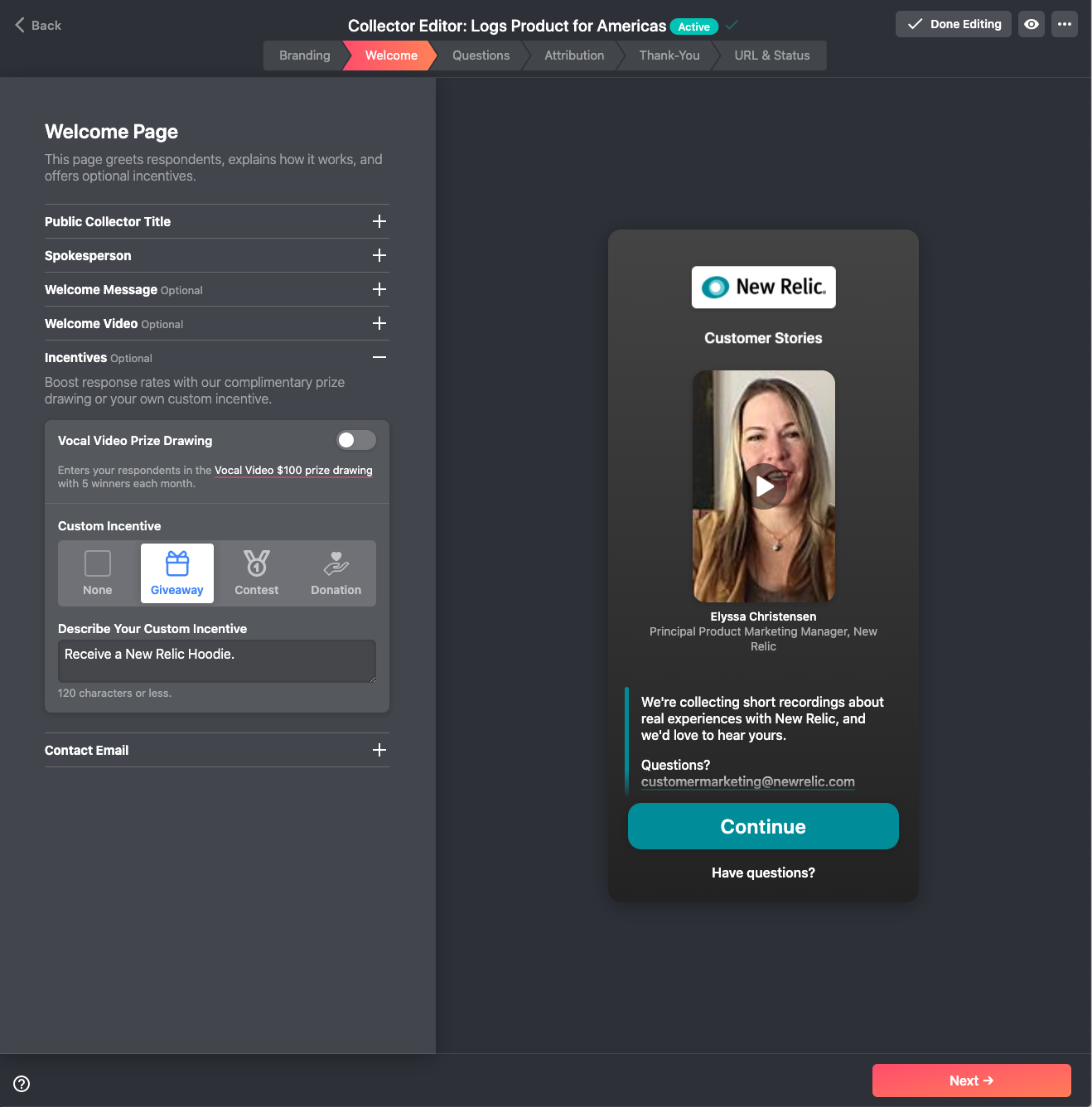
The Collector Builder helps you set what your customer sees as they record a testimonial on your behalf. It prompts you to do the following:
- Configure the Collector’s color scheme in line with your branding.
- Add a personalized welcome and thank you message. You can also record a welcome video, if you’d like.
- Include a photo and contact information of the person who will be the contact point for the collector.
- Offer customized incentives in return for recording a testimonial (gifts, discounts, giveaways, or Vocal Video’s monthly prize drawing, for example).
- Add three to five questions you want your customers to answer.
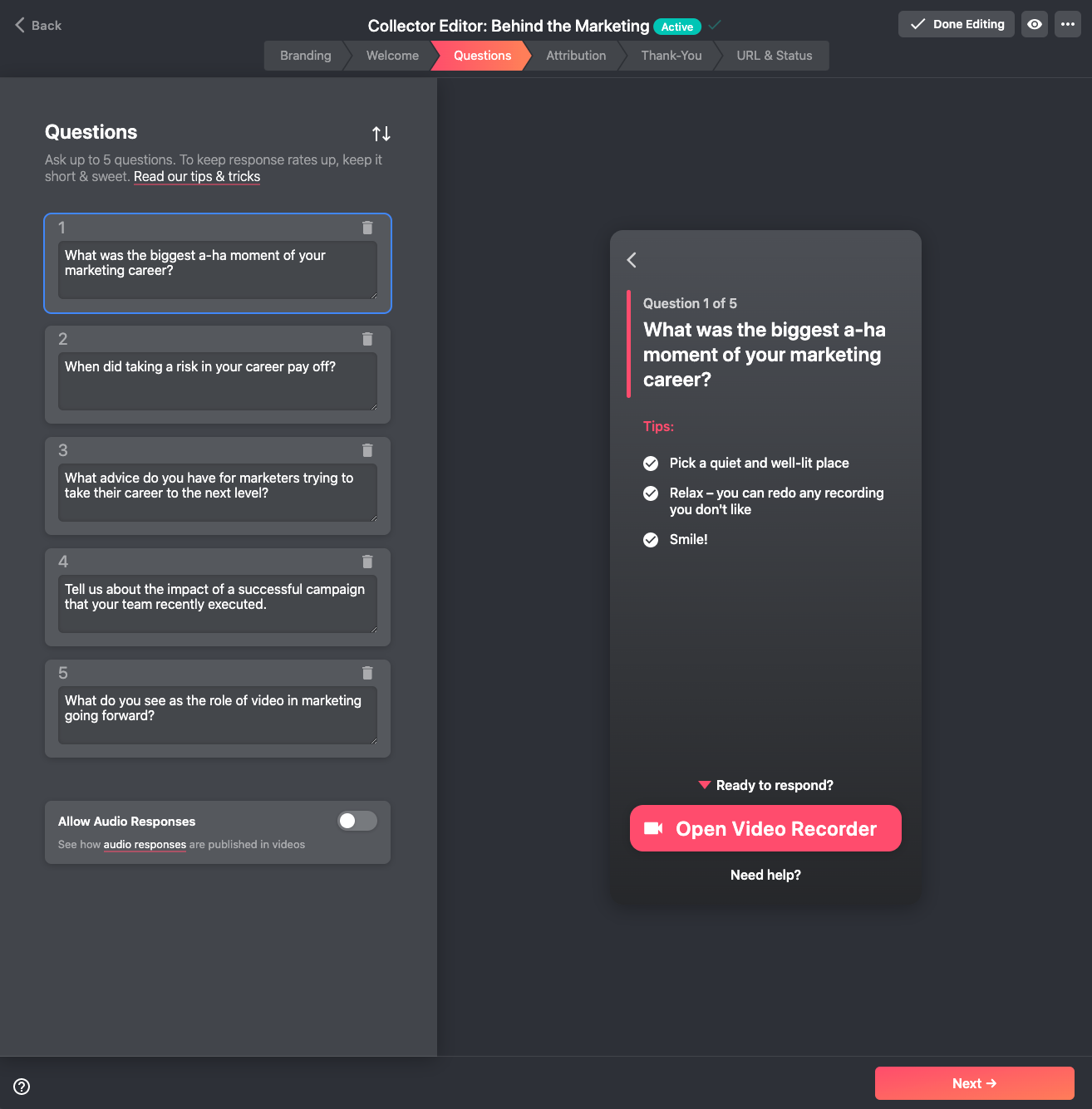
To speed up the process of building a Video Collector even further, we offer 45+ video collector templates that include the following:
- A customizable 3-step email sequence to request testimonials and follow up on responses.
- Three suggested, but fully editable questions for each use case.
To read more about how to create a video collector, see our article: Introducing our new WYSIWYG Video Collector Builder.
#2. Send a Video Collector Link to Your Satisfied Customers
When you’ve finished creating your Video Collector, our platform automatically generates a share link. You can copy and paste that link into email messages, post it on social networks, add it to messenger apps, send by SMS, or share it on your website homepage or blog.
All users need to do to start recording a testimonial is click on the link to be taken to the Video Collector hosted on your landing page.
To ensure higher response rates and keep the recording process as friction-free as possible, your customers never have to download any apps or software, log in to our system, or sign up for anything. They just click on the link and follow the steps to start recording their video review.
Click here for more in-depth information on collecting videos from users: How to Collect Videos from Users in 4 Steps (with an Easy Tool to Do It).
#3. Users Record Video Testimonials by Answering Your Questions
The Video Collector shows each question you set to your customer one at a time. This gives your customers time to think about what they want to say and keeps them focused on giving succinct and valuable answers you can use.
They can rewatch each response they record and are given a chance to do it over if they are not happy with the results. As soon as they’ve recorded answers to all of your questions, they click the ‘submit’ button and the video review is sent to you.
Click here for more tips on how to write great video testimonial questions.
#4. Get an Automatically Edited Video and Add Your Own Edits for More Impact
Every Vocal Video testimonial reaches you as an automatically edited, professional-looking video that includes the following key features:
- A thumbnail image.
- Animated transitions between responses.
- Background music.
- Title slides, interstitial slides, and text overlays.
- Your colors and branding.
- Automatic captions.
- An automatically-generated transcript (useful for inclusivity, search engine optimization, and for extracting written testimonials).
Although you can use this version of your video testimonial right out of the gate, Vocal Video also gives you a range of video editing tools right within our platform. These simple drag-and-drop tools make it super easy to:
Embedding Vocal Videos in Your Shopify Store
The simplest way of adding Vocal Videos to your product pages within your Shopify store is to use our automatically generated embed codes for each video testimonial. You can copy the embed code of a specific video testimonial on the embed builder page, as shown in the image below.
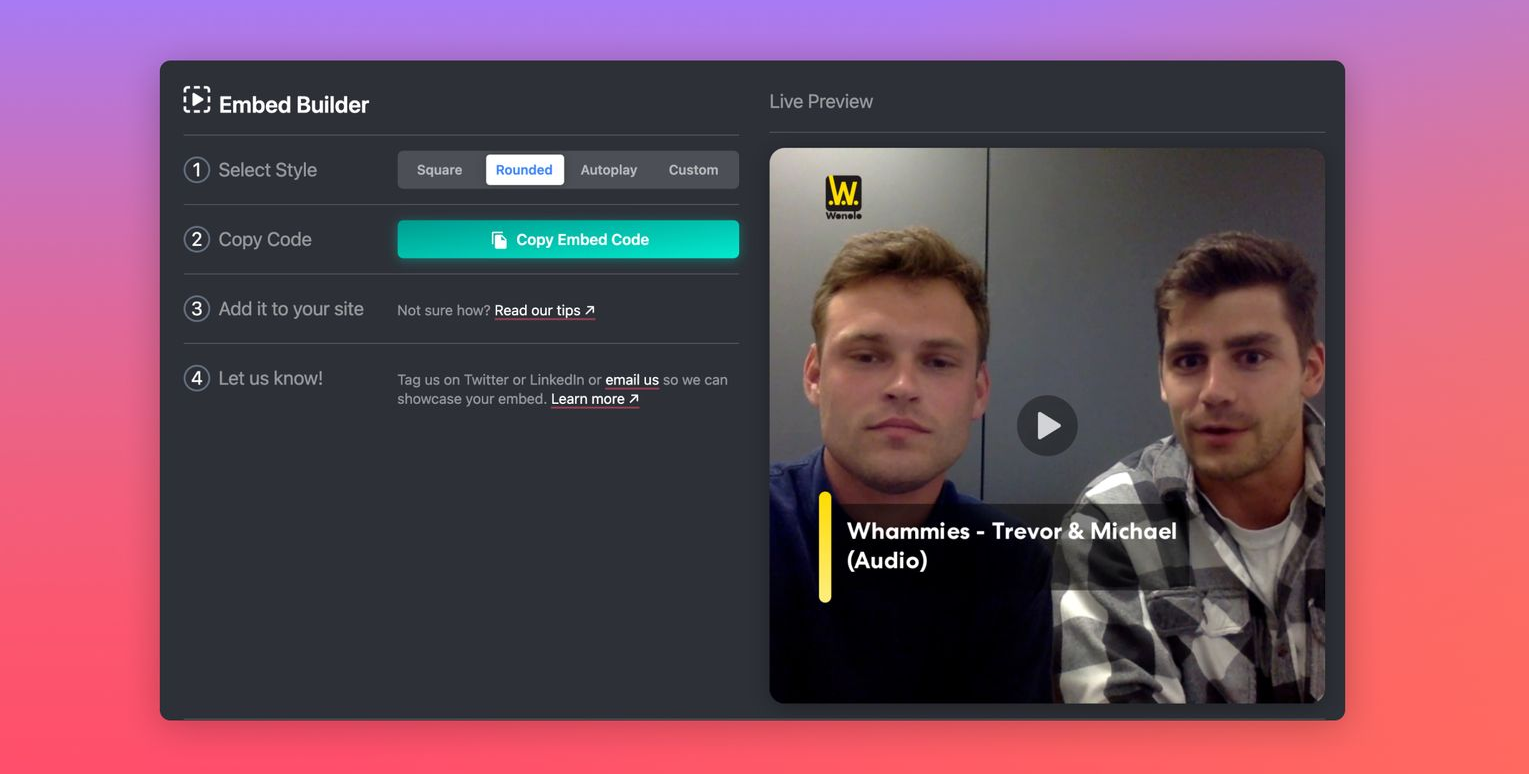
Here’s one example of a Vocal Video embedded on the Aletha Health eCommerce site using this method:
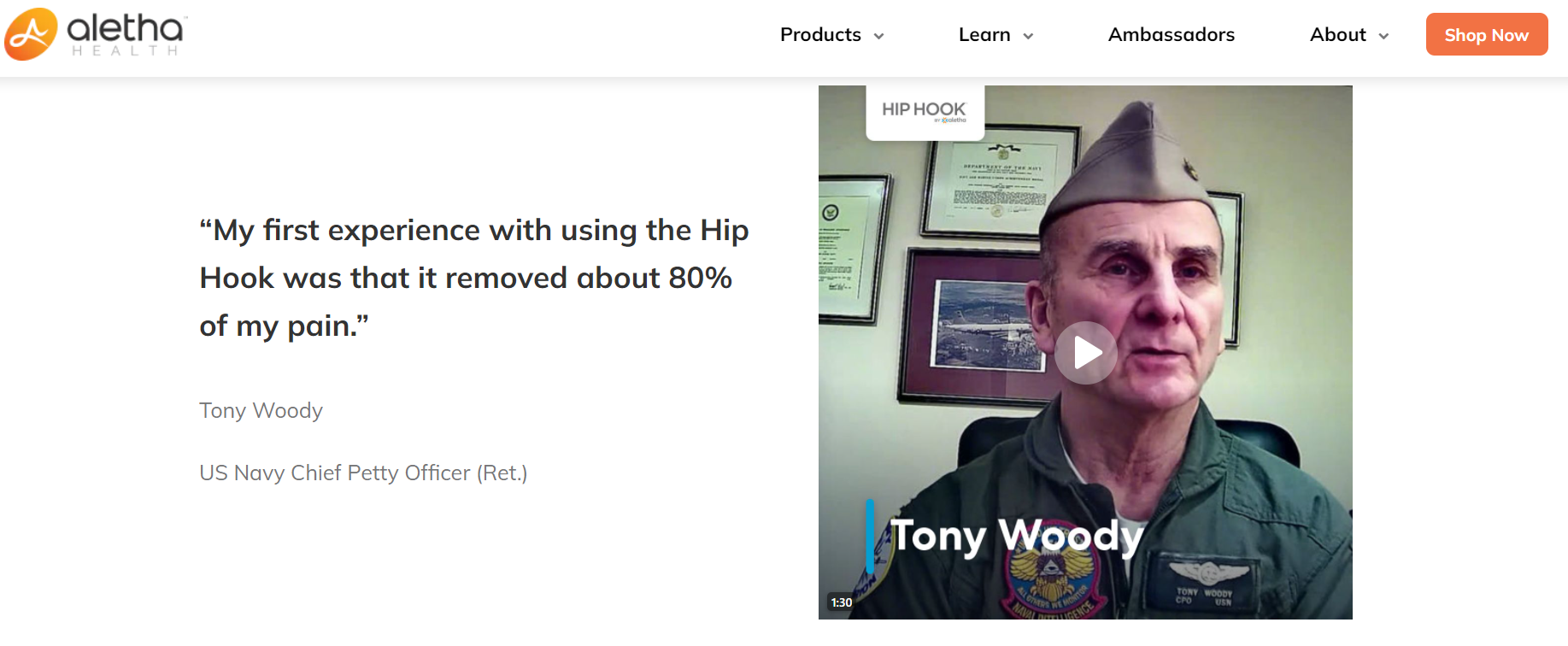
For specific details of how to use these embed codes to add a Vocal Video into your Shopify store, watch the step-by-step tutorial video below:
As you can see, it’s a straightforward process.
Zapier Integration to Automate Vocal Video Embedding
Vocal Video also includes a Zapier integration that works as a bridge between our platform and over 3,000 products — including Shopify. Using this integration, you can set up Zapier to automatically embed video reviews in your online store based on the “triggers and actions” you set up.
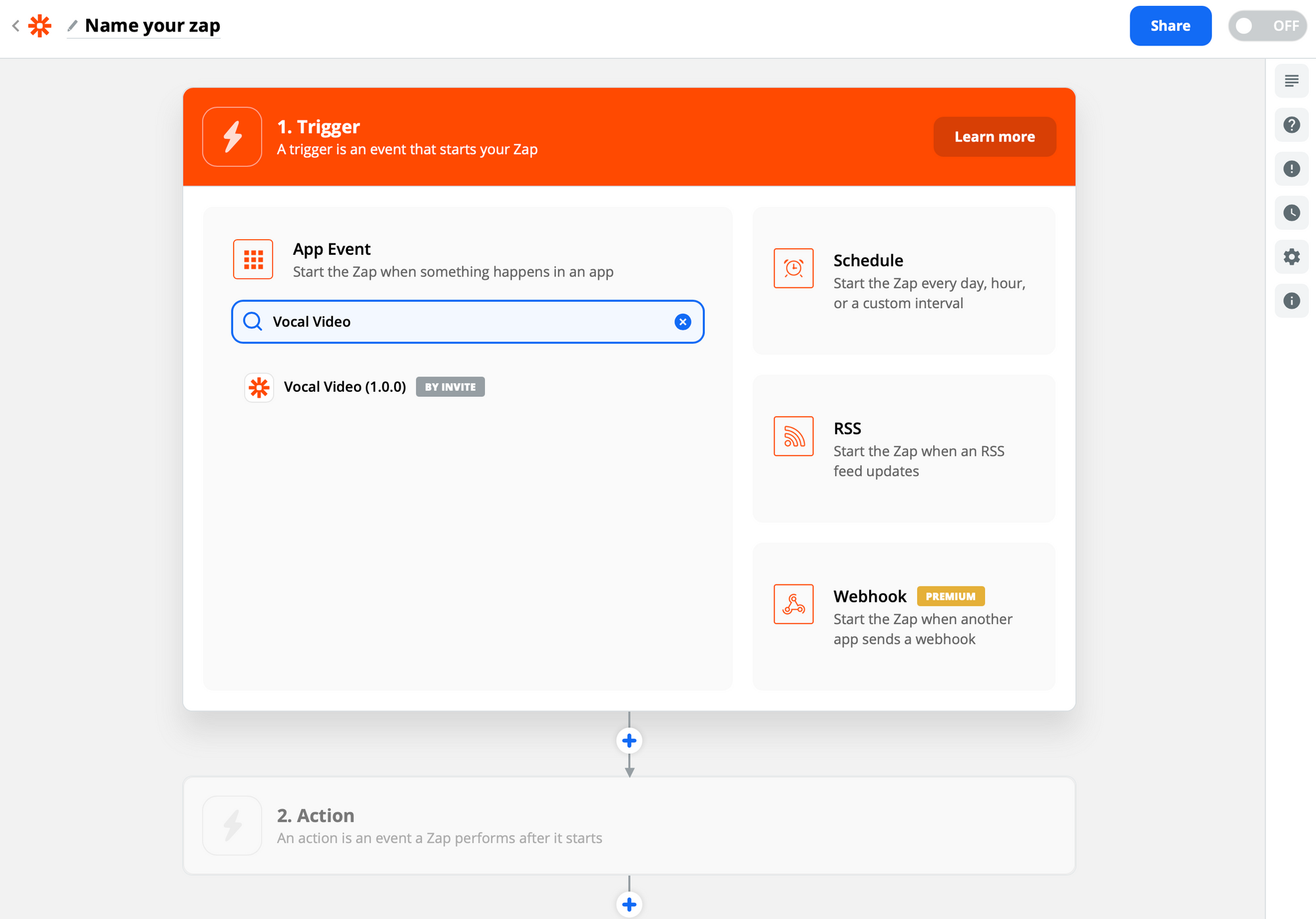
This is useful if your store is particularly large and you have several products listed. By automating the process, you can quickly scale up on the number of product testimonials/reviews you use within your Shopify store.
The Zapier integration allows teams to automate notification, storage, and publishing processes by integrating with a huge range of other platforms including Slack, Google Drive, and YouTube, for example.
Vocal Video’s Zapier integration is available with our ‘Team’, ‘Pro’, and ‘Enterprise’ Vocal Video subscriptions.
Use Video Testimonials Beyond Your Online Store
Vocal Video has the added benefit that you can use the video testimonials you create using our platform across all sorts of channels, not just within your Shopify store.
You can use our videos in newsletters, across social media channels, or on your company website (even if it’s separate from your Shopify store). You can use our embed codes and/or share links to post and link your videos across the web.
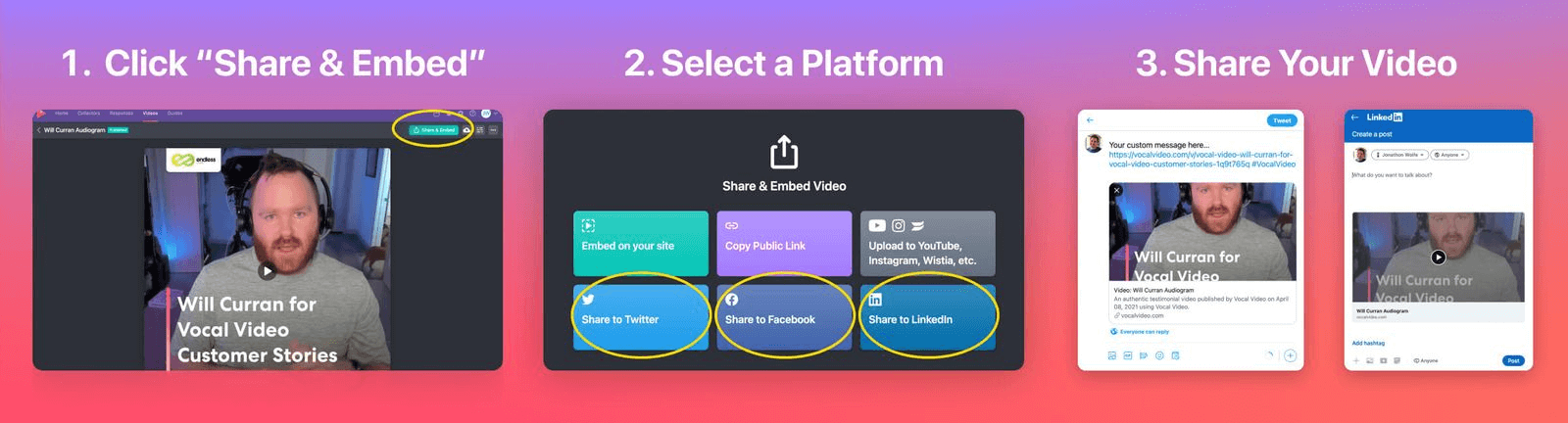
Click here to read more about Vocal Video’s share links, embed codes, and hosting.
Best Shopify Testimonial Apps for Static Reviews
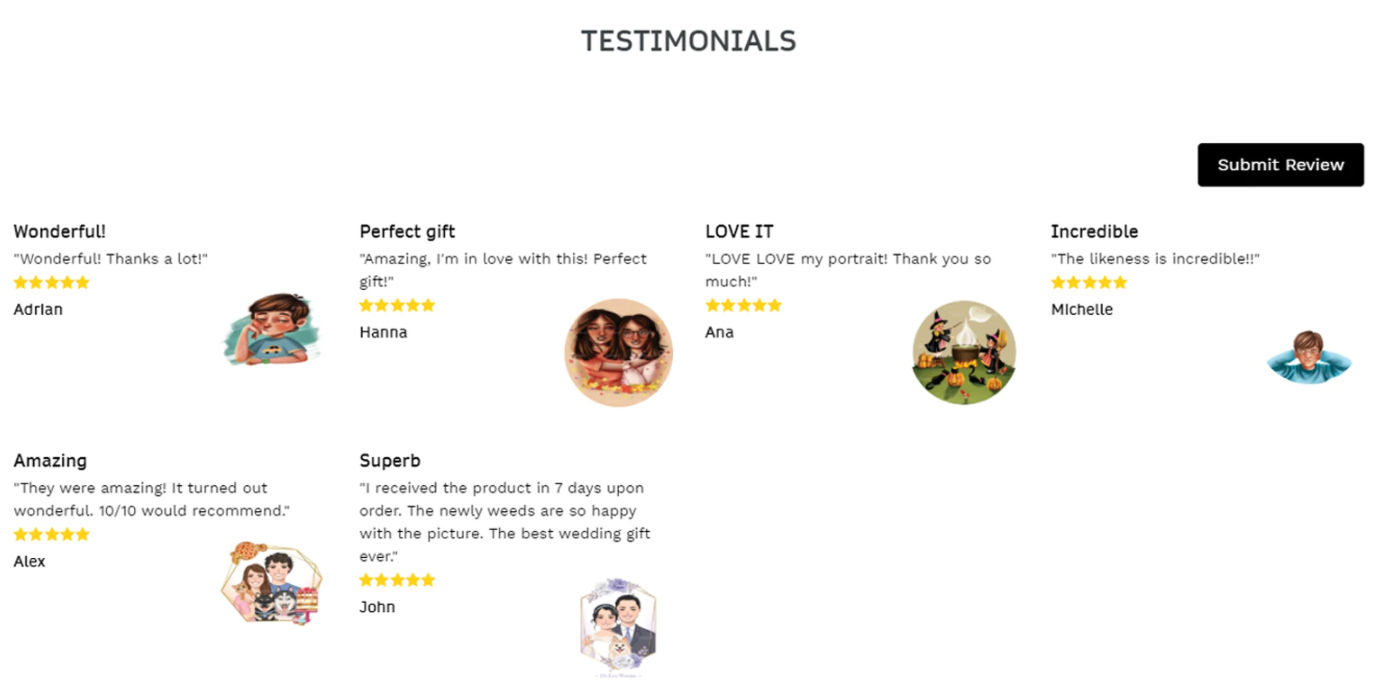
Testimonials Master lets you display static customer testimonials in a variety of layouts, using different color themes to match your Shopify theme as closely as possible.
The app allows you to make review requests using a testimonial submission form and once you’ve collected them, it takes just a few minutes to customize testimonials.
Testimonials Master offers a free plan, which comes with their branding. Paid plans allow you to remove branding.
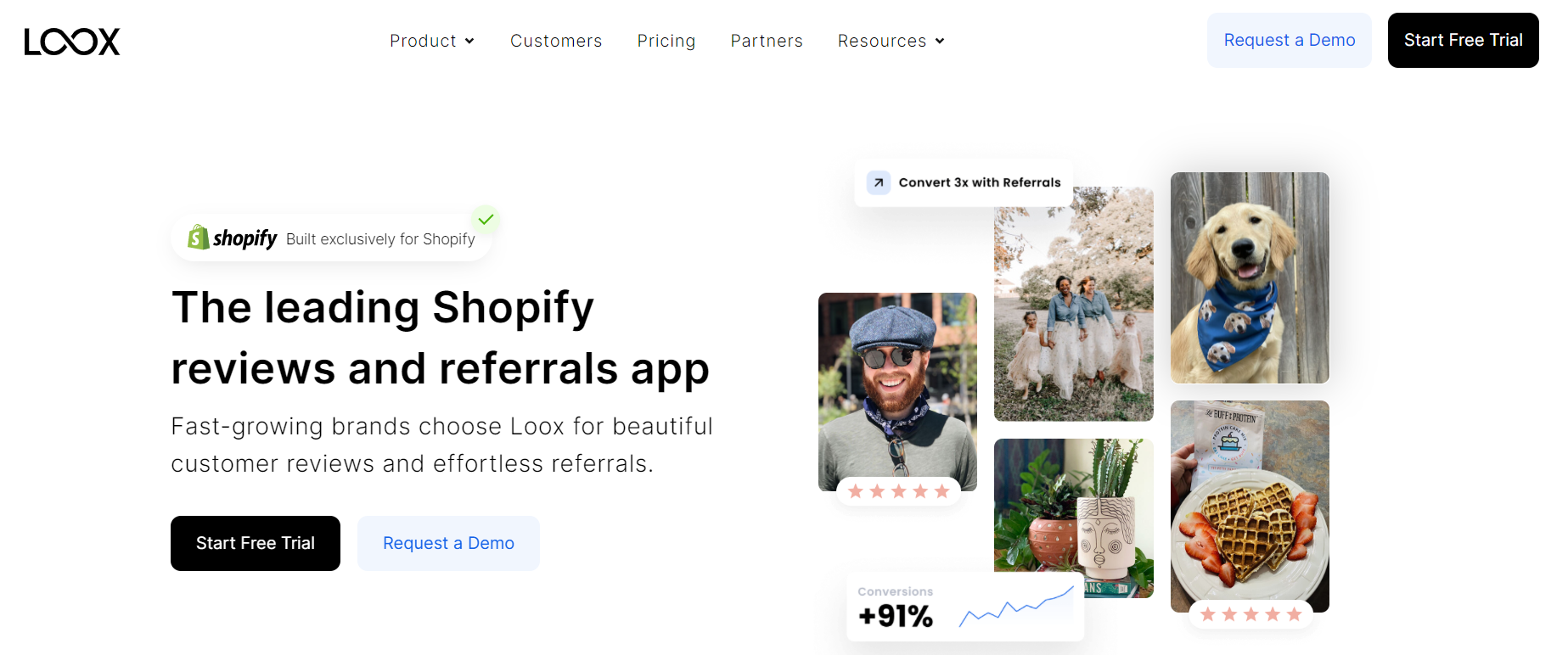
Loox is a testimonials app that was exclusively designed for Shopify stores. It aggregates product reviews from across the web and integrates with a range of tools and platforms (Facebook, Twitter, Shopify Flow, and more…).
It is focused on visuals (photo reviews and reels) added to quote testimonials.
Pricing starts at $9.99 per month and Loox offers a free 14-day trial.
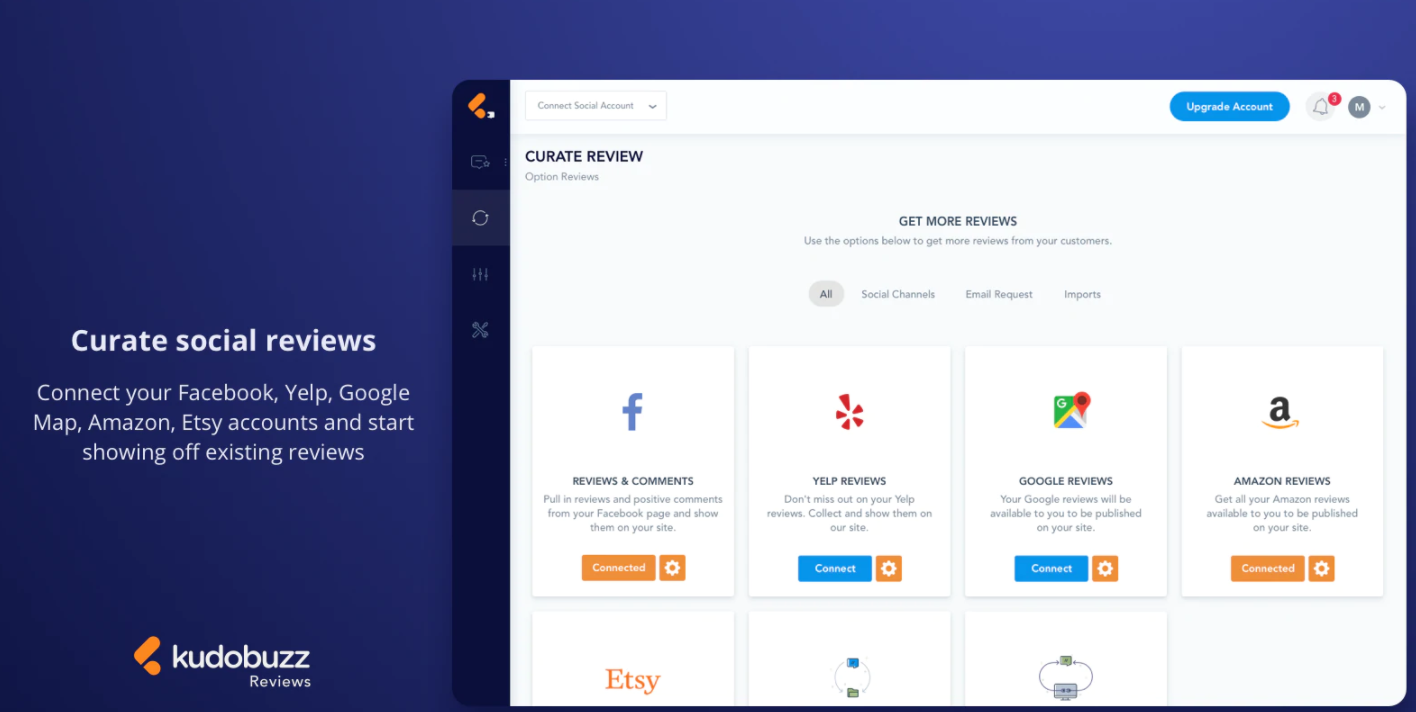
Etsy, Facebook, Amazon Reviews by Kudobuzz is a popular Shopify testimonial app with a review import plugin that gathers product reviews from Etsy, Facebook, Yelp, Google Reviews, Amazon, star ratings and more.
The reviews and testimonials it displays on your Shopify store are static and quote-based.
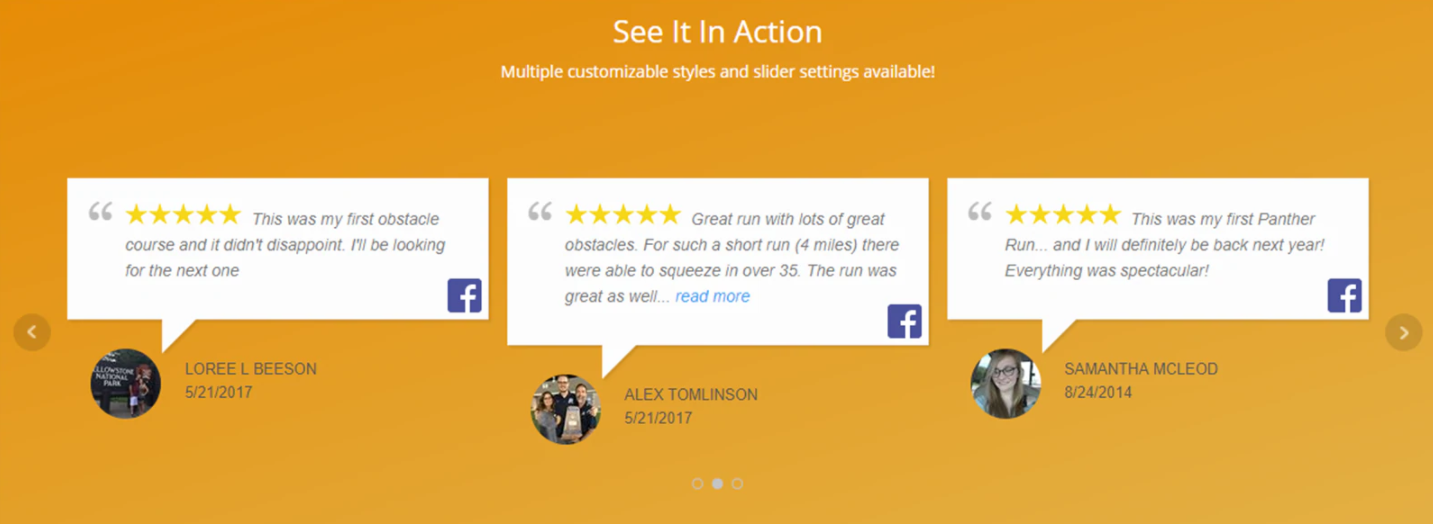
Social Testimonial Slider by LJ apps is a Shopify widget that allows users to display Facebook, Yelp, and Google Places reviews and manually input reviews in online stores as testimonials. You can choose where to place your testimonial slider within your store for the best effect.
If you’d like to add video reviews to your Shopify testimonials toolbox, sign up for a free Vocal Video account to get started right away.