Most resources that explain how to make video testimonials include a similar set of tips:
- Create a structured story (but don’t make the interview feel scripted)
- Use data and statistics (but lead with emotion!)
- Use high quality, expensive equipment (but don’t spend too much)
A lot of these tips are solid, but in our experience, they don’t solve the core problems marketers run into when trying to collect great video testimonials from customers:
- It’s expensive to hire professional videographers if you insist on studio quality testimonials.
- It’s time intensive to edit, add branding, add subtitles if marketers try to DIY, and skip the professional video crew.
- Marketers don’t have a system for regularly capturing video testimonials. They may do a one off video shoot, but it’s hard to do consistently.
- It’s logistically complicated to coordinate with customers. The company feels bad “asking” for their time. You have to go to their location or they have to come to yours. There’s endless emails coordinating all of this.
Nevertheless, video testimonials can be powerful marketing assets. We're so passionate about the greater subject of testimonials that we recently published a 55+ page guide to Customer Testimonials.
Years ago, we recognized this need to make producing video testimonials easier and developed a process to solve the challenges above. We’ll share that process in this article, in two parts:
- First, we’ll go over how we systematized collecting video testimonials (Challenge #1: It’s expensive), from when to ask customers, how to prep them with questions, and more.
- Then we’ll describe why we created our product Vocal Video, a video testimonial app, to solve the logistic, cost, and time challenges listed above (#2 - #4), so companies can create high quality video testimonials without being in the same location, coordinating meeting times, or hiring videographers.
If you want to try Vocal Video yourself, to see how easy it is to create a high quality video testimonial, you can do so here, or learn more here.
Step 1: Find Your Advocates
The first step to creating any video testimonial is finding happy customers who are vocal about how much they love your product or service. These are your advocates.
You can find advocates anytime you interact with customers. This is easiest if you’re interacting with customers regularly, for example in a startup or service business.
Or, if you’re in a larger company, you can identify areas where specific teams interact with customers — for example, in sales or support — and create some sort of system to ask the happiest customers for testimonials regularly.
Here are a few examples of places to be on the lookout for customers to ask for a testimonial (you can also read more about when to ask for video reviews in this article):
When Collecting Net Promoter Scores
Create a system to flag down customers who give you a nine or 10 rating, and send them a request to give you a video testimonial.
When Customers First Sign a Contract or Buy Your Product
This can seem a bit counterintuitive. After all, if a customer just got started with your company how can they give you a great testimonial?
However, often customer enthusiasm is at its peak right after sign-up, and capturing that energy on video can lead to a valuable marketing asset.
You’ll just have to ask slightly different questions than you would of a seasoned customer. Ask forward-facing questions about why they’re excited or what they’re looking forward to.
When You Get Positive Feedback on Social Media
It’s always a great idea to ask for a testimonial when a customer gives you unsolicited feedback on social media.
If your customer is happy enough to voluntarily create a text or photo-based review on social media and tag you in it, they’re likely to willingly create a customer video review for you, too. This detailed guide on how and when to ask for a video testimonial goes through the details.
Automate the Video Request to Collect More Testimonials
All of the above are helpful for creating one-off video testimonials when you come across happy customers. But you can also automate your requests once you’ve identified the most common areas where your company encounters happy customers.
For example, when someone leaves you a 9 or 10 NPS score, you can set up an email automation to send a request.
Or, set up social media monitoring so you or your support team always knows when someone mentions your brand. Then reach out to anyone who gives you great feedback.
In our experience, the best video testimonial collection strategy will likely include a mixture of one-off, ad hoc collection, and automation.
For example, our $20,000 testimonial experience was to interview a C-Suite executive at a well-known company. There’s no way we could have collected that testimonial with automation, and that’s okay. The video was expensive, but worth it, because it provided massive social proof for a new product launch.
That high-level testimonial served as a building block for our entire campaign, which we then could supplement with more videos collected at scale using an automated process.
Step 2: Ask for the Video Testimonial (The Easy Way)
Asking for a testimonial includes two parts:
- The language or copy you use to ask for the video.
- The incentive that accompanies it.
Both should be adjusted based on your relationship with the interviewee.
If you’re using Vocal Video (more on that in a moment), you can use our proven email copy below and tweak it for your request, or use the three-part email sequence found here.
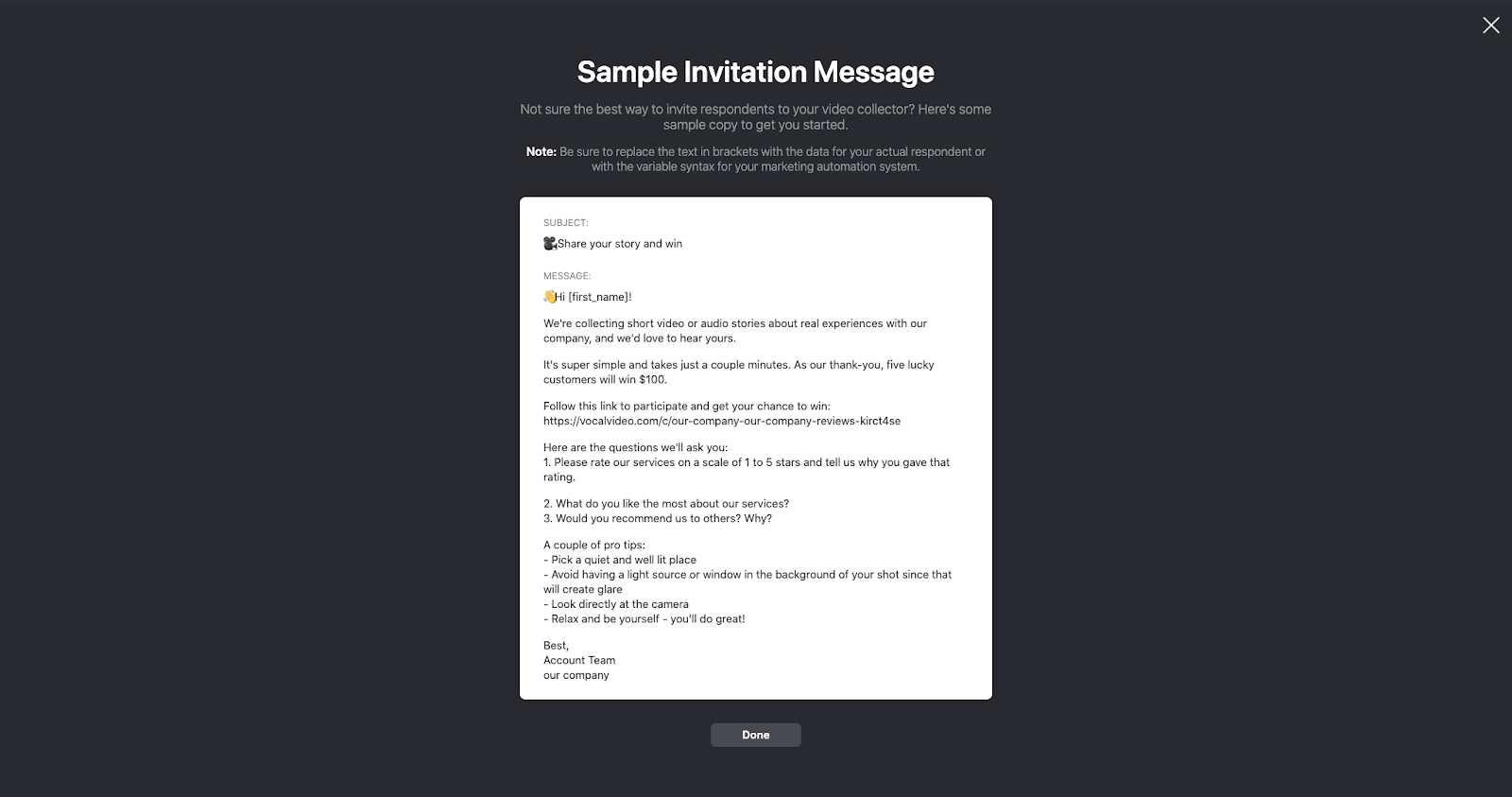
Feel free to adjust the copy based on your relationship to the interviewee.
These templates work great for most outreach, but if you have a personal relationship with the interviewee, you can add your own personality.
If there isn’t a personal connection to act on, consider incentivizing your requests with prizes to get the best response rates.
For example, if you use Vocal Video to collect testimonials, we’ve included options for giveaways, contests, or donations to make it easy to encourage your customers to participate.
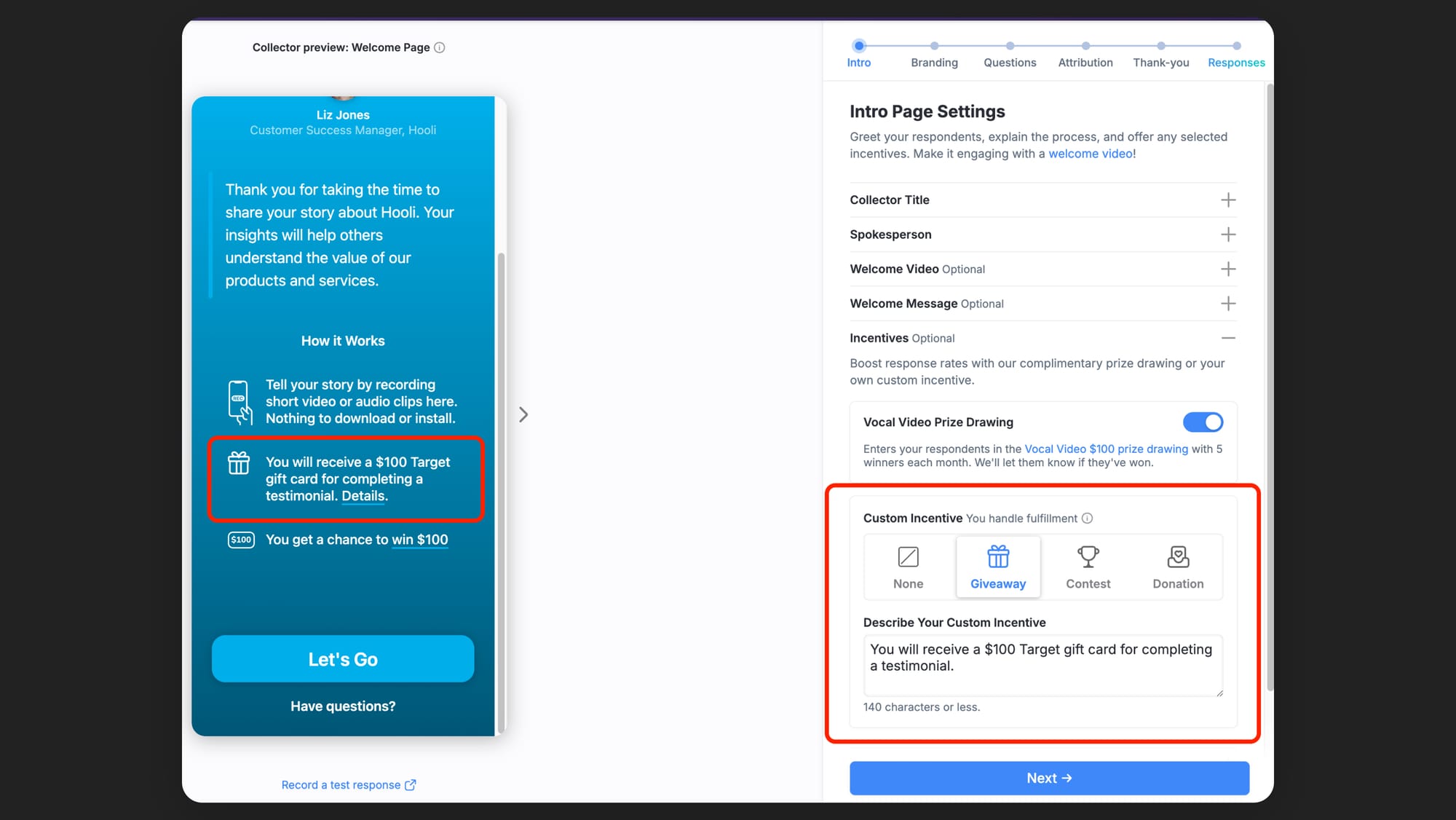
Also, the fine print for every prize is built into the Vocal Video platform, so customers know they need to answer all questions to be eligible for whatever it is you’re offering for their time.
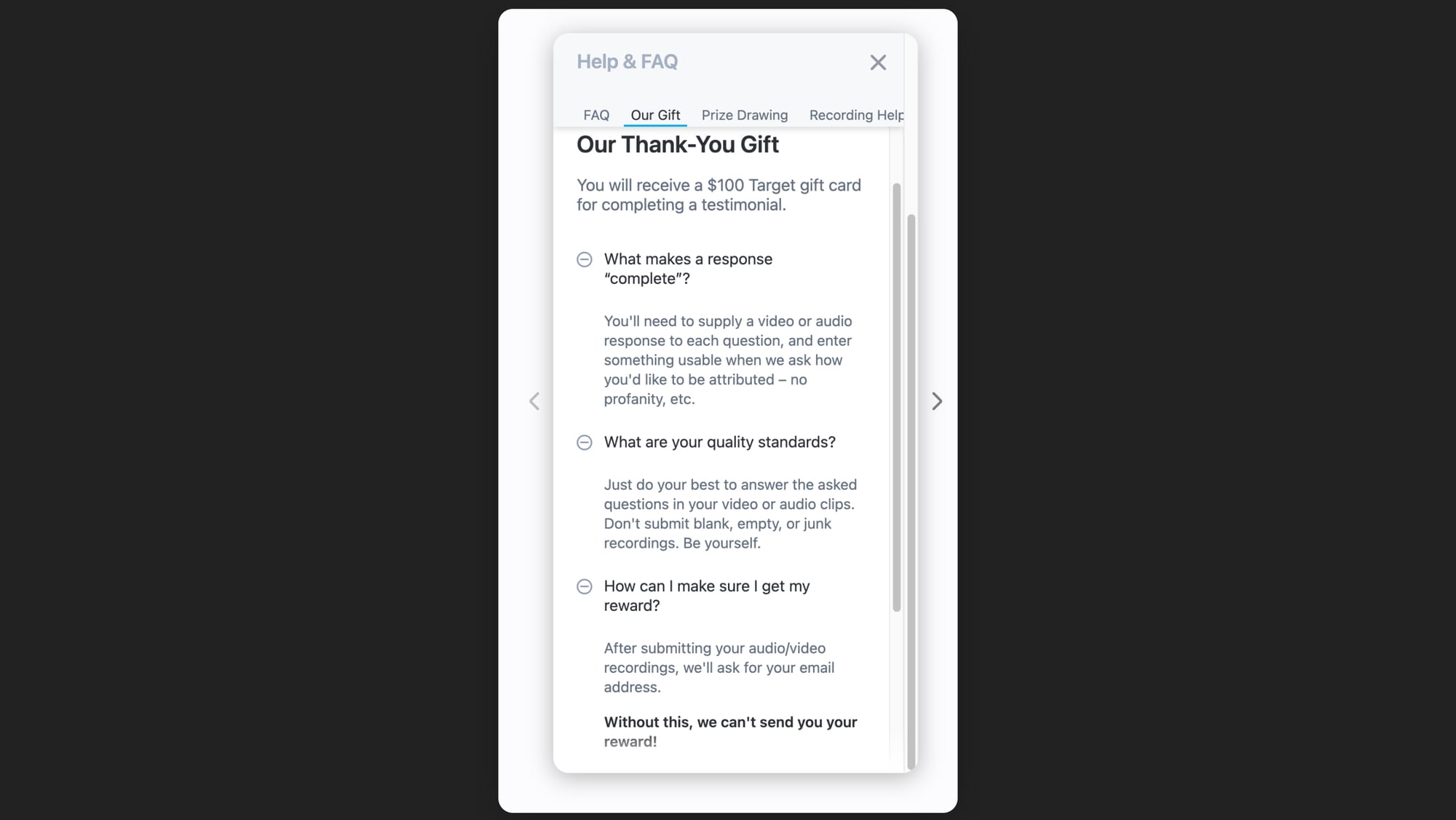
Don’t have the budget for completion rewards right now?
Vocal Video can automatically include your respondents in their monthly prize drawing for $100, which is given to five random participants across their platform.
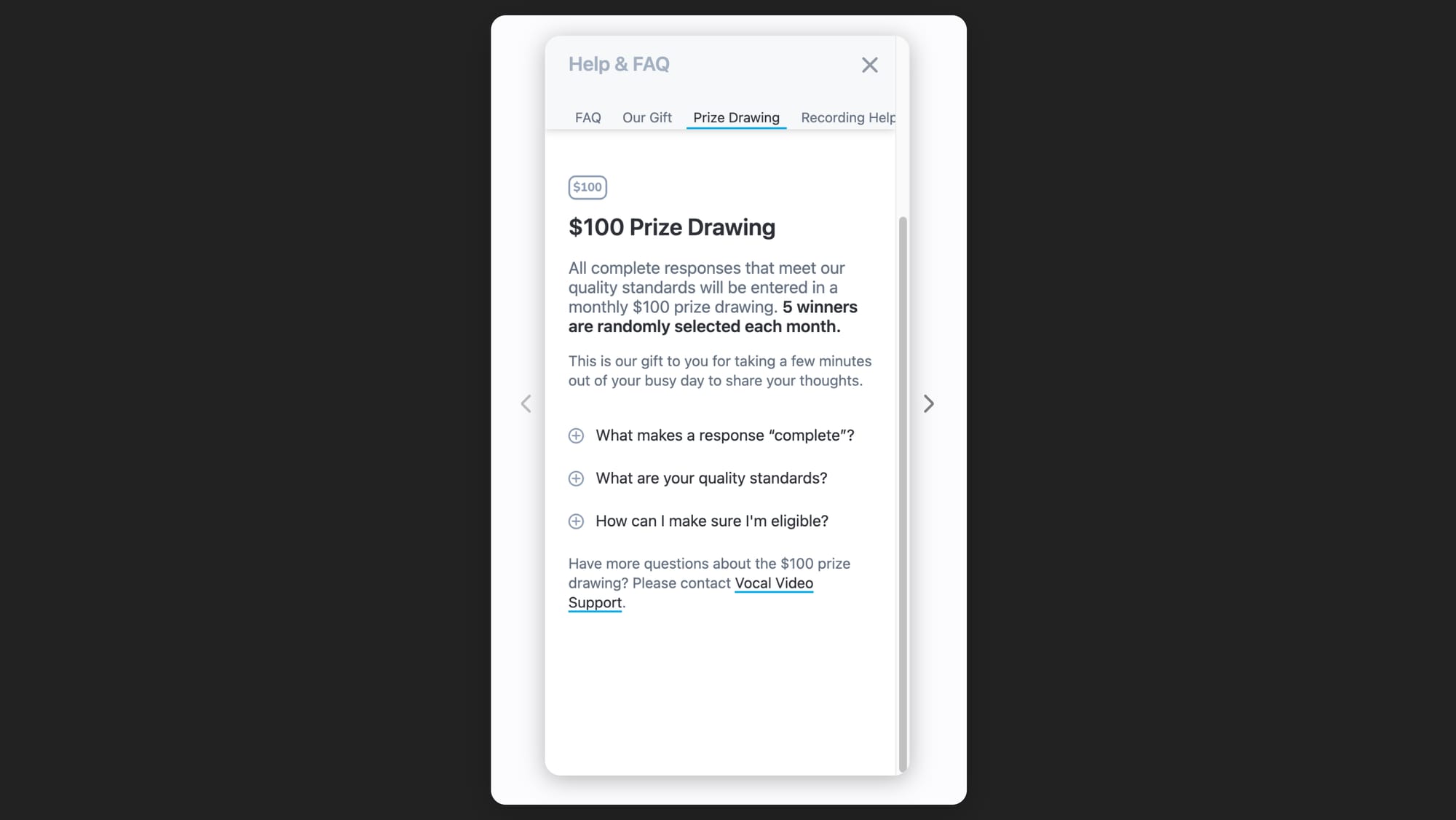
Step 3: Come Up with Questions and Prepare Your Subject
The questions you use should be short and sweet, and there shouldn’t be too many of them. This is to encourage respondents to answer them all, without getting overwhelmed about exactly what they’re supposed to say.
Don’t overthink the content of your questions. Just imagine what you’d like your customers to say, and think backwards to find the right questions to ask.
For example, if your ideal video would feature a customer talking about how much your service helped them grow their business, simply ask:
“How did our service help you grow your business?”
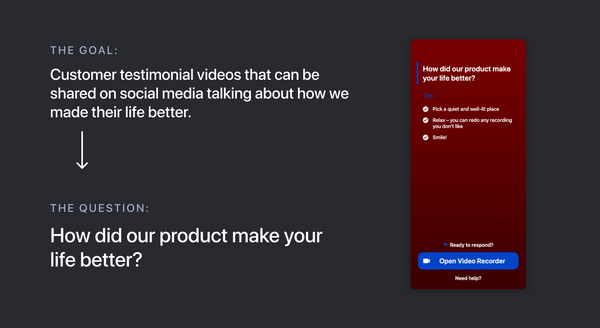
This will help you construct questions that actually get customers to say what you want. Again, don’t overthink it — sometimes the most obvious questions really are the best ones, especially since each respondent’s answers will be unique.
If you’re using Vocal Video to collect great video testimonials, you can take advantage of our pre-made question library.
We have over 45 templates organized by use case that you can use as-is, or start with and modify as necessary.
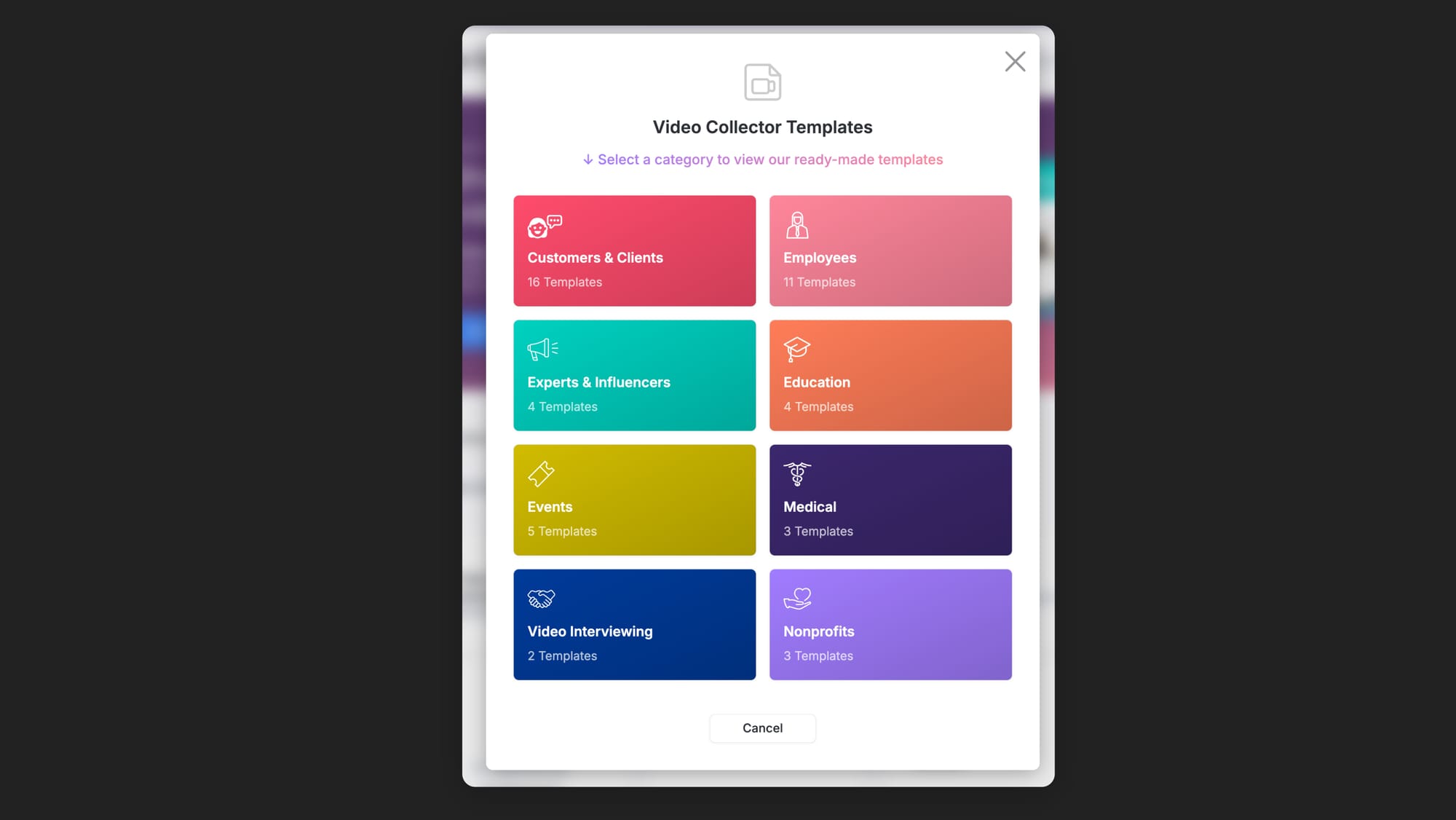
This allows you to see what we recommend for various industries and use cases while giving you the flexibility to tweak them for your own use, which makes the set-up process easier and faster.
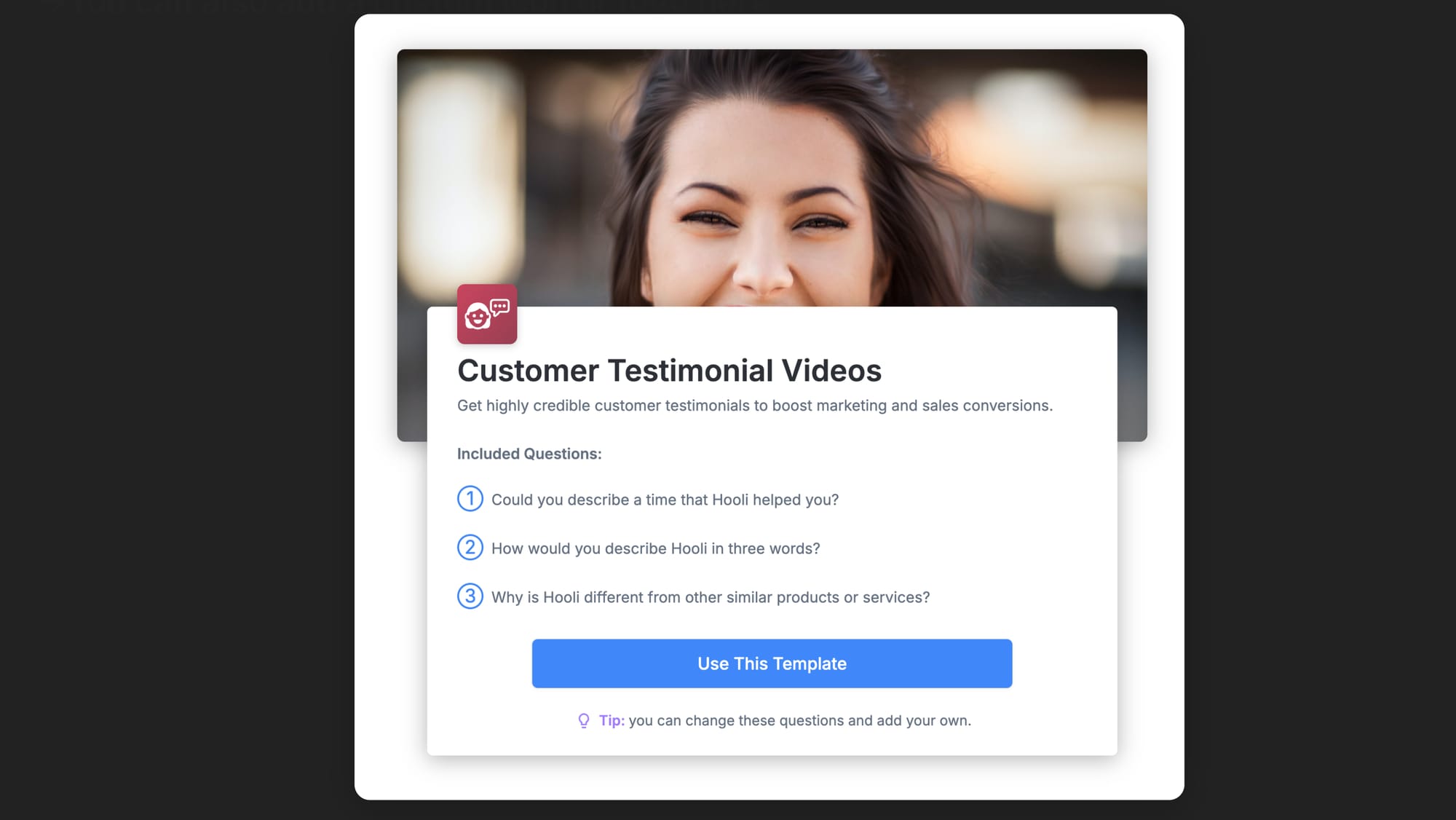
For more information, read our full blog post about how to write testimonial questions.
Prep Your Interviewee to Give You a Great Testimonial
Finally, let the interviewee know what the questions are ahead of time so they’re prepared, even if it’s just a short FYI email the morning of recording.
This is especially helpful if you want a detailed technical response, or specific statistics (e.g. “Vocal Video helped us increase the number of video testimonials we collected by 38.5%”).
For companies using Vocal Video, we made it easy to prep customers by including pre-made email copy templates that include prep information and an FAQ link to explain how the process works.
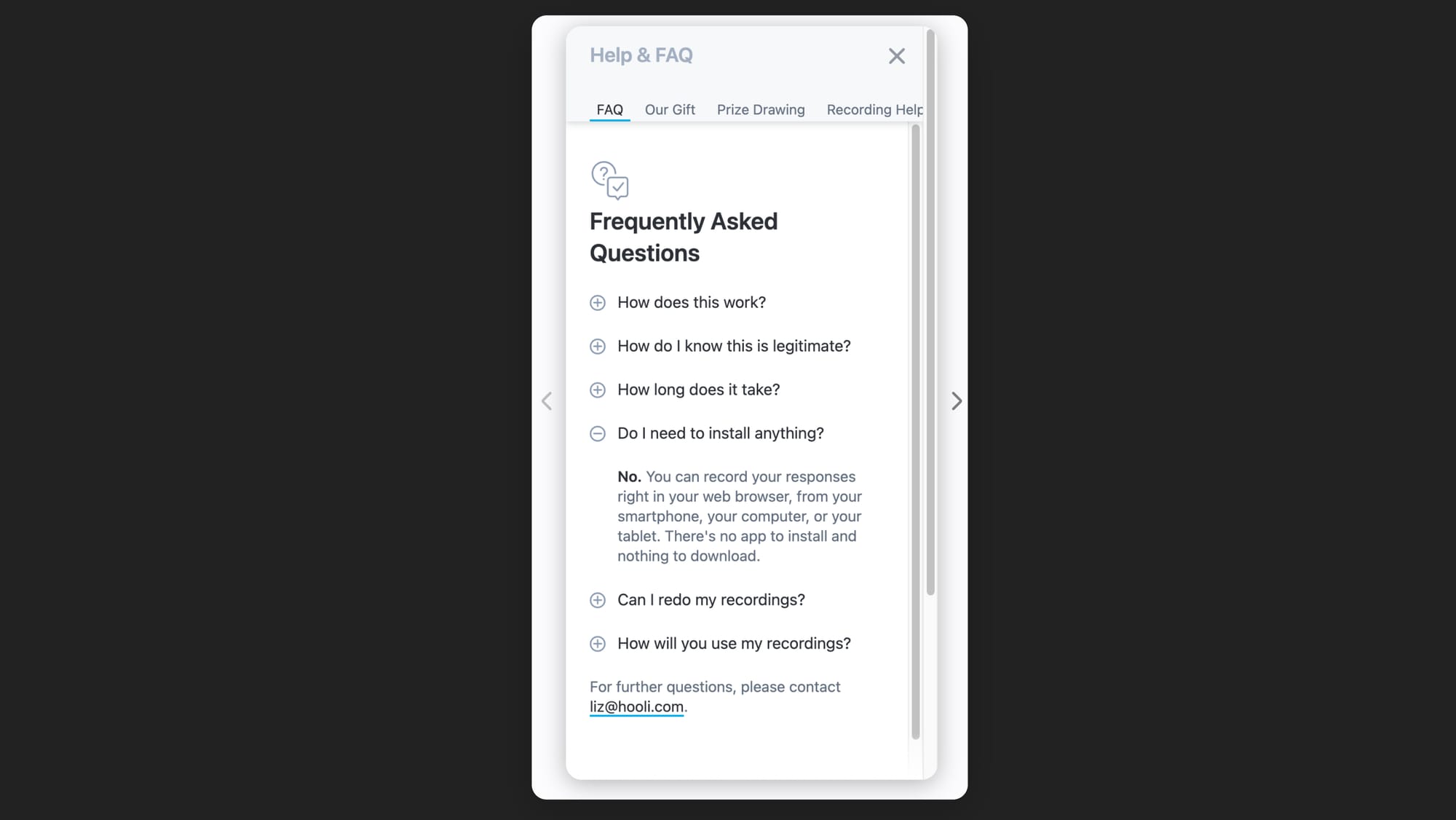
Step 4: Shoot the Testimonial
Videos can be shot studio style or taken with a more guerilla approach — each has their own merits for various situations that we’ll explain below.
Using Studio-Quality Videos
If you have a particularly important product launch or impressive new customer, and a large budget, it can make sense to invest in studio-quality videos.
These can be useful on your website, YouTube, as sales enablement materials, for social media, or anywhere you’d like to feature well-dressed video content.
Or Collecting High-Quality Videos on a Budget
That said, most companies we’ve worked with don’t really need studio-quality videos.
What most marketers are looking for, in our experience, is video testimonials that are authentic and persuasive to prospects, that they can use on their website, ad campaigns, social, or email.
The vast majority of the time, you can get great results in these campaigns without professional video equipment or a video team. In fact, the authenticity factor from less-polished videos can be a huge benefit to increasing social proof for your brand.
You’ll just have to use your common sense to decide which is best for you. If you really do need studio-quality finish, you’ll have to hire a production team, who will guide you through the process. However, if you fall into the latter category and just want quality videos on a budget, check out Vocal Video.
How Vocal Video Makes Collecting Testimonials Easy
As we mentioned at the start, we built Vocal Video because we wanted an easy way to create high quality video testimonials to use as marketing assets without the pain and expense of hiring a video team, flying to the customers location (we even flew a film crew to Australia once!), and laboriously editing raw footage.
The core benefit of Vocal Video is that it makes capturing video testimonials asynchronous.
(You simply email a link to the subject and they can record on their phone or computer whenever they want) instead of synchronous (where everyone has to be in the same location at the same time).
This feature alone makes capturing testimonials dramatically easier.
But on top of that, we also added the ability to edit videos easily, add branding, add interstitial text, automatically transcribe and add subtitles, and add branding. All of this can be done by anyone in their browser, no lengthy tutorials or expensive video software needed.
Here’s how it works.
Collect Videos Asynchronously (No Meetings, No Going On-Site Required)
Just set up your questions in a video collector in your Vocal Video account:
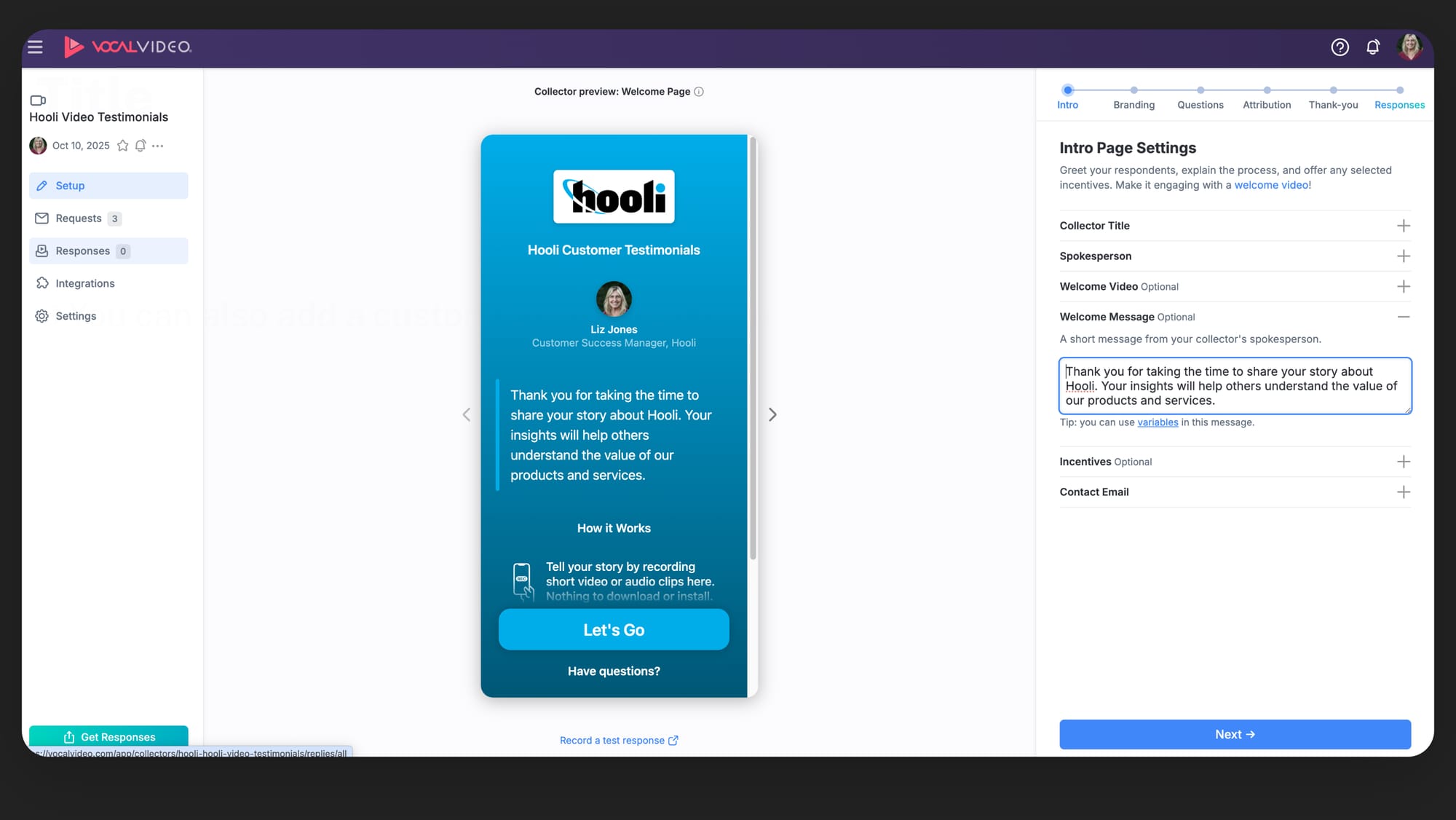
Then share the link to the Vocal Video app to your customers via email or however you’d like to distribute it.
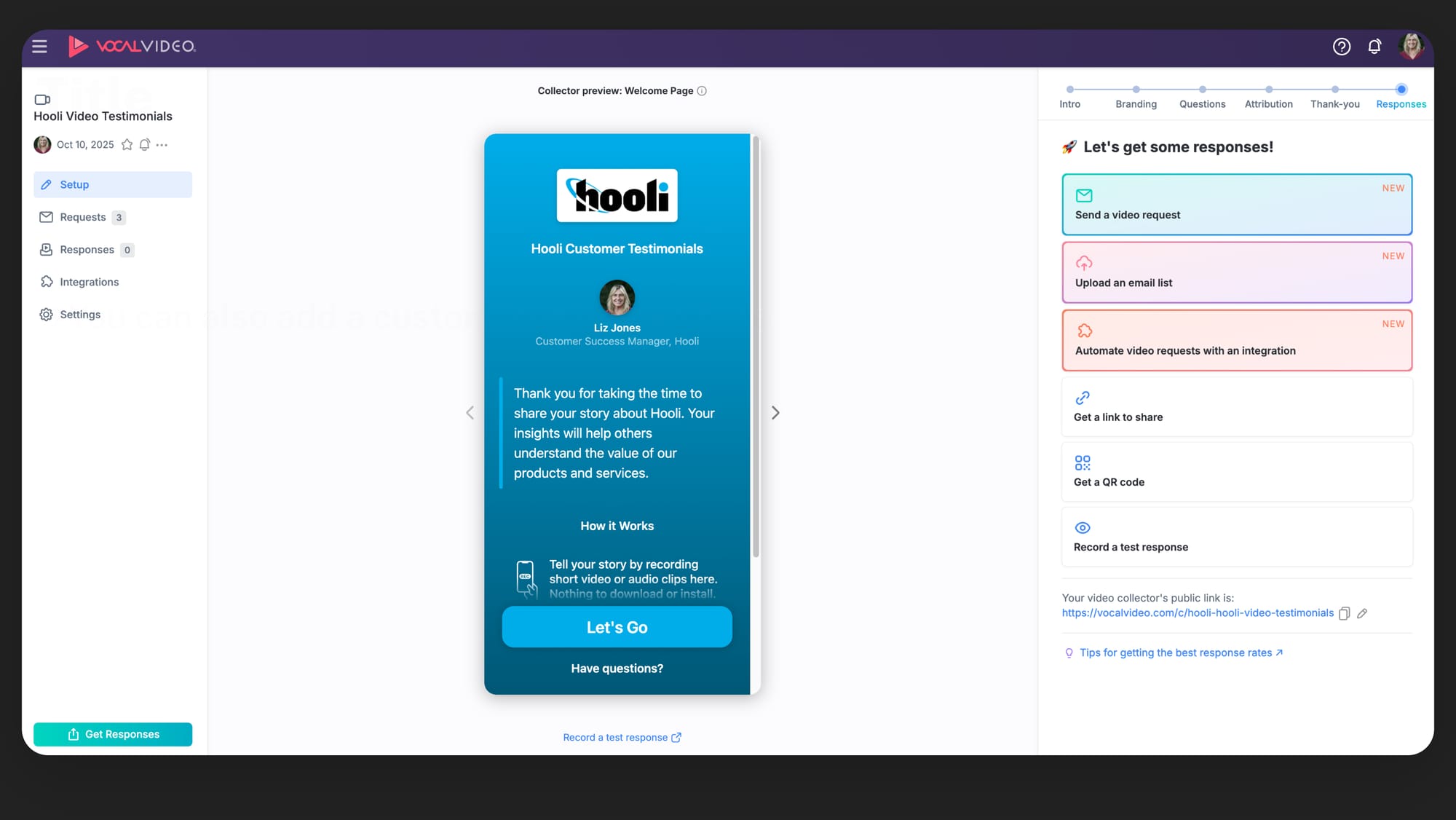
The link takes customers to the Vocal Video “collector” — which includes a series of landing pages that guide the customer through the video testimonial recording process.

Collectors work on any device and don’t require any downloads.
Interviewees just click the link, read or watch the introduction message, and respond to each question using their devices’ built-in camera.
This simple recording process saves time for both you and the customer, as there’s no studio or travel time to set aside. You just set up the collector, and the customer can record the video on their own time without needing to leave their home or office.
Step 5: Edit the Videos
With Vocal Video, we created easy-to-use editing features that allow marketers to create professional-quality videos without an entire video team, or hours of training.
Simply start by entering your logo and brand-colors in the account settings:
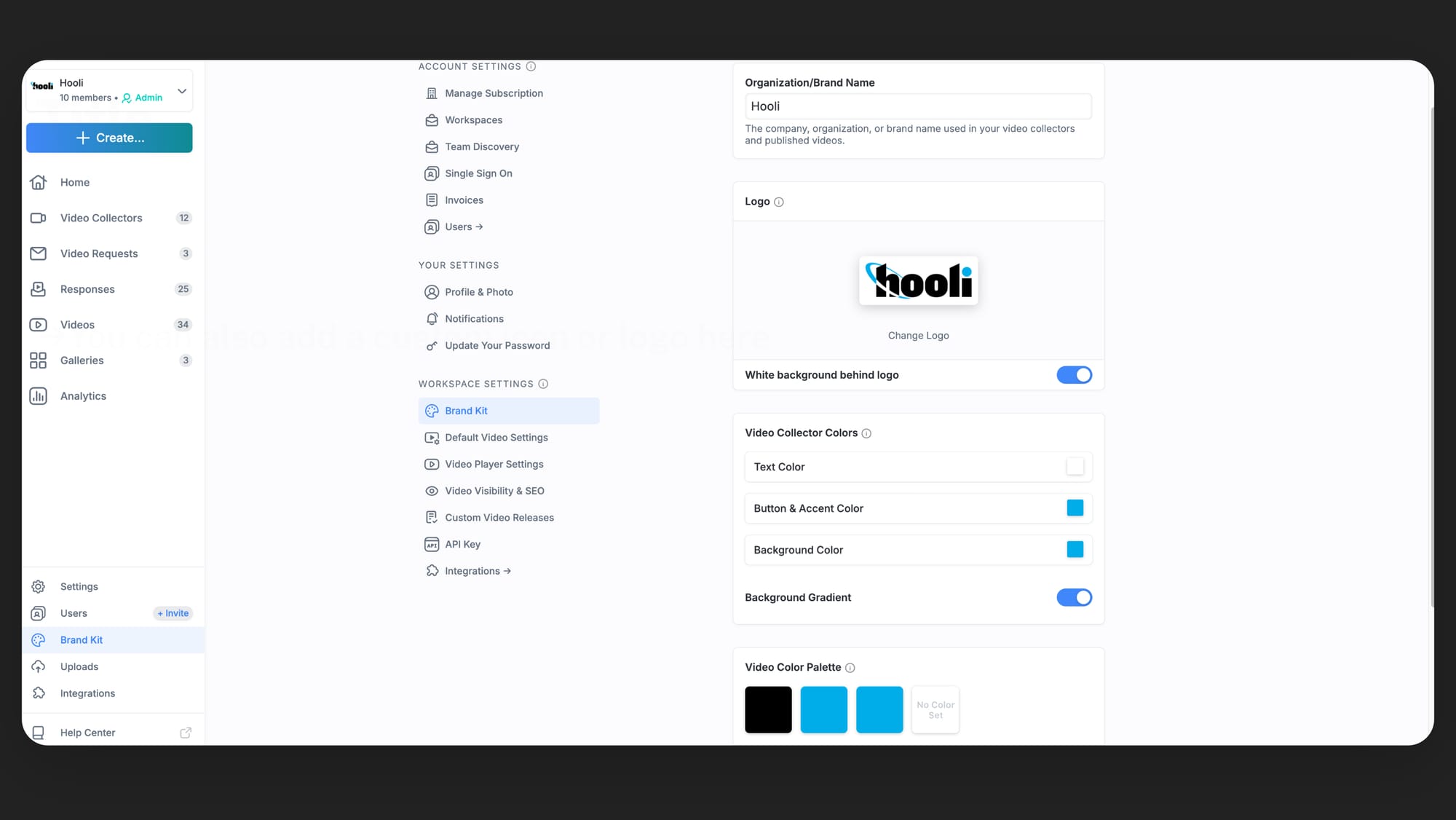
... and these will automatically be applied to any new video you create.
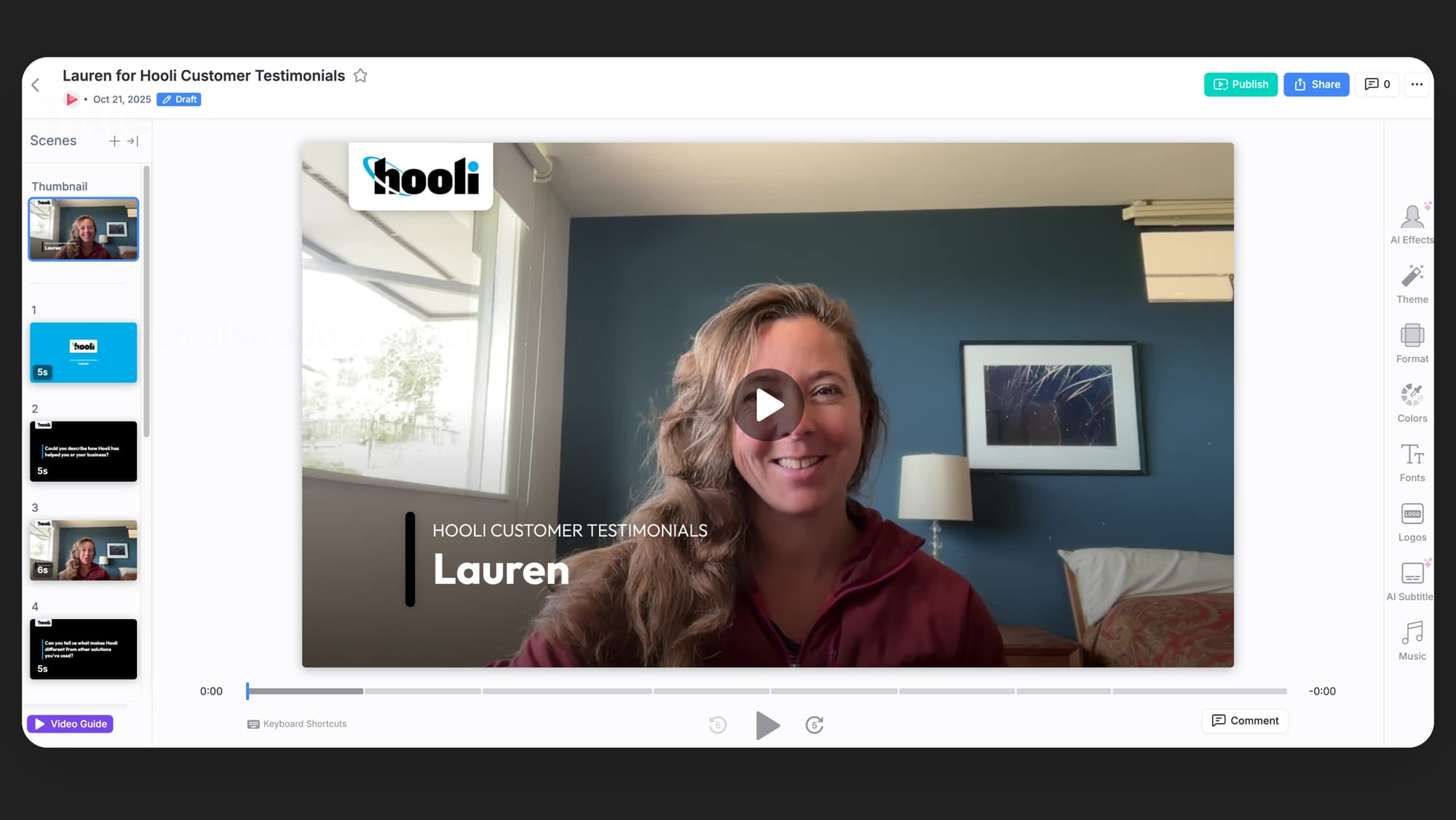
Also, Vocal Video automatically generates a number of visual elements for every video you create, including:
- A title card with your brand image and colors.
- A visual card displaying each question you ask (followed by a clip with the respondent’s answer).
- The respondent’s name and other info displayed as a title on each clip.
You can edit the colors or content of any visual element as well, and even trim clips and create video montages with multiple clips of satisfied customers.
To trim, just select the scene you want to edit, select the “Trim” tool, and use the sliders to remove the parts of the scene you don’t wish to use.
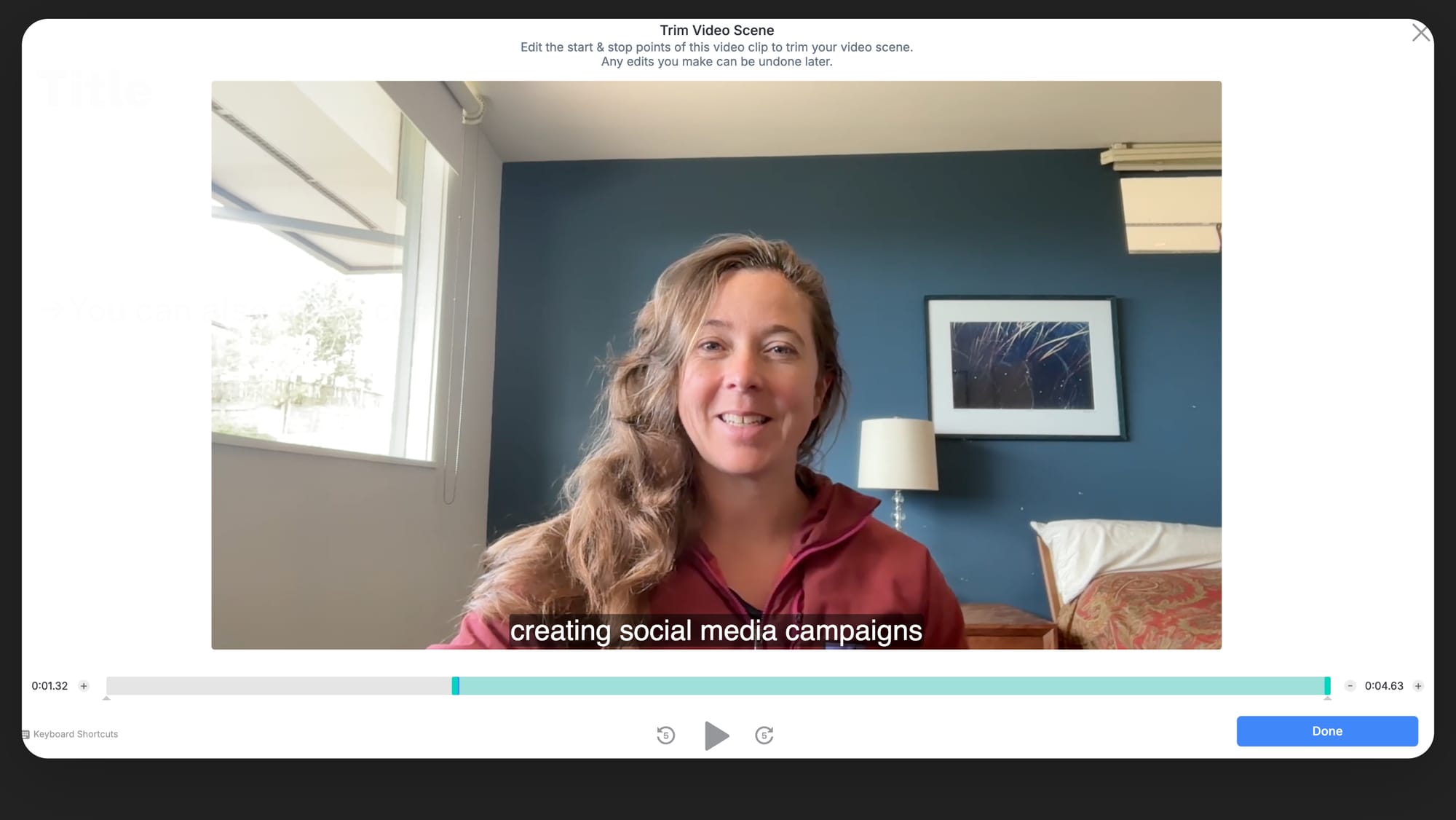
It’s also easy to select various customer scenes and put them together in one video, for use as a longer highlight reel with many customers represented.
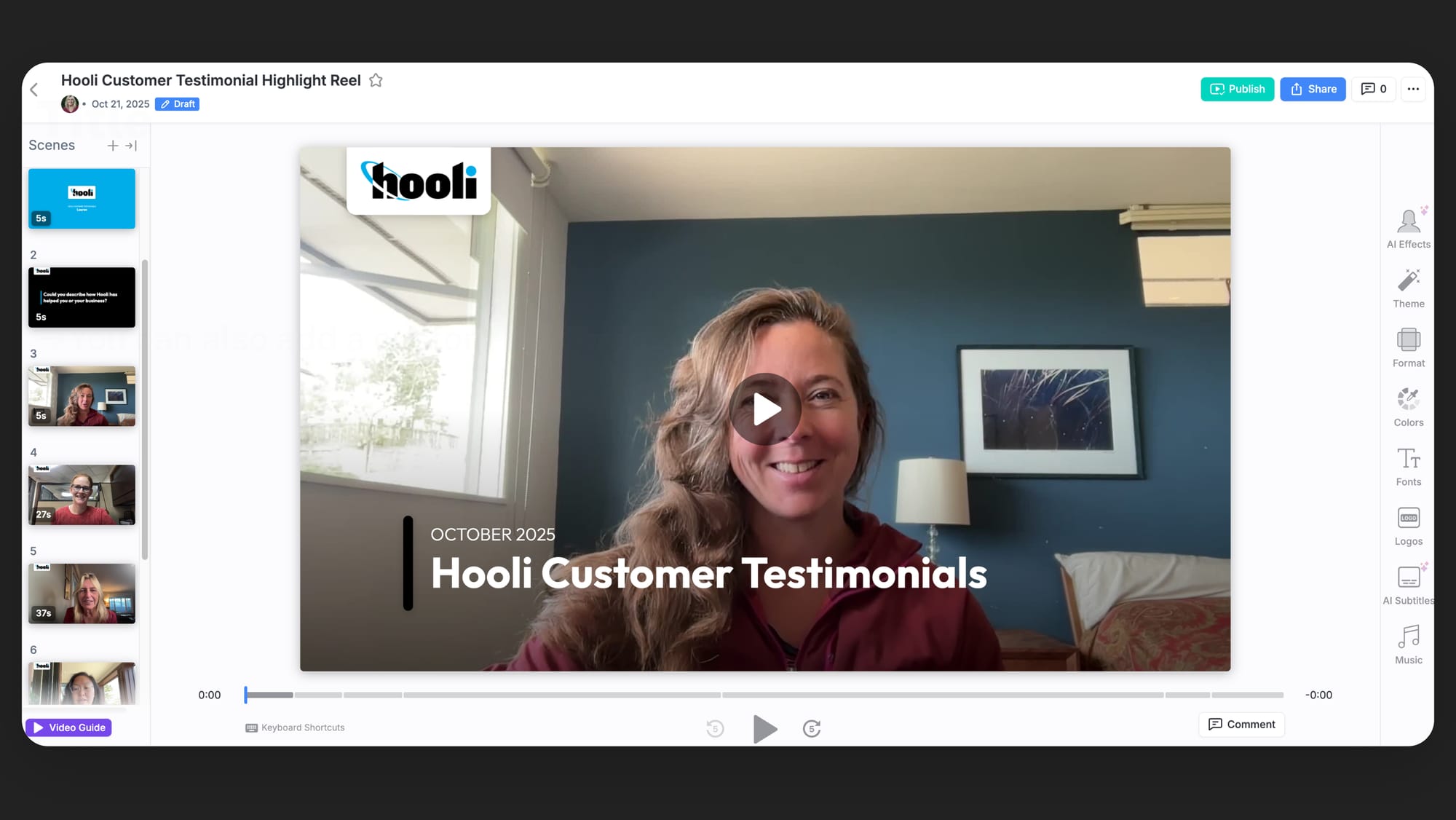
For more on how to create a highlight reel, check out this resource.
Subtitles and a downloadable transcript are also automatically generated for accessibility and SEO benefits.
Need to tweak the spelling of industry jargon or a branded company name? Just click AI Subtitles on the right side menu and type.
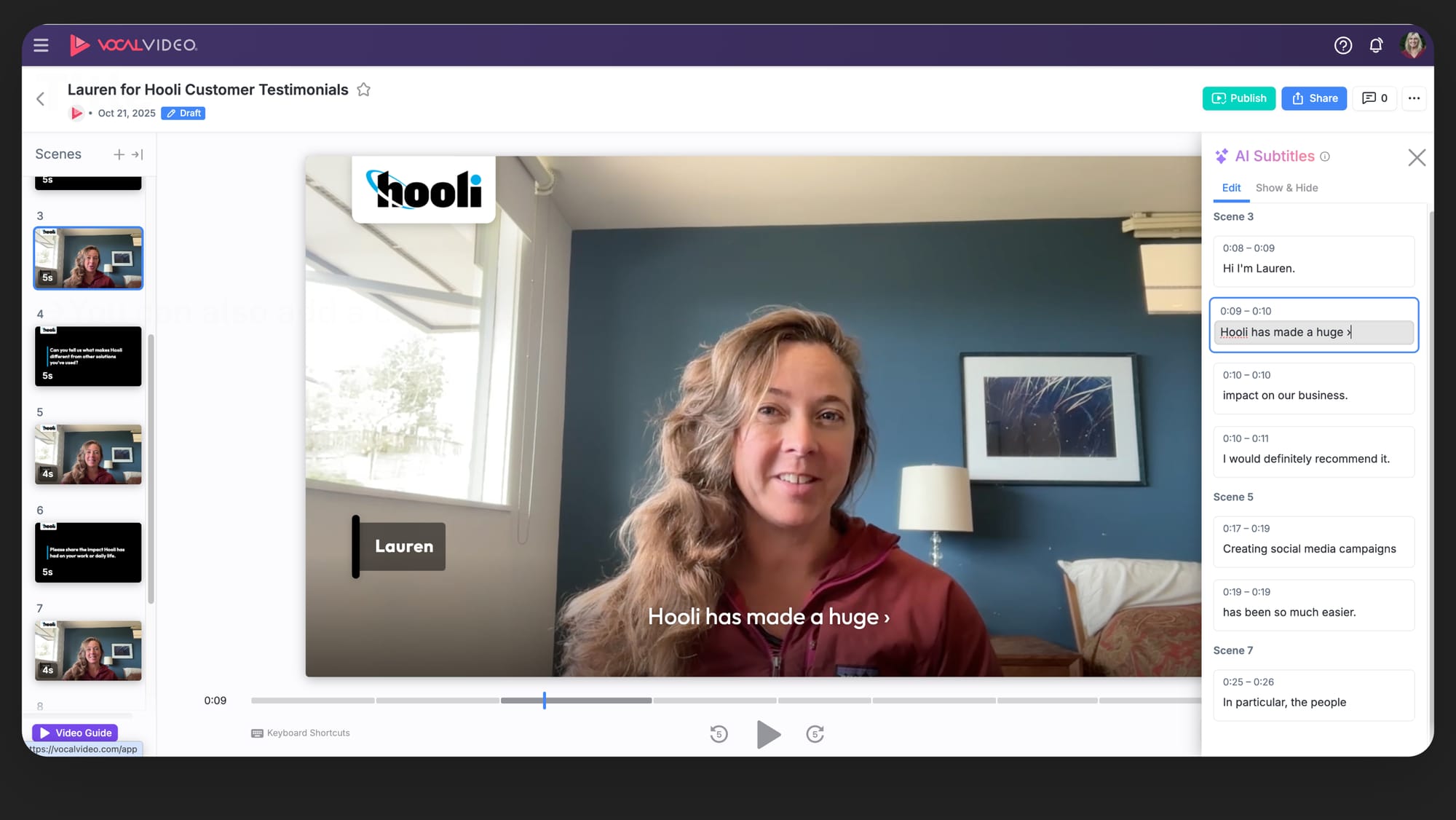
If you still need help, we have short explainer videos inside the Vocal Video tool that can help you get up and running in about 15 minutes.
Step 6: Use Customer Testimonial Videos in All of Your Marketing
Videos can be used in many marketing campaigns, but each requires a different type of video to accomplish a specific marketing goal for each target audience. For example:
- Use full-length videos for feature blog posts or your website, and as compelling sales enablement content.
- Use 15-second testimonials for social media or YouTube ads, where potential customer attention spans are shorter.
- Use highlight reels to make engaging videos compiling various customer responses to highlight specific benefits of a product or service.
These are just a few of the types of videos you can create with Vocal Video, but the possibilities are endless.
Get Started Making Great Video Testimonials with Vocal Video
Using effective testimonial video marketing in many parts of your broader marketing strategy doesn’t need to be complicated — especially when you have Vocal Video to help create high-quality videos easily and at scale.
If you’re ready to start making customer video testimonials, skip the lead time, production time, and budget that a full video production team requires and use Vocal Video instead. Click here to try Vocal Video for free. No credit card required.