Collecting video testimonials using a software tool or testimonial app is a great alternative to spending tons of time or money working with expensive videographers and coordinating long photo shoots.
There are several of these tools (including ours), and — based on our experience creating dozens of video testimonials using every method imaginable — the best of these tools do four things right:
- They make it easy for satisfied customers to record testimonials.
- The videos they record are high quality.
- They make it easy to edit the videos into a professional-looking, customer-facing asset.
- Videos are easy to host and share.
We designed Vocal Video to work well for all four points listed above.
We did so by taking our team’s 10+ years experience designing tools for companies like SurveyMonkey and brought them together to create an easy-to-use video testimonial platform that anyone can get up and running in 15 minutes or less.
Plus, whenever you collect a video review, our platform will automatically apply editing themes and visual elements to each video, at no extra charge. Below, we’ll show you how it works.
If you’re ready to try Vocal Video — no credit card required — sign up here, or learn more here.
How to Collect Videos Quickly and Easily — at Scale — with Vocal Video
Vocal Video is super easy to use and contains three parts: the collector, the editor, and video hosting.
You simply send a link to your subject, they click to record a video (collector), then it goes back into your account where you can edit it to look extremely professional in minutes with no training (editor), and you can have it ready to host or embed in a few clicks without exporting or downloading anything.
Most people can get up and running in less than 15 minutes. Here’s how it works:
Set Up a Video Collector
Vocal Video “collectors” are what you send to your customers so they can capture videos of themselves answering your questions. (More on how these work for customers below.)
Here’s how to start a new collector:
- Pick a use case and prompt to have your video collector created for you, or you can choose one of our templates (we have 45 and counting), create your own from the ground up.
- Share the link with the customers you’d like to get testimonials from - you can either email it from your Vocal Video account or paste it into your email or SMS provider.
That’s it!
Start with our templates, or start from scratch:
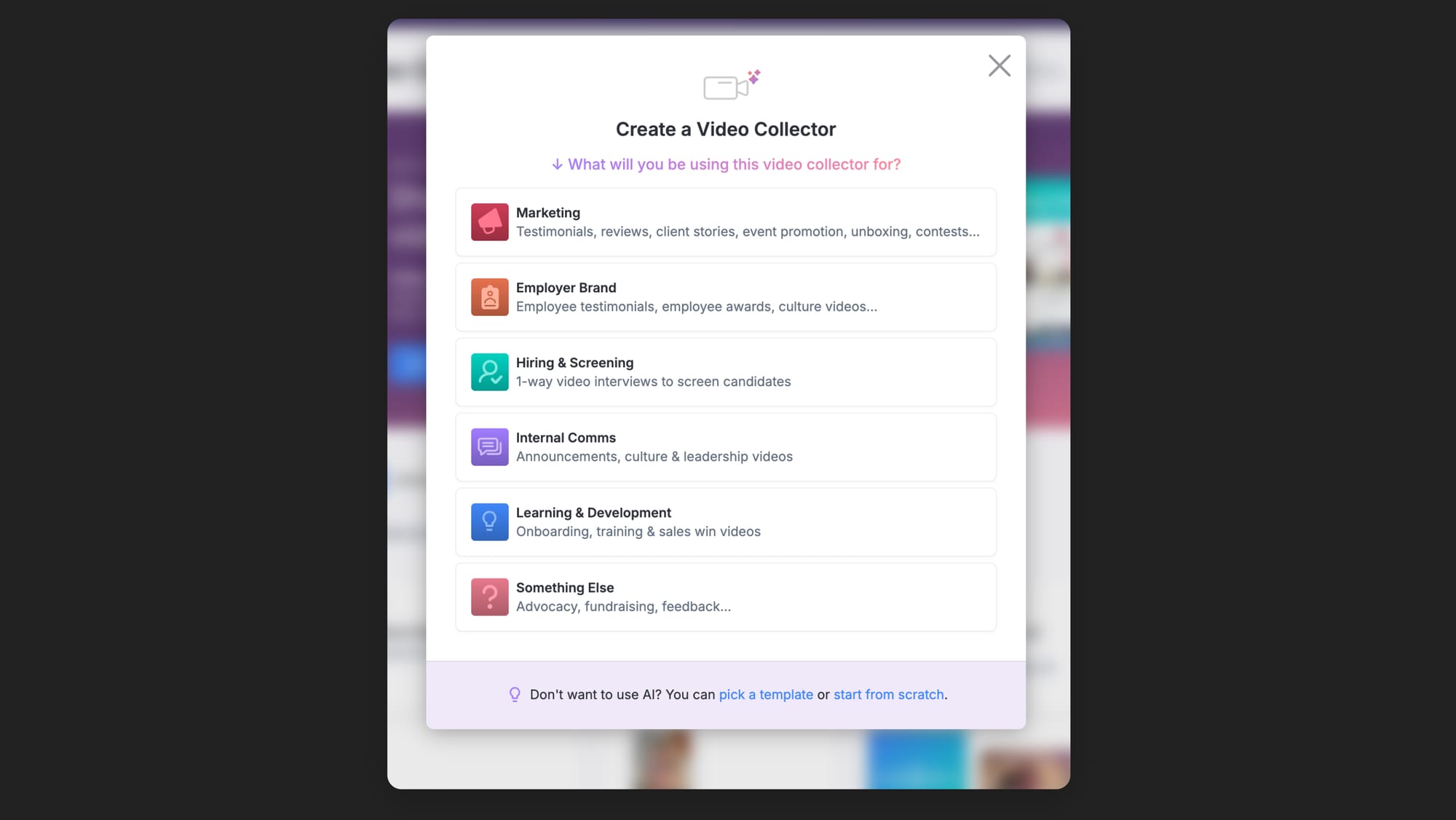
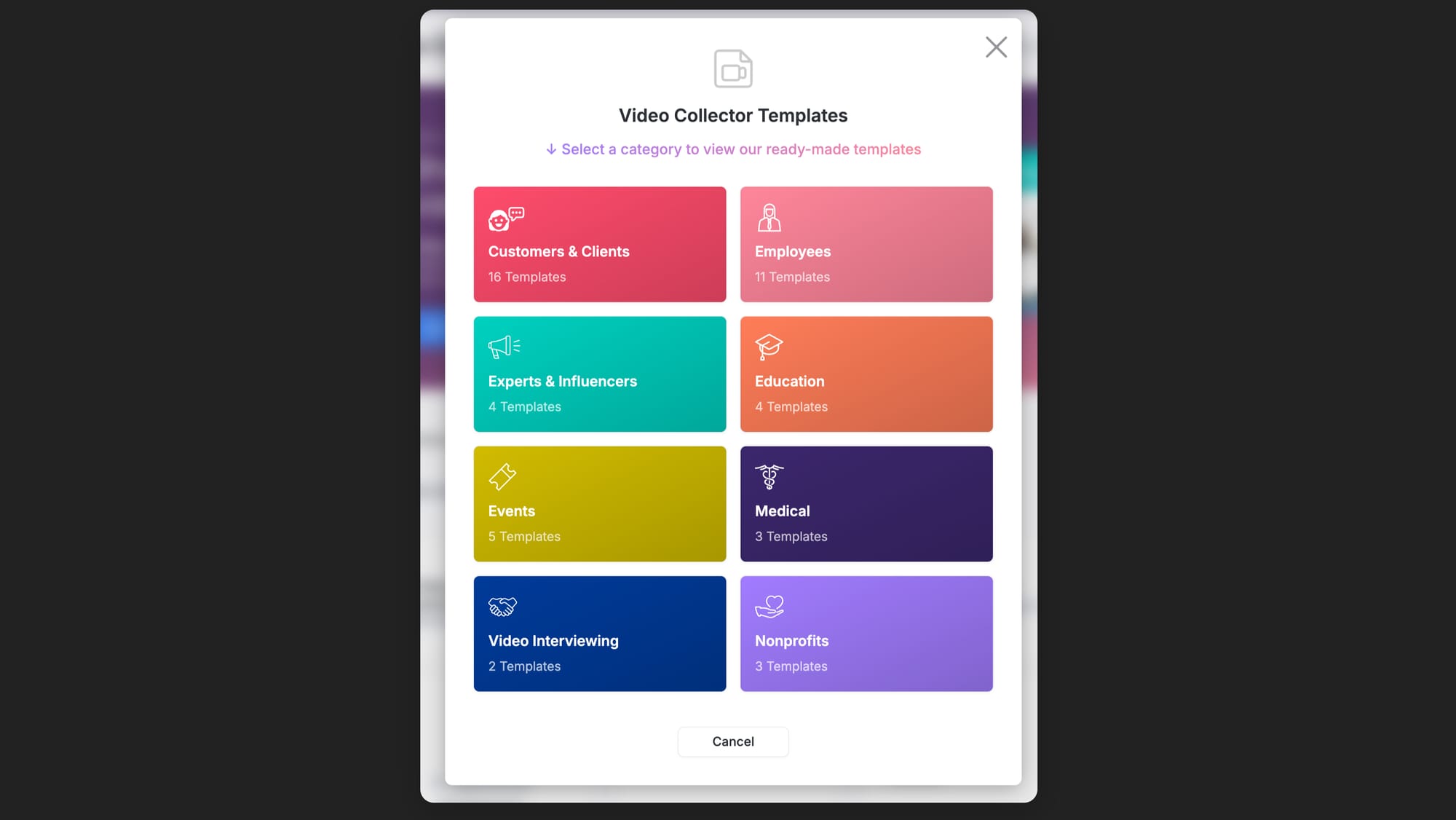
However you build your collector, you can edit the questions to be more specific to your needs:
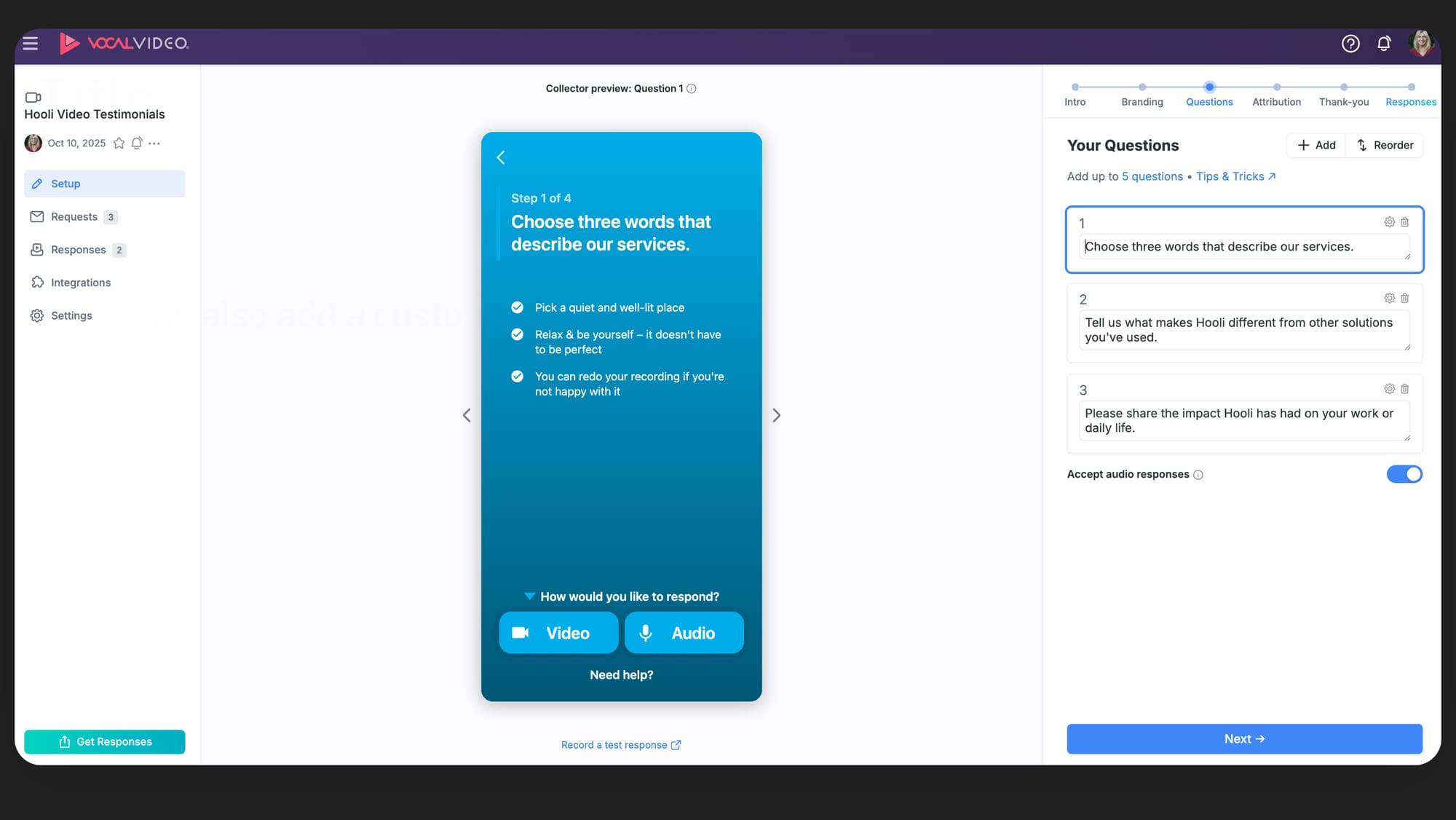
You’ll also be walked through a few additional steps, such as welcome and thank-you pages, whether to ask the customer for their company name and job title (for automatic addition of that info to their videos), and a double-check of your branding elements.
You can preview your collector on mobile or desktop at any time along the way.
The final step is to get responses!
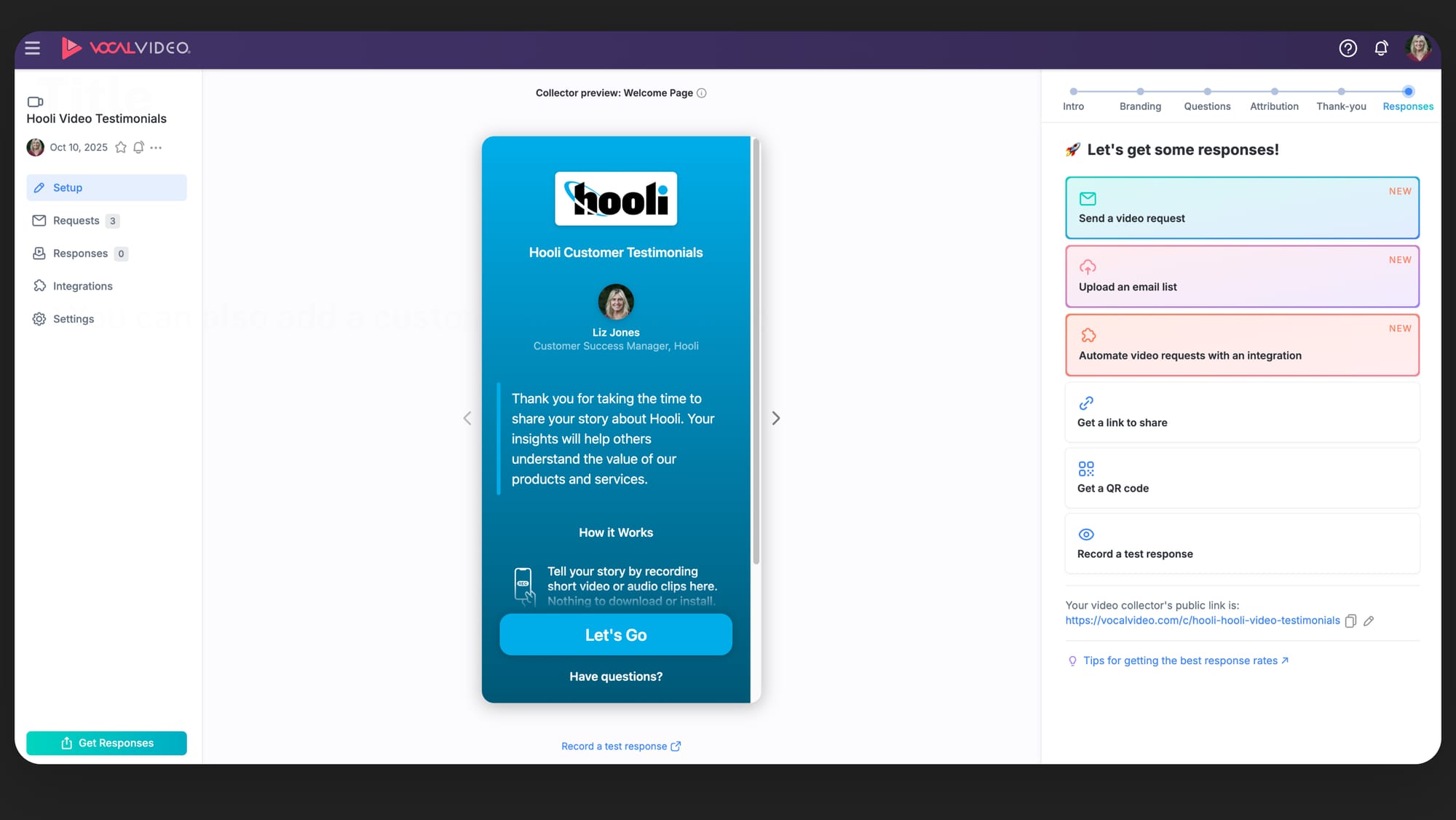
You can send these manually to customers who you think would give a great testimonial, or you can automate it with Zapier to send requests in specific situations so videos are collected on autopilot.
For example, requests can be sent in response to positive text testimonials, raving online reviews, high Net Promoter Scores, or many other positive customer feedback indicators. (Zapier has over 3,000 integrations, so there are a lot of possibilities.)
We built Vocal Video this way to make it much faster to get going and actually collect videos. Check out this article with more information on setting up a Video Collector.
The Customer Experience Is Simple and Easy
On the customer side, when they receive the testimonial collection link, the process is super easy. The link sends them to a webpage that works on desktop or mobile, and they can view your questions and record their answers using their own device’s camera — no app downloads or fancy recording equipment required.

If they don’t like how they worded something, they can just delete the recording and re-record it before submission — which puts a lot less pressure on them to get it right the first time.
Vocal Video’s collection process was built with an easy customer experience in mind so more people will respond. With more video submissions, you’ll have more video content to choose from, and you can either publish them all or select the best ones.
In fact, our collection process is so easy that one of our main sources of sign-ups is customers who have gone through a collector and decided to use Vocal Video themselves!
Turnkey Editing That Anyone Can Use
We designed editing in Vocal Video to let any marketer or employee turn videos into professional assets — without any training or expertise in pro video software needed.
For example, the Vocal Video platform can automagically apply themes to any customer video you collect. This means you can choose your branding colors, upload your logo, and Vocal Video will automatically apply those elements and include the title, question, and thank you screens on every video.
Just choose your branding colors and upload your logo in the Account Branding settings:
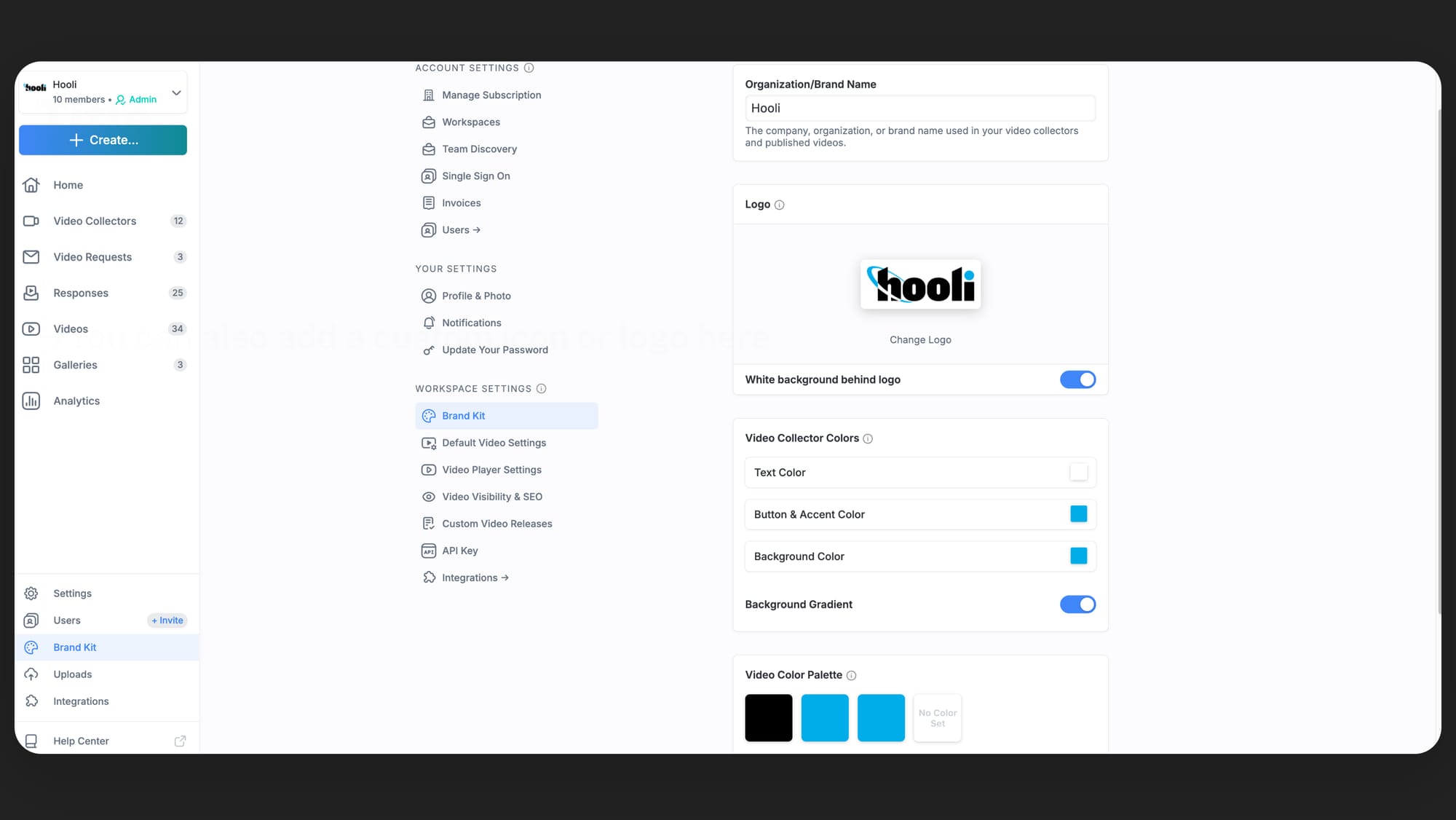
Branding elements will be automatically added to your videos, which you can see on the scenes below:
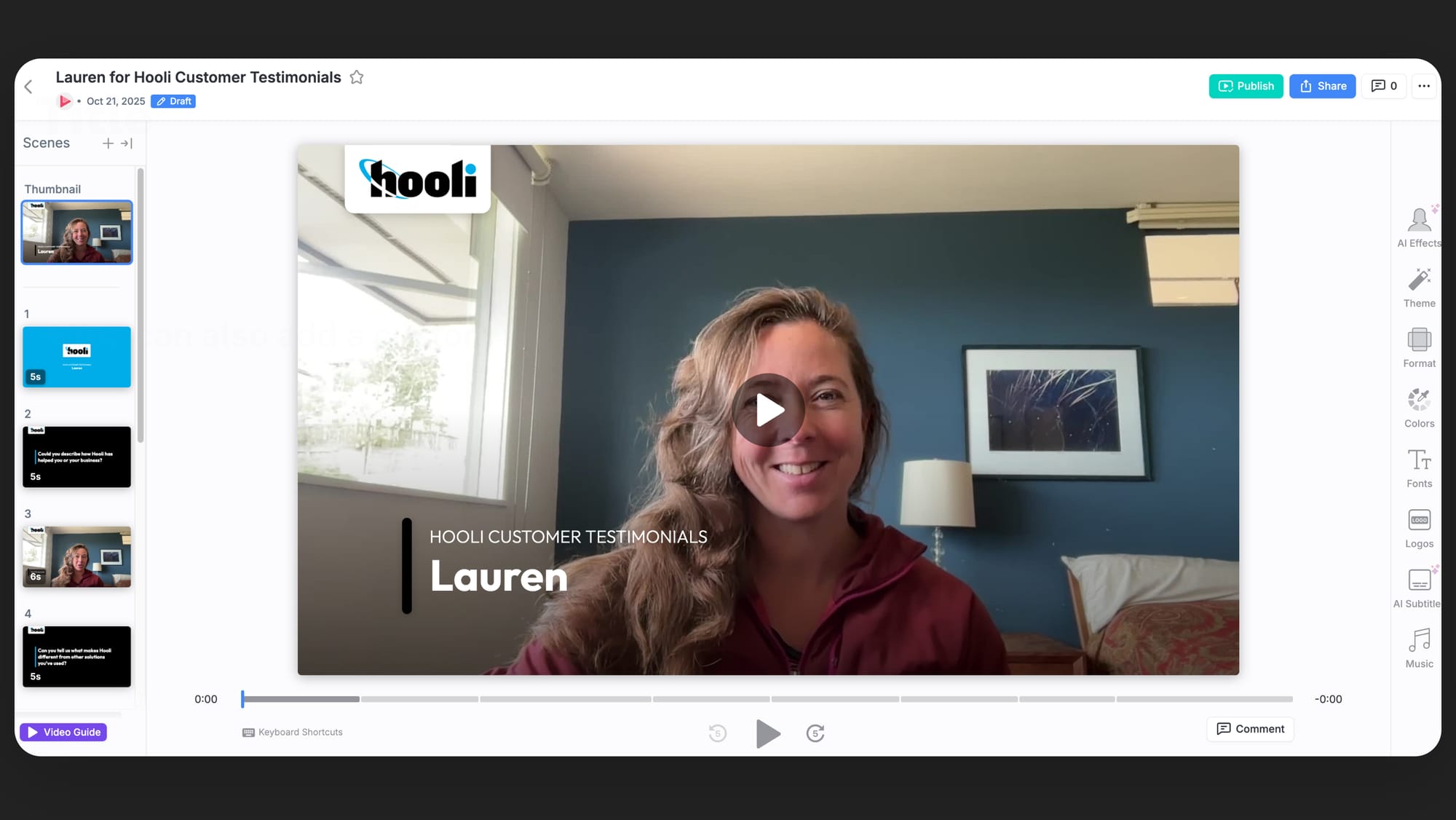
The text scenes are generated based on the questions you set up and automatically inserted into your video footage.
If you want to further edit your videos, you can also:
- Trim clips.
- Convert videos to audio-only scenes.
- Apply background music.
- Include customer information (such as company and role).
- Edit the automatically generated subtitles
Trimming a video clip is simple, as you can just select the Trim Scene option and remove any unwanted parts from the clip using sliders. Here’s what it looks like:
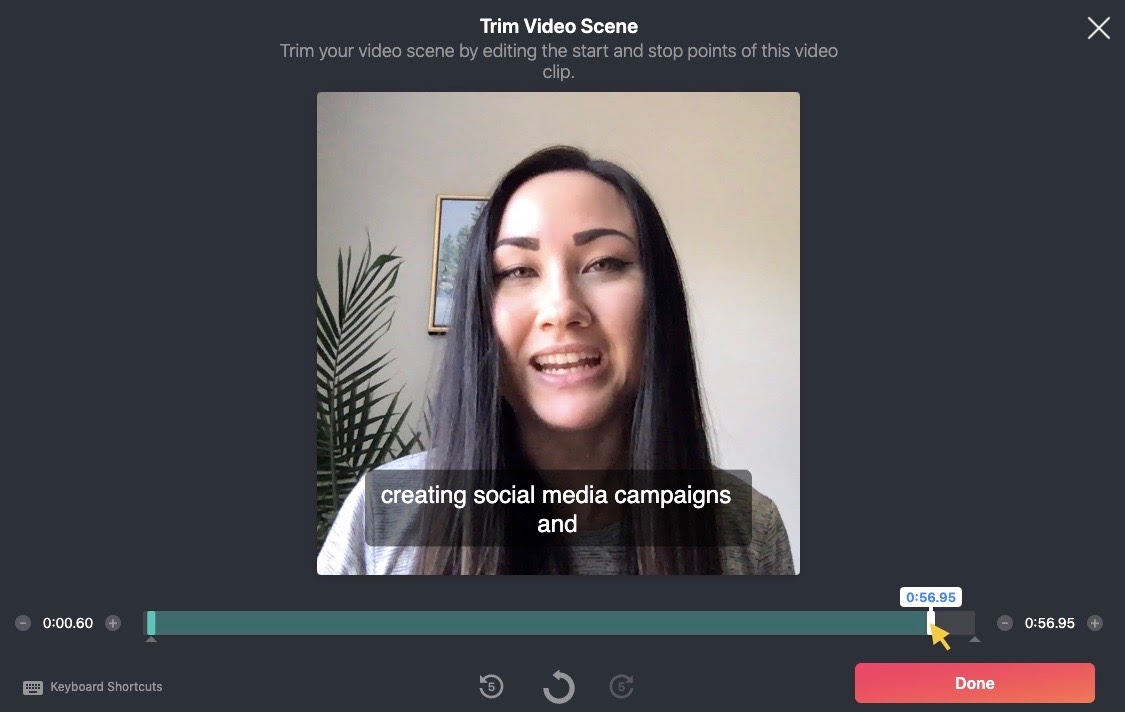
Our music library includes dozens of preloaded soundtracks to choose from, or you can upload your own music (if your organization has branded music it likes to use).
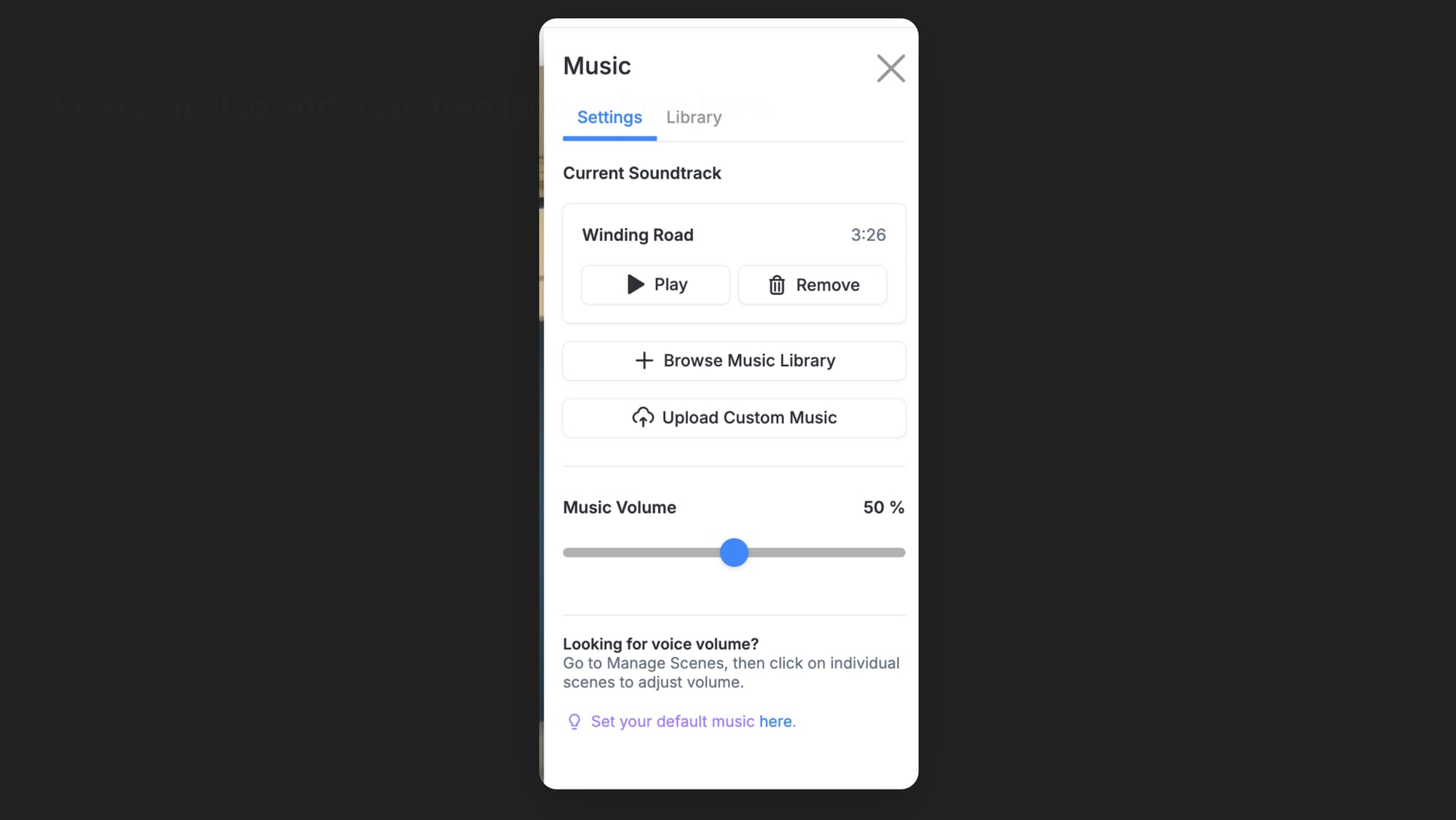
Love what a customer has to say about your brand, but don’t love the video that came with it? Convert the clip to audio-only, and upload a photo to use as a stand-in.
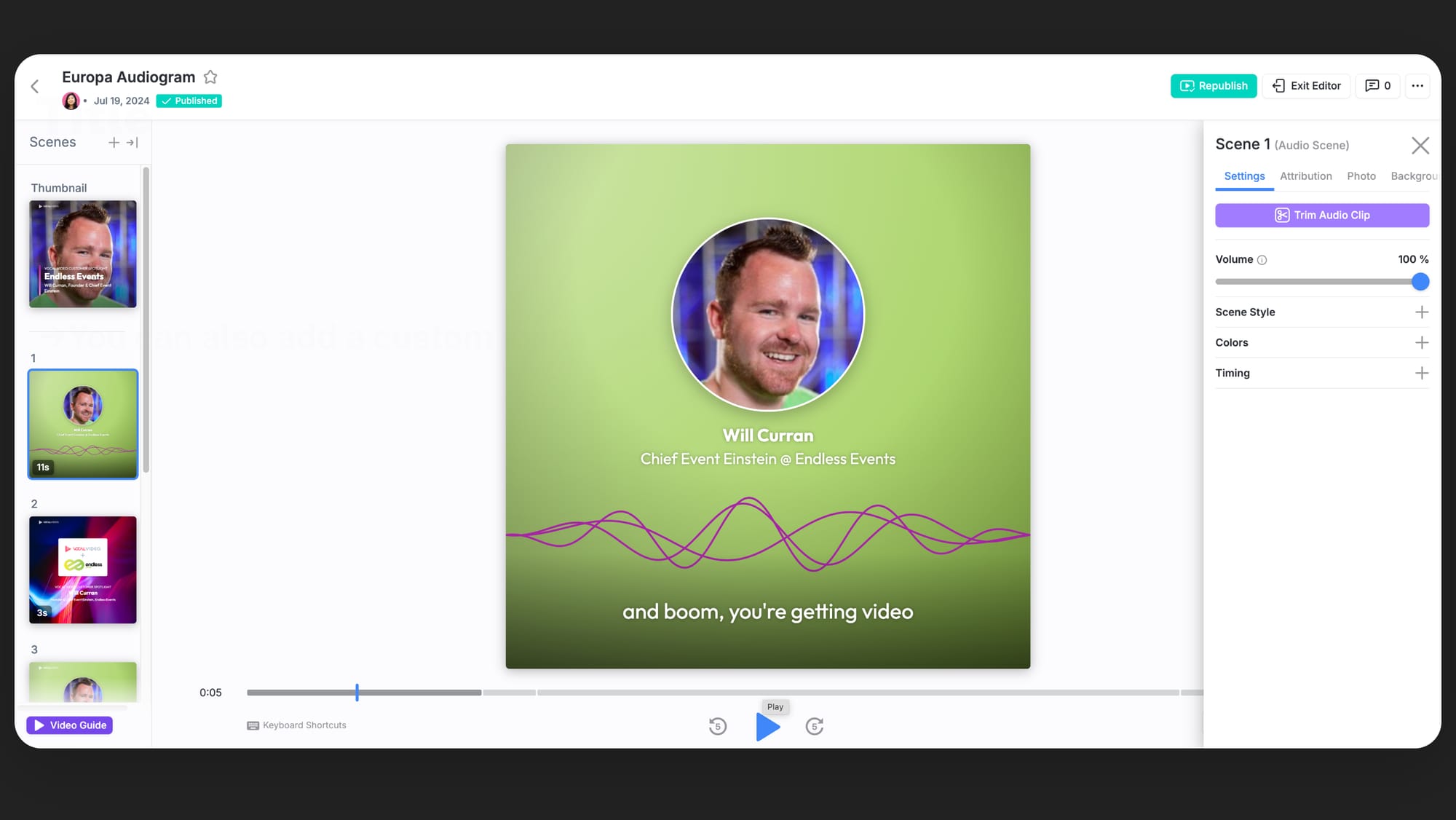
These are just a few examples of what you can do with the Vocal Video editing tools to create professional, yet authentic customer testimonial videos.
For example, it’s great to receive raw, authentic footage from happy customers, because it adds social proof that website visitors (and other potential customers across the web) can see for themselves.
But if a real customer hems and haws their way through an answer, do you really want to publish that video? If not, trim that out.
If you want to add some visual punch to your customer testimonials to keep them more engaging for social media, breaking up a video with some images or text slides is really helpful.
Host and Embed in a Few Clicks
Finally, because Vocal Video is web based, after you receive and edit your testimonial videos, you can just host it with us and easily get an embed link to put on your website, landing pages, emails, and social campaigns.
No downloading, reformating, compressing, or uploading needed. (But you can download videos if you want to as well).
Start Using Vocal Video Today
Vocal Video makes it easy for customers to record testimonials (providing you with a higher response rate), the videos you receive are automagically branded and themed for you, you can tweak the editing if you want to, and then the videos are ready to be shared via our ad-free hosting.
If you’re ready to add Vocal Video to your video marketing strategy — no credit card required — sign up here, or learn more here.