Video testimonial templates are useful because they let marketers and companies produce multiple testimonial videos with ease and consistency.
Videos created using a high-quality template can give you all of the social proof benefits of a video made from scratch, but with a fraction of the time and effort.
But what exactly is included in a video template? Typically, most people think “video template” and immediately jump to visual elements:
- Graphics
- Text overlays
- Colors
- Logos
- etc.
Like this example, made with our Vocal Video testimonial app:

Templates like these are a great starting point, but they’re only really relevant to the editing part of video creation that turns raw footage into a high-quality visual asset.
But video production for testimonials and customer reviews includes a lot more than visuals. It includes:
- The process of recording a video (what we call “collecting”).
- The email copy you send to customers asking them to participate.
- Instructions given to participants.
- The questions you ask during an interview.
- And more.
What if these other process-focused parts of making a video could be templatized?
That’s what we’ve done with Vocal Video.
In fact, we’ve created 45 video templates you can view on our site:
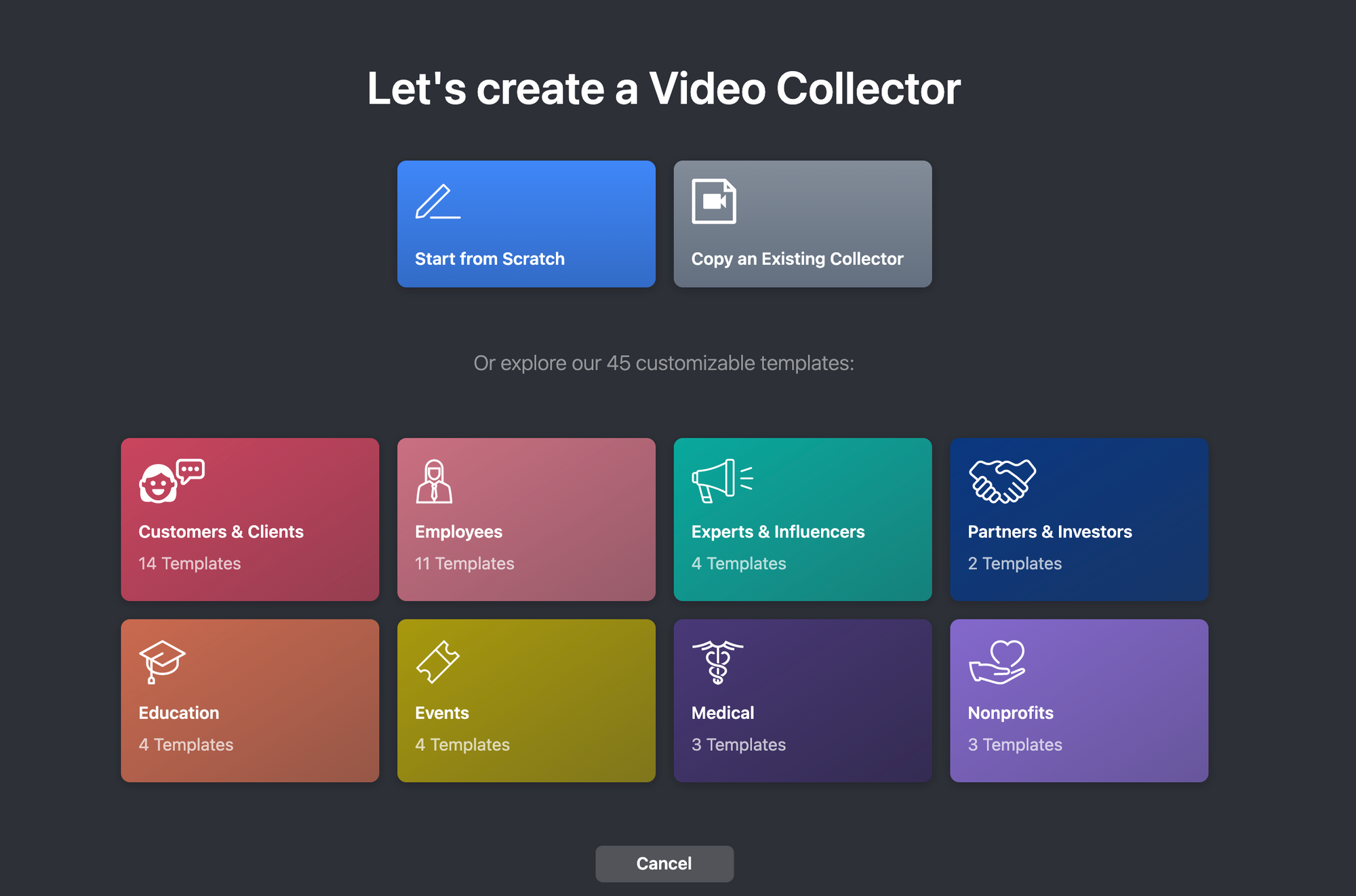
In each of these testimonial video templates, we’ve templatized the editing (graphics, text, overlays, etc) and the process, so that marketers and companies can put customer testimonial video collection on autopilot.
In this article, we’ll go through each part of these templates and their benefits. If at any time you want to take one of these templates for a spin, just sign up for a free Vocal Video account (no credit card required).
Templates for Your Video’s Visual Elements
Here’s the final Vocal Video product we’ll use to show you how each template works:
Here are all of the graphical elements that are available as templates within Vocal Video:
The Opening Screen

Interstitial Graphics for Each Question

Your Company Logo
(You upload your logo once and it’s applied to all videos.)

Text Layout, Fonts, and Colors
(Use our presets or define your own; once you set up your brand colors they’re applied to all videos.)

The Name and Title Graphic
(Auto-populated with your interviewee’s information.)
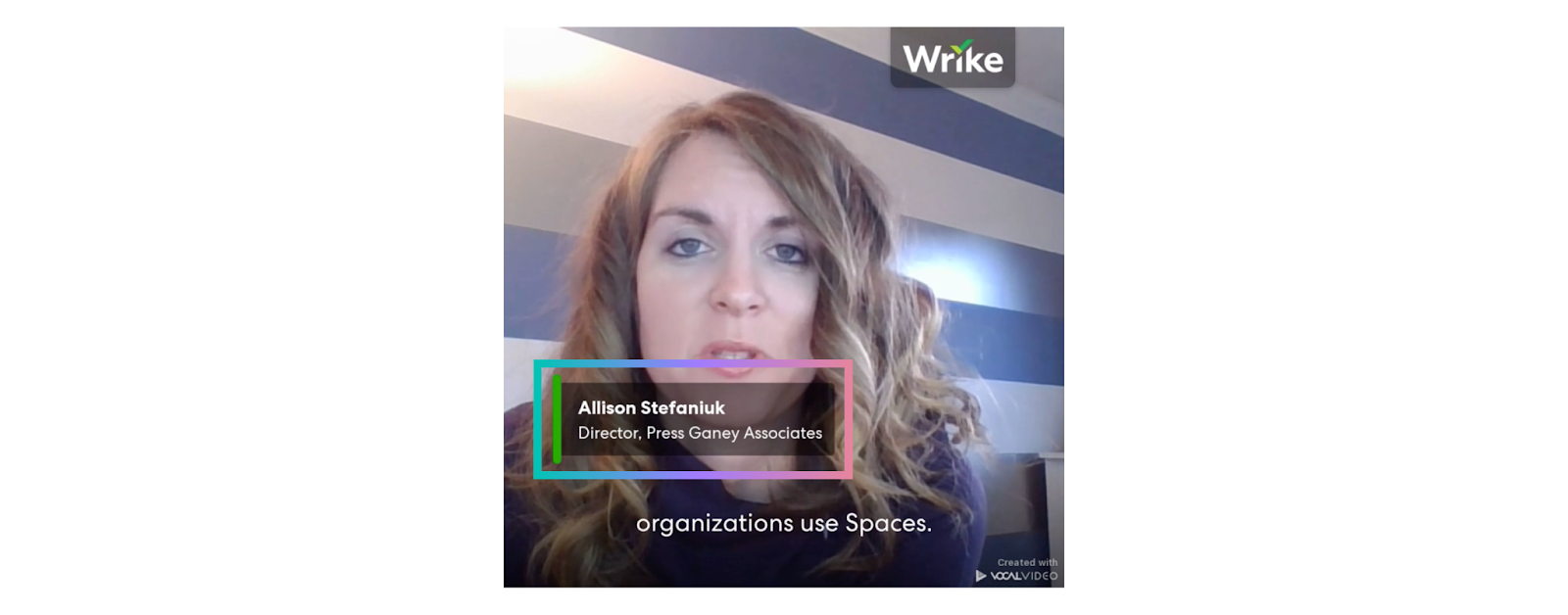
Background Music
(Use our auto-generated track, select one from our music library, or upload your own.)
These templates are auto-generated for every video you create based on the questions you ask, your interviewee’s information, and more, so you’ll always have them for future reference.
Templatizing the Process of Creating a Video Testimonial
Like we mentioned above, creating templates for the visual assets of an effective testimonial is just the beginning.
Below, we’ll show you how you can use Vocal Video templates to automate the entire process of creating a video testimonial — starting with video collection.
We also explain the entire process in detail in our blog, How to Make a Video Testimonial (with Just Your Computer and Common Sense), but the key benefit of using Vocal Video is that you can send your subject (typically a satisfied customer) a link, and have them record the testimonial video by themselves, asynchronously, on any device, without downloading any software.
They just click the link you send and open a landing page where they’re given instructions, and a prompt for each interview question:

Then, once the customer has submitted their video, it’s sent to your Vocal Video account where the visual and audio elements above are automatically applied.
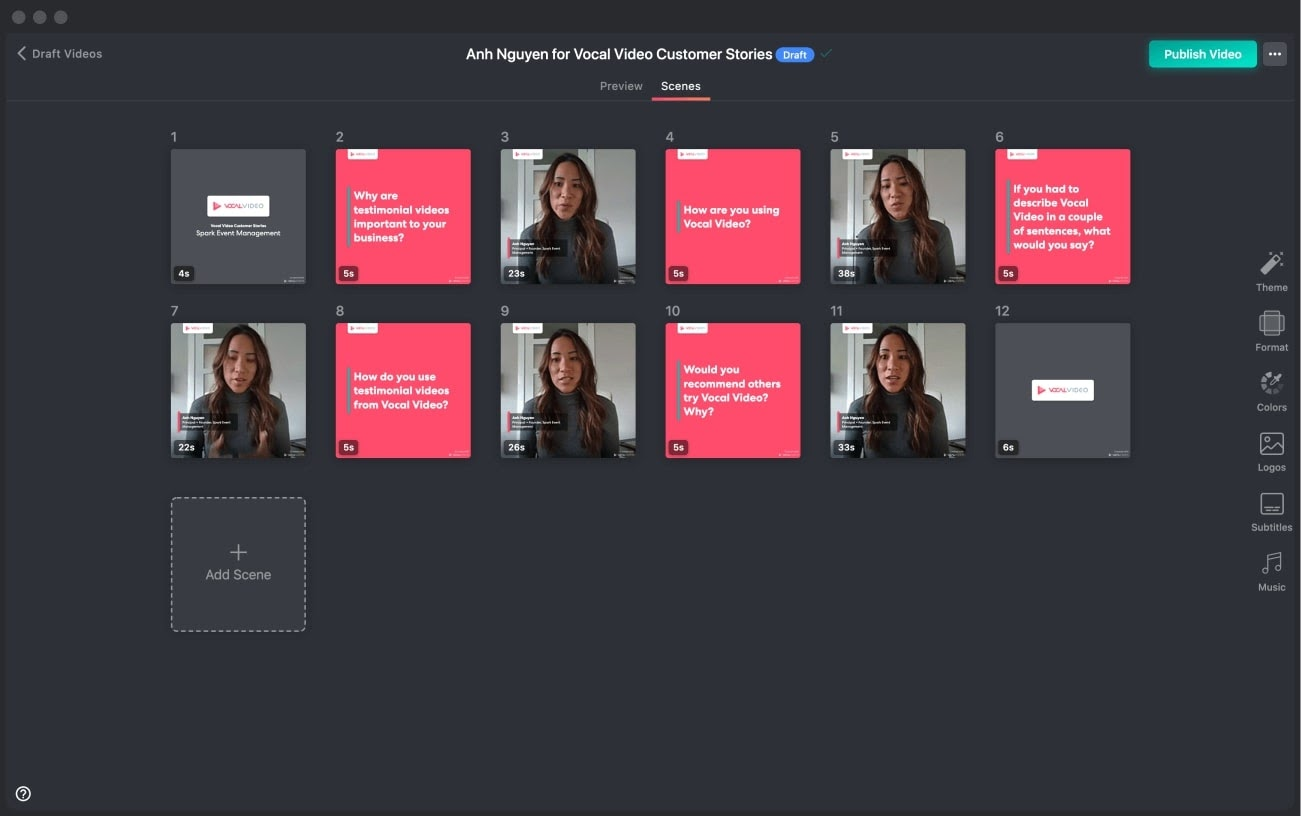
At that point, you can make modifications to the pre-applied elements, or trim sections of the video, if desired.

This is especially helpful if your customer goes off on a tangent during an interview, and you’d like to isolate the best parts of the testimonial for your final product.
All of the editing features are designed for marketers — not pro videographers or video editors — and can typically be learned in under 15 minutes.
Templates for Email Outreach and Interview Questions
We’ve also templatized copy for your interactions with customers, including the email copy you can use to ask for a testimonial, and the questions you can plug into the collector to make sure you get a great testimonial end result.
The email copy for the first email you send to your customers can be found in the Vocal Video interface when you’re setting up a collector:

We also recently released a full library of templates outside of the Vocal Video interface that include three emails with an initial request and two follow-ups.
These email templates were written based on our decade of experience collecting video testimonials from all kinds of customers, including high-profile CEOs of multi-million dollar companies.
You can get great results by simply copy-pasting the text into your email service provider and sending them off to customers.
Templates for Interview Questions
If you’re not sure what questions to ask during the interview, we have templates for that, too.
You can read about the thought process behind those questions in this blog, but for a quicker experience, just pick one of our templates and the questions will automatically be entered into the Vocal Video collector for you to send customers.
For example, in our B2B services review testimonial, we recommend you ask business owners the following questions:
- What was the main challenge you needed to overcome with [company name]?
- Could you describe a time that [company name] helped your business, including any metrics that come to mind?
- What has been the most significant impact of working with [company name]?
Like the email outreach methods, these interview questions are based on extensive experience collecting video testimonials, so you can use them with confidence. No need to overthink your questions or doubt if you’re asking the right ones. Just select a template and get started.
How to Use Video Testimonial Templates
To use the above templates for:
- Email copy
- Interview questions
- Video collection
- Video editing
Jump straight into the collector setup process in the Vocal Video webapp.
Once you’re signed up and logged in, you can choose to create a new collector from scratch or use one of our templates:

If you choose to use a template, you’ll be walked through the entire process step-by-step starting with email copy.
Example: “B2B Case Studies” Template in Action
For an example of what the “B2B Case Studies” template looks like in action, check out this review for B2B link-building agency Linkbuilder.io:
Notice how the narrative from that video follows the three questions from the B2B Case Studies template:
- What problem was your company dealing with before [company name]?
- How did our product help resolve this challenge?
- What results did you get from our product?
In the video, Linkbuilder.io customer Benji Hyam of Grow and Convert includes statements that start with:
“Before working with Linkbuilder.io….”
“Their agency makes it extremely easy for us to...”
“We’ve seen amazing results come across…”
Those three sentence starters map perfectly to the questions listed above.
The visual elements in the video also match up closely to the templates that are used across many testimonials made with Vocal Video:
For example, look at the intro slide for Linkbuilder.io compared to intros for Wrike and New Relic:
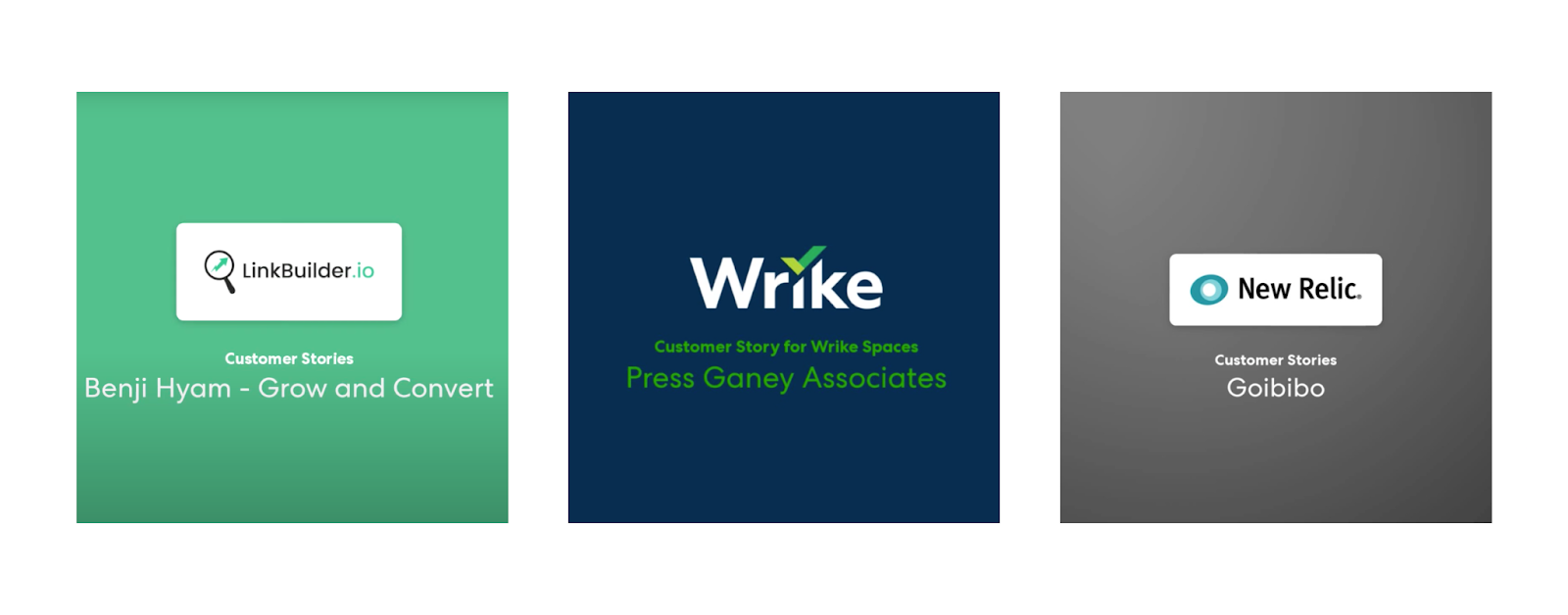
And the interstitial graphics are also similar:

Combined with the email copy you can find in our template library, these elements give you everything you need to create video testimonials on auto-pilot, that will appeal to your target audience and help you convert new customers.
Putting It All Together: How to Automate the Video Testimonial Production Process
Normally, collecting video testimonials is a drawn out, painstaking process. You have to:
- Write email copy, manually send it to customers and hope they agree to give you a testimonial.
- Schedule a meeting with the customer — either in-person or on Zoom.
- Come up with questions ahead of time.
- Perform the interview and record it.
- Cut down the interview footage to usable clips using Adobe Premiere Pro.
- Design visual elements and add them to the final clips.
Now, with Vocal Video you can collect online reviews and success stories for your video marketing on auto-pilot.
Here’s what the new process looks like:
- Copy and paste a proven email template and send it to your customers.
- Your customers can easily record the videos themselves — at a time that’s convenient for them. No meetings or software downloads required.
- Your customers answer all the right questions to produce a compelling testimonial — without you having to write anything.
- The video is ready and waiting for you in the Vocal Video webapp after the customer is finished recording.
- Graphics and music are automatically added to your video, so it immediately looks professional.
- You can quickly crop the video or make light edits if desired (most Vocal Video customers just use the videos ‘as-is’).
- Download your videos for later use, or use Vocal Video’s built-in hosting and copy the video link or embed code to share.
From there, your videos are ready to be used for marketing campaigns, promos, social media, or anywhere else you want to get in front of potential customers.
You can even integrate with Zapier, so that email requests are automated (more on that in this guide).
Plus, it takes less than 15 minutes to start collecting videos today.
Want to try it out for yourself? Sign up for a free Vocal Video account. You can collect unlimited videos and no credit card is required.