Video is often touted as a way to boost close rates, but your sales team is unlikely to be full of videographers that can create content to improve the sales process. Fortunately, customer testimonial videos are an extremely reliable way to increase the velocity of the sales cycle and can be obtained easily, without your team spending hours putting personalized video messages together for each prospect.
With video testimonials, you can enlist your customers to communicate the value of your brand for you. This is a far more convincing approach than having sales professionals create a video selling your product and repeating the same sales message over and over.
Customer videos are a simple way to build trust with your audience and have the sometimes unintended side effect of strengthening personal connections with customers, as many customers of Vocal Video, our video recording platform, have found:
“Video testimonials are key to our business,” says Hilman Sorey, managing director of ClozeLoop, a revenue strategy firm focused on driving sales, customer success, and sales enablement.
“There are lots of options in our industry, and we find that video testimonials are the greatest way to get the voice of our customer immediately in the hands of folks who are considering us,” he adds in his own testimonial video and case study for Vocal Video.
From an internal communications perspective, videos can also be used to share sales tips, tactics, and tutorials, record sales meetings, and communicate competitive intelligence to your sales team.
At Vocal Video we have direct experience with the power of using video testimonials for sales. Based on more than 20 years involved with creating video testimonials, we have developed our video recording and collection platform so businesses like yours can quickly and easily create testimonials and other professionally-styled videos for video sales and video marketing.
No downloads, no expensive equipment, no video production experience needed, and no in-person video shoots. Our fully templatized video recording and editing process means it takes minutes rather than weeks to put together a sales video.
We even count on our own video recording process to convince prospective customers of its efficacy. Here’s an example of a video testimonial 100% sourced, edited, produced, and embedded with our own platform, Vocal Video:
In this article, we’ll go over some of the best ways to use video for sales, and how to avoid some of the pitfalls, including:
Vocal Video’s process is designed for anyone to regularly and easily collect video testimonials from customers to use in your sales and marketing. If you’re ready to start effortlessly using video for sales with our specially-designed software, sign up for a free Vocal Video account.
How to Use Video for Sales without Turning Your Sales Team into Videographers
It’s rare that a sales team’s skills extend to video production, and even if they do, it’s questionable whether an organization should cut into the time meant for closing sales by insisting they create their own sales videos, or spend (too much) time putting together personalized video messages for outreach emails.
Rather than resorting to virtual selling and video prospecting, or training sales people on how to make sales videos, give them ready access to customer testimonial videos recorded by the customers themselves with our video tool. These customer testimonials can be used as highly convincing sales collateral, and are a valuable addition to your overall content marketing strategy.
In B2B organizations, customer references are highly prized, but it can be difficult to coordinate time for current customers to speak directly to prospects. This well-known issue can cause a ton of friction in the sales pipeline. To get over this problem, you can collect video testimonials from a broad range of customers so that your sales team has access to a library of testimonials for every industry, company size, geography, and use case. All without constantly bothering current customers for their feedback.
Vocal Video is specifically designed to allow businesses to do exactly that. Using our video recording platform, you can free up your sales reps’ time and get customers to record video testimonials for you — all with a small request for 5 - 10 minutes of your customers’ time.
Easy Sales Video Recording Wherever You or Your Customers Are Located
With Vocal Video, you can send a link to your best customers asking them to provide you with a video testimonial. They can record the video on their own device, or using a webcam, at their convenience, by following our step-by-step instructions, and they aren’t required to download any software or sign up for any services.
In our experience, the lower the friction of the request, the higher the number of responses will be, which turns into more video testimonials you can use for your sales process.
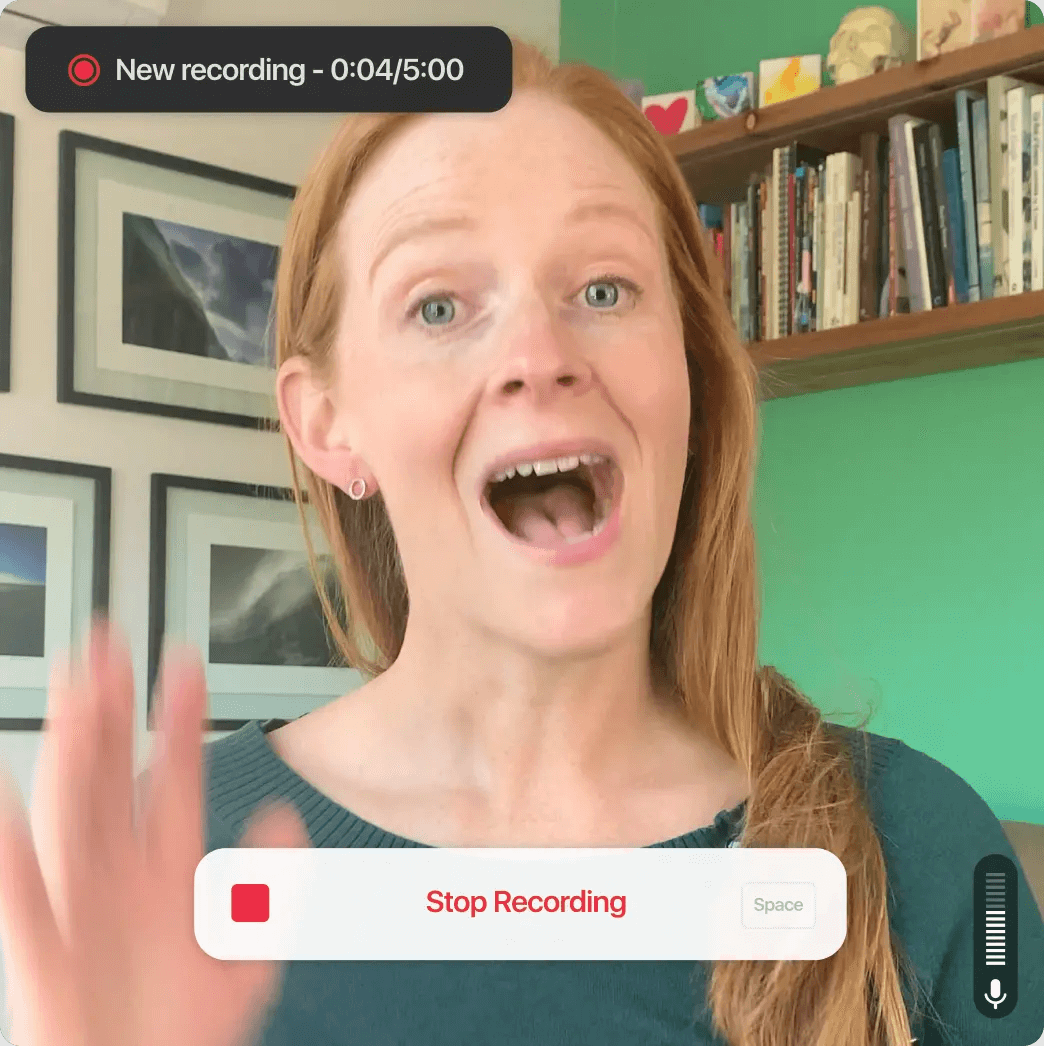
Here’s the process you follow to record a customer testimonial with Vocal Video:
1. Send a Link to Your Best Customers & Ask Them to Record a Video Testimonial
You don’t need to arrange a place to meet in person or hire a videographer. You just build what we call a video collector, which takes around 10 minutes to complete. This involves:
- Adding three to ten questions you want answered (consider asking about pain points and how your product or service has improved these)
- Setting your colors and branding
- Adding a welcome note
- Selecting an optional incentive for recording a video testimonial
- Adding a call to action (CTA) to be included at the end of the video
Finally, you send your selected customers an automatically generated link to your collector so they can start recording.
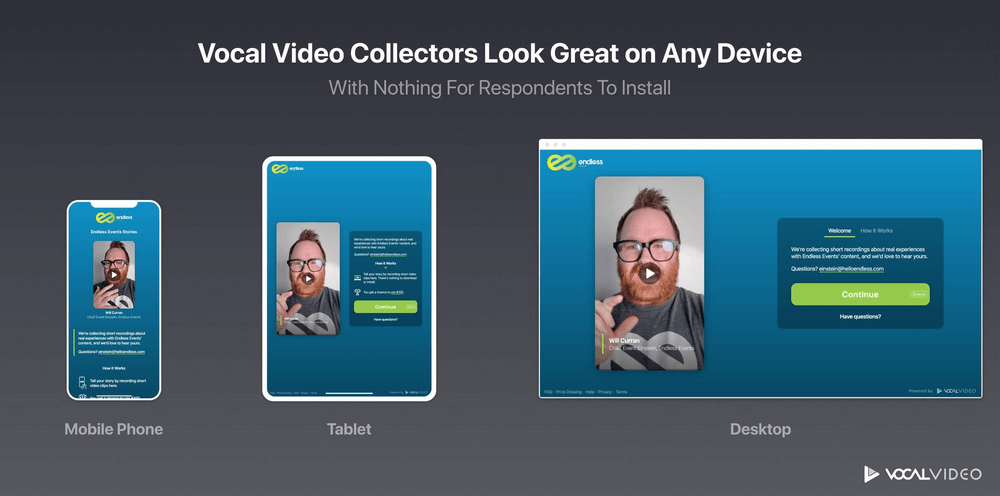
Read our detailed article for more information on how to collect video testimonials using Vocal Video.
To speed things up even more, Vocal Video also gives you 45 video collector templates to use as a shortcut. Our templates are designed for a wide range of use cases including ecommerce testimonial videos, tutorial videos, and sales success story videos.
Each one of Vocal Video’s templates gives you all the elements you need to request and collect videos from your customers, including:
- Pre-designed themes (graphics, colors, overlays, and background music)
- Suggested copy for an introductory message
- A 3-step email sequence to request video testimonials, including subject lines, a request email, and a follow-up message
- Three suggested questions designed for each of the use cases
- A suggested thank-you message
- A thorough explanation of how to use the template
- A suggested CTA
Every element of the template is customizable in case you want to make changes. Its purpose is to give you a head start on requesting, collecting, recording, and editing a variety of videos you can use in your sales process.
See our post on how to use customer testimonial video templates for more detailed instructions on using templates.
2. Your Customer Records the Video Themselves
When your customer clicks the link you gave them, they are directed to your company’s fully-branded landing page on the Vocal Video platform. They record their testimonial (or any other type of video) by answering each question you have for them, one at a time. They can watch back what they have recorded and re-record their response if they want to make improvements. When they are happy with the footage they’ve recorded, they click to submit their testimonial and the video is sent to you.
3. Automatic Video Production with Vocal Video
As soon as one of your customers submits a video, Vocal Video immediately creates a high-quality draft video including your logo, motion graphics, automatic captions, animated scene transitions, and background music. This version may be polished enough to share videos immediately; if you want to make additional edits, you can use our intuitive video editing tools.
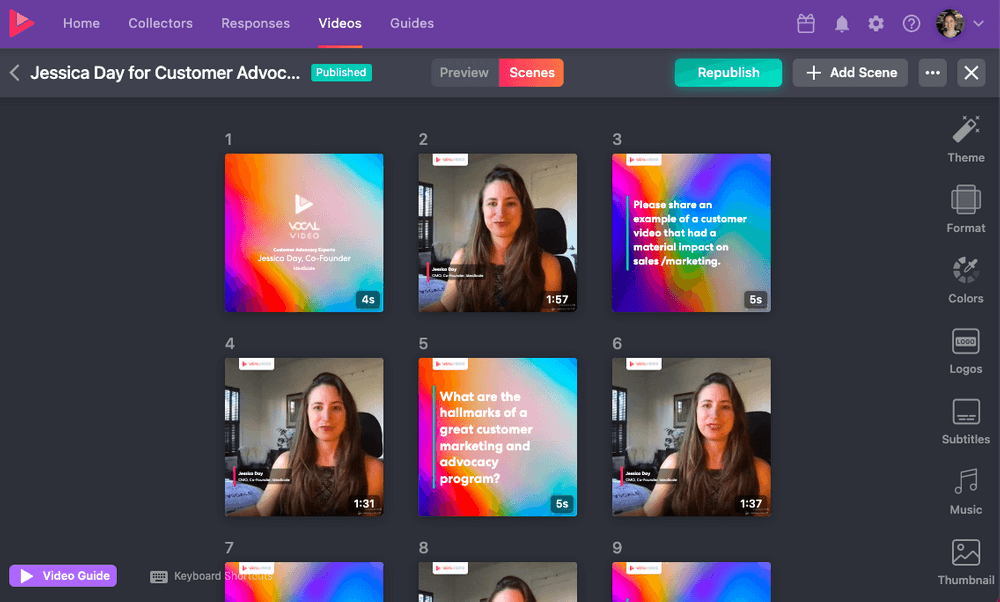
To discover more about using Vocal Video's optional editing suite, see our article: “Testimonial Video Editing Made Easy”.
Instead of using third-party video editing software to make extra changes to the video you receive, you can use Vocal Video’s in-built video editing tools. Just like the rest of our collection and recording process, our easy-to-use editing tools are designed for complete beginners to master in just a few clicks.
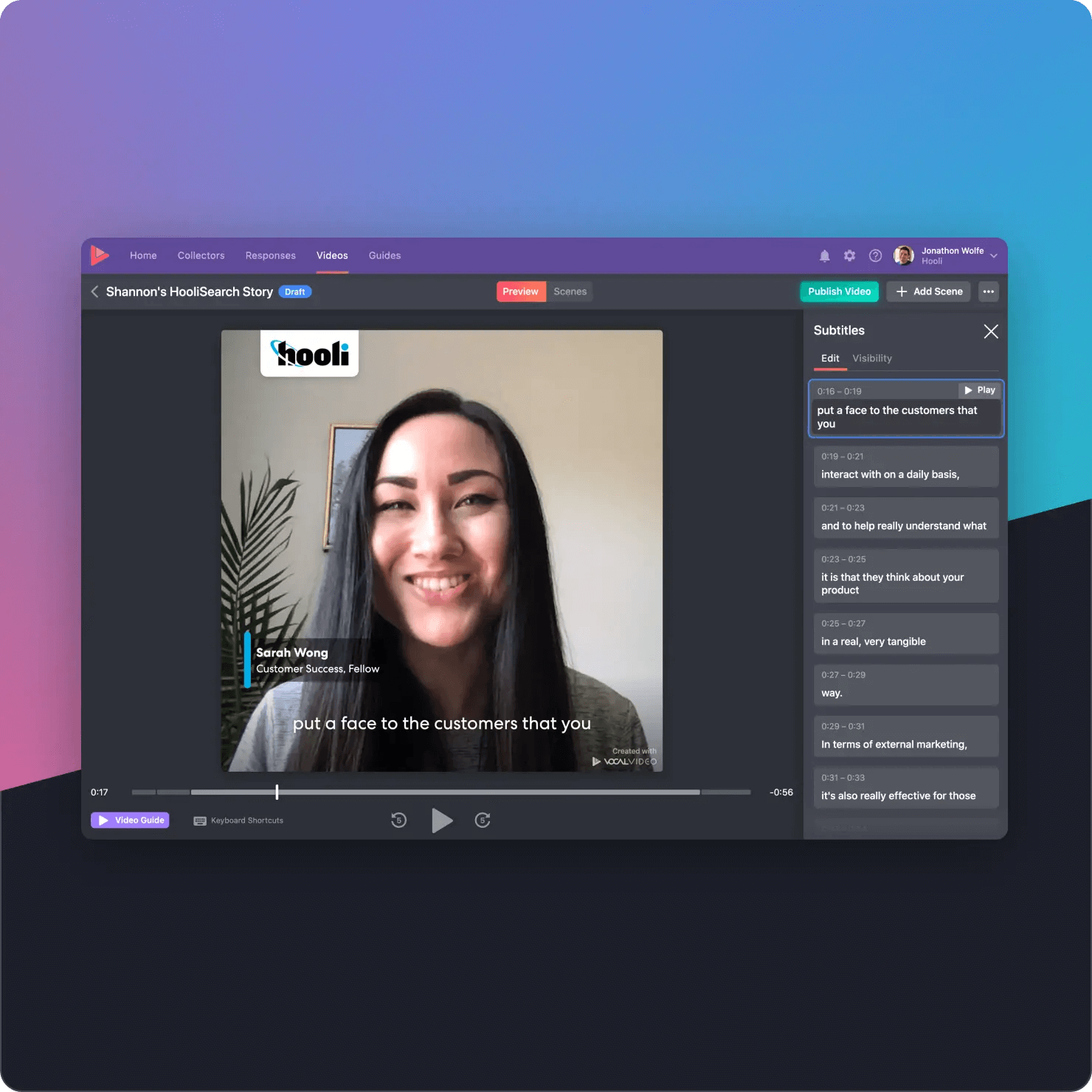
You don’t need to watch hours of tutorials or upload your video to a third-party video editing software to get great results. You simply use our intuitive drag-and-drop tools to make the additional changes you want, to get a highly polished and engaging video.
4. Build Beautiful Galleries of Customer Videos
To show off your video testimonials in their best light, Vocal Video gives you tools to create stunning galleries to display all the videos you’ve collected. We give you a single block of automatically generated code, and you simply cut and paste it to add it wherever you want.
We give you a range of background color gradients to choose from, a wide variety of fonts, and more. Plus, you get a preview of what your gallery will look like on your site or store before it’s published.
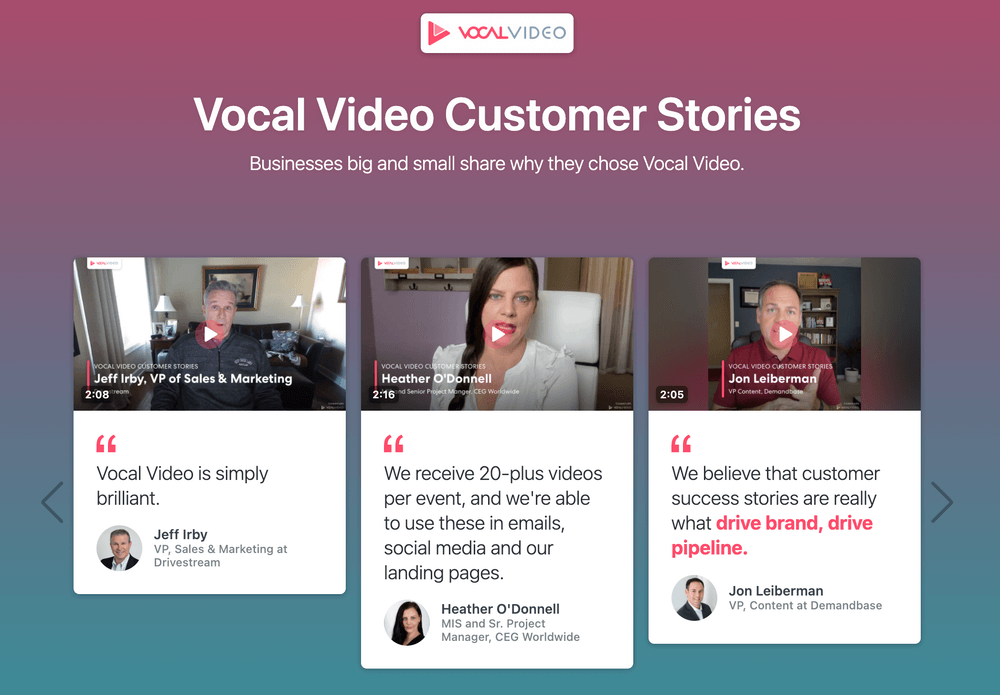
All the ‘walls of love’, slideshows, grids, and lists you want to showcase are given their own public page and link hosted on Vocal Video, so it’s super easy to share the link via your website, in sales emails, or via social media. Viewers also won’t have to watch random advertisements as with other third-party video hosting platforms, like YouTube, because our hosting is completely ad-free for every video.
For more details on how to create your own galleries in Vocal Video read our in-depth article.
5. Video Sharing with Ad-Free Hosting, Share Links and Embed Codes
To share your videos with your sales prospects and your sales team, Vocal Video provides automatically-generated share links and embed codes for every video you create. These allow you to send a link or embed a video into an email. Our embed codes also let you display videos on your website pages, in newsletters, or on dedicated testimonial pages to increase your brand’s credibility and increase online conversion rates.
Learn more about sharing and embedding videos with Vocal Video.
Types of Videos to Use in Sales
You can use Vocal Video to obtain customer testimonials to close more deals, but your sales enablement team can also use it to make internal videos such as tutorial videos, onboarding videos, product feature updates, use case examples, and more.
1. Video Testimonials and Reviews to Boost Sales
As we described above, video testimonials are a proven way of providing your brand with the social proof it needs to turn prospects into actual customers.
Watching real customers talking about the benefits of your brand is far more convincing to a potential customer than anything your sales team can tell them. If future customers can relate to the business or person showcased in the video you send them, then they are more likely to understand how your product or service will work for their own organization.
Here’s an example of a B2B testimonial video recorded with Vocal Video:
Hone
Talent development platform, Hone, asked its corporate customers to provide video testimonials relating their experience of using the software, why they chose to implement Hone in their businesses, and how it has improved results for them.
2. Internal Videos
As well as using testimonial videos to keep prospects warm and nudge them towards a sale, videos created using Vocal Video can also be used in a variety of ways that are non-customer facing.
These include:
(1) Training and Tutorial Videos
Agency 73
(2) Videos to Onboard Sales Reps
Securends
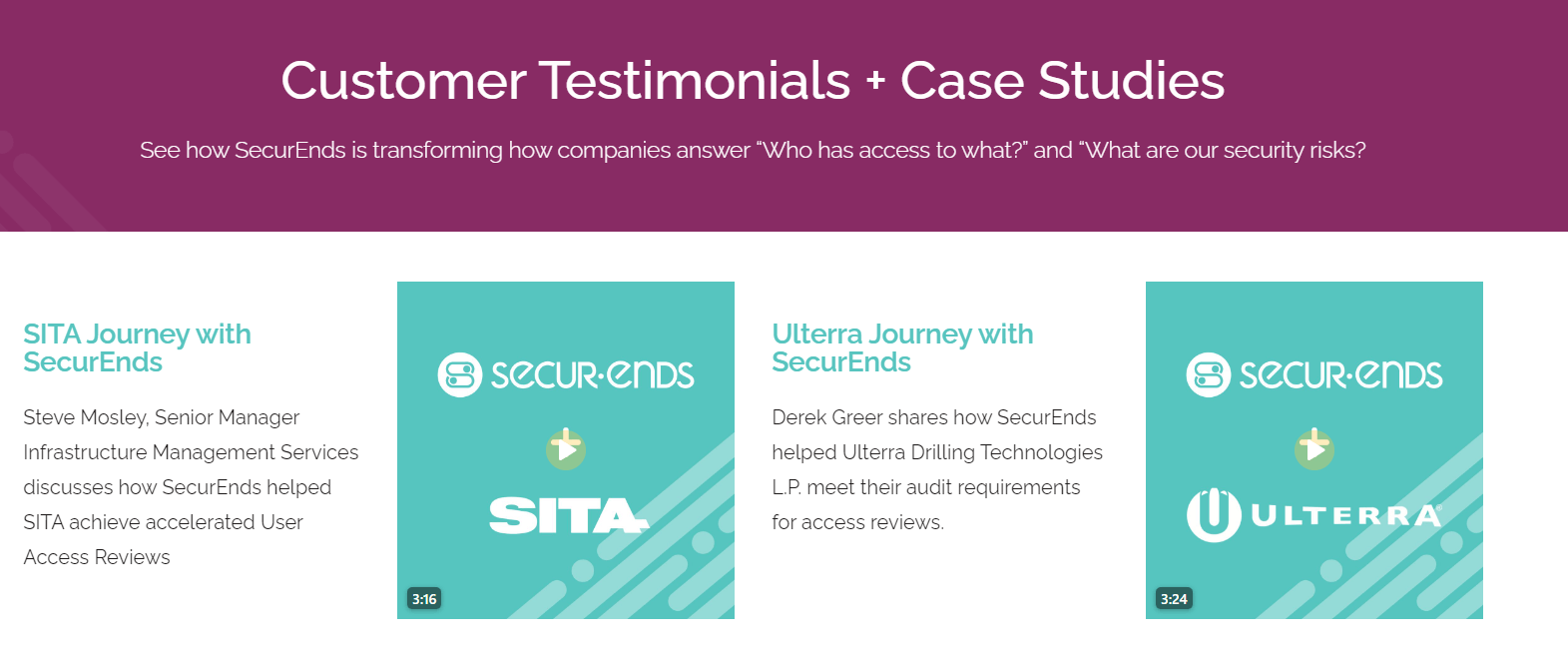
Securends uses Vocal Video regularly to create case studies, which can serve as an example to new hires of how the product is used by current customers.
(3) Updates on Product Features
Lotus Themes
(4) Sales Tips & Tricks
Vendition
(5) Customer Use Cases and Case Studies
Demandbase
Vocal Video: Make Using Video for Sales Easy and Scalable
Using video for sales is very easy with Vocal Video. Our platform gives you all the tools you need to harness the power of video testimonials to provide genuine social proof of your brand to potential customers. These videos save time for your sales team on recording personalized sales videos, and showcase the relevance of your product or service for the specific customer they are dealing with.
Vocal Video also allows you to easily create videos to use as part of your sales strategy and sales enablement process, including videos to onboard new sales reps, sales tutorials, product demos, updates on product features, case studies, and more.
To see for yourself just how easy it is to use video for sales with Vocal Video, sign up here for a free account.